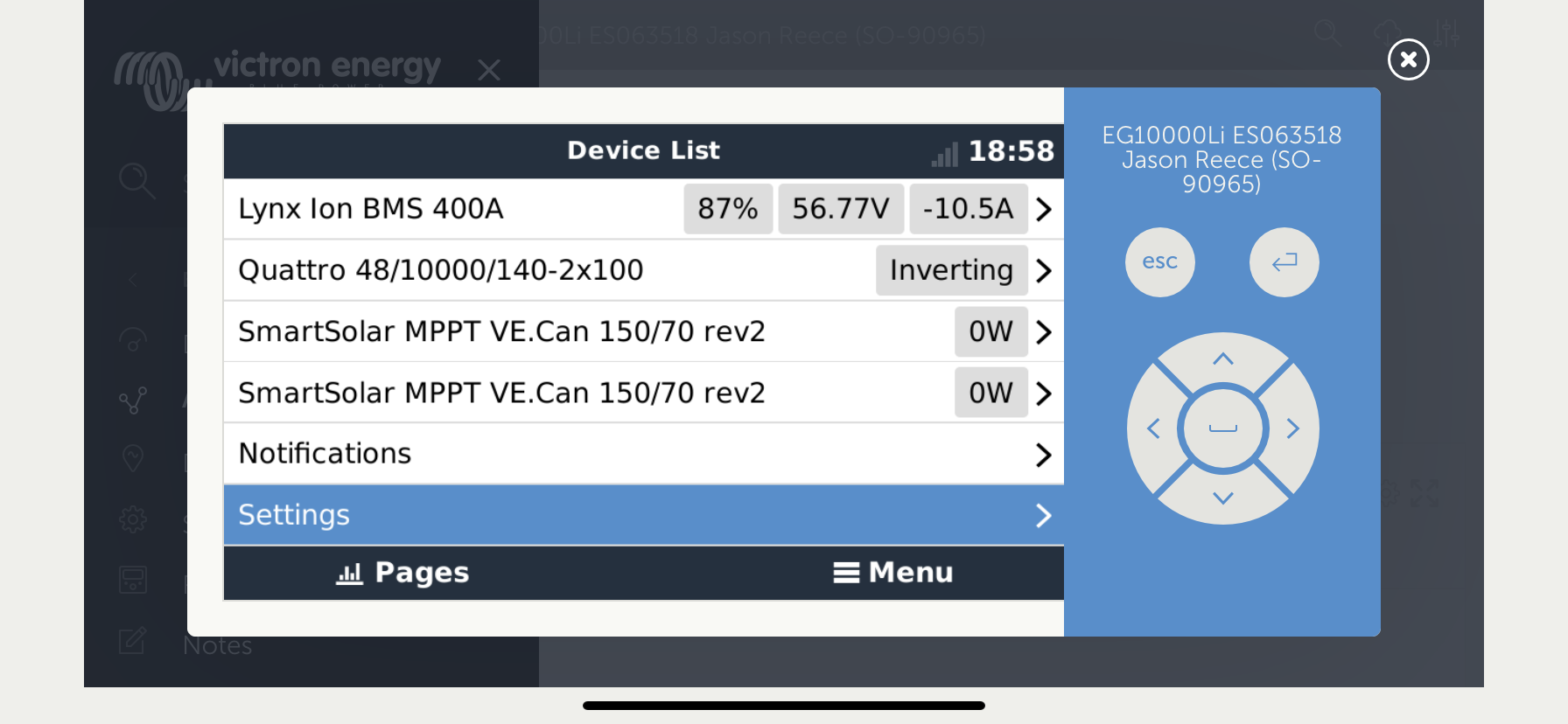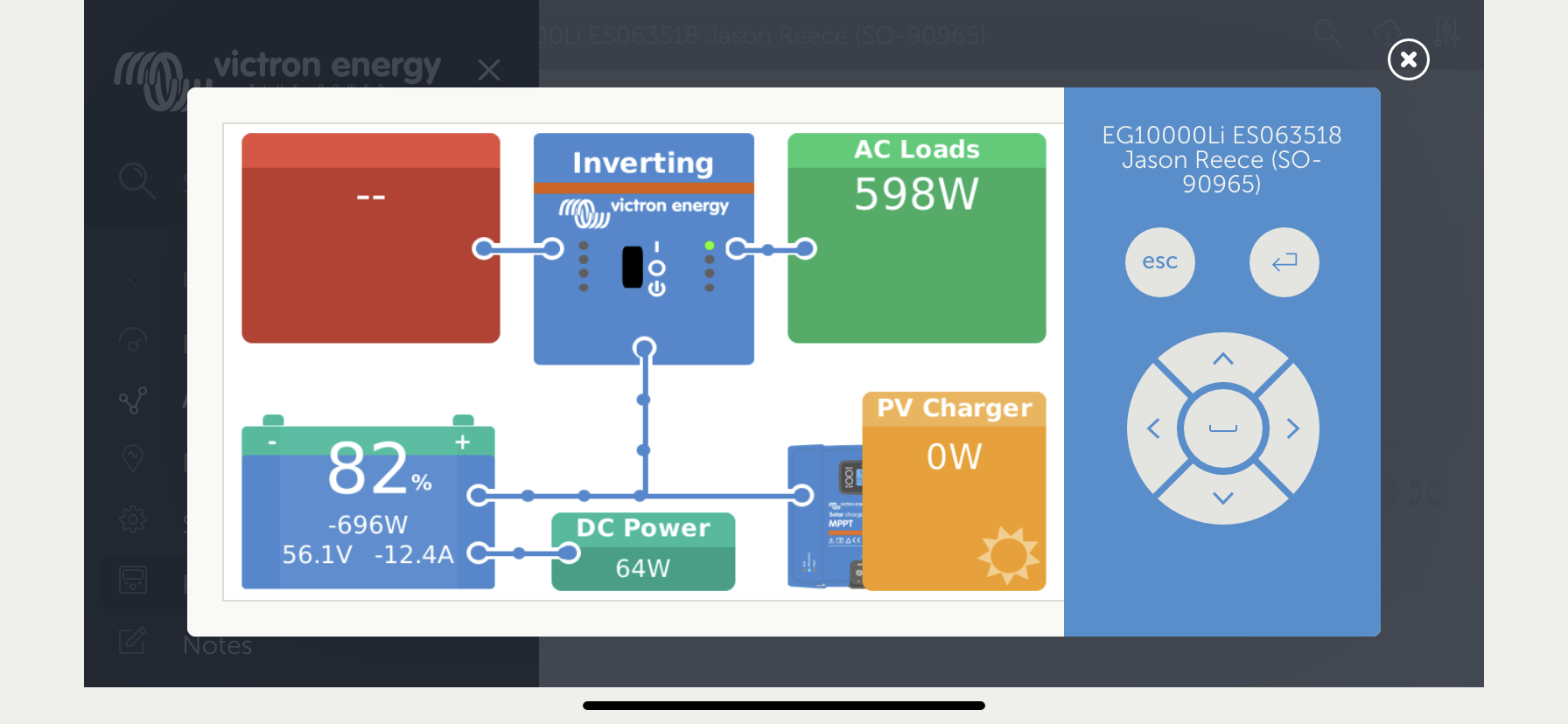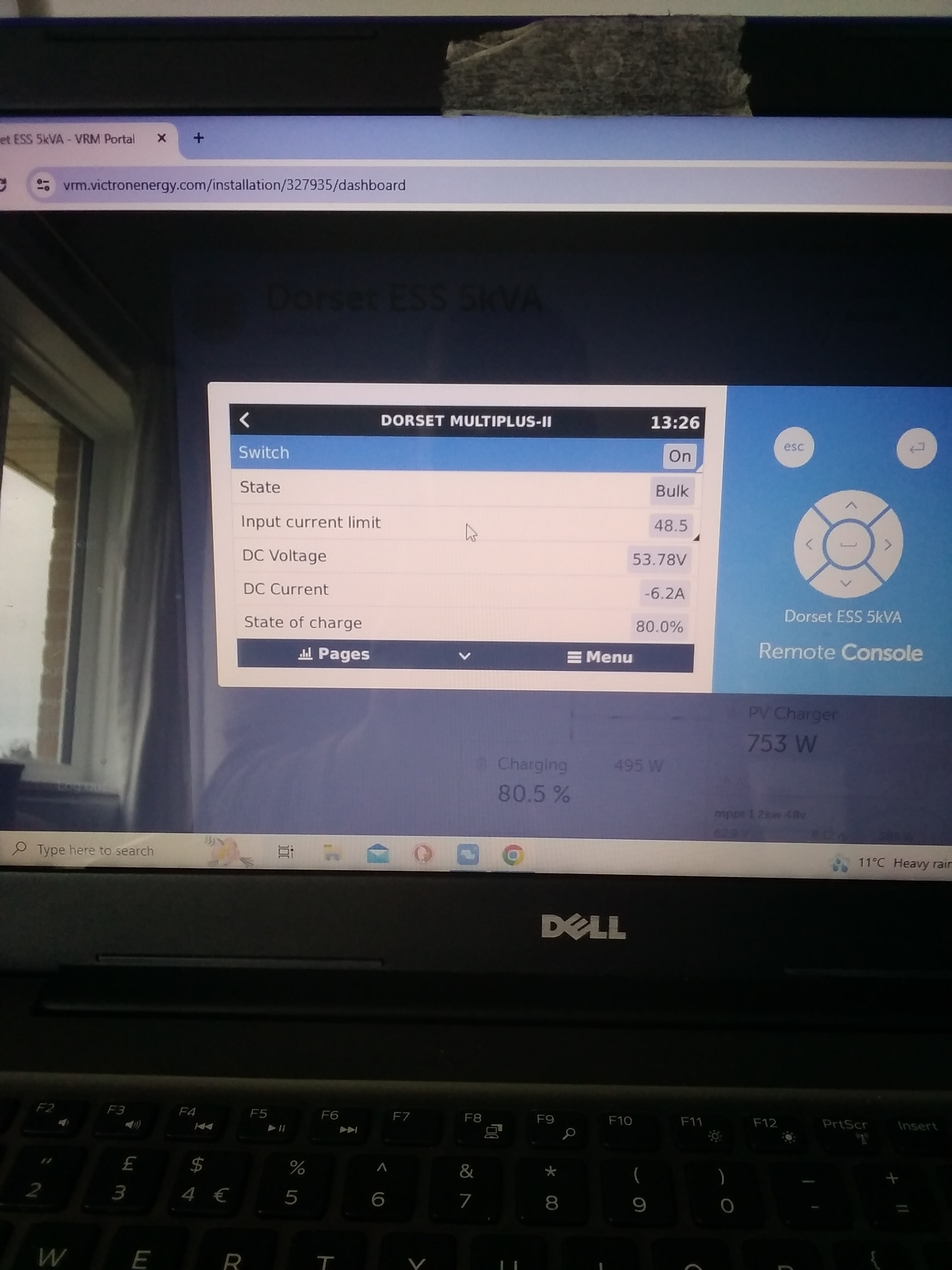Hi, can anybody advise if it’s possible to reduce my generator draw through the Vrm when charging the batteries ? At the moment it’s running at its max 7kwh, I’d like to reduce to 5kwh so the generator is not maxing out all the time. Also, I don’t want to reduce any solar input by doing this if possible ?
I’ve been through the menus, but can’t see anything