I have not been able to use the status nodes to send feedback to my dashboard since upgrading from v3.13 to v3.22 and beyond. Did something fundamentally change in Node-Red that prevents the Status nodes from even recognizing any of the victron-input nodes?
- Home
- Anonymous
- Sign in
- Create
- Spaces
- Grafana
- Node-Red
- Unsupported topics
- Questions & Answers
- Modifications
- Communauté francophone
- Deutschsprachiger Bereich
- Preguntas en Español
- Explore
- Topics
- Questions
- Ideas
- Articles
- Badges
I can't recall having changed anything that would cause this. Do you have an example flow to test this with?
I may have more info for you. Under v3.13 the status node would show if the victron-input device was connected or disconnected. Under v3.22 > the status node shows the output of the viltron-input node and not if it is connected even though I'm looking at the status.text output of the node. The first two images show the behavior of the status node under v3.13 and the last image shows the status under v3.22. NOTE: You can clearly see that the previous behavior shows the Propane tank as being connected or disconnected and the status under v3.22 no shows the output value. This is where I believe the issue resides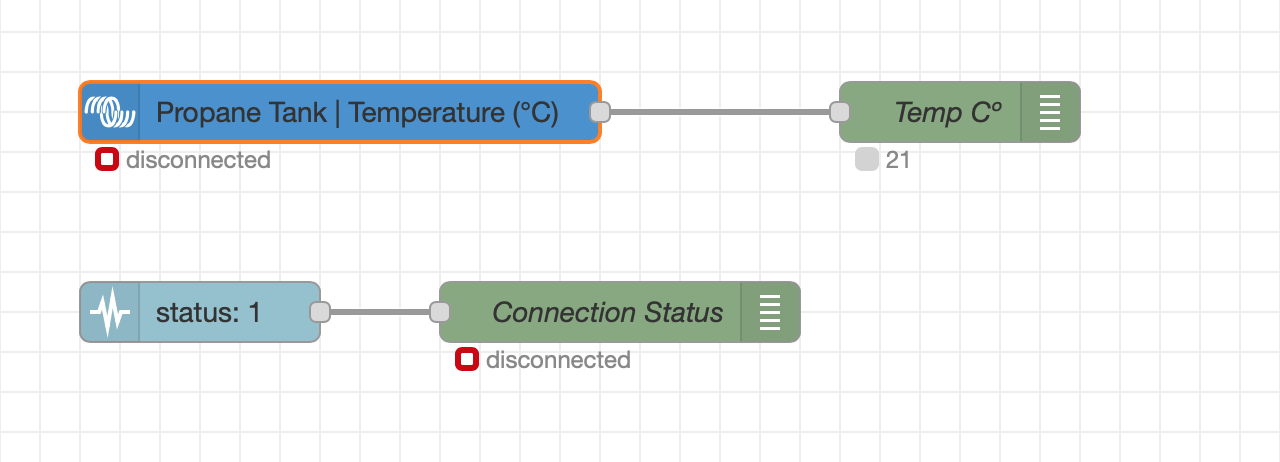
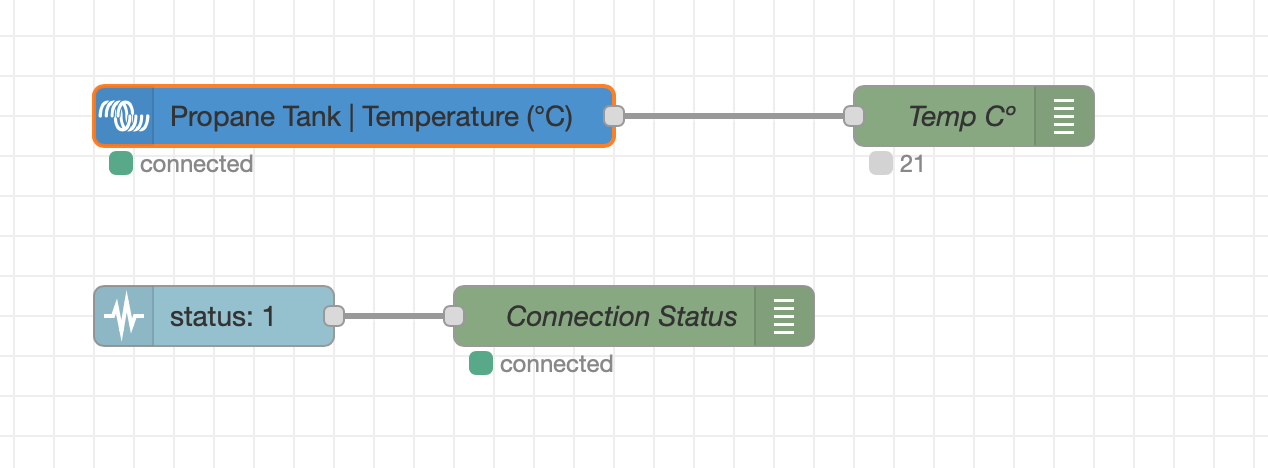 Image Caption
Image Caption .
.
Knowing this change. I actually prefer the new way and that the node show the actual output value and not simply "connected". I have re-written my code to adjust for the new change.

I use the use the status nodes to help me keep track of a couple of the devices to ensure they are connected and transmitting data properly.

I have it working correctly now with the added functionality that was incorporated into the latest updates. Thank You! Sorry to have raised a false flag.
If you wouldn't have liked that, you could have also disabled that functionality in the configuration node. It has checkbox to revert to the "(dis)connected" status text.
It is a bit hidden, but in the upper right, you can find the configuration nodes. Click that and then double click on the Victron Energy Client and you should see it.

Thank you so much! Yes, It is a bit hidden. I was thinking it was selectable on a per node basis and not system wide. I am so glad you helped me! I was searching everywhere but the obvious. ;-) I appreciate you!
PS. Seems to me that the status.text should still be used in it's normal way ((dis)connected) regardless of having the show values option selected. The purpose of the status node is to do just exactly that and by changing what is shown on the editor screen should not change what the status of the node is. This is my opinion obviously but I'd appreciate your input on this.
It does change the value of the status.text to whatever is selected in the checkbox (either the value or (dis)connected). I just feel that there should be a status.msg value along with a status.text value to keep the original functionality regardless of what is displayed on the editor screen. Again, thank you for helping me with this and at the very least, I do have a way to revert back to the default setting.
Related Resources
question details
50 People are following this question.
