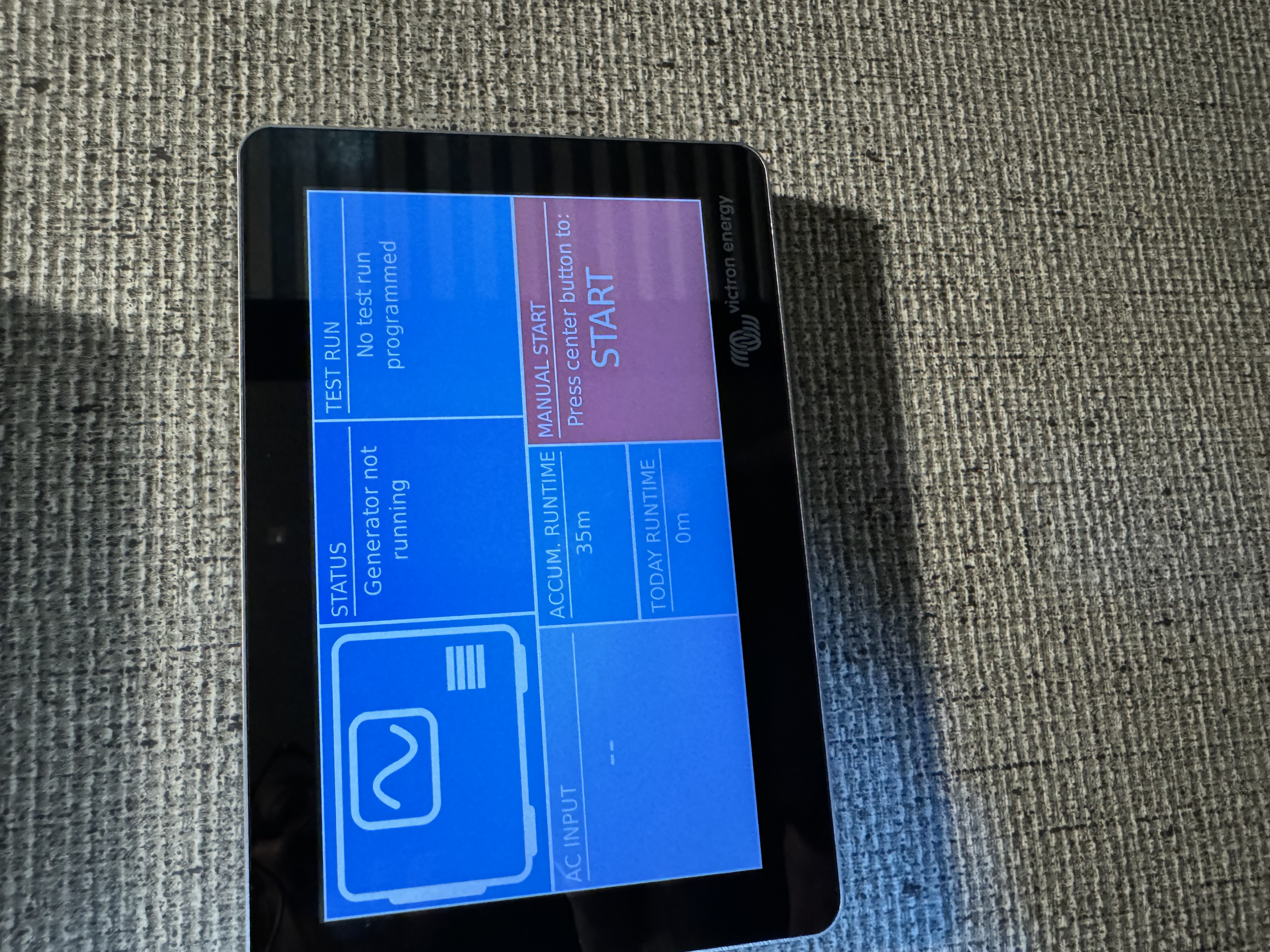 I’ve attached photos of the conflicting reports.
I’ve attached photos of the conflicting reports.
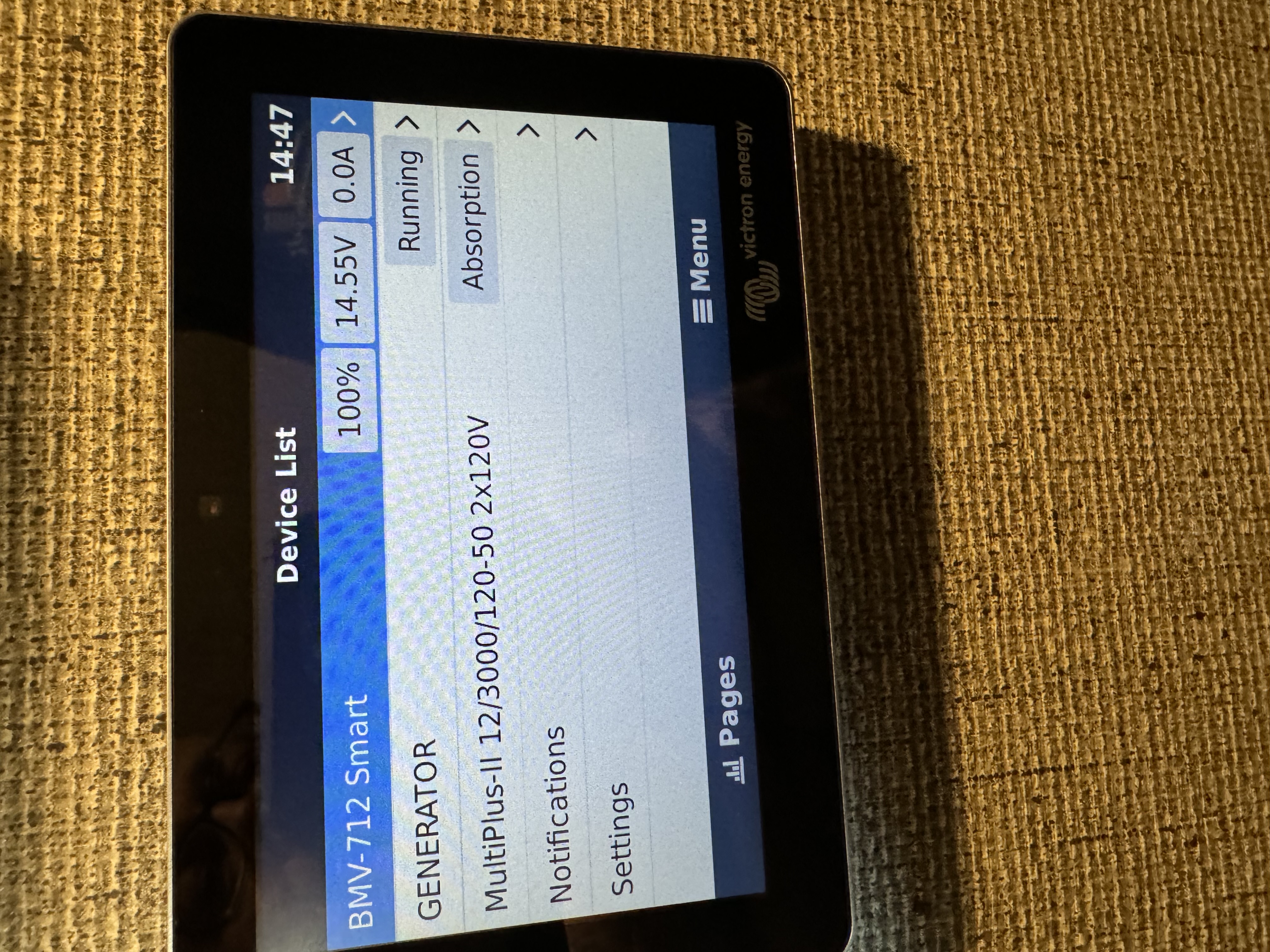
This site is now in read-only archive mode. Please move all discussion, and create a new account at the new Victron Community site.
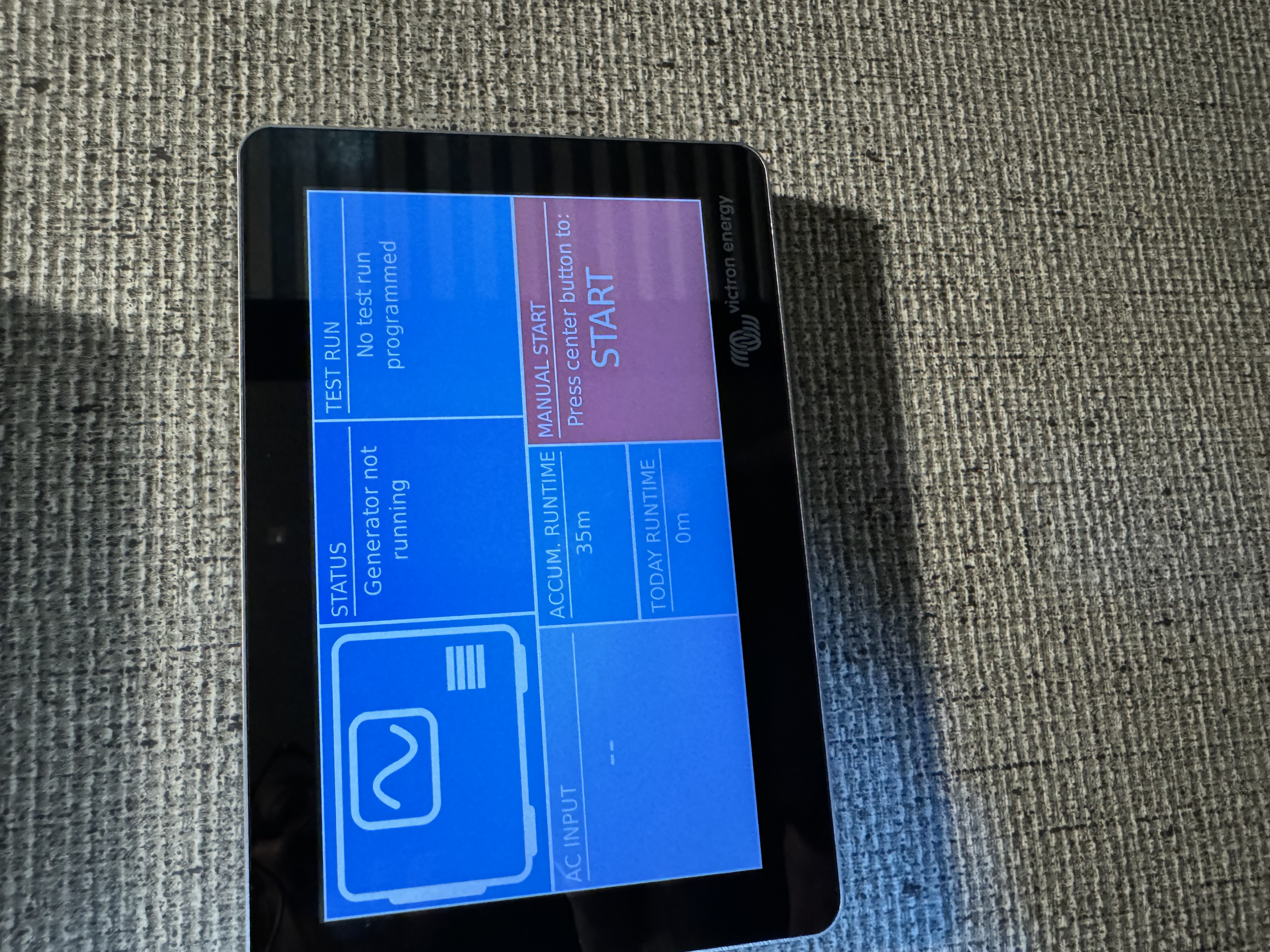 I’ve attached photos of the conflicting reports.
I’ve attached photos of the conflicting reports.
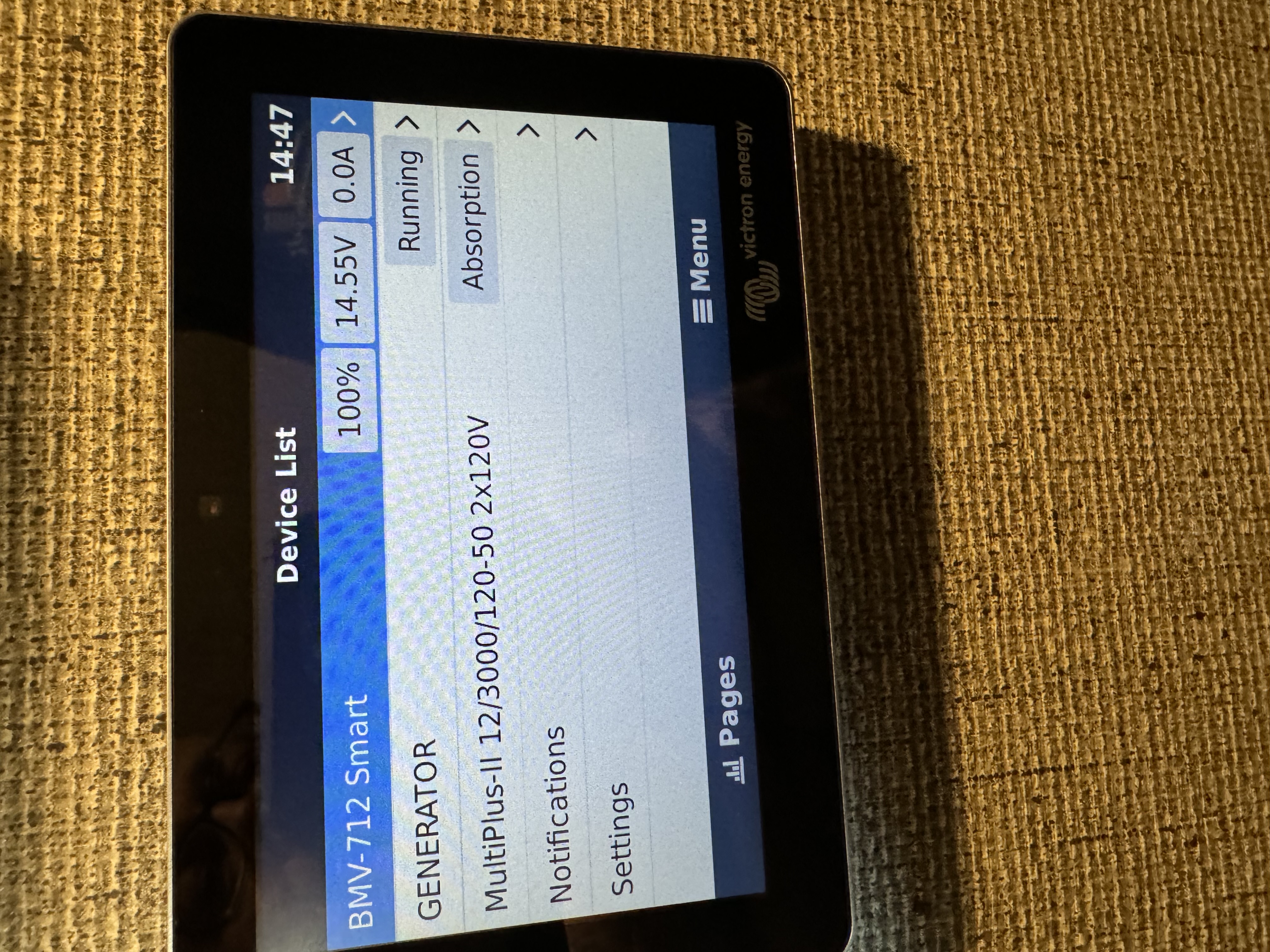
In the stock code, the generator digital input only provides running status for an alarm. I seem to remember some recent additions to that as well but don't remember what it does.
In the stock code, the generator status as shown in the generator overview is only based on the internal automatic run and manual run logic, so that and the status of the digital input can differ.
GuiMods does interconnect the digital input to the internal manual start logic. So if for example, the generator is started outside of the GX device, the digital input can activate manual start. Same with external stop.
GuiMods also provides a second digital input that tells the GX device if the AC input is shore/grid or generator. This changes the AC input current limit and a few other parameters.
https://github.com/kwindrem/GuiMods
Are you using digital input 1? Have you selected "generator" in the digital inputs settings? Settings/IO/digital inputs/input 1
I now have GUImods installed and it’s halfway working. The digital input now recognizes the generator, but it’s not switching the ac input. What am I doing wrong?
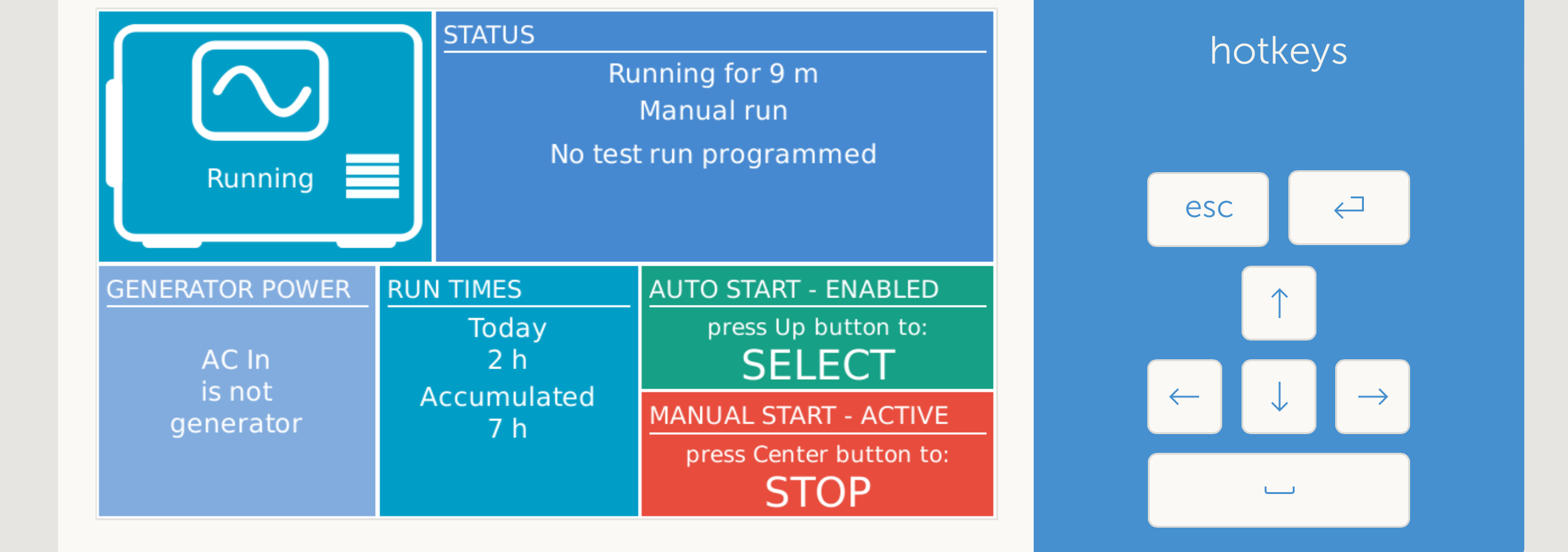
with GuiMods installed:
The generator digital input tells the system only that the generator is running. An option to sync changes to the generator digital input to the manual run state is also possible.
The AC input can also feed into that synchronization if the AC input type is generator, however if the system has an external transfer switch ahead of the AC input using the AC input to sync manual run is not reliable.
The external transfer switch digital input tells the system whether the AC input is grid/shore or generator. Several parameters change base on the state of this input:
Separate values for these are stored in Settings for grid and generator and those values are used for the active values when the transition occurs.
The values are copied from the current values before the transition occurs. That's the way you set the two values for each source.
If the polarity of the generator digital input is inverted, the manual running state will be synchronized incorrectly and the the generator will cycle between starting and stopping.
You should disable /Settings / Generator start/stop / Link to external running state and get the state shown inside the generator icon to track the state of the actual generator. Then you can reenable Link to external ....
89 People are following this question.