Hi For the first time out VEBus read out says our system used power assist and pass thru. What do these mean?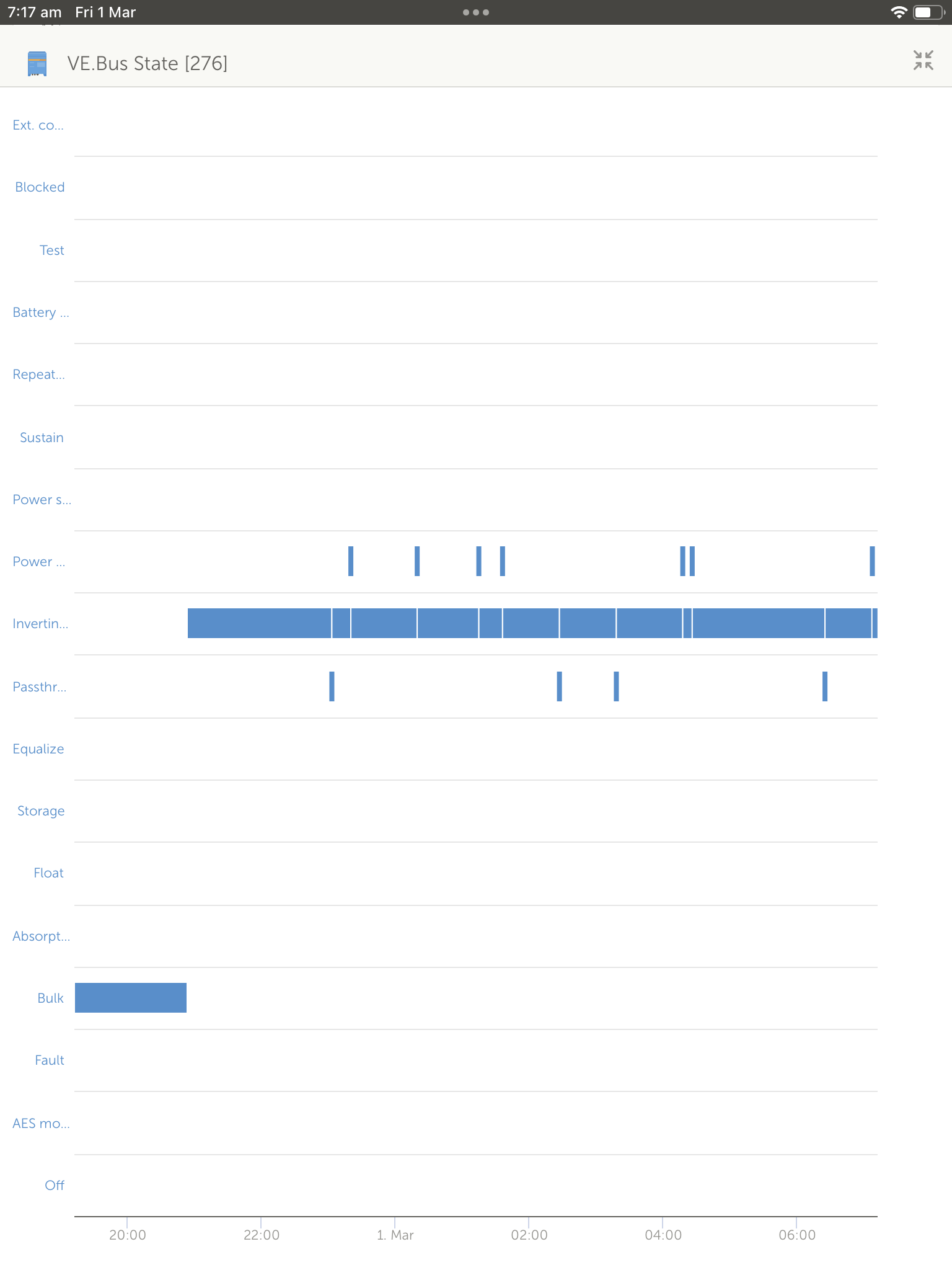
- Home
- Anonymous
- Sign in
- Create
- Spaces
- Grafana
- Node-Red
- Unsupported topics
- Questions & Answers
- Modifications
- Communauté francophone
- Deutschsprachiger Bereich
- Preguntas en Español
- Explore
- Topics
- Questions
- Ideas
- Articles
- Badges
question
VE Bus read out went into power assist
That is an interesting one, since normally you see power assist and passthrough when you are grid connected or about to be. But your system is inverting.
Passthrough usually happens when the system. Is passing grid power direct to loads with no assistance from solar or battery.
And power assist usually happens just on grid connect or when the load is higher than the grid input current limit.
Does the system have grid at its terminals (even though it is is set to invert? What firmware are you on?
Does the system have grid at its terminals (even though it is is set to invert? No. We are in a boat and at sea. no power was coming in.
What firmware are you on?
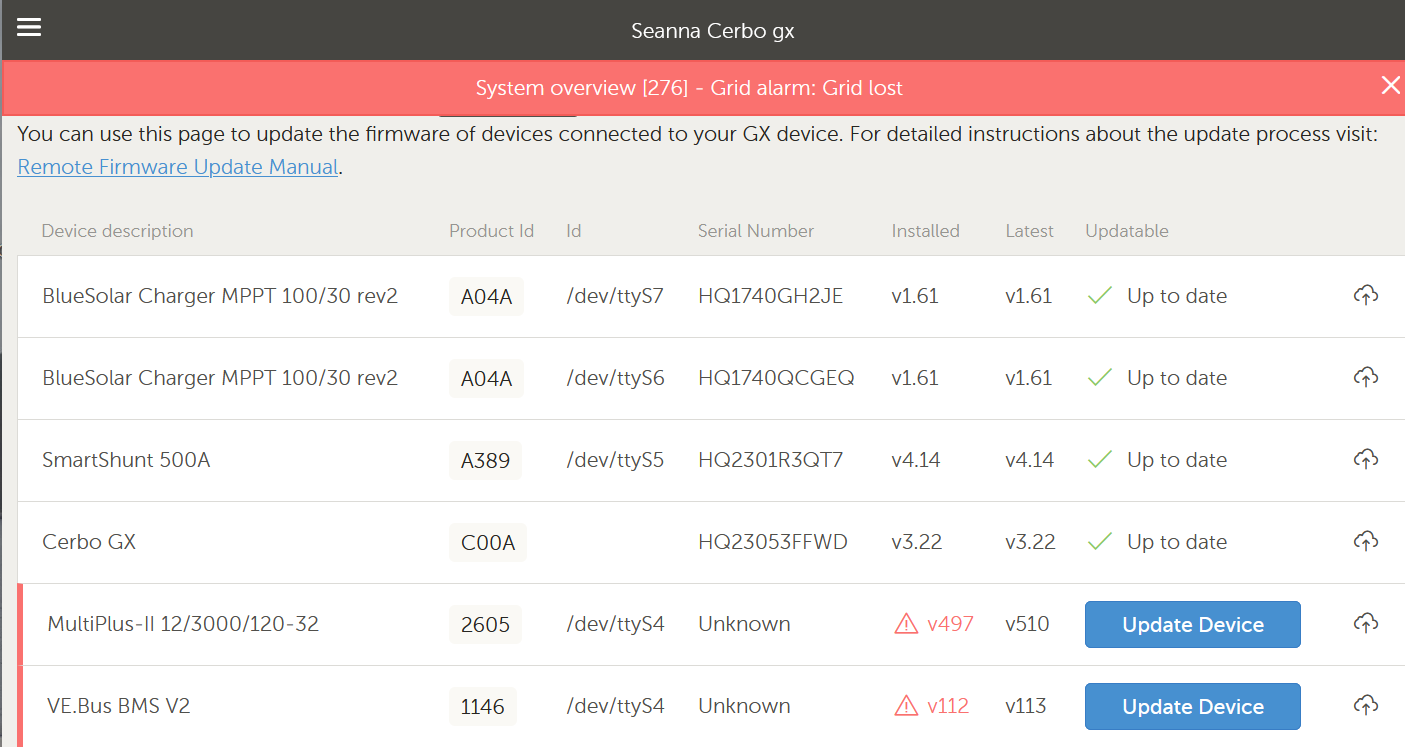
Ok. With the passthrough state, that is also possible when the ve bus BMS loses Comms. So it may be a good idea to check on that.
Might be a good idea to update the whole system as a troubleshooting step. But only do so if you know how to set up the programming for it.
Planning to do up date when our installer is here next week to iron out a few issues. What programming do I need to learn when for when he won’t be around? I was told the update did background stuff like when you up date a phone. Is this not the case. Sorry very new to all this.
Everyone starts at the beginning.
A firmware update on the inverter wipes the settings. On the mppts it doesn't.
There is free training on Victron professional for end users. And a bunch on one manuals if you are able to learn like that
But for the inverter you will need an MK3 and possibly a laptop. You can update the inverter and program most of the basic things with an otg, an MK3 and a phone but not assistants. (on an inverter.)
You can do it over the VRM, but I do know it can be stressful and then of something does go wrong then you will need the MK3 anyway.
You can ask the installer to show you the basics of Victron connect. Or open Victron connect and go to demo library and poke around there. It's a ice way to explore without the stress of wondering if you are going to damage something.
Thanks. On victron connect and VRM. Have a laptop and bought a MK3. Enrolled in victron prof for end users.
So the journey begins by the sounds.
But great to know the Inverter info wiped. That was the warning I got when I went to do it but stopped because of the warning. Maybe that's what our installer did originally and didn't realise it changed his settings.
Related Resources
Additional resources still need to be added for this topic
question details
42 People are following this question.
