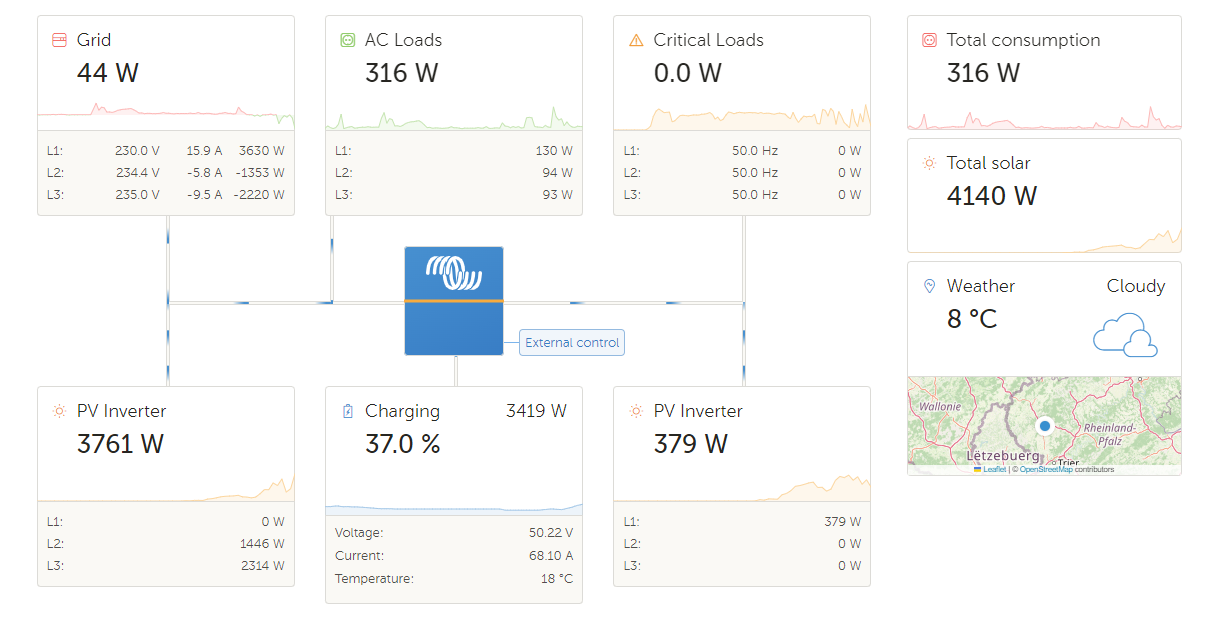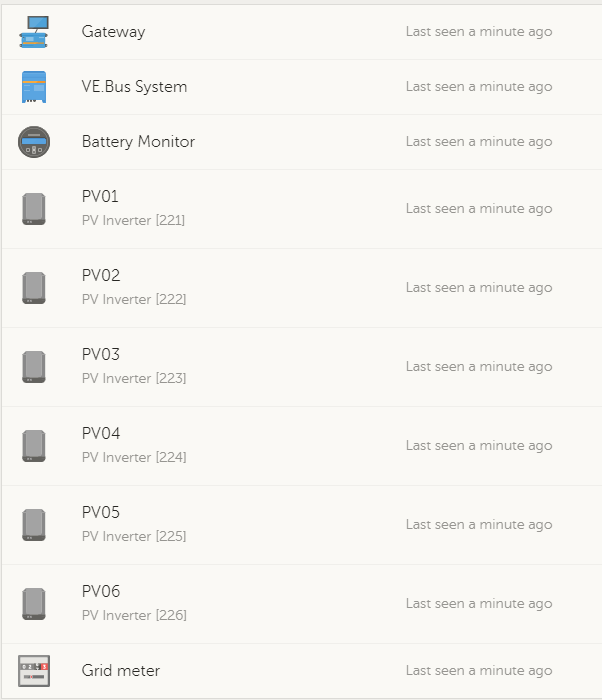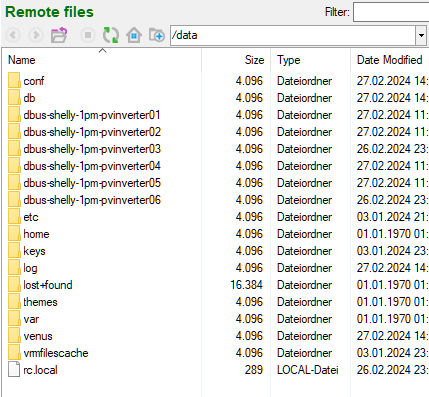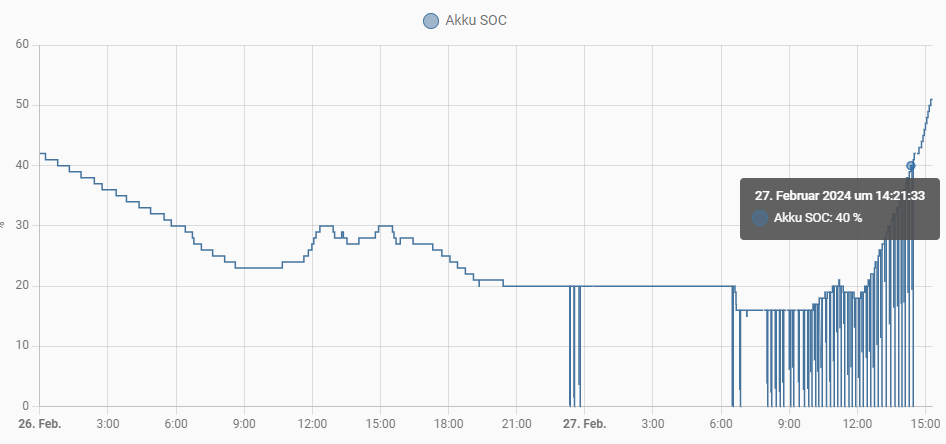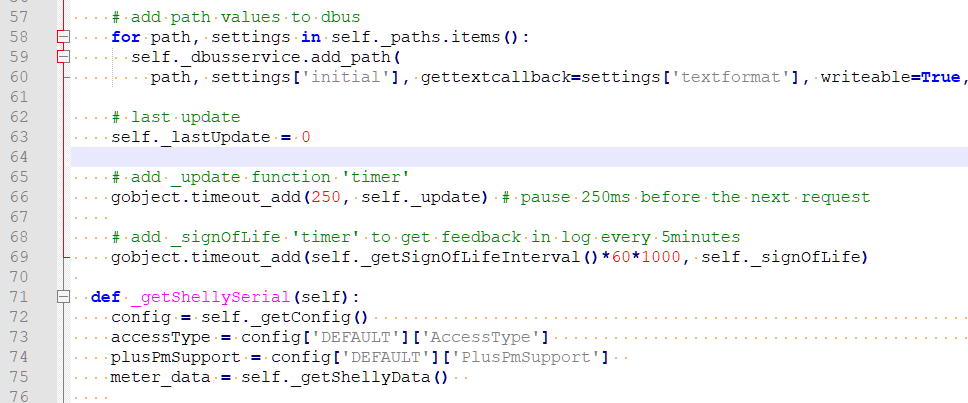Hi from Germany,
just addet 6x Shelly 1PM PLus to the Cerbo using the halmand config.
https://github.com/Halmand/dbus-shelly-1pm-and-pm1-Plus-pvinverter-multi-instance
Also I have a mqtt connection to homeassistant running ok,
It was running good showing all inverter.
But after a time and now all 5 minutes the cerbo GX goes offline and sometimes reboot.
Victron Portal says " Online connection disabled because of overload gx device"
At that time also the mqtt connection is lost a.s.o
Maybe the values of the 1PM+ device change so quick that it will overload the communication.
How to solve?
Ini File is 6x the same just other name and other ip adress.
[DEFAULT]
AccessType = OnPremise
SignOfLifeLog = 5
Deviceinstance = 221
CustomName = PV01
Phase = L1
PlusPmSupport = True
LogLevel = CRITICAL
[ONPREMISE]
Host = 192.168.178.221
Username =
Password =