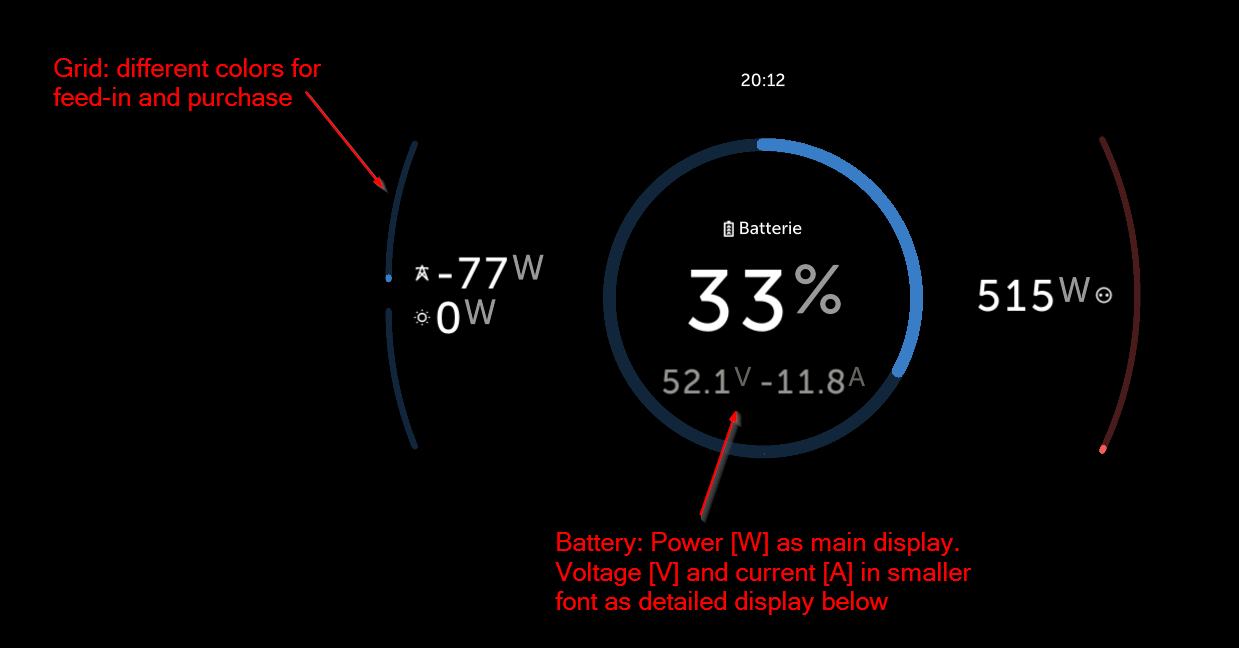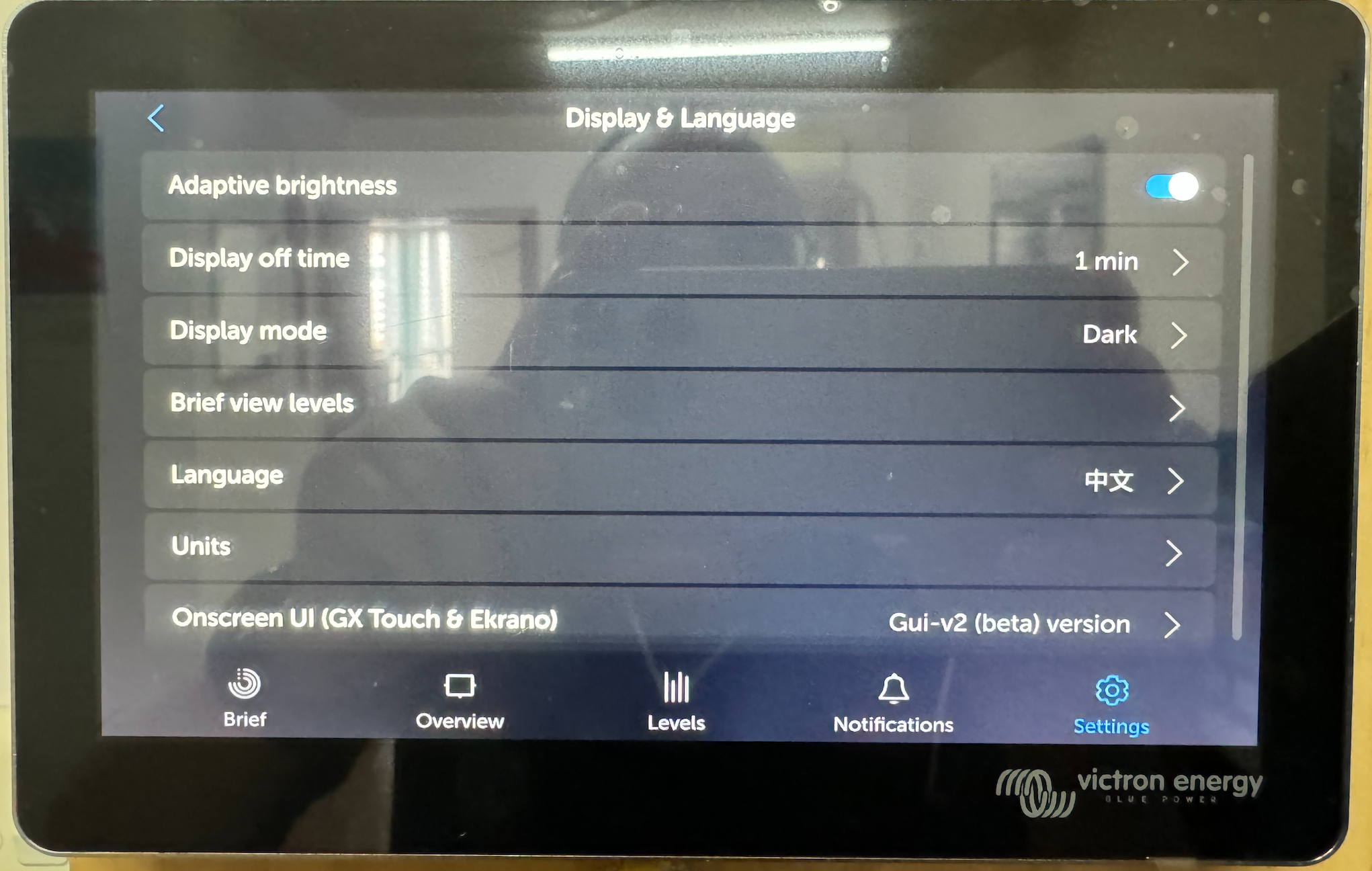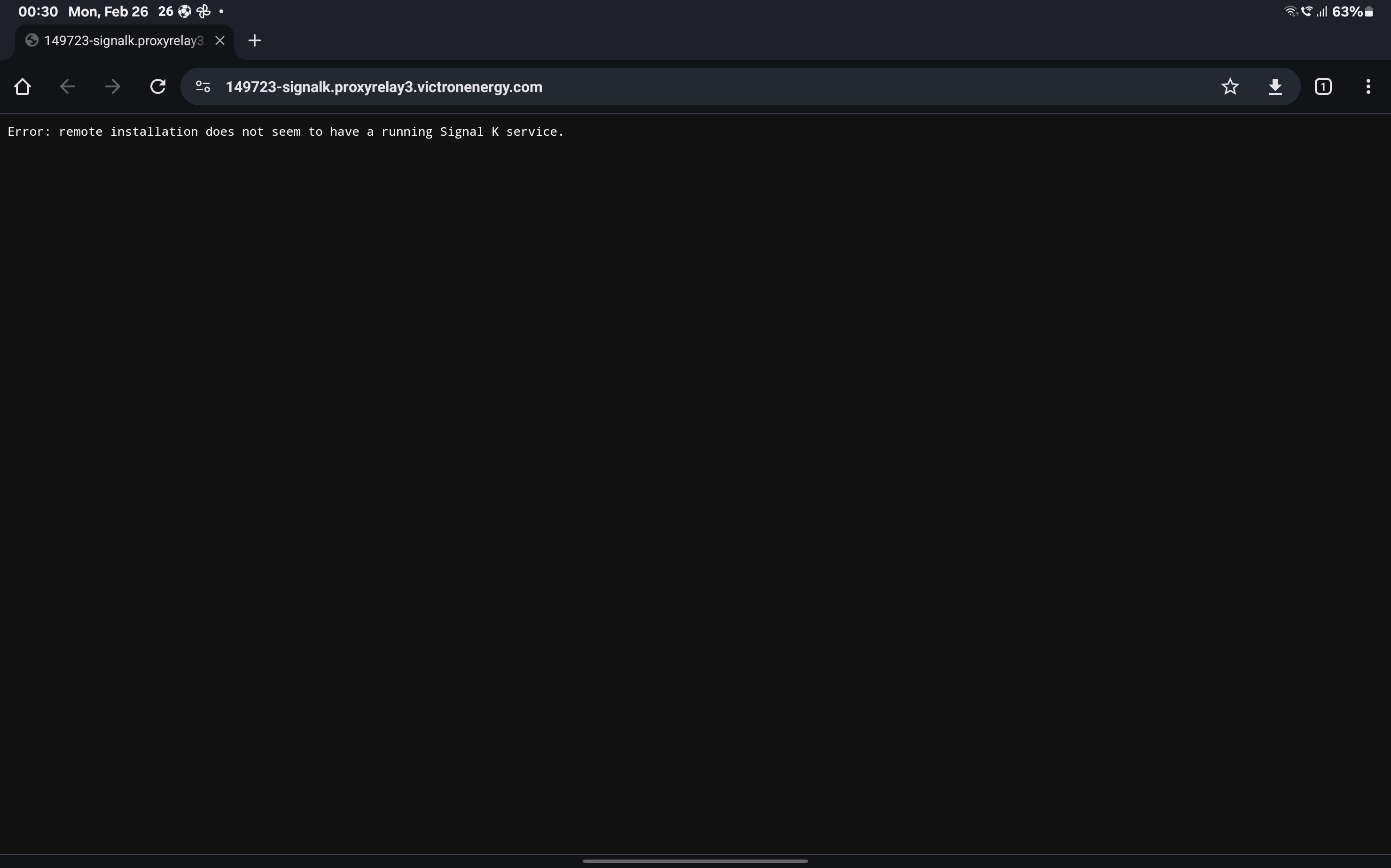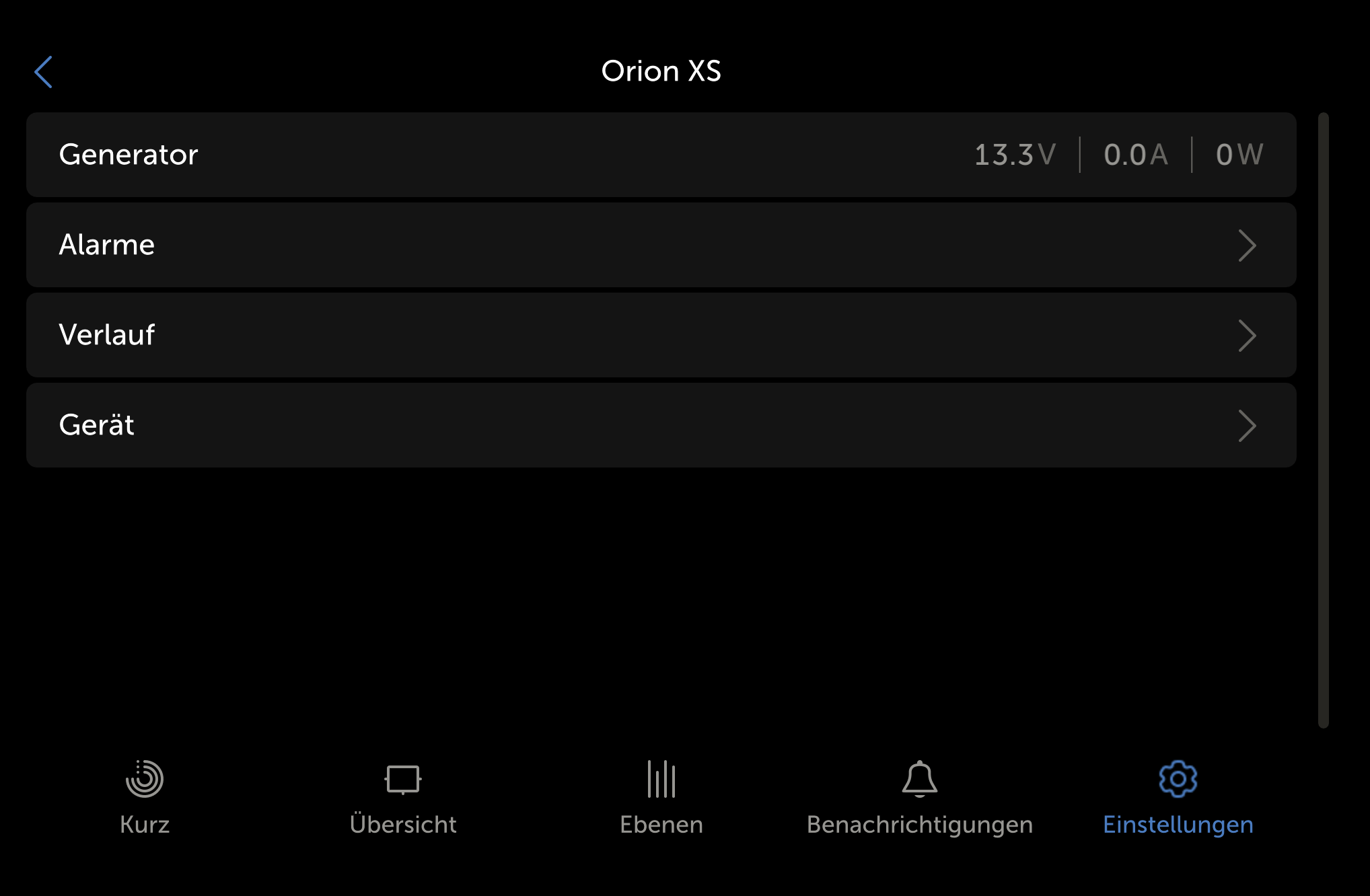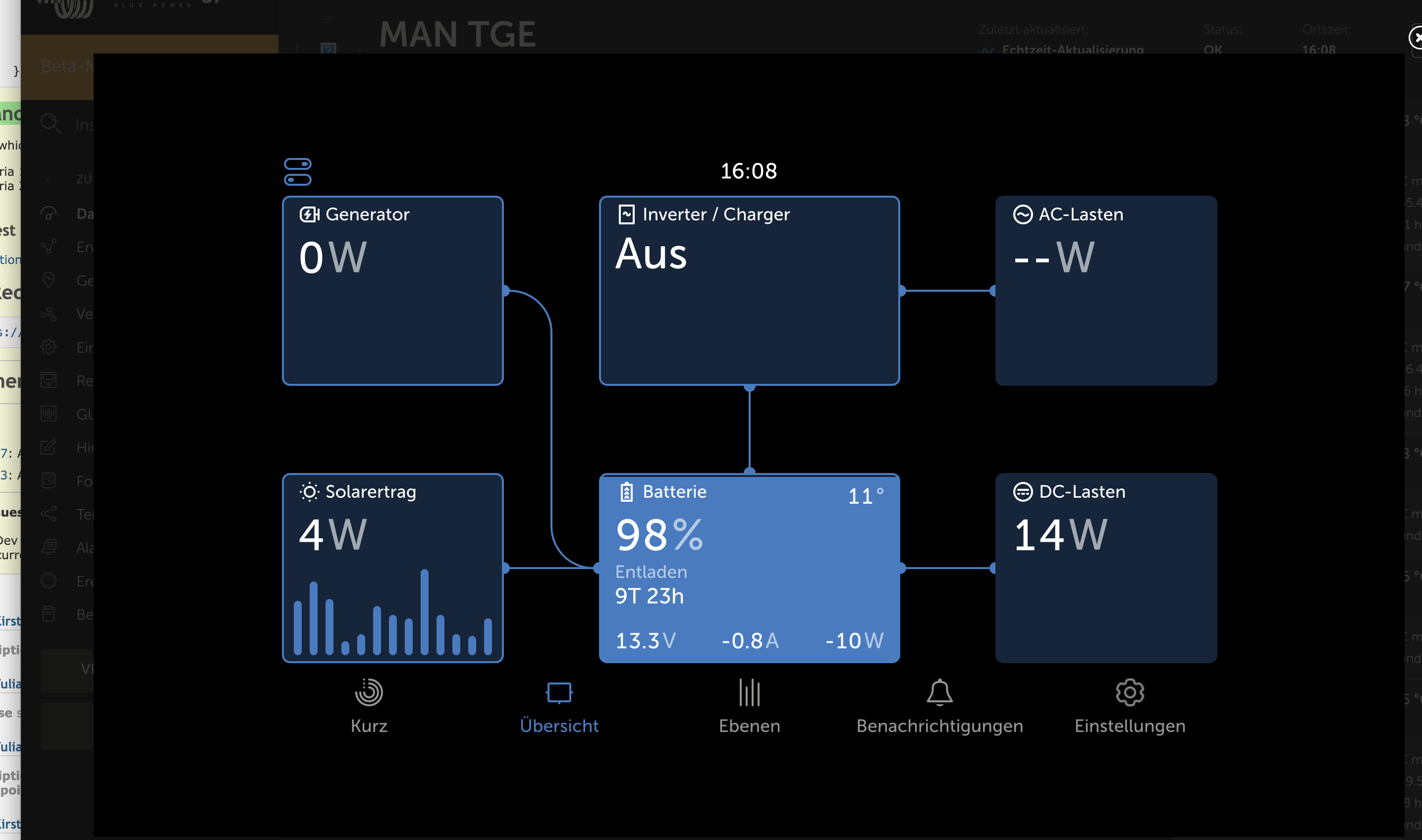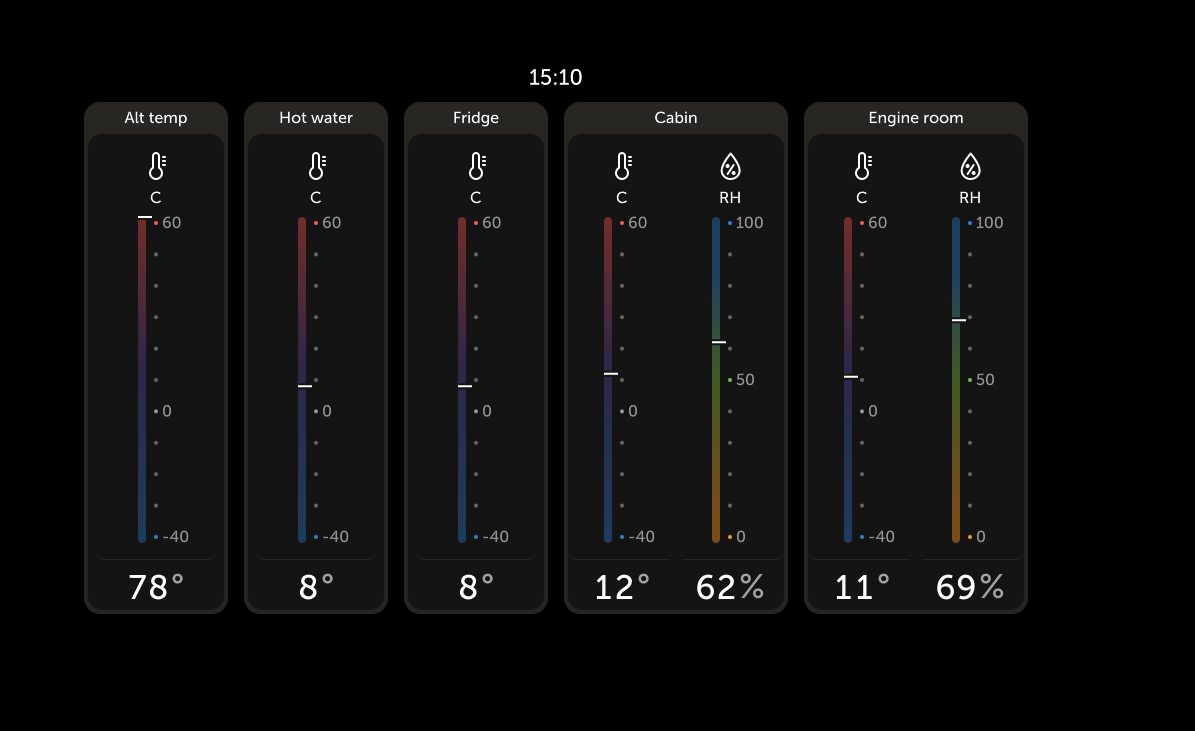UPDATE 2024-02-29: CLOSED. continues in this post.
UPDATE 2024-02-19: Venus OS v3.30~7 available for testing.
Good evening!
Earlier this week we released Venus OS v3.20. see announcement here.
So, now we can start beta testing a new version again. Detailed change log below.
Highlight: our new UI: gui-v2 beta
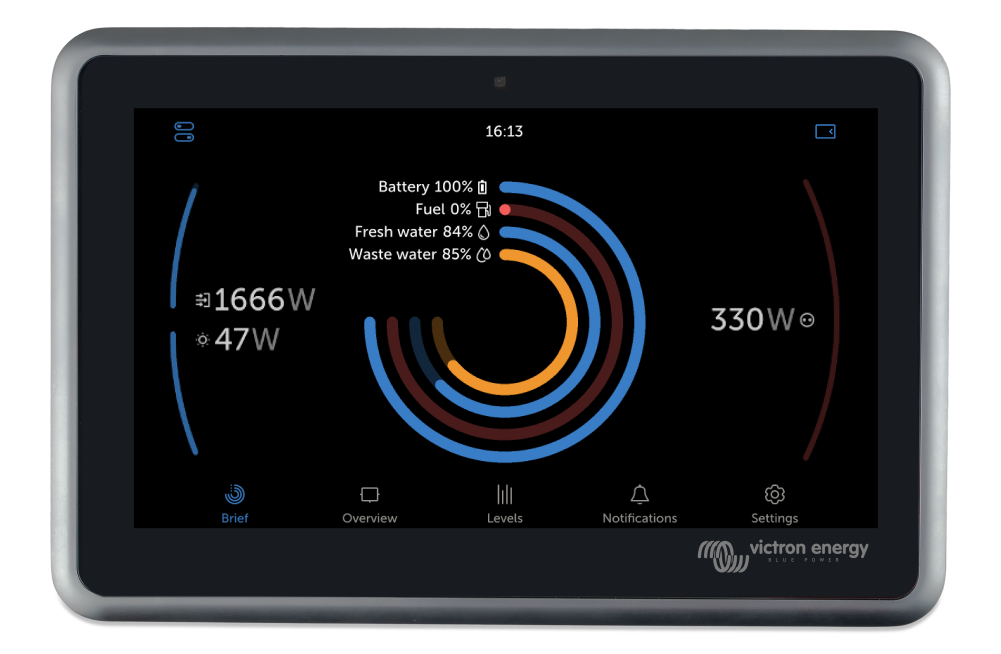
The main highlight in these beta series is the new user interface, which has also been available for testing in the past few months.
The details:
- It is still in beta, porting all the features and functions of the old UI over to the new one is an enormous task, and I expect that to take several more months.
- Beta testing is best done using a browser, http://<ipaddress>/gui-beta. And you need to enable the MQTT on LAN (Plaintext) setting for that to work, but having it on screen on an Ekrano GX as well as GX Touch is possible as well.
- More screenshots and details are in this presentation:
https://bit.ly/gui-v2 - Known issues - no need to give comments or answers on these, they are being worked on:
- Notifications don’t work yet
- Setting the brightness as well as screen saver / display off doesn’t work yet
- Keyboard navigation is not yet supported in the Remote Console
Drill down for AC loads, showing the split between normal and critical loads is not available yet
Solar and wind priority controls are missing
Connecting to wifi / setting wifi password doesn’t work
Weather in side-pane doesn’t work yet.
The arcs aka gauges on both brief page and overview page don't work well yet
Orion XS visualisation
Various other things.
Yours sincerely,
Matthijs Vader
Instructions: Venus OS beta testing & how to join/install
In case you don't know what this message is about, please start with reading this link, which explains the Venus OS beta program. Venus OS is the software running on all our GX devices, such as the Cerbo GX.
Instructions: How to post an issue?
By posting an answer below. Do please keep all findings organised: one answer issue per issue. So first check the existing threads if your issue has already been seen. And if it does, add a comment saying "me too". And preferably some more details. And in case its not listed yet, add a new Answer.
Note that Answers and Comments are two different things on this portal.
Lastly, before posting issues, preferably first revert to the latest official release (v3.10), to double check if the issue you're seeing was present there as well. Regressions require a different treatment than other issues and bugs.
And include information about the results/differences in behaviour in your report.
Instructions: Node-RED, Kevin’s GuiMods or other add-ons?
In case you are running Node-RED or SignalK, then please at least say so in your bug report.
GuiMods and other 3rd party add-ons: don’t report your gui issues here. Do it elsewhere instead.
Changes made by us can cause a compatibility issue with the GuiMods; and these betas report pages are for official firmware only.
Change log
Changes v3.30~8, 9 and 10
- Will be listed tomorrow - feb 29th.
Changes v3.30~7
- Fix MQTT issue causing issues on installations where many write topics (W) were sent. Just like the bug fix related negative numbers, see below as well as v3.21 official release, this write-topics bug also affected systems with customer-own software, for example special control loops that run a different ESS algorithm than the standard Victron one. The bug was introduced per v3.20, last week.
As far as we've seen so far, this fixes all reported and known MQTT issues that were related to v3.20 which had quite many deep level changes with regards to its MQTT implementation. Too bad ofcourse that despite months of testing we never found those, but at least with the help of various people reporting them and allowing us to access their systems we were able to fix them quickly.
For a full overview, of the issues, see this post here on Community.
And the -today updated- migration chapter in the new MQTT on Venus OS documentation. - Improve gui-v2 load time when accessed over the VRM Portal; and yes! this means its now possible to access the gui-v2 on VRM.
To use it, you'll need to modify your URL in your browser by hand to https://vrm.victronenergy.com/remote-console-2/123456; in which 123456 is the number that is always in the URL when looking at an installation in VRM.
Soon, we'll add a link to the menu on VRM.
Changes v3.30~4 -> v3.30~6
- Fix MQTT issue that prevented writing negative numbers over MQTT, for example to ESS set points. Affects systems with customer-own software that writes there; introduced per v3.20.
- Improve robustness of remote firmware updates of the Victron VN-3P75CT Energy Meter. Thank you @Markus for helping to fix this!
(below items were added per 2024-02-19)
- gui-v2 beta v0.2.10
- Fix keyboard not working when using gui-v2 in a browser
- Add translations (Chinese and Thai are not supported when using it in the browser)
- Fix Wi-Fi access point disabling
- Fix enabling DVCC causing disabling toast
- Fix nav bar getting stuck after visiting settings
- Enable generator auto-start when the respective switch is checked.
- Complete the disable LEDs feature on the Cerbo GX.
- Modbus-TCP, add Orion XS registers:
- Registers for input voltage/power
- Mode (on and off)
- Cumulative Ampere Hours charged.
Venus OS Large
- Update Node-RED from v3.1.3 to v3.1.5
- Add registers for inputer voltage/power, mode (on/off) and cumulative amp hours charged to the Orion XS related nodes
Changes v3.20 -> v3.30~4
- Generator integration: add support for the DSE 8620-MKII
- Add option for the Cerbo GX to disable the LEDs. More on this later, its not fully finished - no need for feedback now. gui-v1 only.
- gui-v2 beta:
- Make the gui-v1 <-> gui-v2 switch available in the Webassembly build as well. See the Settings -> Display & Language menu in both the current gui (gui-v1) and the new one in beta (gui-v2)
- Update status bar icons
- Show list of inverter/charger devices in overview drilldown
- Show inverter/charger name in control card
- Add support for inverter-only devices
- Show inverter-specific control card for inverters
- Show inverter-specific overview drilldown page for inverters
- Fix VE.Bus drilldown to show the device state properly
- Fix bugs related to data validity checks
- Fix property shadowing bug in ArcGauge
- Show solar tracker name in history views if available
- Fix bug in changing multiplus mode of Ve.Bus BMS v2 devices
- Prevent closing modal dialogs with outside-clicks
- Remove auto color mode, only dark+light is supported
- Various bug fixes in tanks, i/o settings, battery details
- Add low battery alarm for the wireless Ruuvi temperature tags, this is for the small coin battery in the Ruuvi tag.
- Includes certain features that were disabled during gui-v2 release, on of which are the recently introduced AC current limits for ESS systems with energy meters. (I'll expand this entry later)
Under water:
- Change notifications/warnings/alarms mechanism to prepare for gui-v2
- Multi RS: add control points for, for example Dynamic ESS, to D-Bus. Not used yet by the upper layers in software.
gui-v2 screenshots:
There is a new page, called Brief:
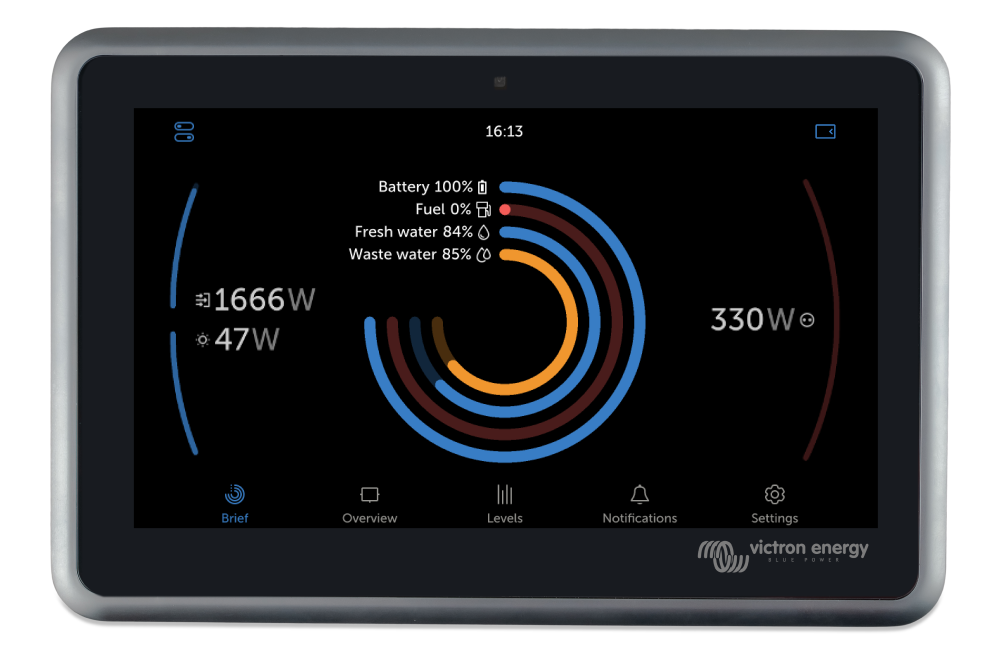
The button on the upper right opens and closes a side pane for it:
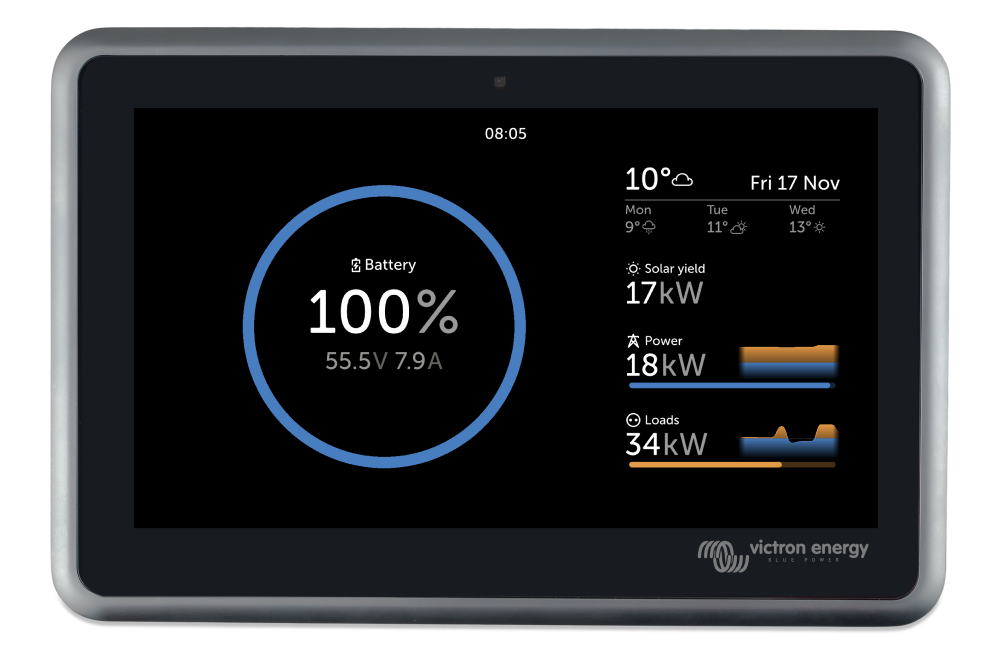
The overview page has been redesigned as well. And the idea behind it is different. Rather than an (almost) correct electrical diagram, its more a functional one. With all generation on the left, conversion & storage in the middle, and consumption on the right.

Above is the dark mode. There is also a light mode:
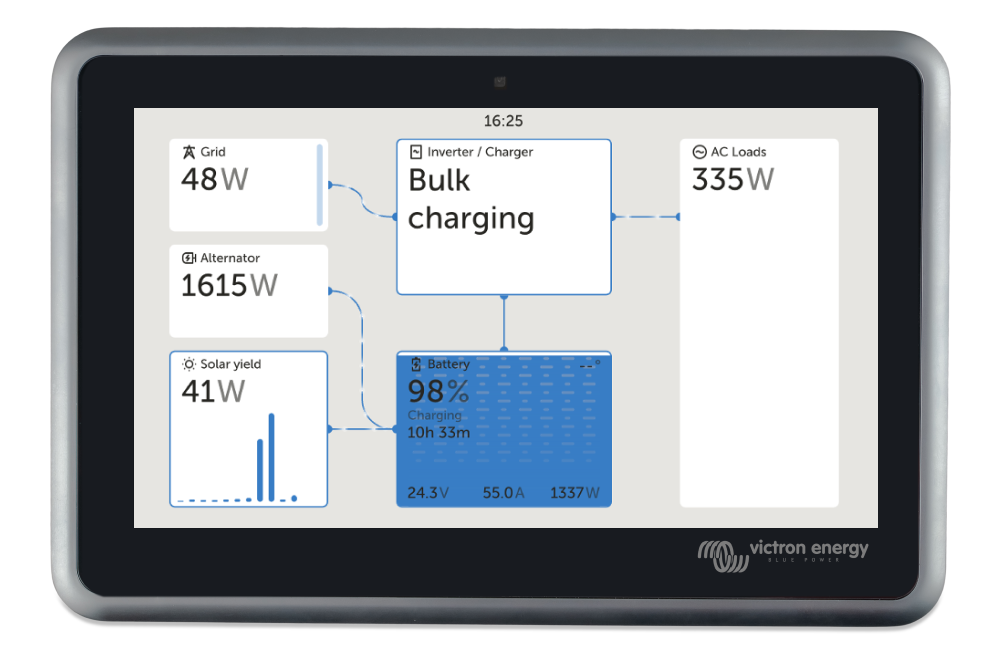
And its no longer necessary to go deep into the Device list to, for example, start and stop the generator or modify the shore current limit. Day to day controls are now accessible using that small button on the top left. Here is how those controls look:
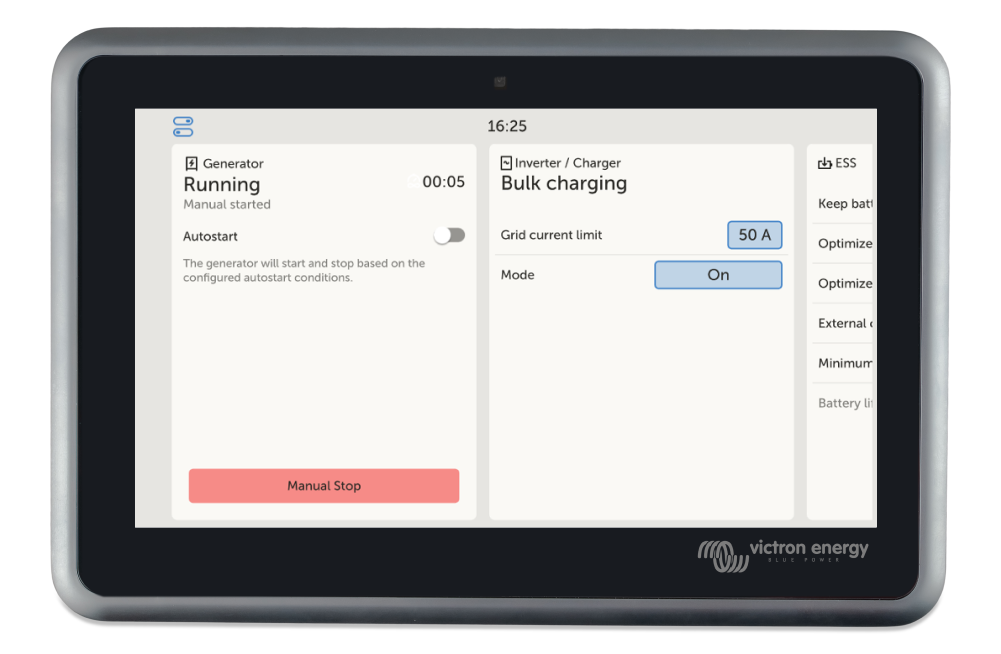

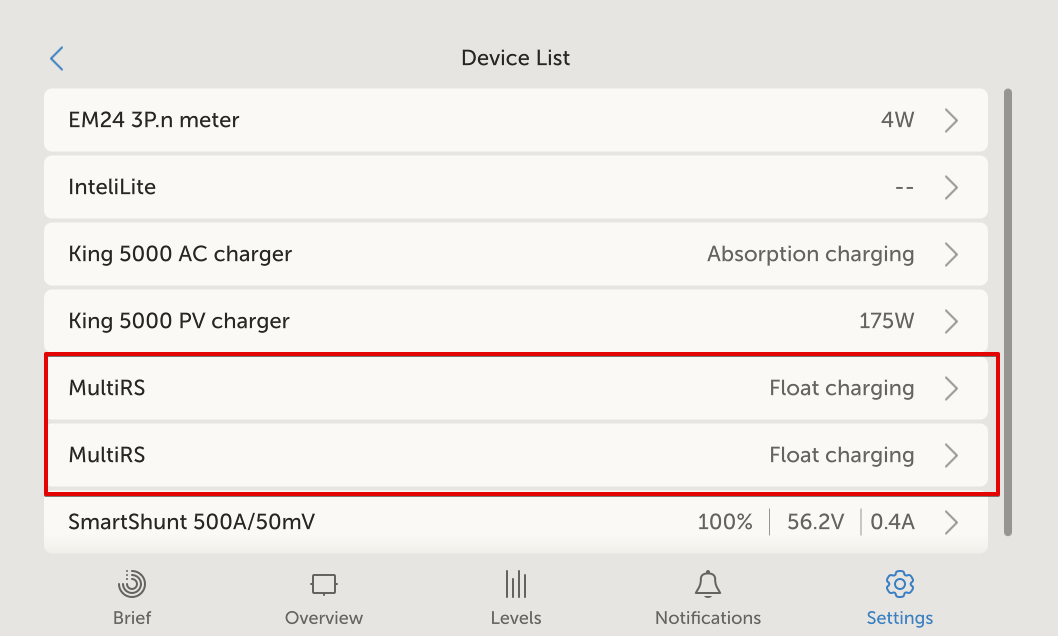
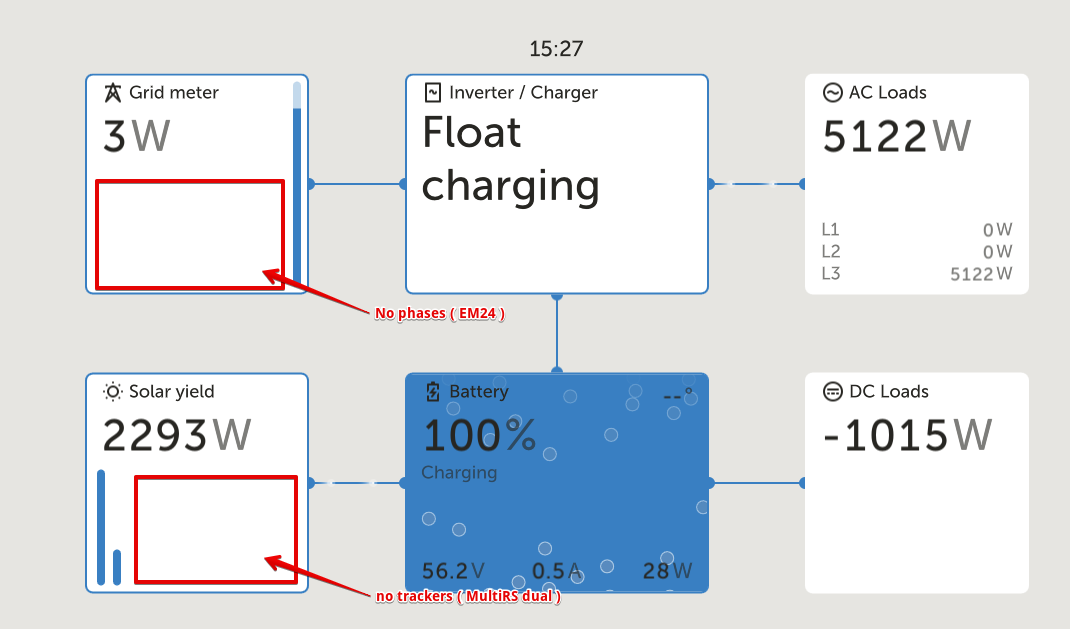
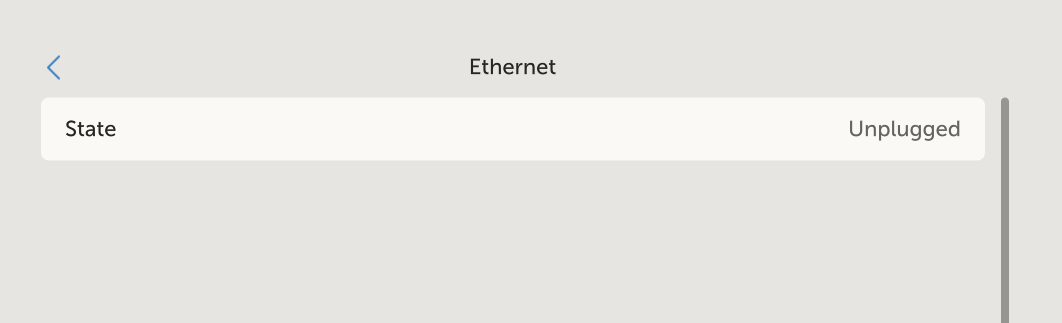
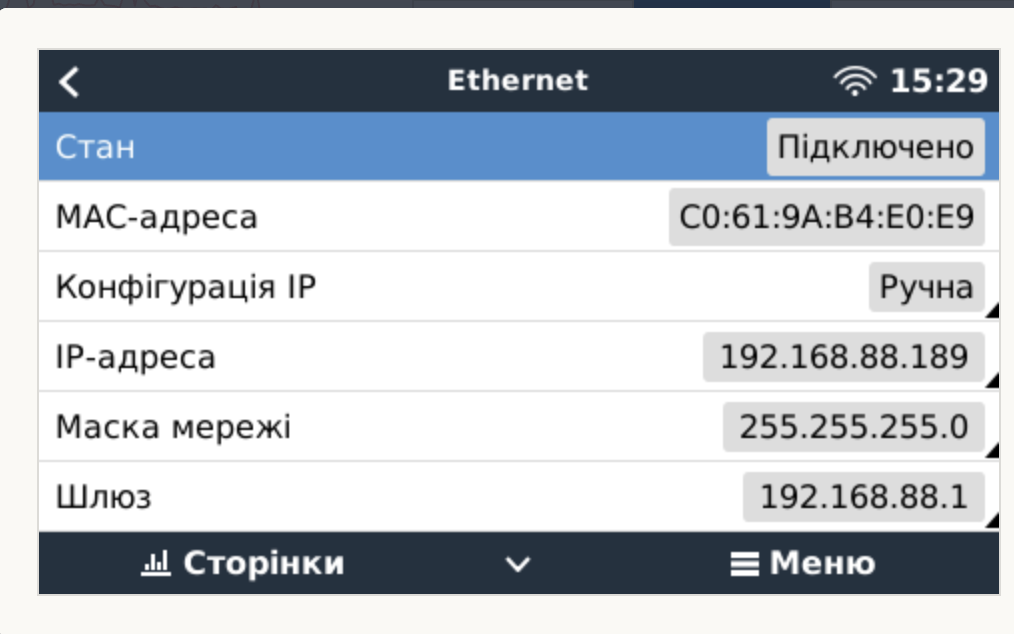
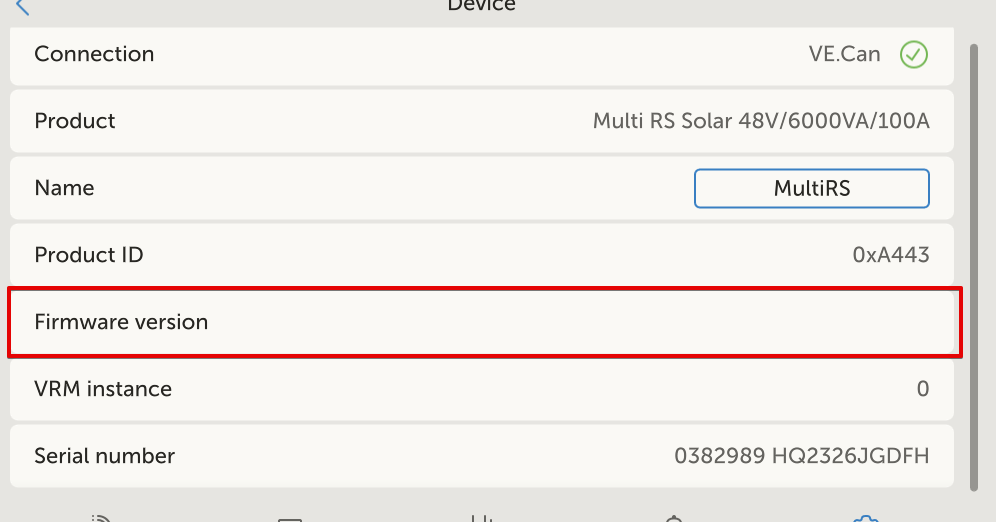
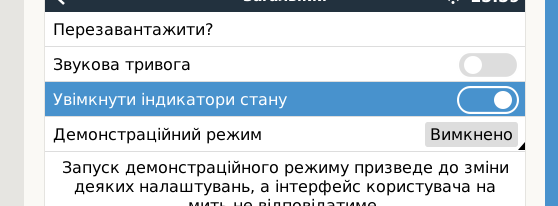
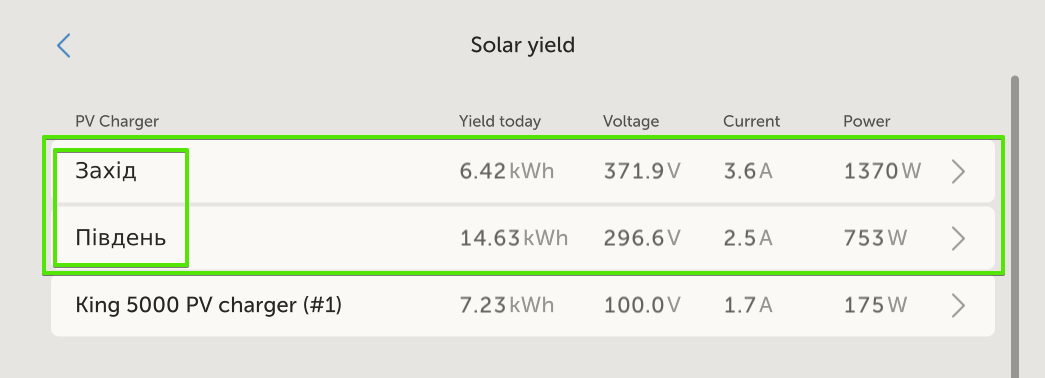
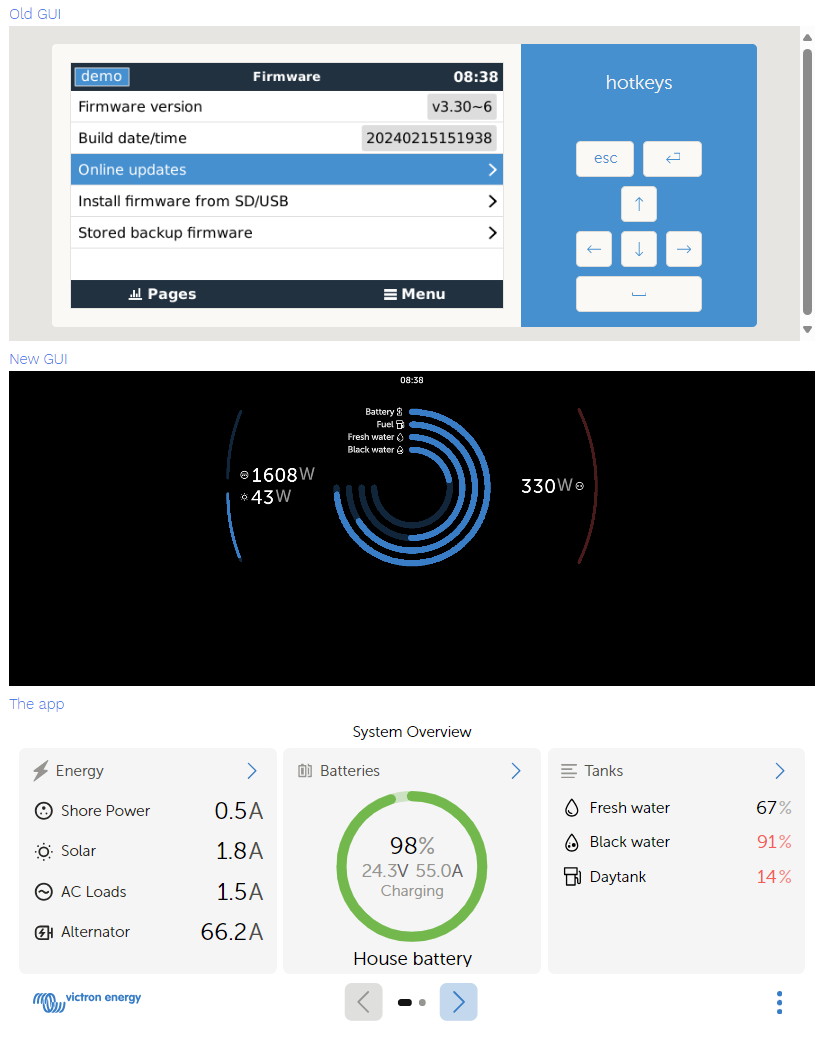
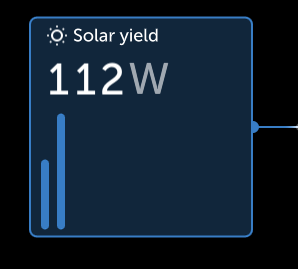
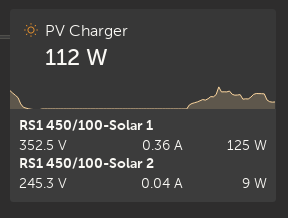
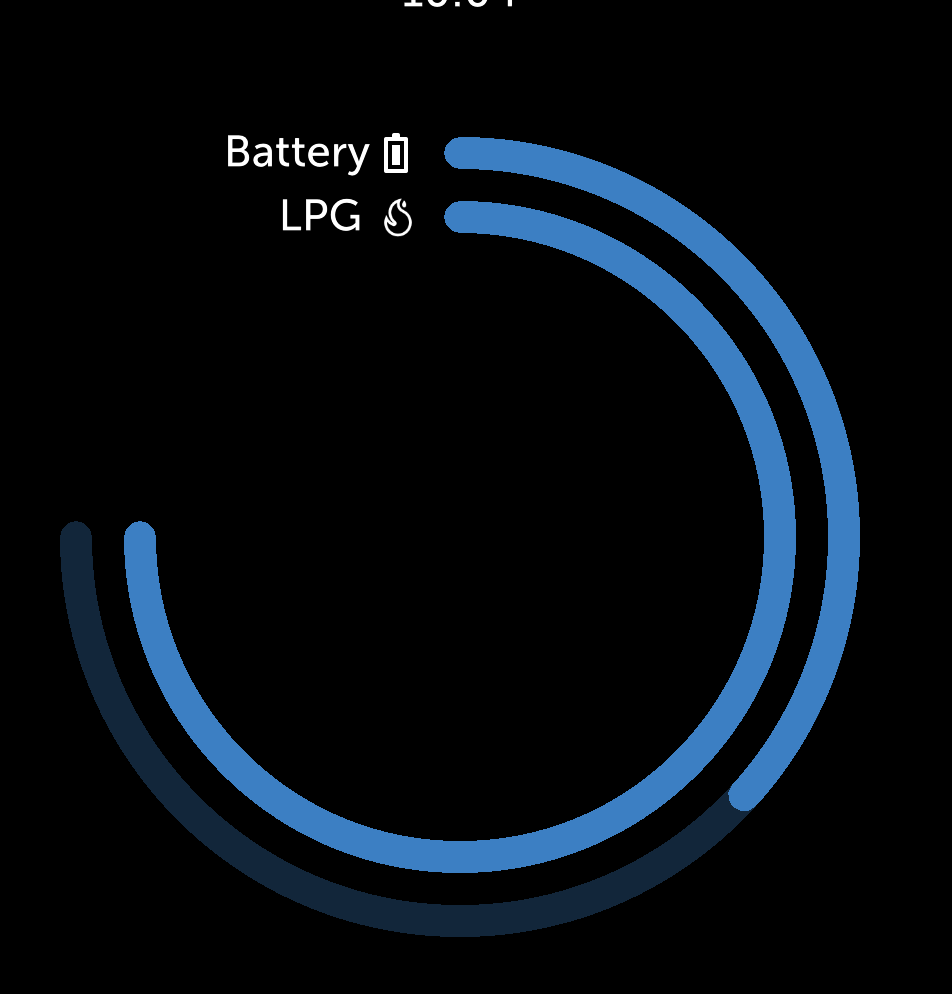
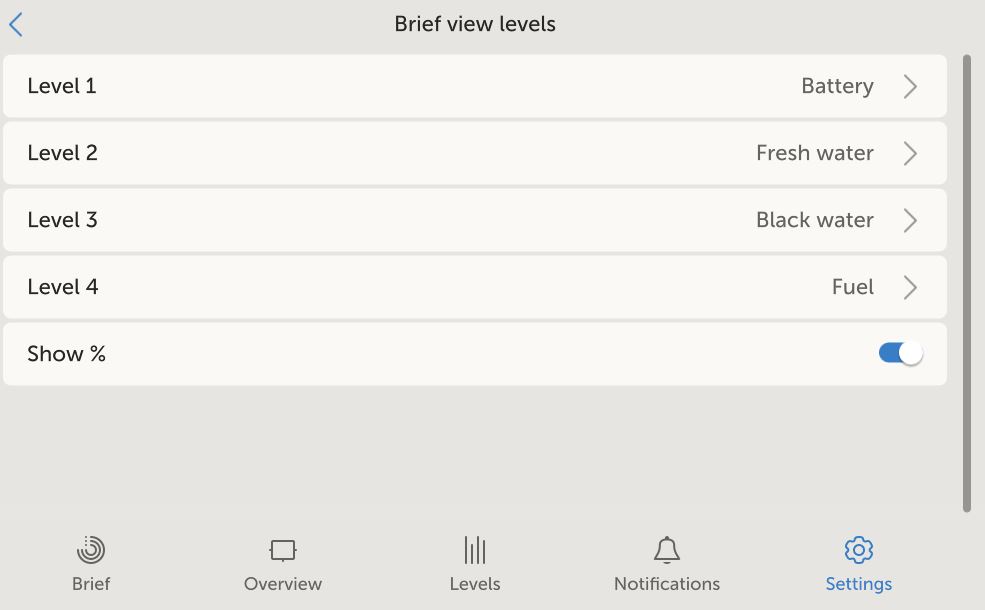
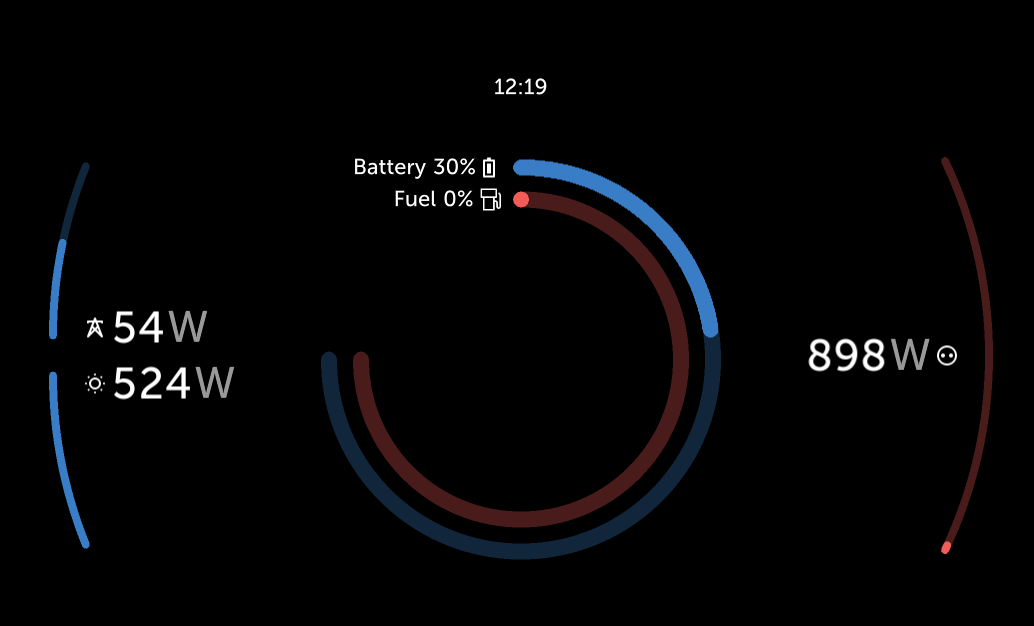

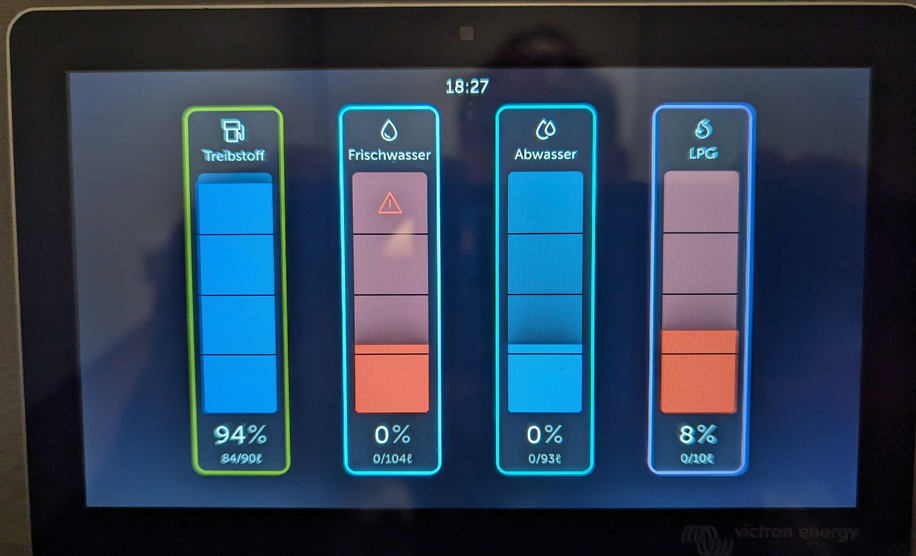
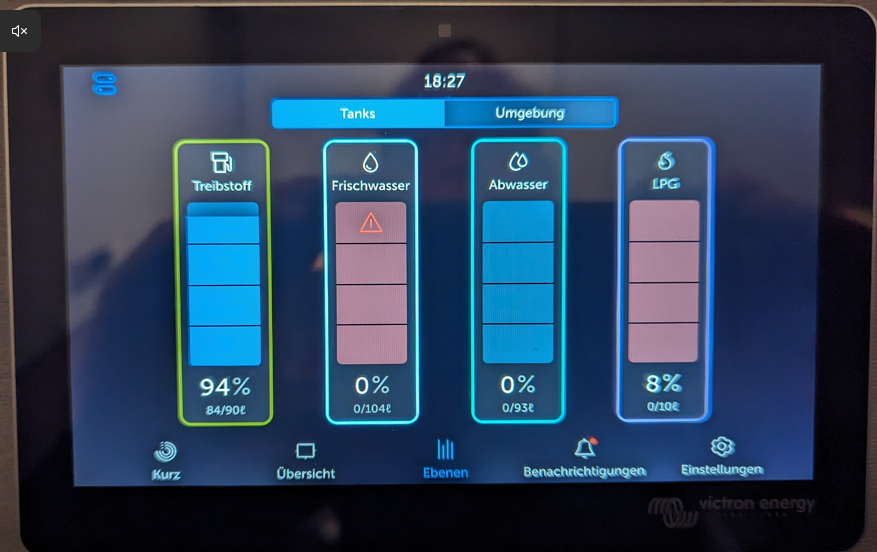
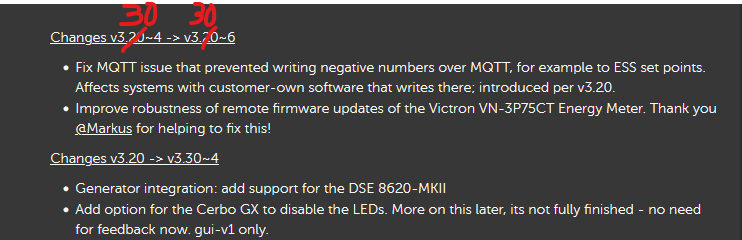
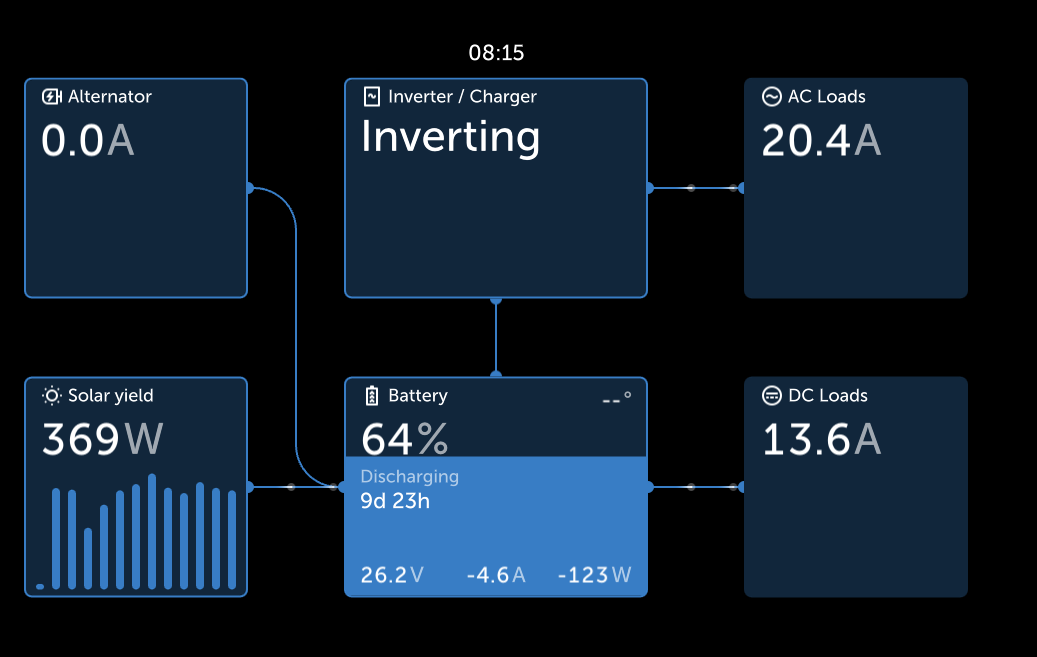
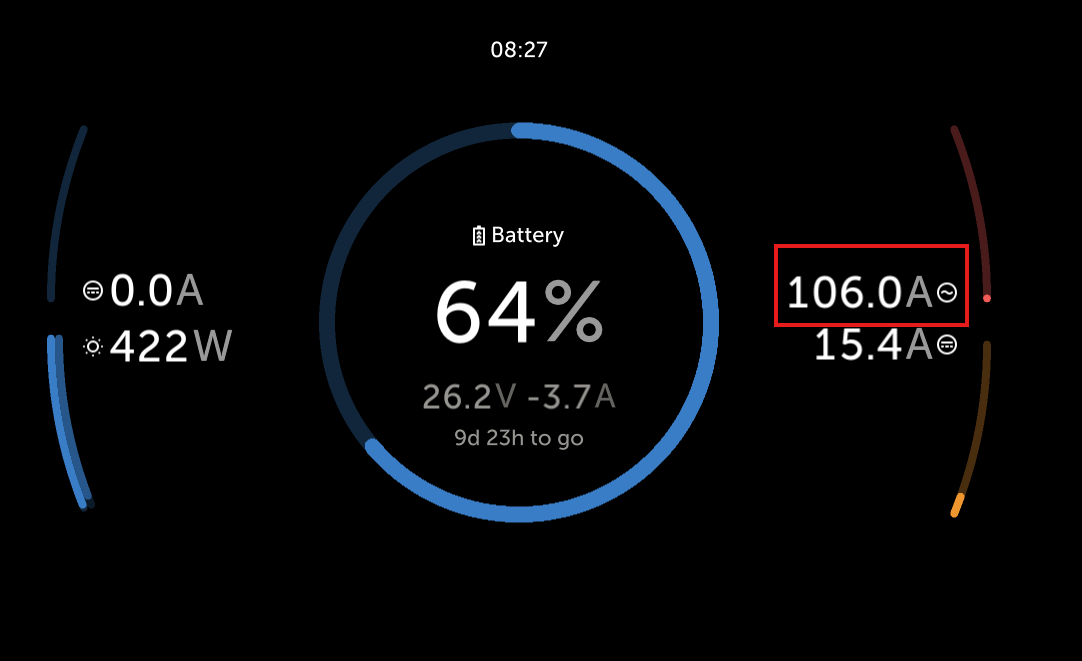
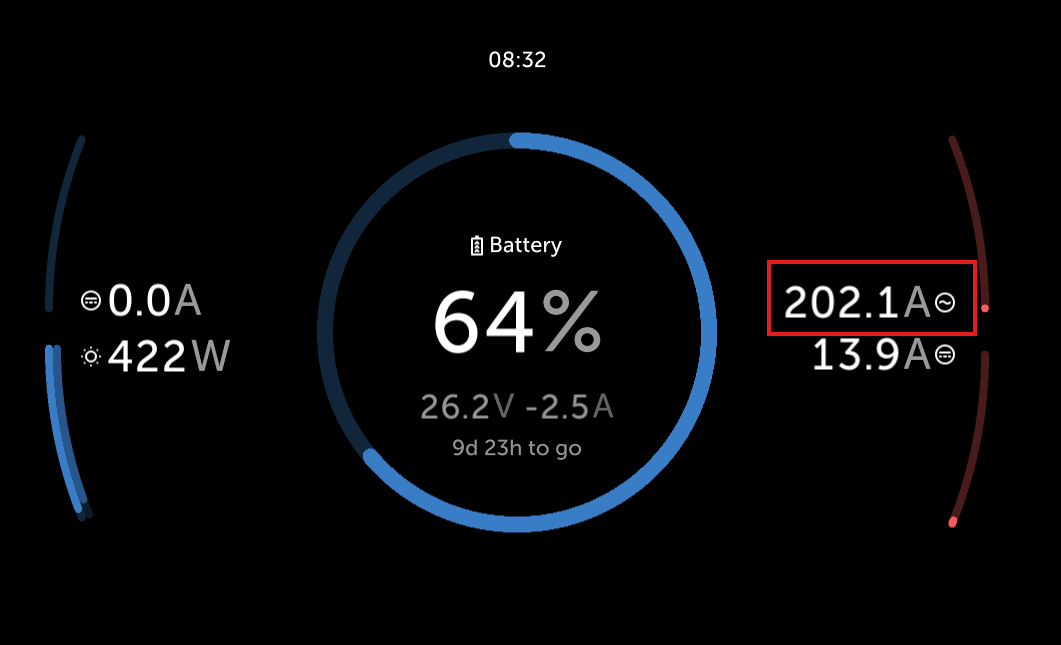
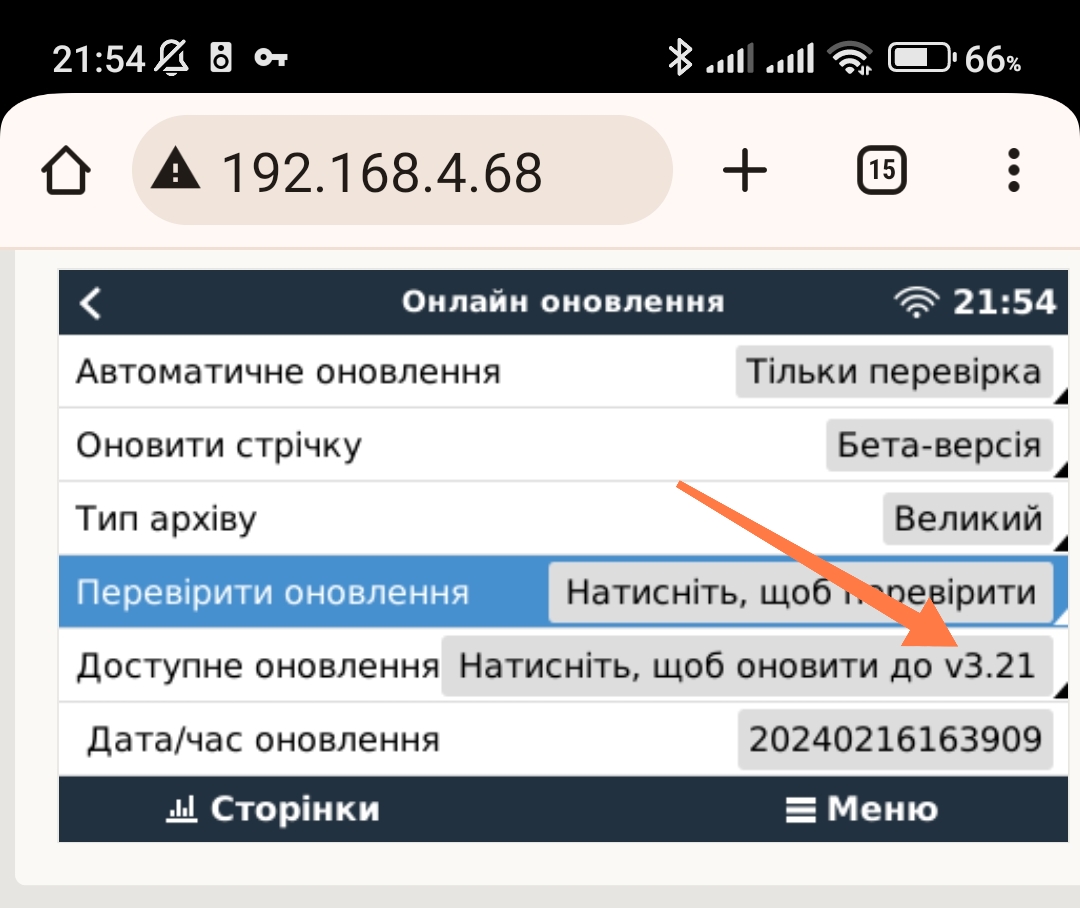

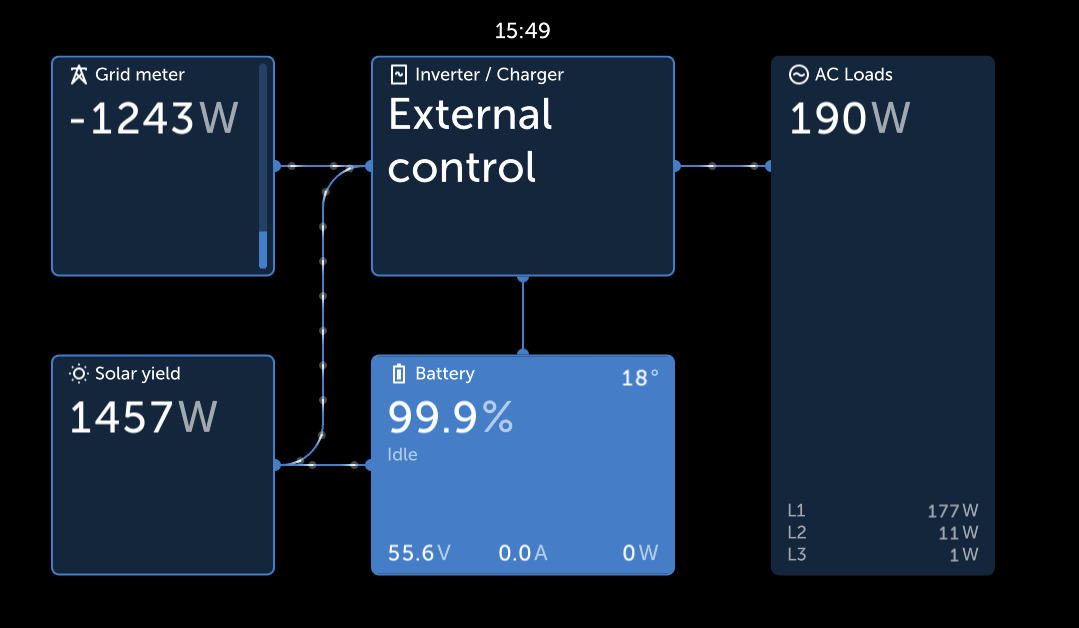 What's the scale of the grid meter bar?! Should be the same as for the "Brief" windows. In gridmeter L1 L2 L2 is missing? In AC Loads it's shown...So nice look, but functionality is quite a step back in my point of view. But it's still beta, so hope for more things to configure in the future.
What's the scale of the grid meter bar?! Should be the same as for the "Brief" windows. In gridmeter L1 L2 L2 is missing? In AC Loads it's shown...So nice look, but functionality is quite a step back in my point of view. But it's still beta, so hope for more things to configure in the future.