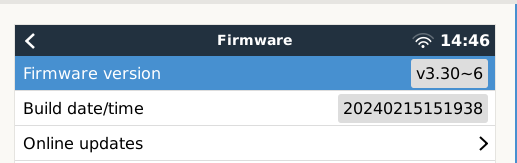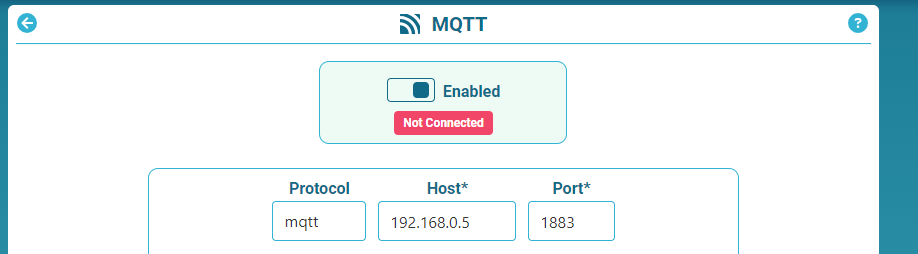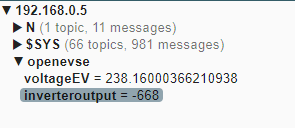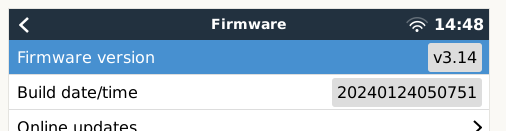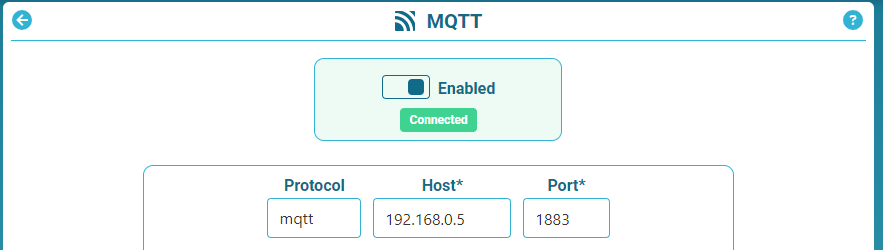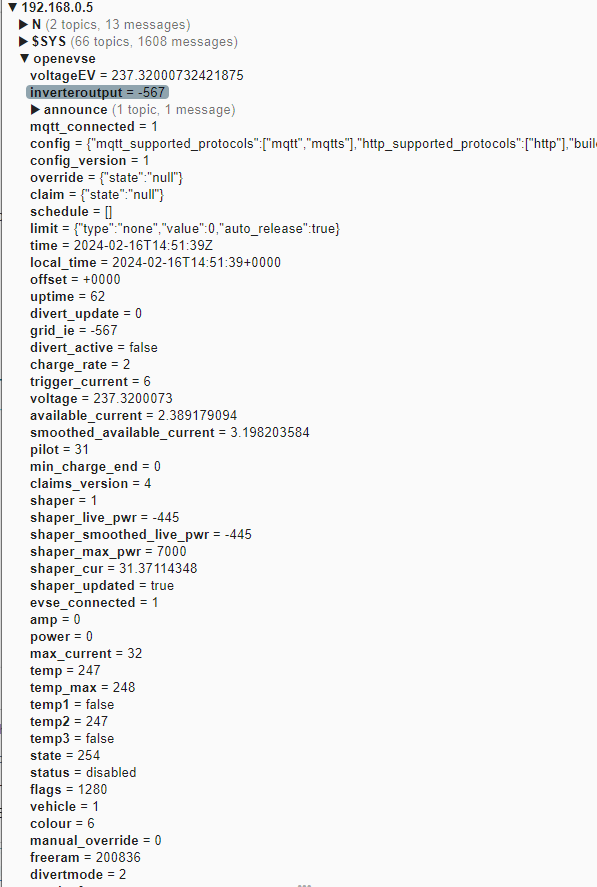Hi,
i´ve updated to Venus OS 3.20 and since no MQTT traffic comes via LAN!
I´ve have also checked the cerbo gx with mqtt explorer. I can only see $SYS, N/mySerial/system/0/serial but nothing else.
Previous Version was 3.14 and it worked all fine!
regards
Daniel

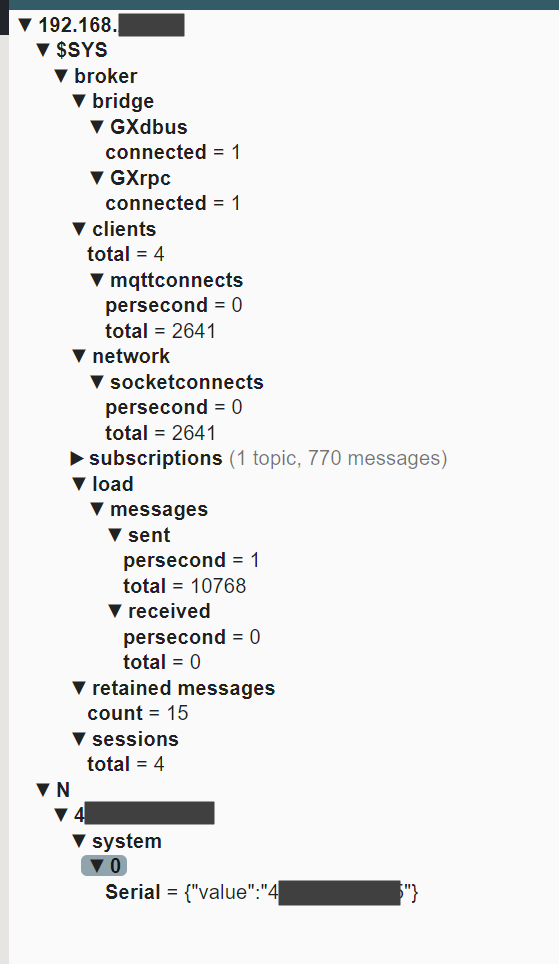
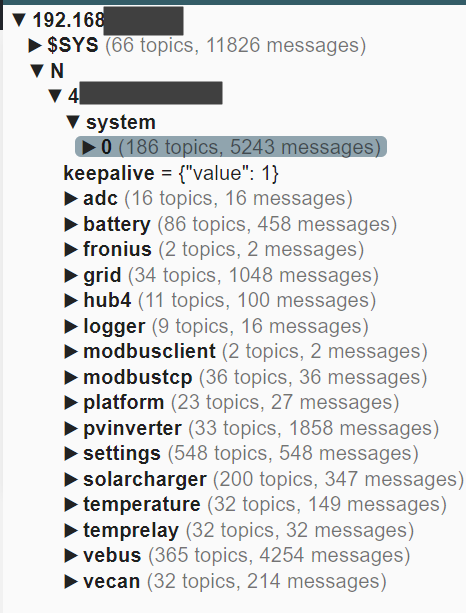
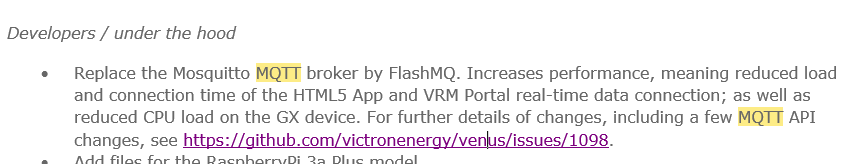
 Thanks
Thanks