Hi, my question is about the mppt 100/30 controller. I have two lithium leisure batteries in a Motorhome with 300 watts of solar. Like all lithiums they maintain a voltage of around 13v down to 90% or more discharge. As a result the controller looks at the voltage each morning and sets a minimum time for absorption of typically an hour or less. At that point the controller moves to float charging and much of the solar output is blocked because the lithiums easily maintain 13.8 volts with around 50 watts charge - the remainder of panel output is wasted and the batteries are not charged properly. Should I set a temporary float value of 14.4 volts to deal with this problem and rest to 13.8 when the batteries are charged? Brian
- Home
- Anonymous
- Sign in
- Create
- Spaces
- Grafana
- Node-Red
- Unsupported topics
- Questions & Answers
- Modifications
- Communauté francophone
- Deutschsprachiger Bereich
- Preguntas en Español
- Explore
- Topics
- Questions
- Ideas
- Articles
- Badges
question
The SmartSolar controllers with inbuilt Bluetooth are good to update to v1.42. They will get fixed absorption time.
The Bluesolar controllers with add on Bluetooth can get v1.43 (there is v1.42 firmware for 100-30 rev2 hardware)
v1.43 – 8 July 2019
Released only for four models below. For all other models, v1.42 is still the latest version:
⦁ BlueSolar Charger MPPT 75/50 – Product ID 0xA040
⦁ BlueSolar Charger MPPT 150/35 – Product ID 0xA041
⦁ BlueSolar Charger MPPT 100/30 – Product ID 0xA044
⦁ BlueSolar Charger MPPT 100/50 – Product ID 0xA045
v1.43 still does variable absorption time.
Instructions for manually updating firmware https://www.victronenergy.com/live/victronconnect:start Look at 8.2 for self supplied firmware. Read all instructions and warnings and changelog. Update at your own risk.
Got a link for the NDS system?
Thanks for the info - very helpful. As far as I know there is no link for the NDS system. The BMS has a touch screen unit so I see the SOC but this is not linked to the contoller.
Hi B,
"Should I set a temporary float value of 14.4 volts to deal with this problem"
I wouldn't, as when the charge controller is at float, it will compensate for any load being placed on the battery.
Foy my setup, the battery will loose 1% of capacity from its 100% "absorb" voltage state, until the battery settles down to its "float" voltage state and the controller resumes supplying current for the loads.
Thanks, that’s helpful. Not sure whether you have lithiums; in my case the two batteries easily hold the float voltage even when e.g. discharging at 10 amps at 30% SOC, so they steadily run down when supplying that sort of demand. The controller only steps in if a big inverter is applied and even then it reduces charge as soon as the load is taken off. The issue is that lithiums can hold a constant voltage down to a very low level of discharge, Each morning the controller sees 12.8 volts or more and selects the minimum time for absorption, leaving the batteries on float at a low SOC. Voltage is a good guide for determining the SOC for lead acid batteries but not for lithiums.
Hence the problem I think...........
Hi B,
If you don't already have a BMV, they are well worth the price. Counting ah in/out of the battery is the most accurate guide of SOC. And as you say judging a Li battery SOC by voltage is just a guess.
If you have a SmartSolar controller you could update the firmware to v1.42, that will give you a "fixed" absorption time. v1.43 for BlueSolar controllers isn't much different to v1.39 so skip that.
BMV/SOC/current controlled charging would be good, I guess it is coming.....

Thank you, your comments are right on the money. I have an excellent NDS system which includes a touch screen with SOC, however the mppt controller doesn’t talk to it so I can see capacity down to e.g 10% with the controller already past its brief absorption time and applying 13.8 volts whilst blocking over 100 watts solar output. A fixed absorption time is what’s needed based on the SOC, you seem to be saying that the Bluetooth option doesn’t offer this but the smart controller does? My other option is to step up the float voltage for the rest of the day and reset to 13.8 volts when the SOC has improved.
13.8V is the MAX you should float Lithiums. If you look at a LiFePo4 voltage curve, you will see that 13.8V represents about 95% capacity. Anything over that is risking over charge and really doesn’t give you much more usable power.
Lithiums will last much longer if you don’t take them above 90% capacity, and not below 10%.
I would say you have it set up correctly now.
Agree about 13.8 for float charge. The issue here is e.g. the controller going to float after one hour absorption with the lithiums at 10% and solar power at 200 plus watts, most of which is blocked by the controller. The batteries need a much longer charge at a higher voltage but the controller works on voltage which is poor guide to the state of charge with lithiums which maintain a stable voltage across their discharge curve. The batteries only get what they need when the alternator charges through the battery management system at 14.4 volts. Much of the solar charge is blocked by the controller when the batteries need it because the controller doesn’t know the SOC
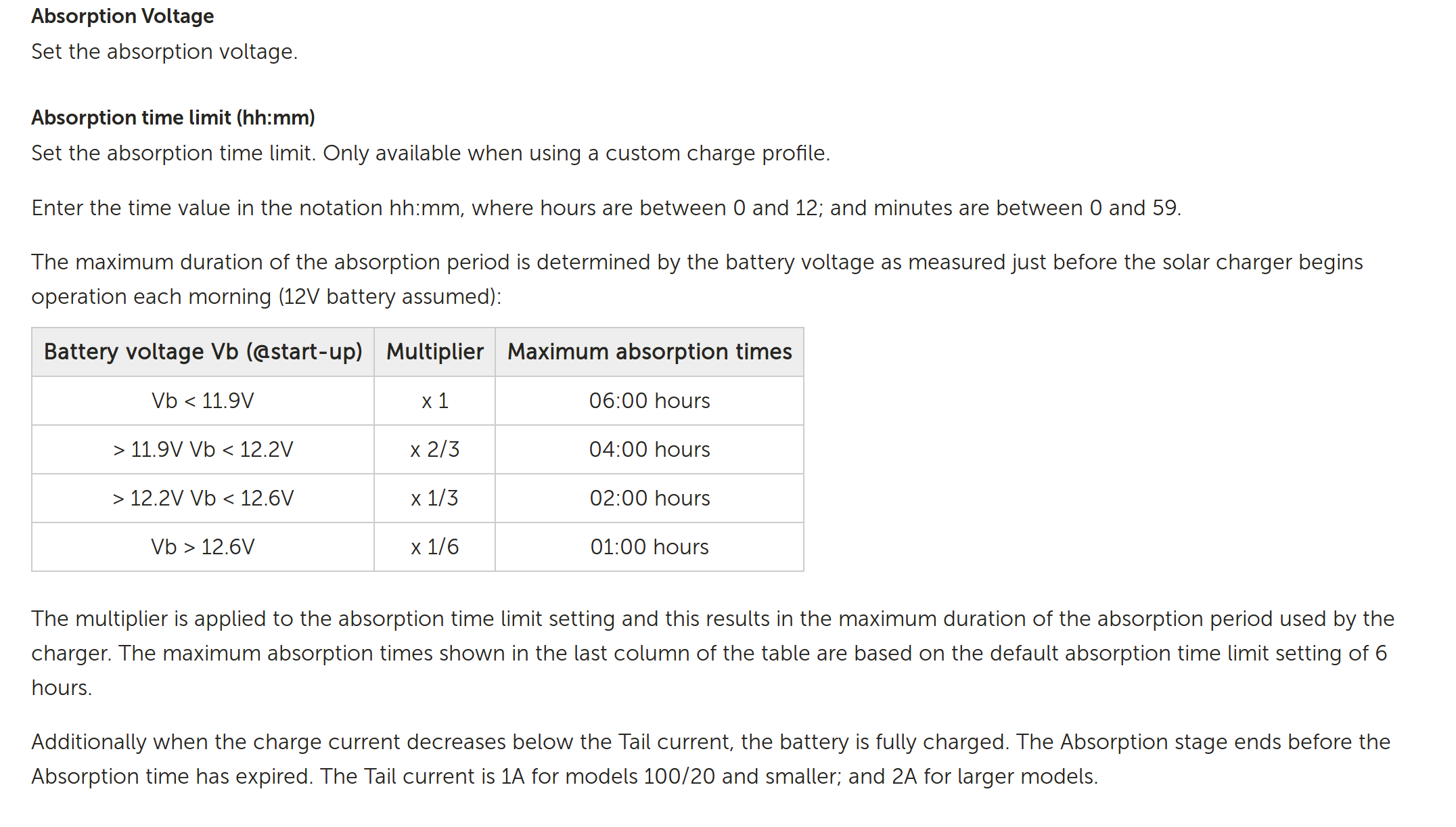
Extract from the Victron manual
Related Resources
Additional resources still need to be added for this topic
Additional resources still need to be added for this topic
Did You Know - How to create a battery profile for non-Victron batteries?
question details
10 People are following this question.
