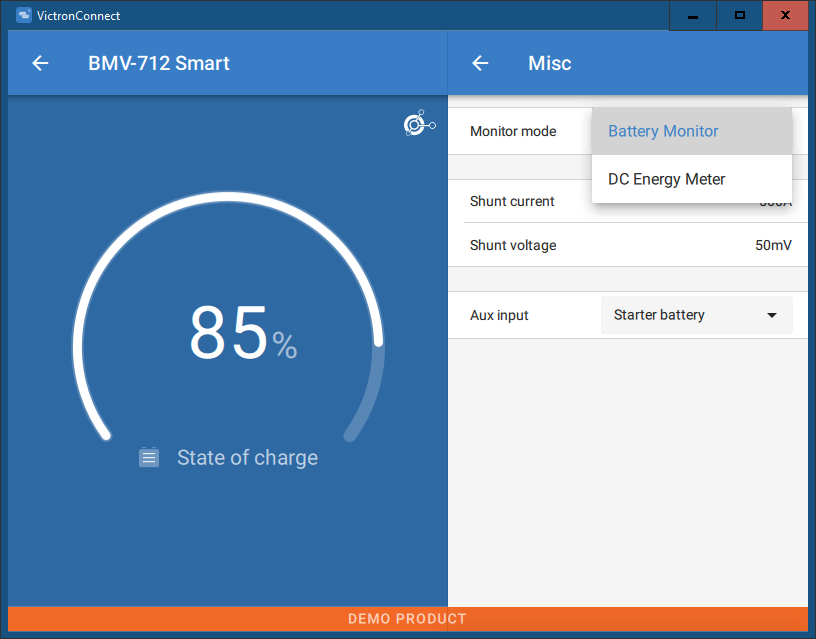Hi all,
DVCC voltage sense share doesn't work with my 3 MPPT 50/100
I have a system installed in my boat that consists of 1 Multi, 3x 50/100MPPT, BMV712 on the lithium battery, all connected to a cerbo GX and with an electrodacus BMS that's not connected to cerbo. All show up in the device list of cerbo and updated to newest firmware, the BMV712 is correctly configured as battery monitor in system setup of cerbo.
BT link is off, so this doesn't interfere.
DVCC is on and voltage sense share on too. BMS control off or automatic, shows none (tried both)
Due to mvader and manual dvcc with voltage sense share still works but it doesn't.
my system overview shows:
use solar charger current to impove SOC: ON
Shared voltage sense : OFF
Due to manual the voltage sense also works when no BMS is in control.
My issue that the 3x 50/100MPPT only have one VE-direct port and connect that to cerbo to get data for monitoring but I also need to cut all 3 off with a battery protect when lithium is full. This was recommended by mvader to me, you can also find this setup on a victron reference diagramm. The issue with the MPPT (2x are Smart BT but one not)if cut off with BP the MPPT don't see the battery voltage and go haywire and rise voltage till BP220 goes with 16V into overvoltage protection and BMS cannot connect them again. This problem should be solved by using DVCC with shared voltage sense as they get the voltage this way. I did as told but it doesn't work.
What's the issue here?