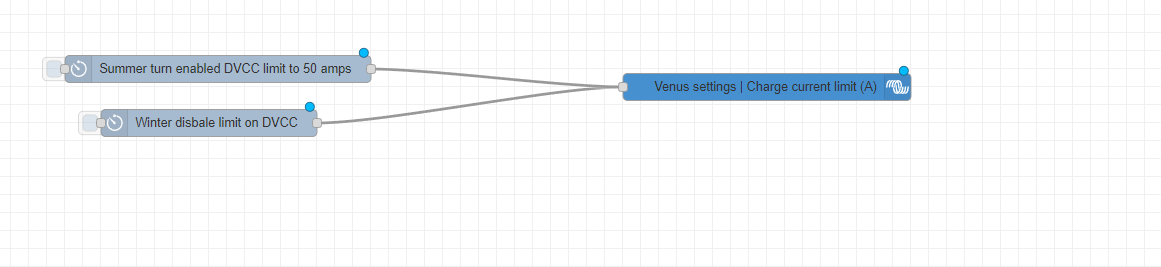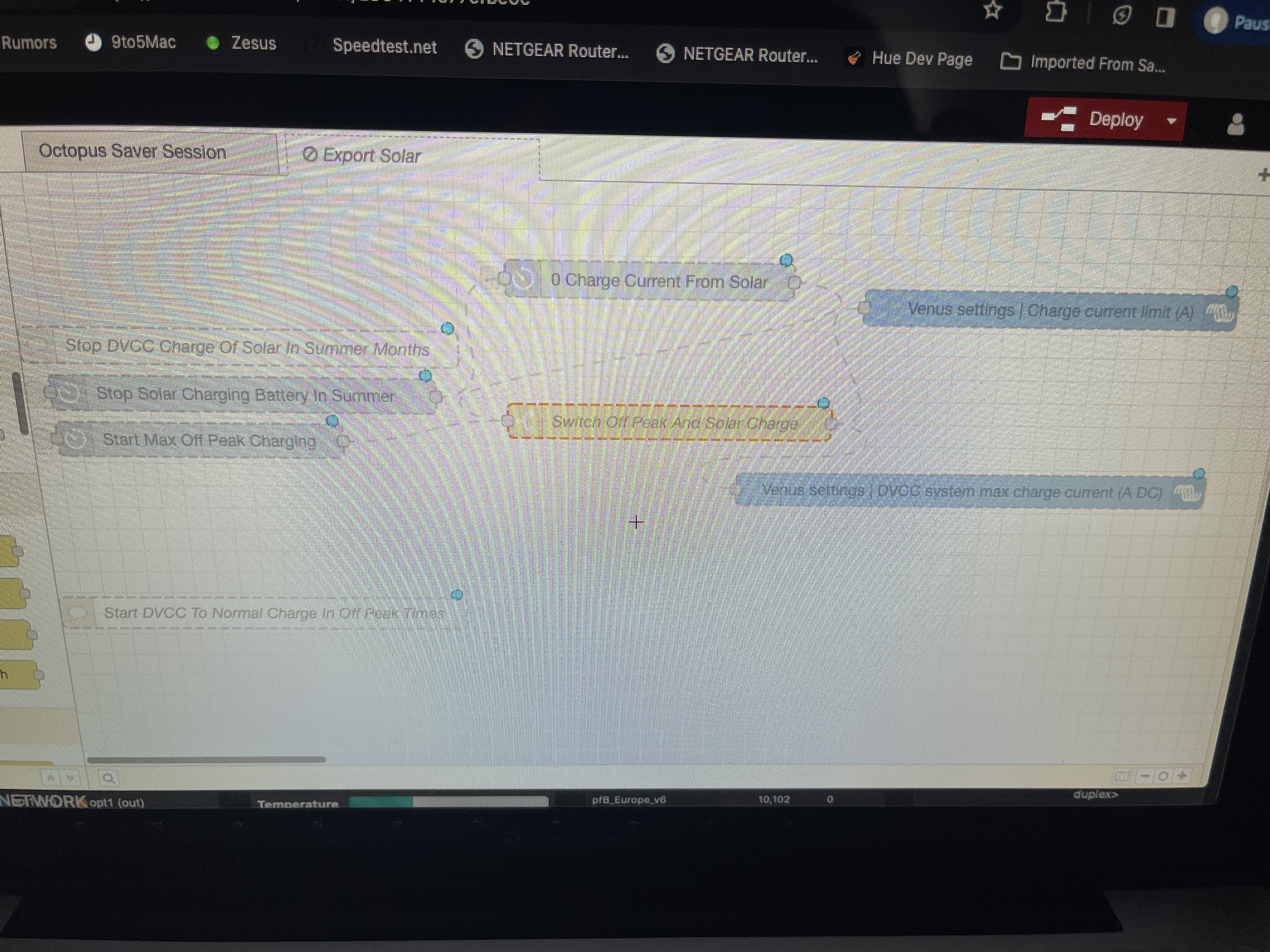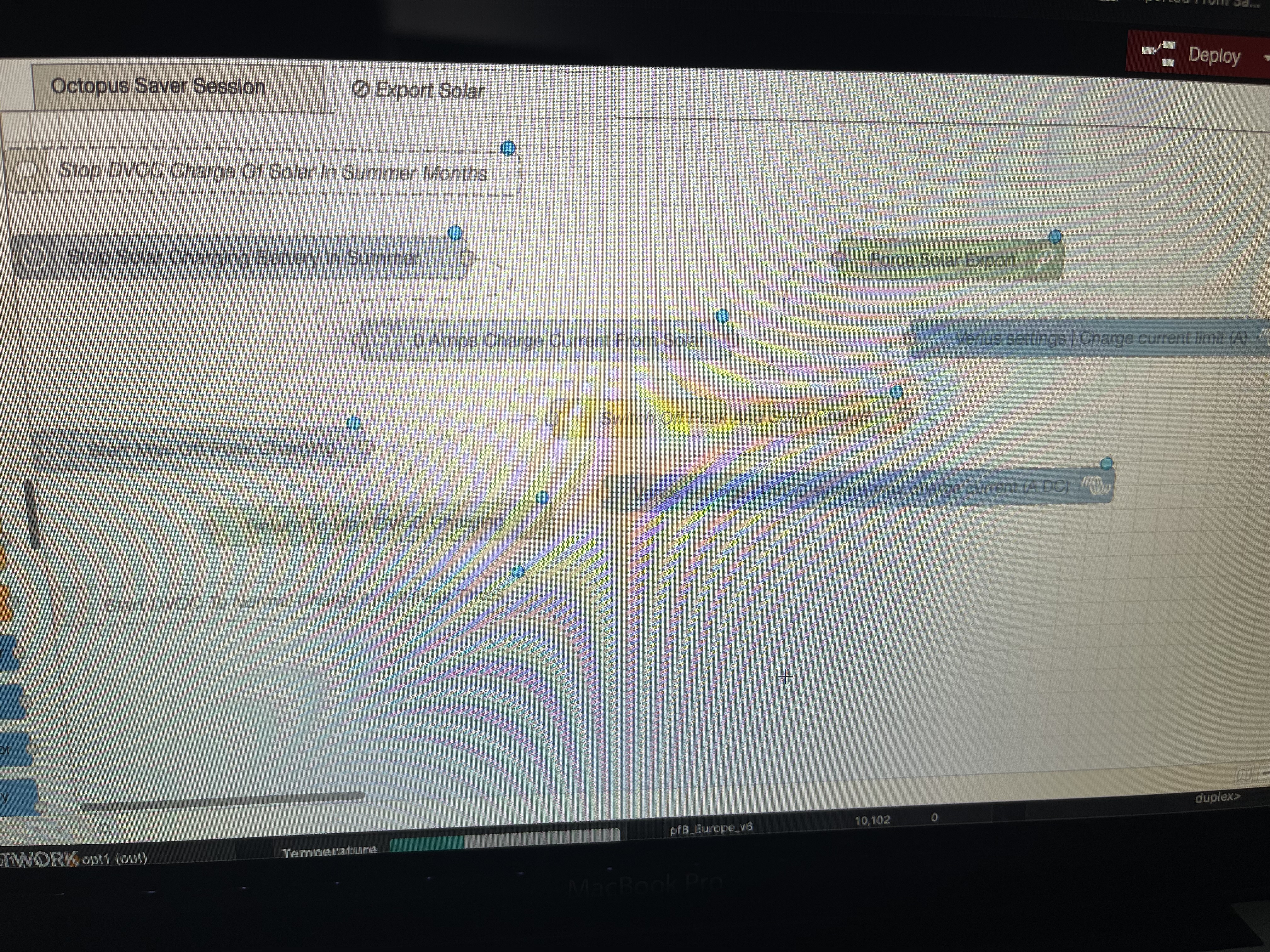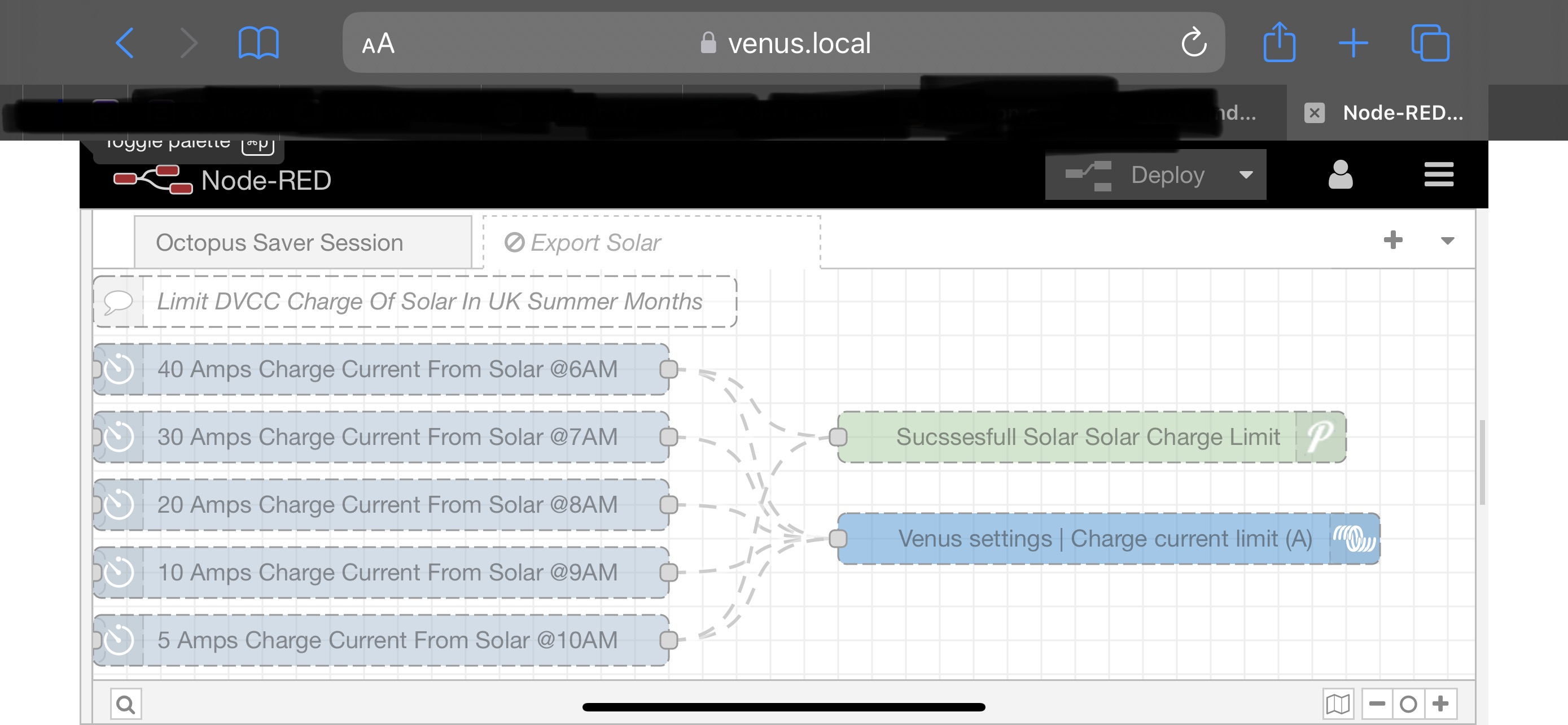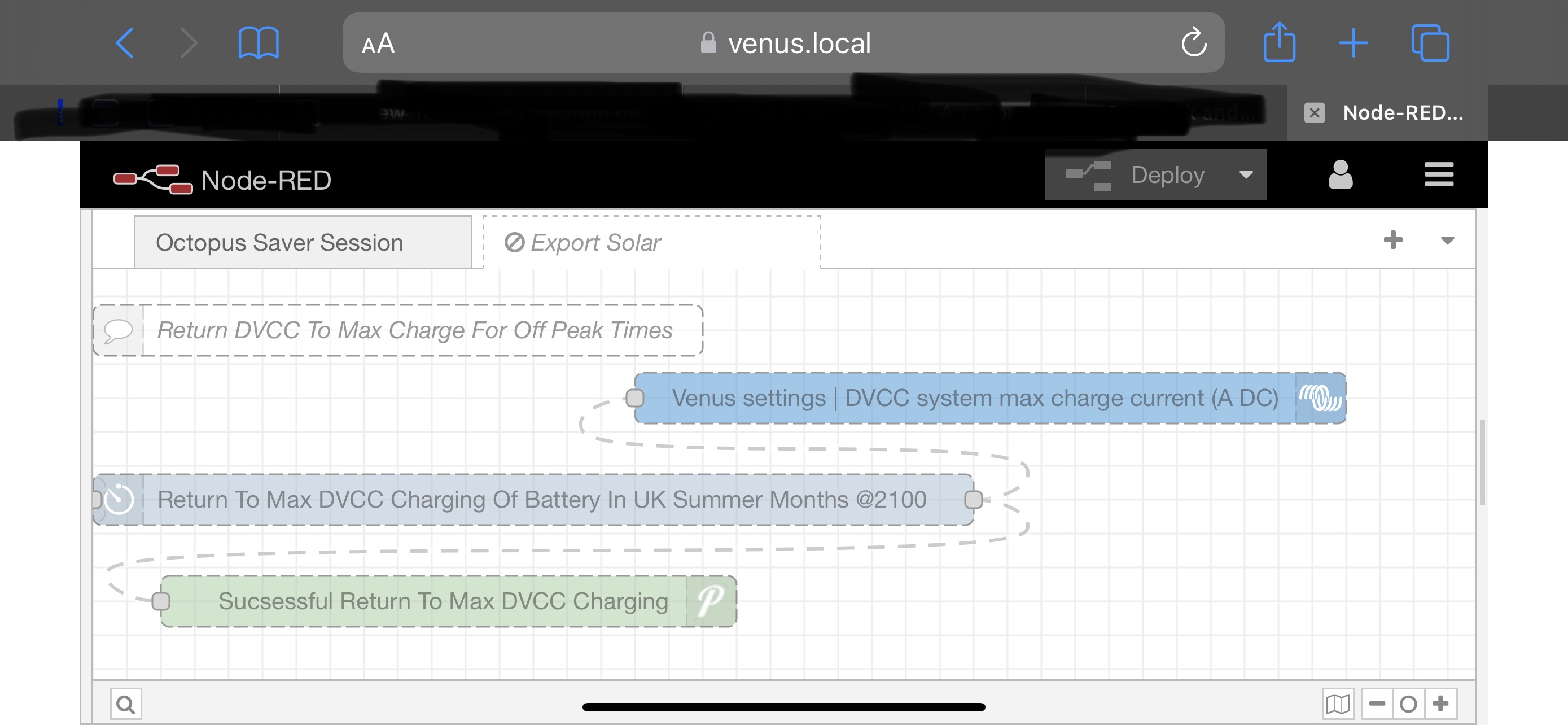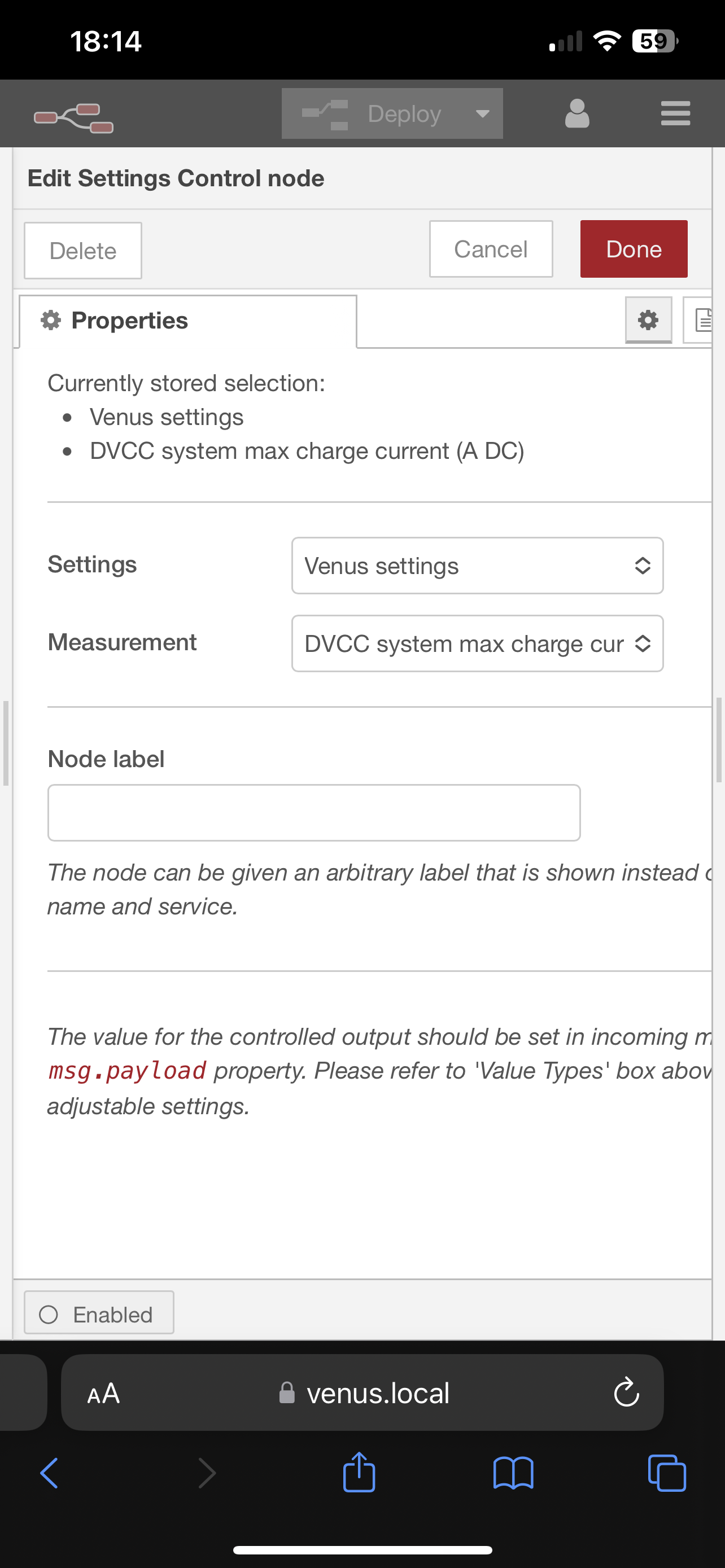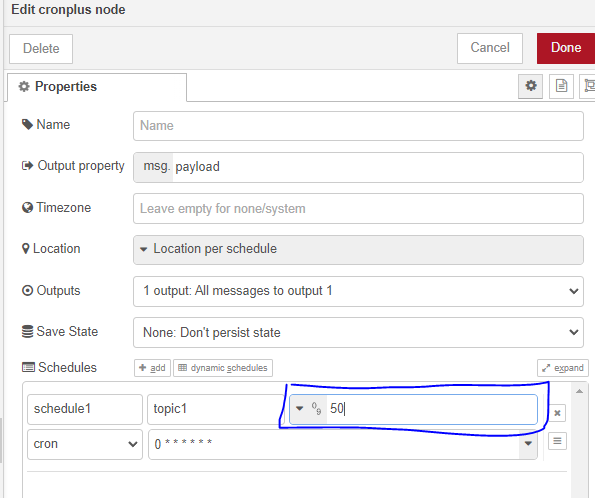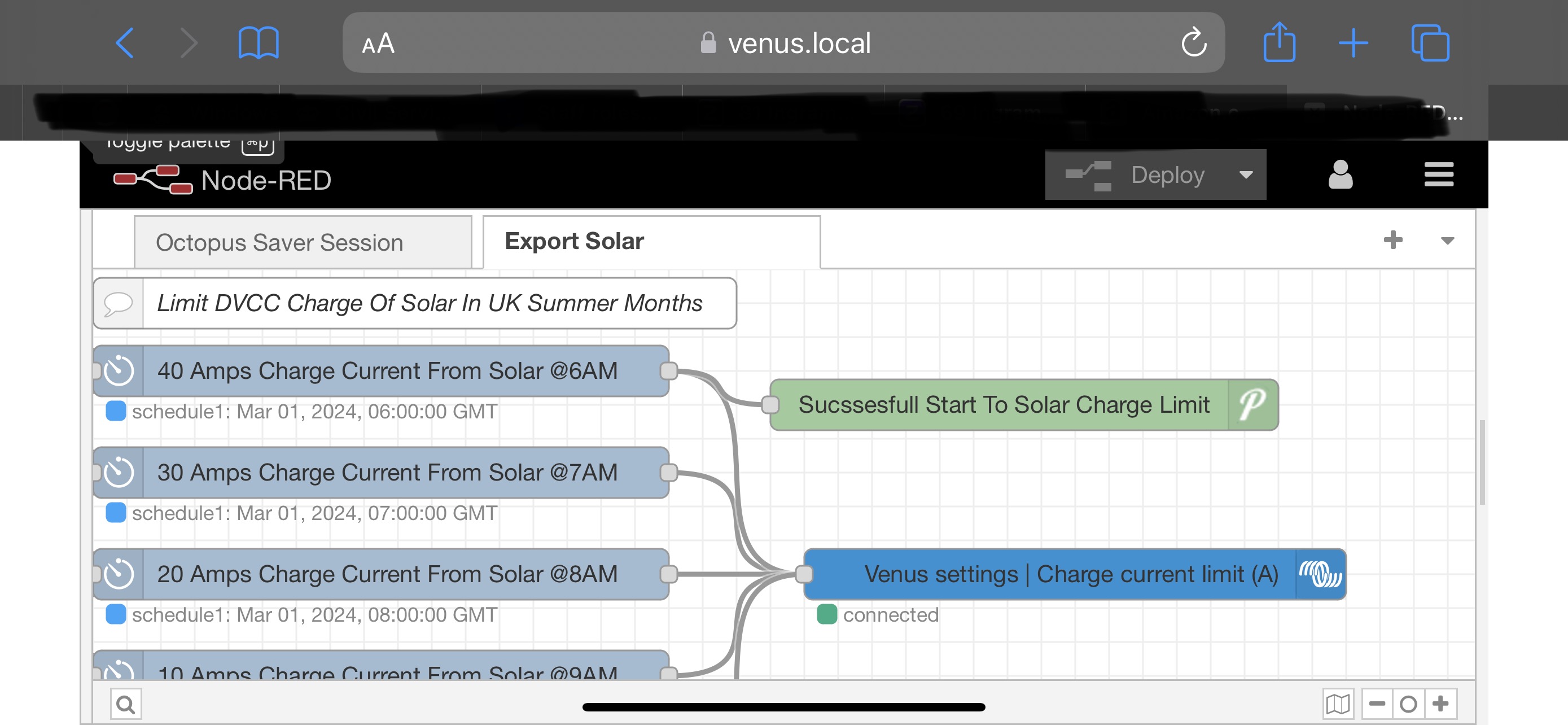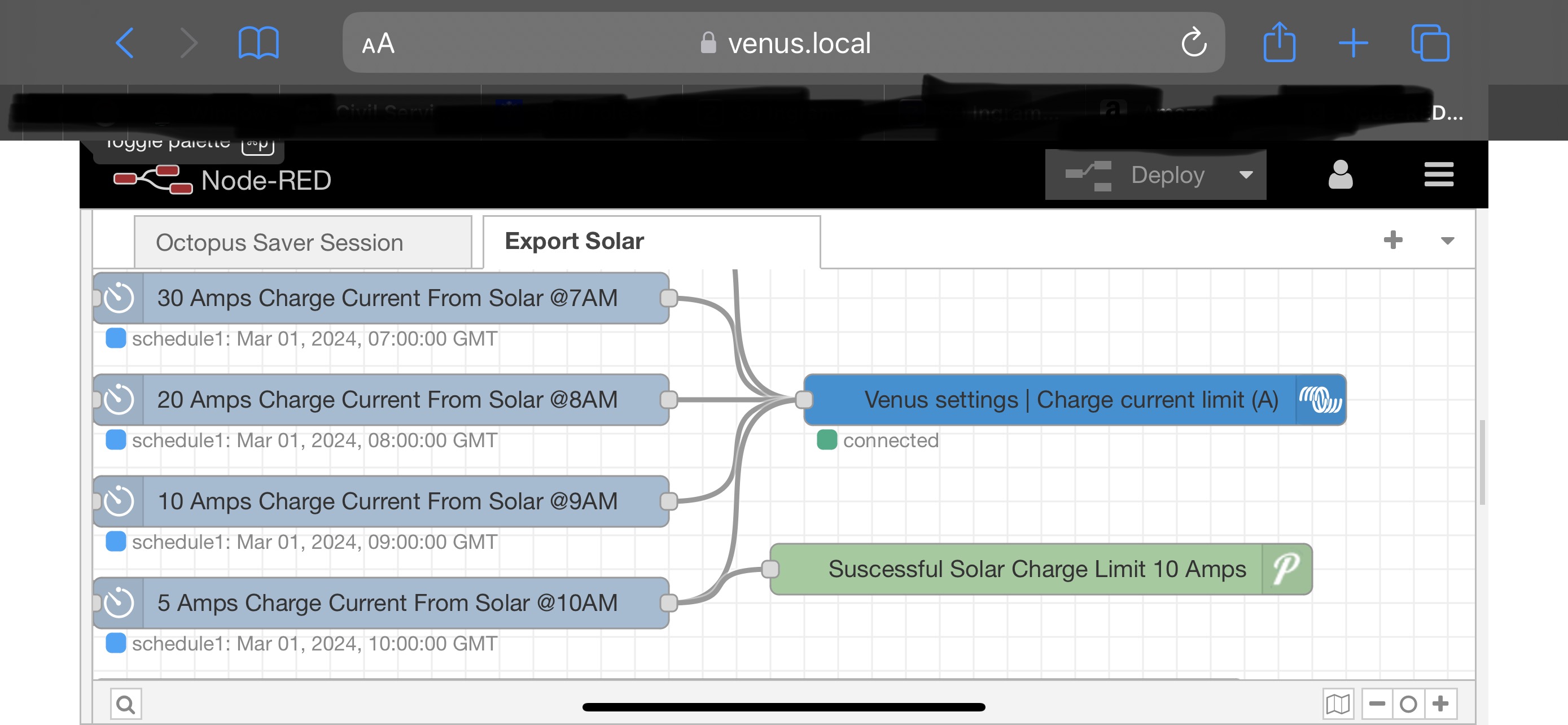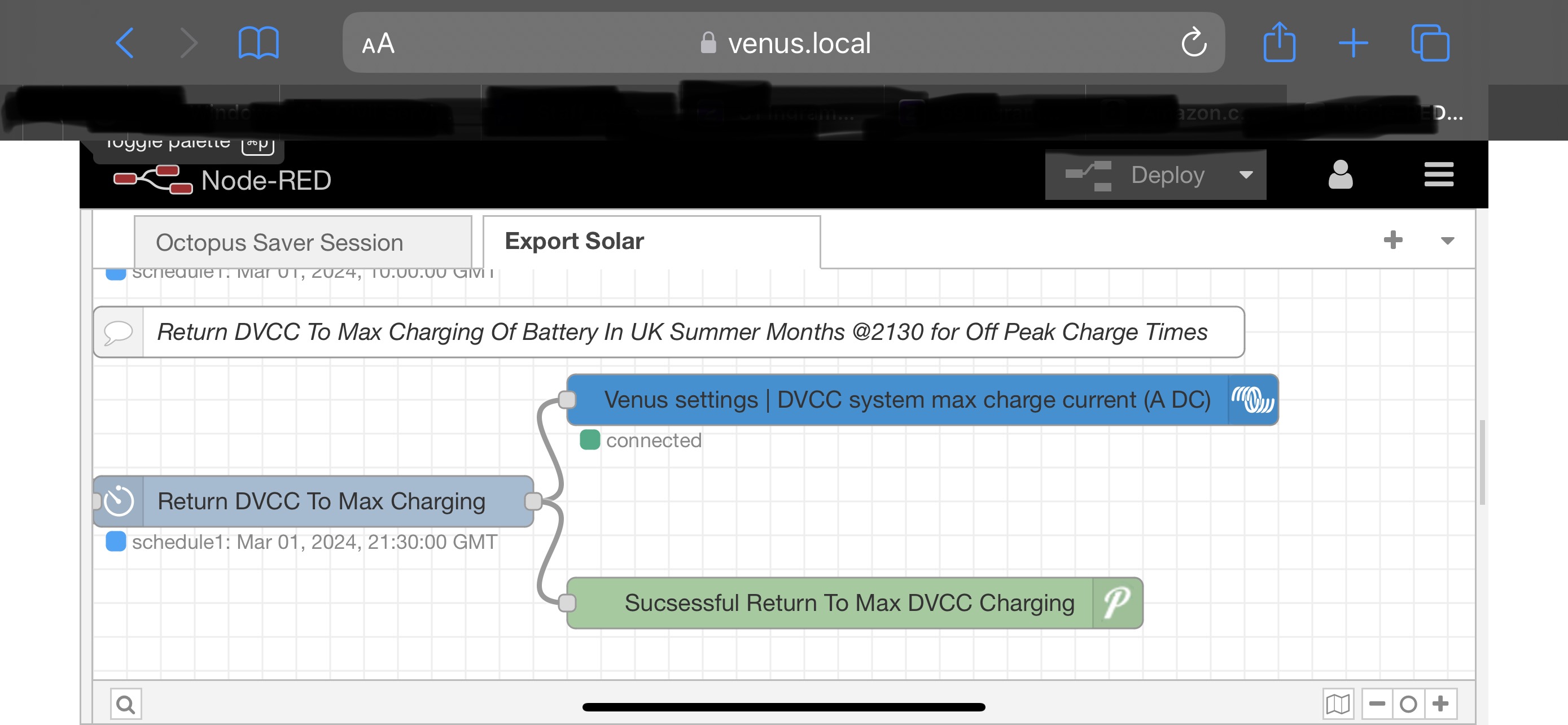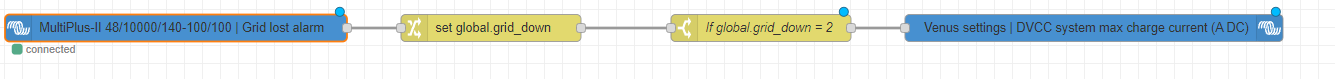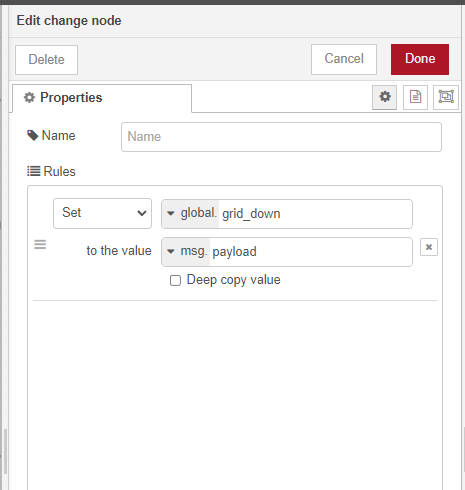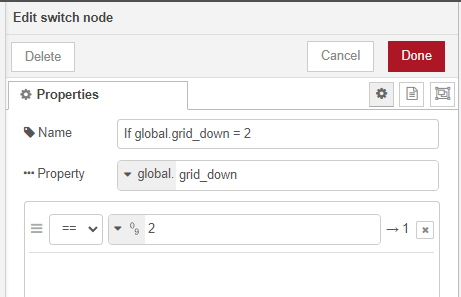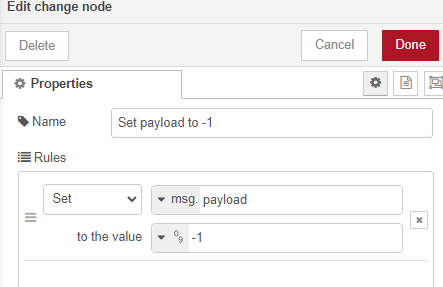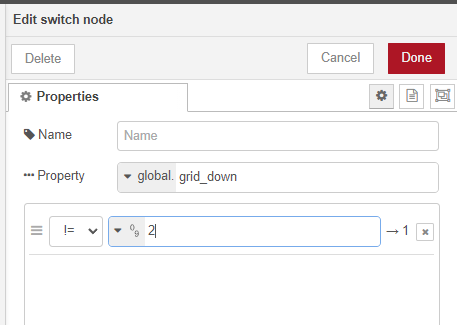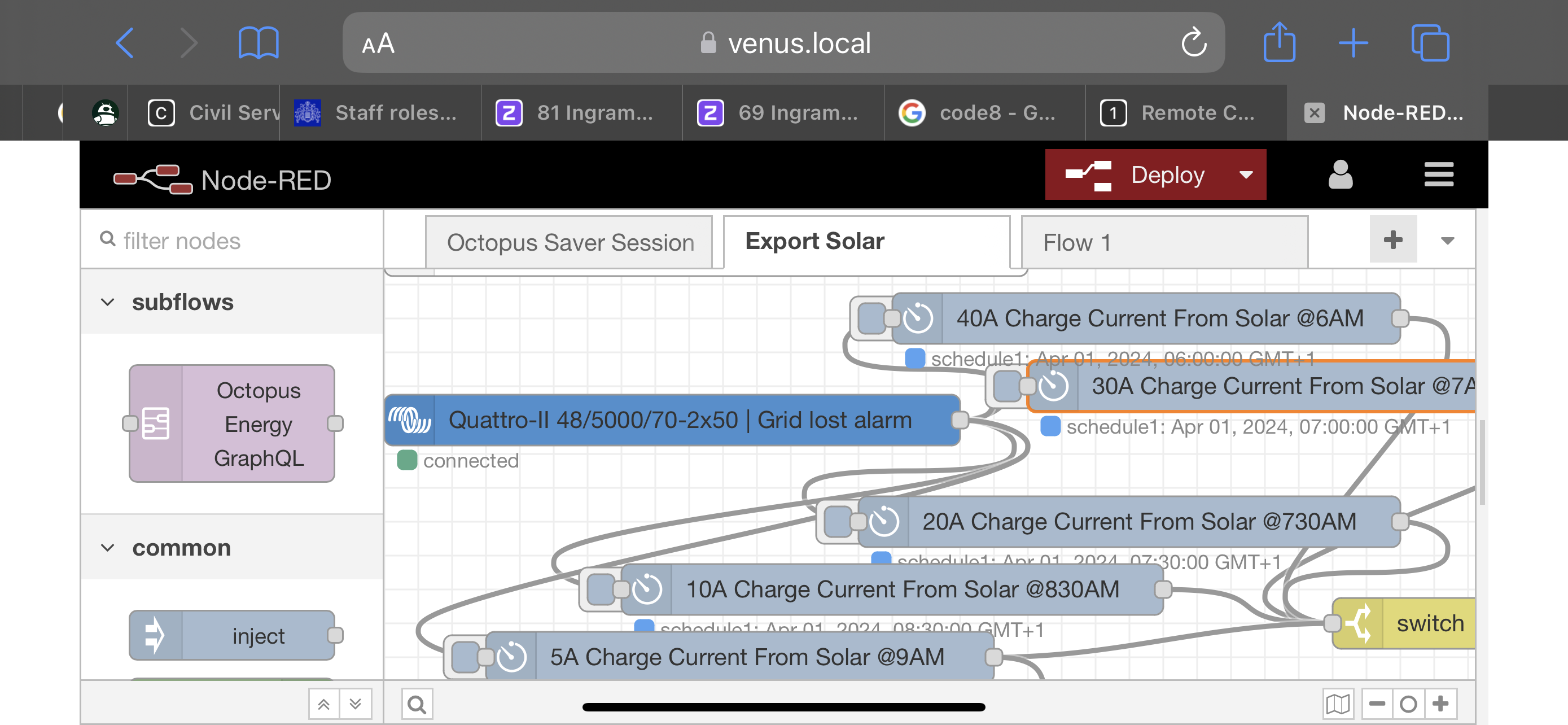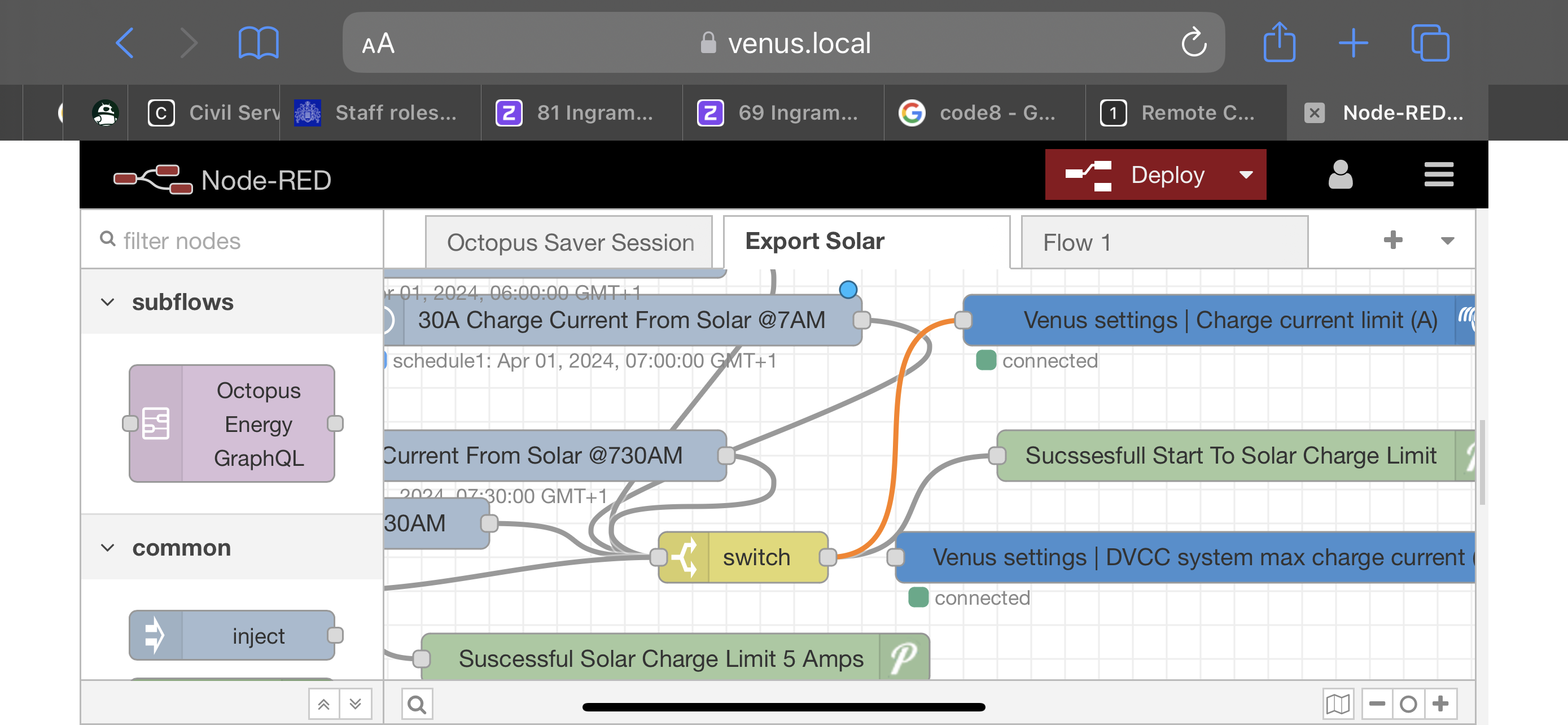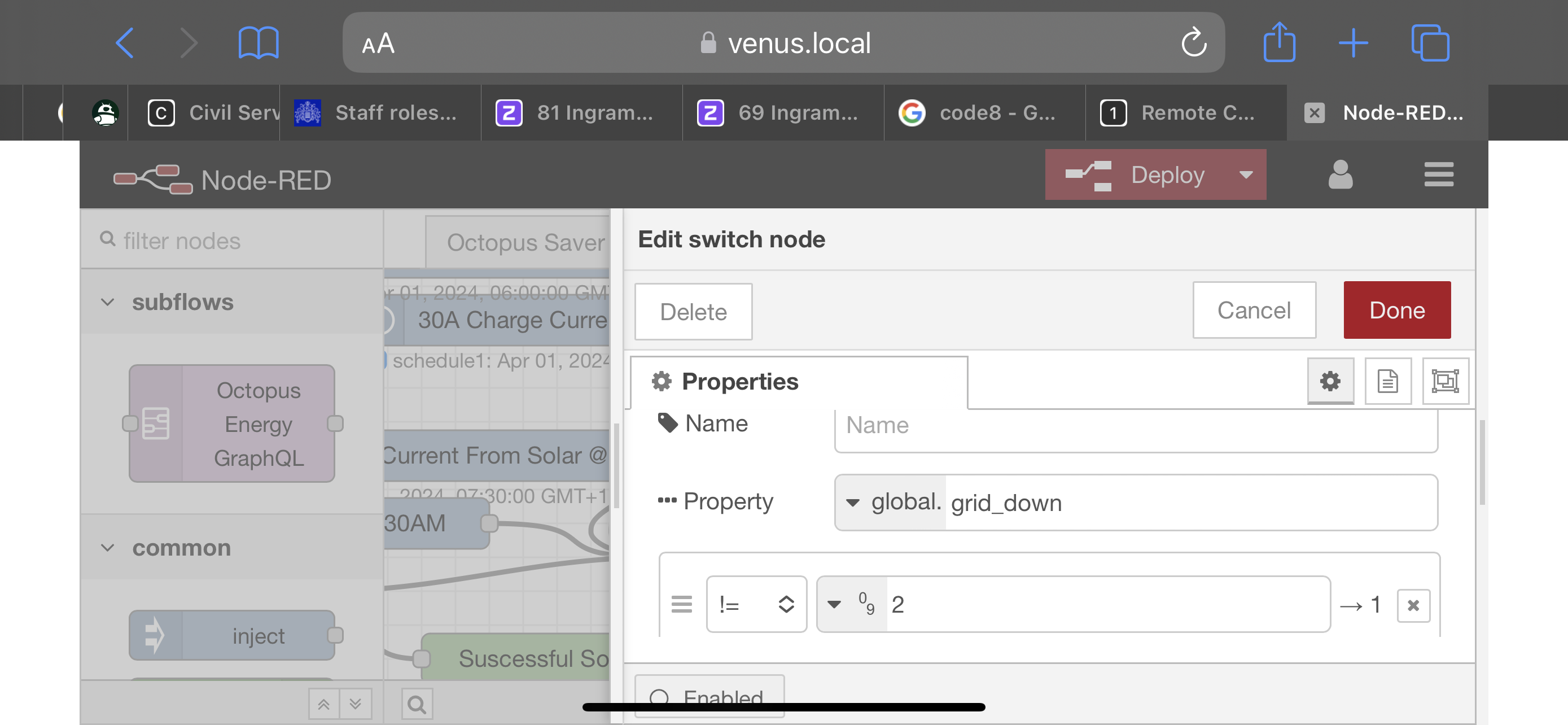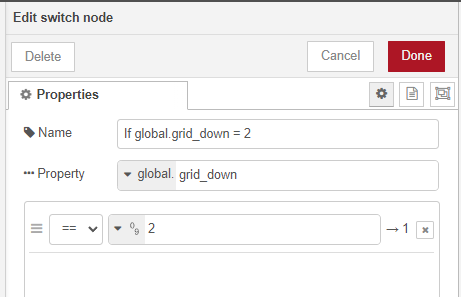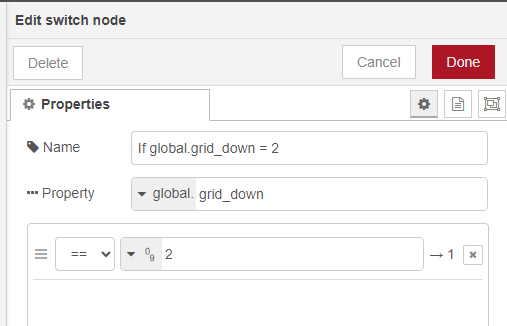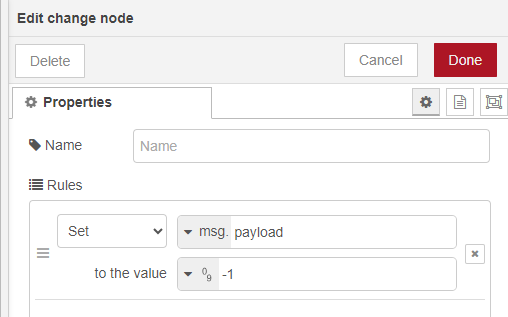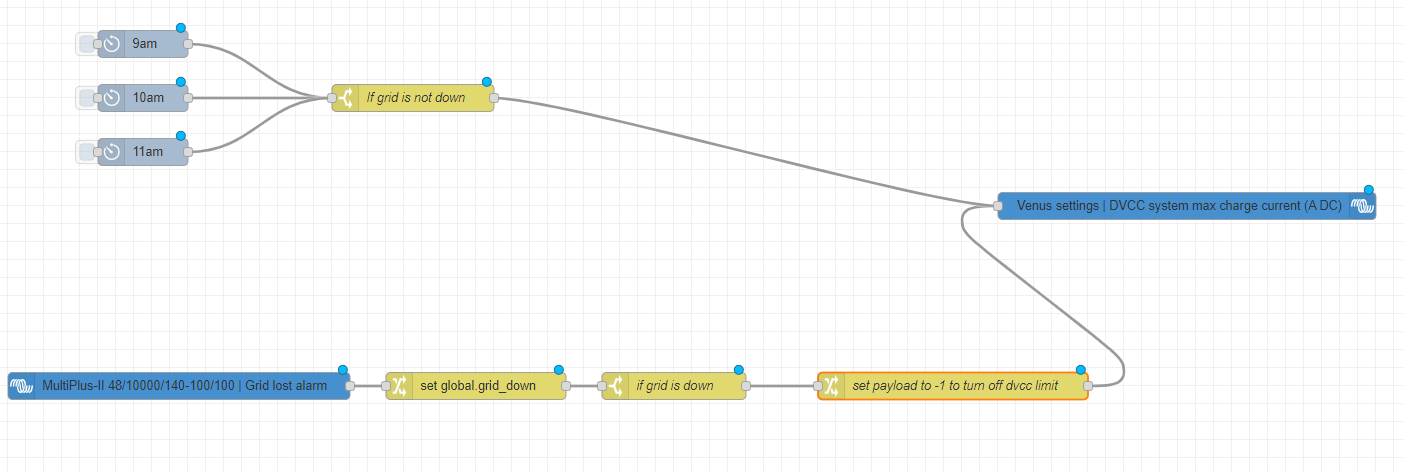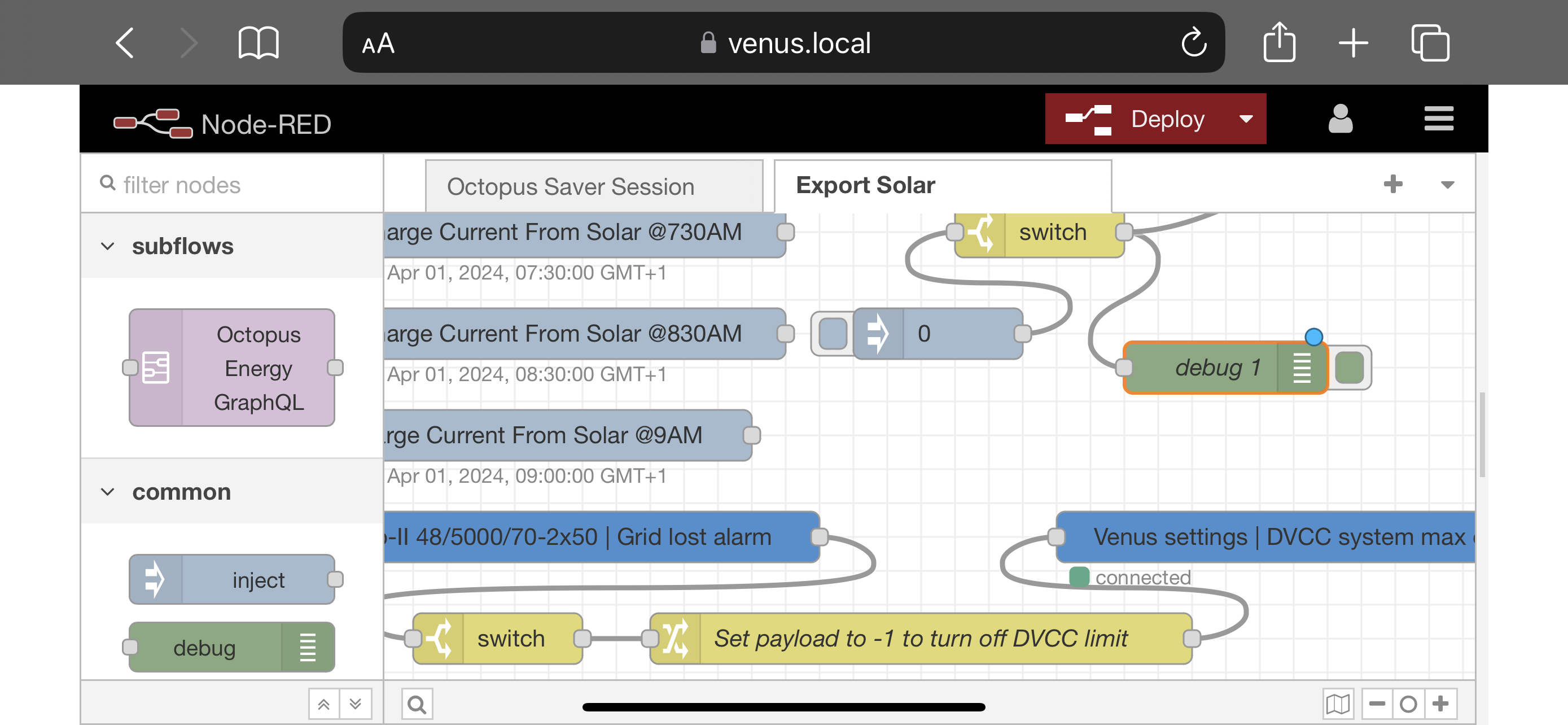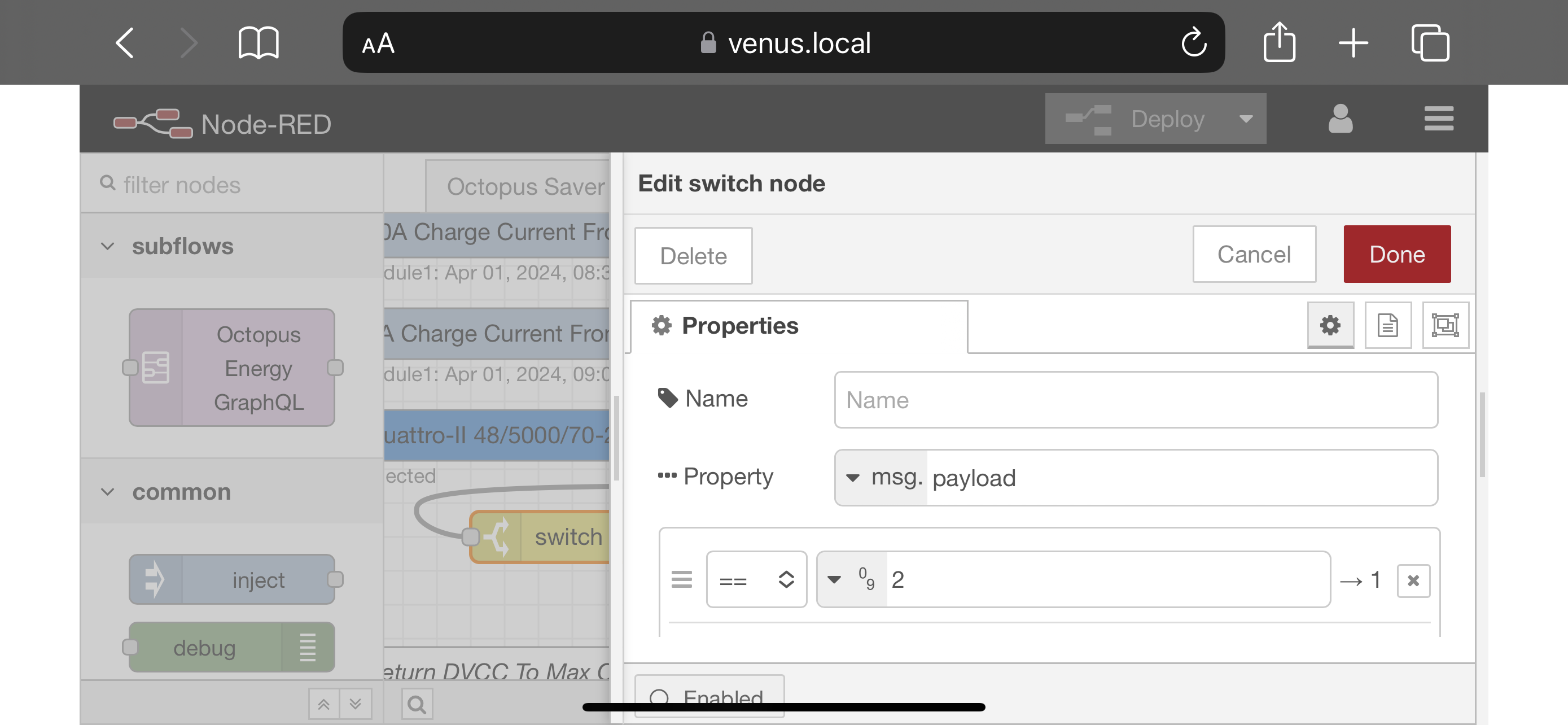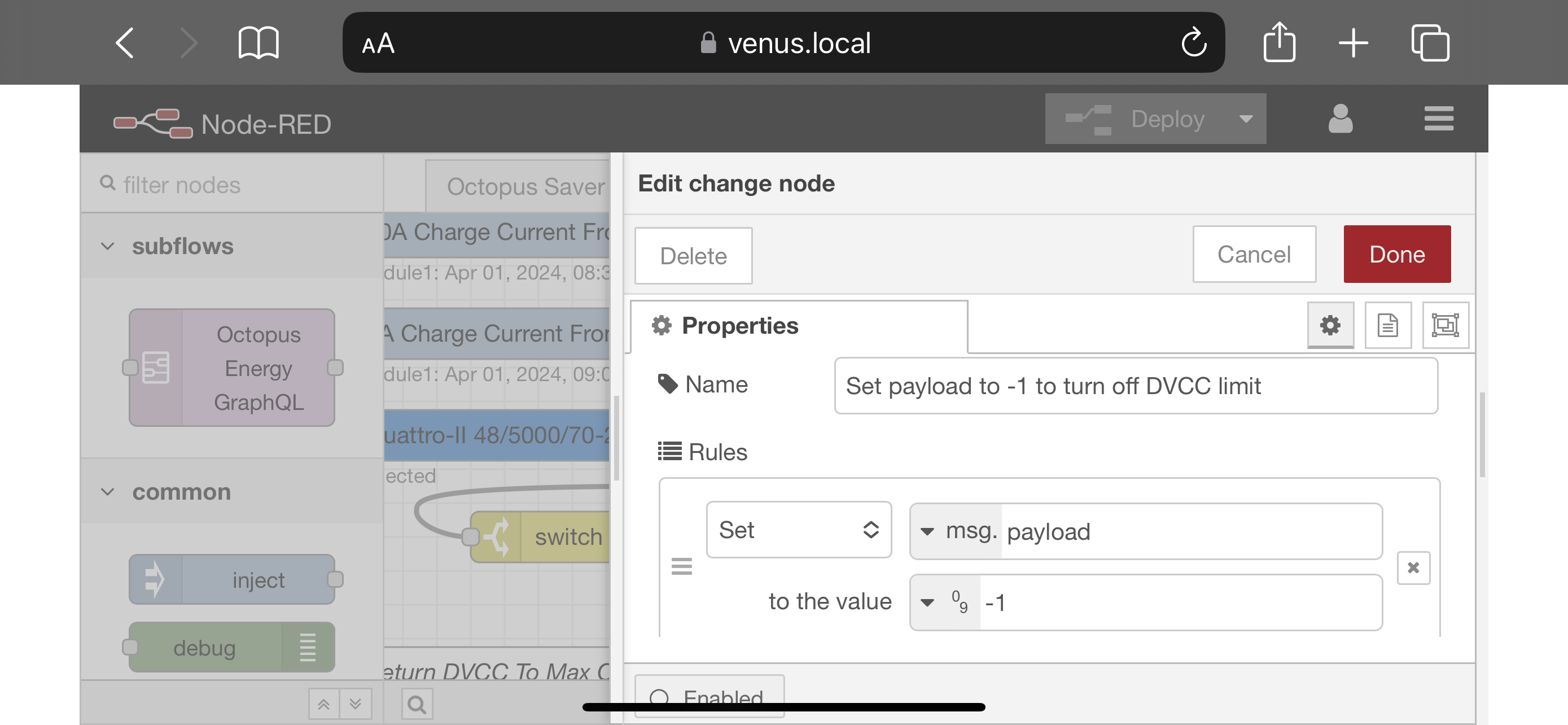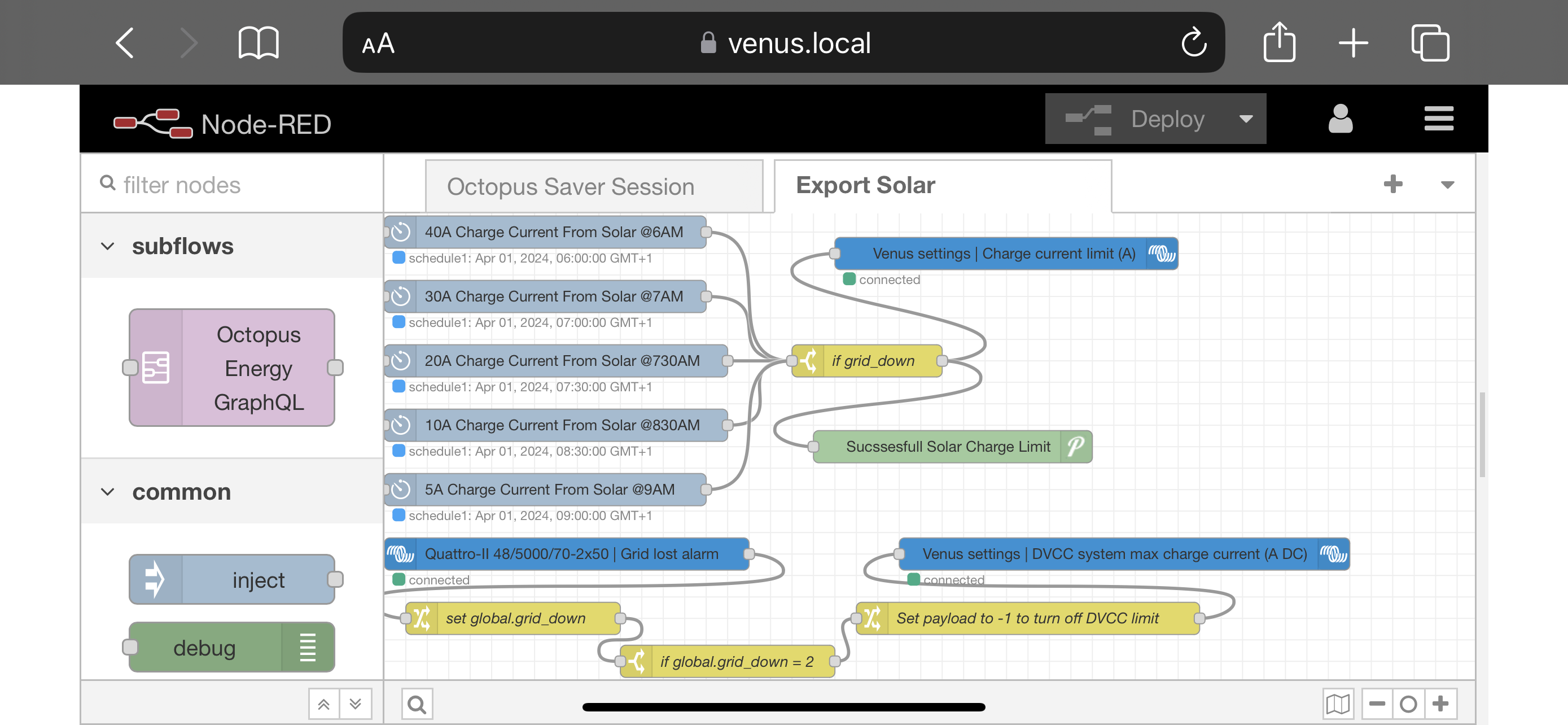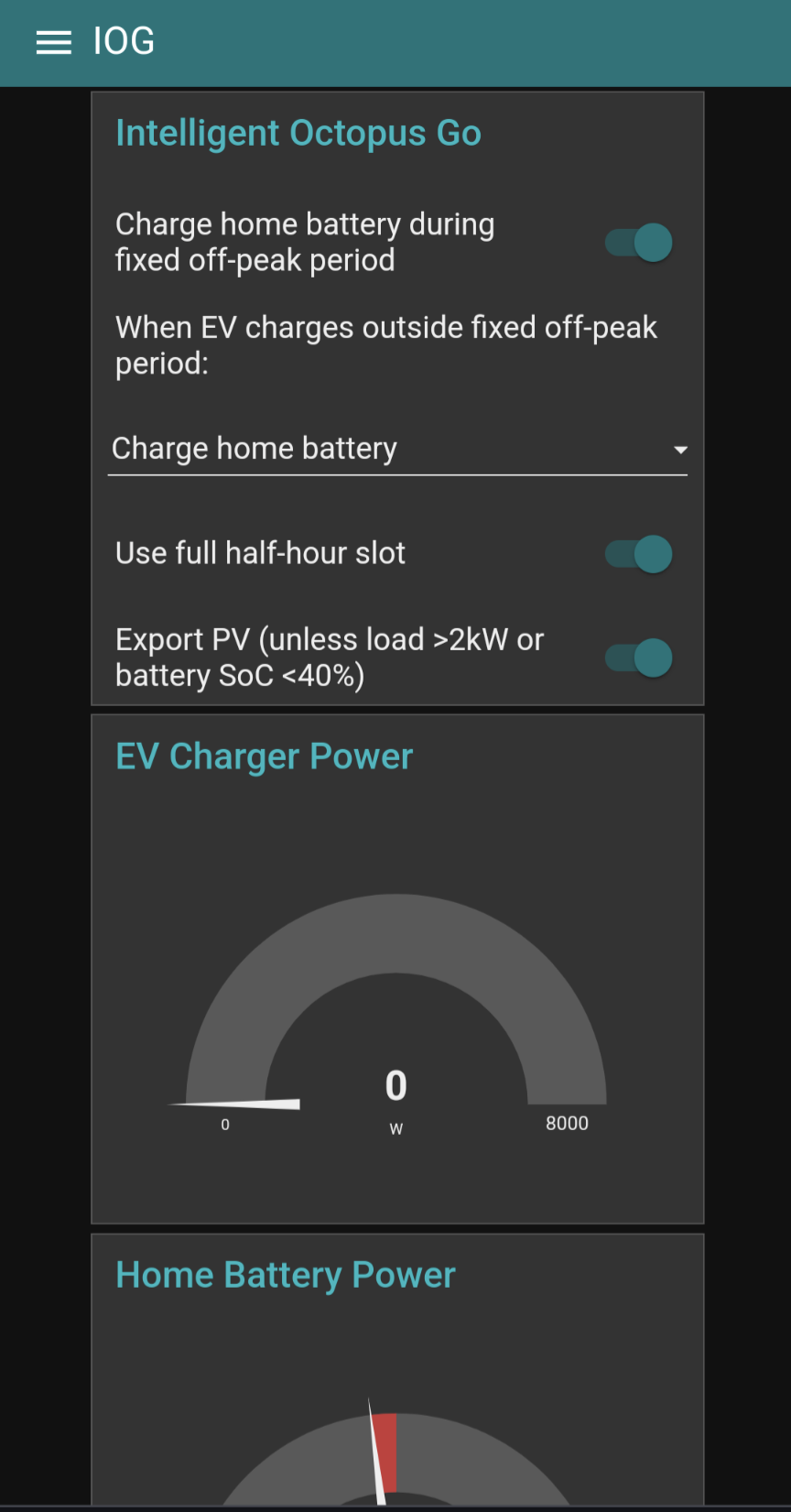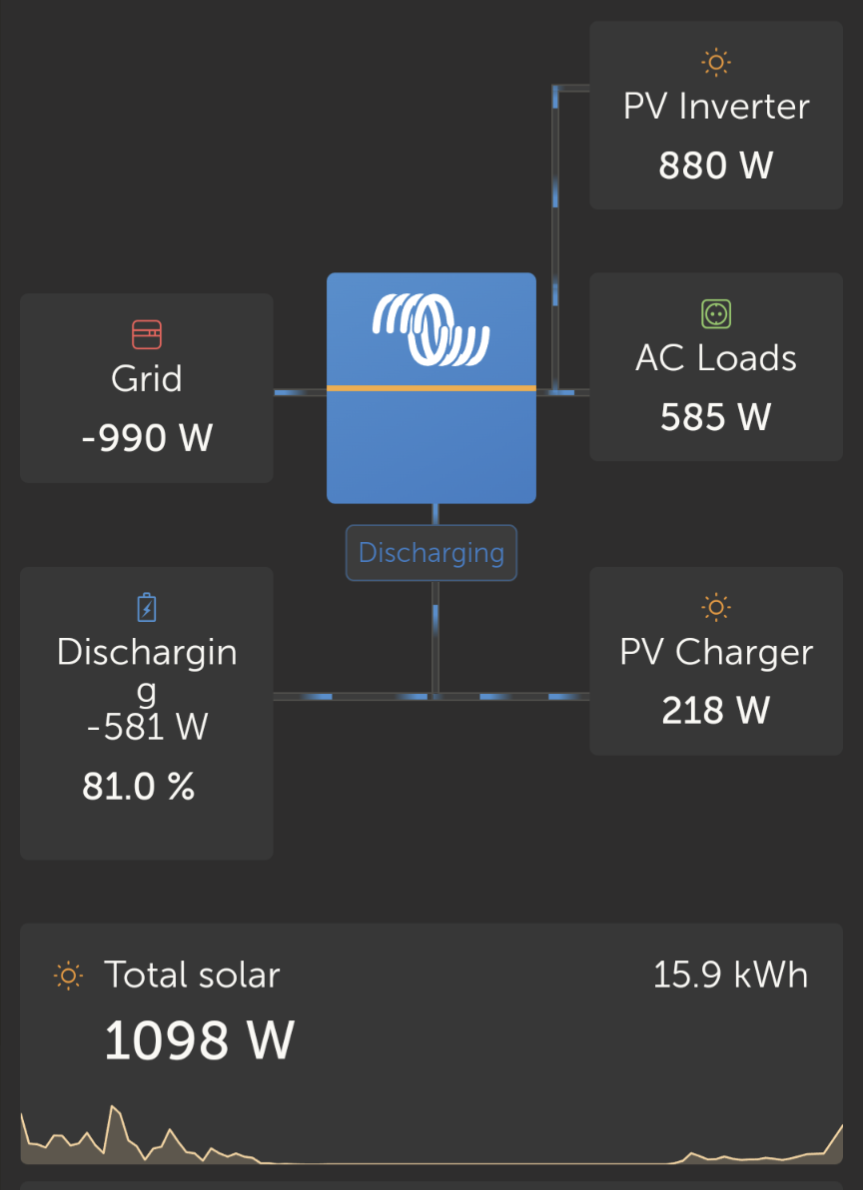Hi, my export tariff is 15p/kwh and off-peak import of 7p/kwh, peak import is 30p/kwh. I have a 36 kwh battery capacity. I have a ~9.5 kwp solar system.
In the spring/summer, I want to charge overnight and then export as much solar during the day as this gives me a margin profit / kwh of 7p. On my system, this means I could make say £4/day, perhaps net benefit £2/day.
Ideally, I'd like to use the battery to power house loads when the solar coverage decreases in order to not pay the 30p/kwh for those periods, and when I do this I do not want the battery to then recharge from solar, until a lower SOC limit is reached (as would reduce the export revenue).
What is the simplest way I can achieve this using some combination of cerbo, nodered, modbus or similar setup?
Thanks!

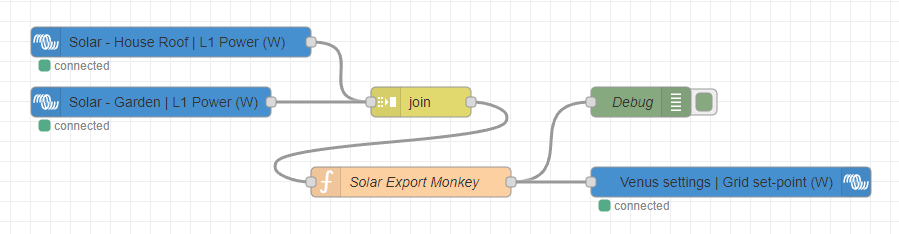
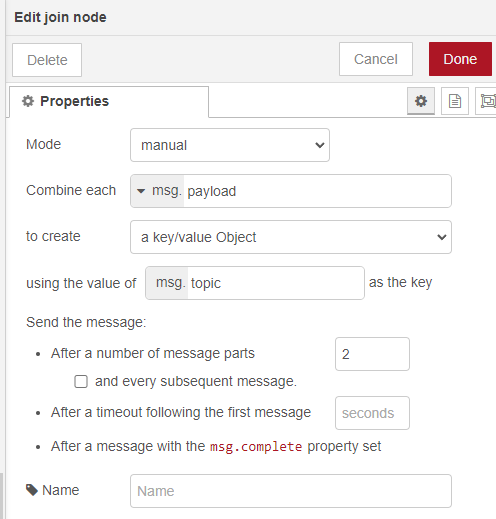
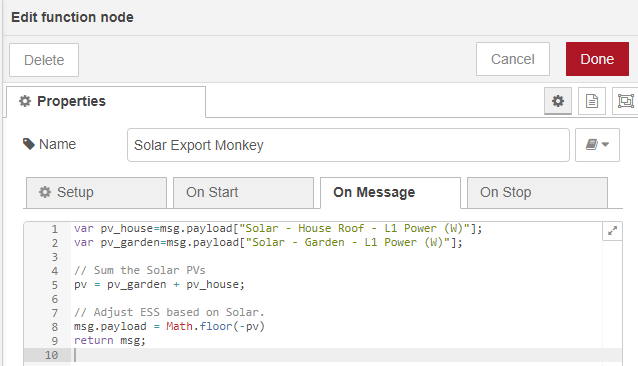
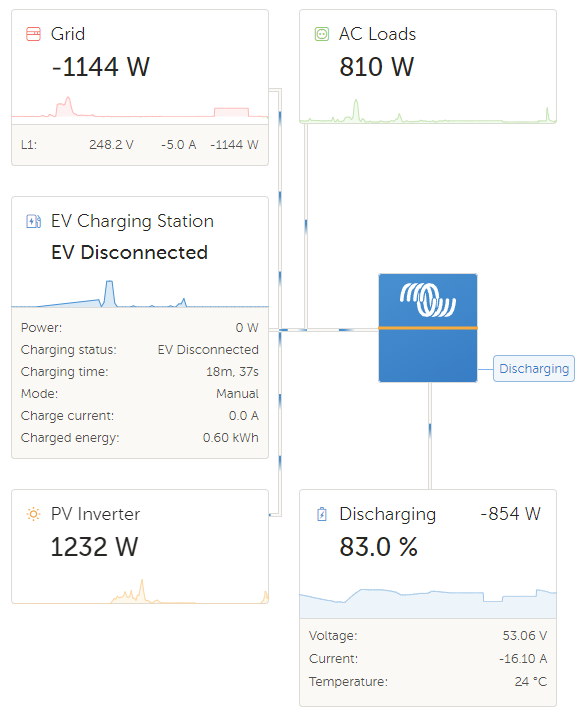
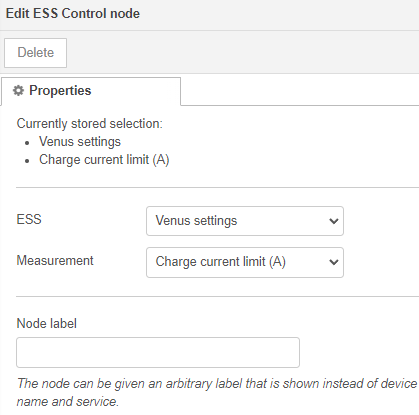
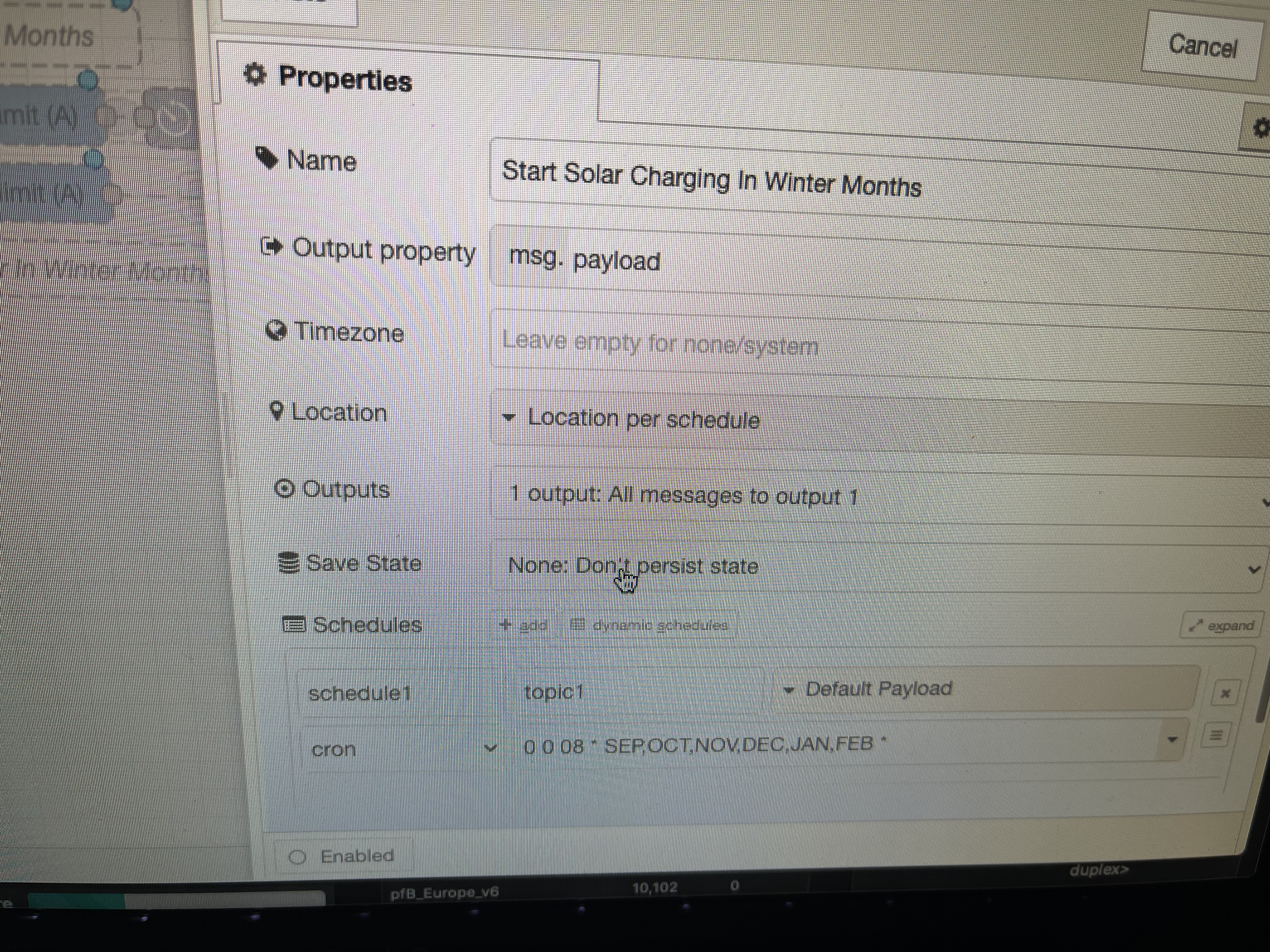
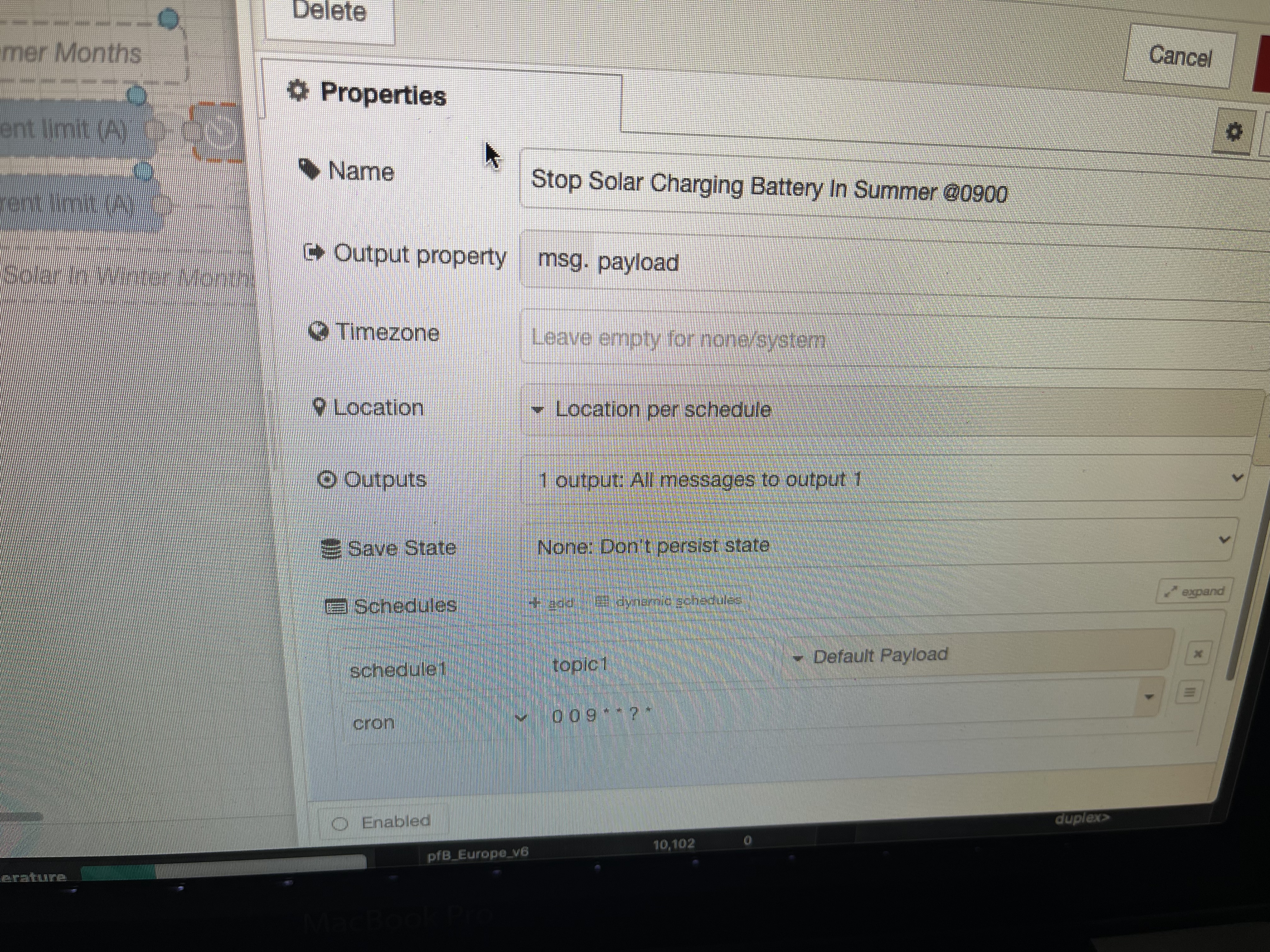
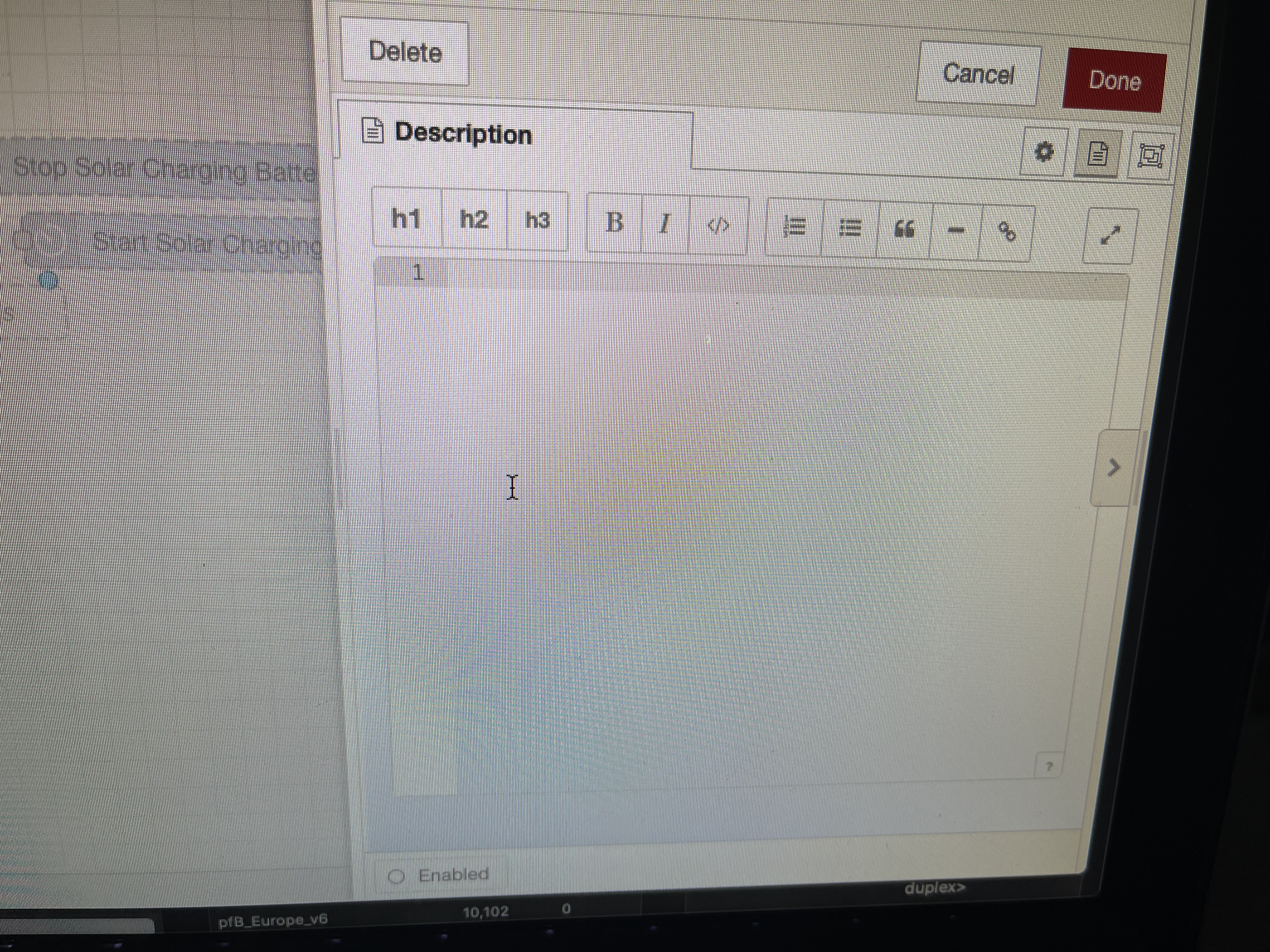
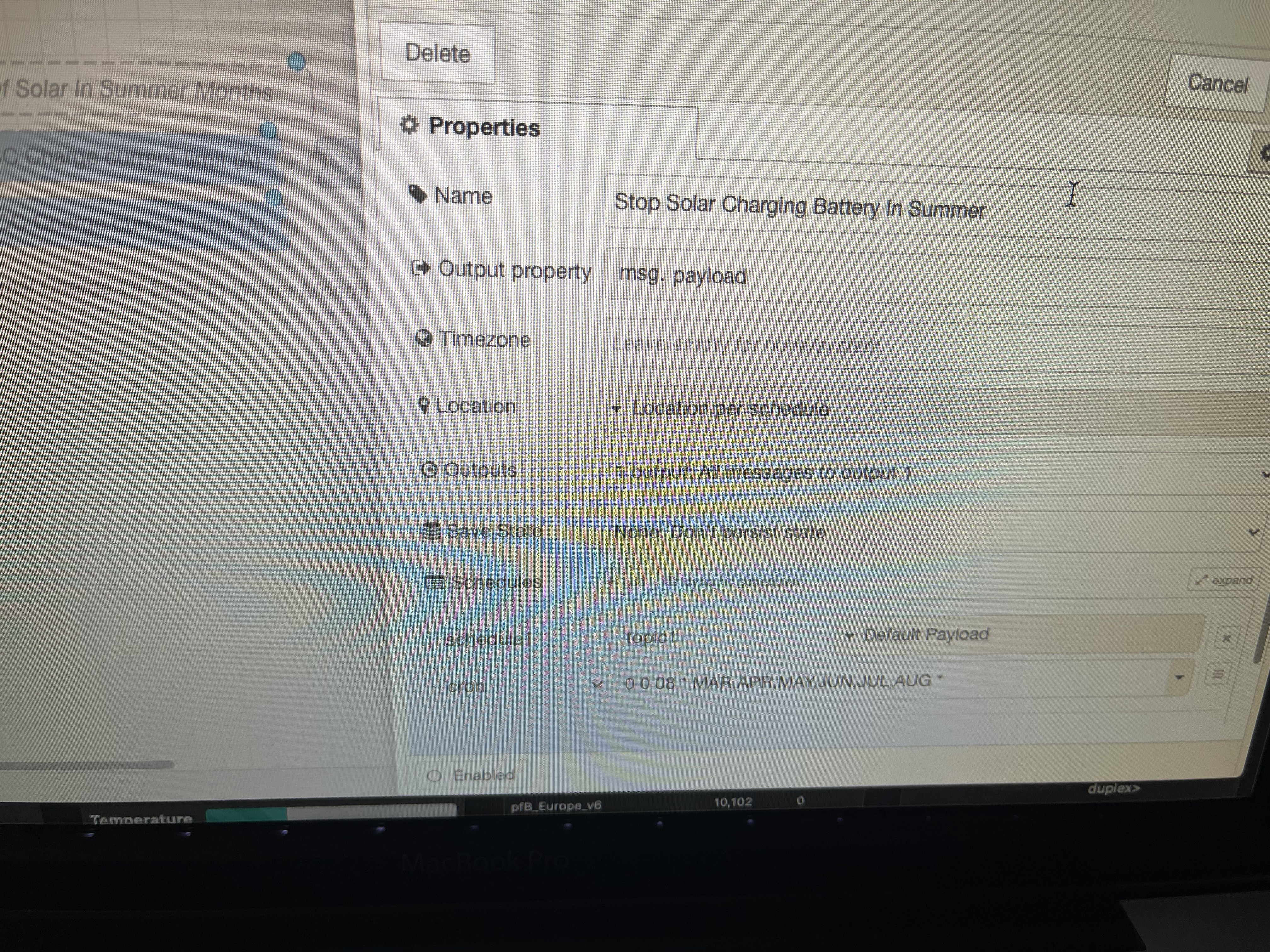
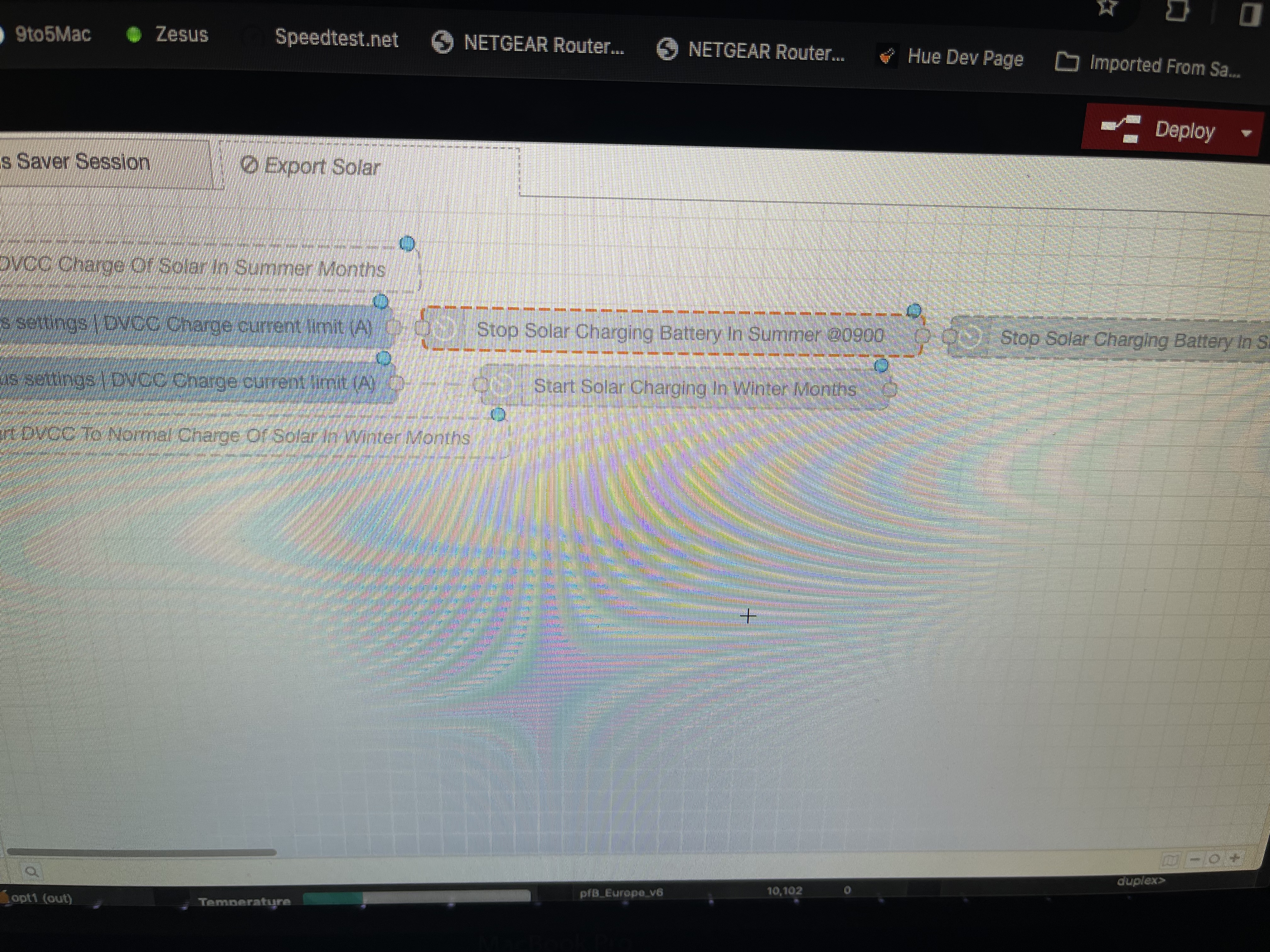
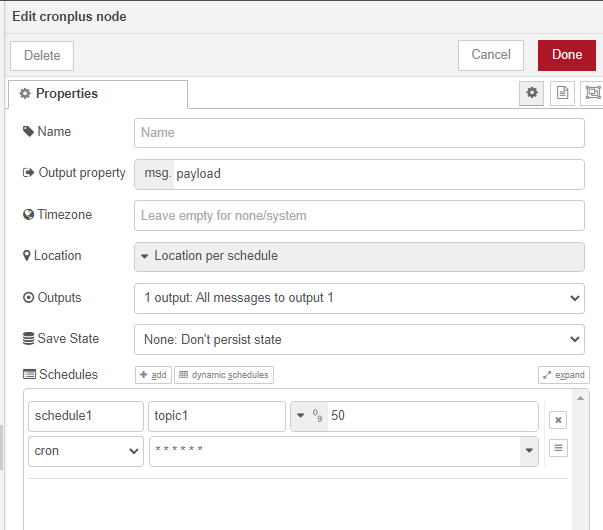
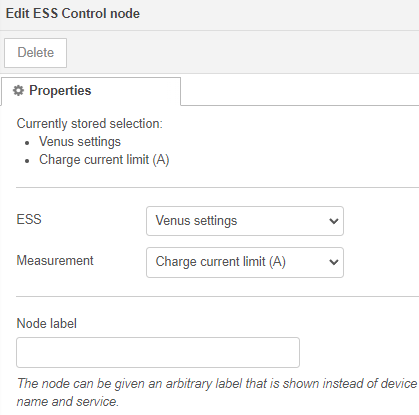 And that should set the DVCC current limit.
And that should set the DVCC current limit.