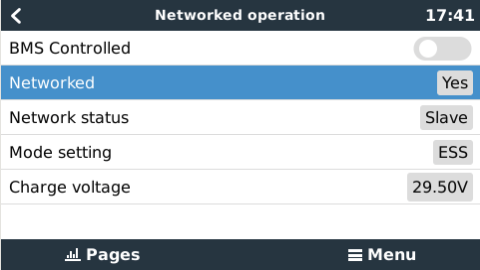I wonder if anyone can help me solve this riddle - I think something is broken:
Set-up: 5 kW 48 V Multi (2624430); CCGX (v2.22) ; 2 x SmartSolar Chargers MPPT (v1.37); 4 x Pylontech US2000 batteries and ESS with grid-tie enabled.
The Multi and Pylontech batteries works seamlessly together.
The SmartSolar Chargers are connected to CCGX as reflected in the "Device" parameters and on initial connection shows the correct parameters in the "Network operation". The "State" is ESS and battery voltage and current is correctly displayed. The SmartSolar Chargers will briefly charge and then stop.
VictronDirect shows Error 67. The CCGX takes a long time (minutes to hours) after no solar output to notice "Network operation" has failed and only then display Error # 67.
Resetting to Smart Solar Charger to default and reconnecting to CCGX as suggested by VictronDirect does not resolve the problem. Neither reconfiguring the Multi.
The remote VEConfigure use to work but now fails during download: "Error Message: 'File open error' Error Code: mk2vsc-50" . I don't know what this means and have not been able to make it go away.
In desperation I tried to re-upload the firmware. VEFlash fails with a message that the system requires 262**** firmware but the file is 260****. This despite the file being 2624430 and being accepted on installation!
I suspect these problems are related to one component malfunctioning. Question is: Which one.
I would really appreciate any help.