As title states.
Remote console is working fine via bluetooth or wifi using my phone and "VictronConnect" app if using the "Remote Console" link but not when using the "VRM ONLINE PORTAL" button on the same page.
Neither does it work using the "VRM" app on my phone or the VRM Portal webpage on my PC if I click the "Remote Console" link in the left hand menu.
However I can access the Remote Console when using the "Remote on LAN" IP address link found under VRM, Device List, Gateway when I am on the local network. This works on both PC and phone "VRM" app.
I have checked the "enable on VRM" option and disabled the password check.
I would like to be able to use the Remote Console over the internet when not at home. How can I do so?
- Home
- Anonymous
- Sign in
- Create
- Spaces
- Grafana
- Node-Red
- Unsupported topics
- Questions & Answers
- Modifications
- Communauté francophone
- Deutschsprachiger Bereich
- Preguntas en Español
- Explore
- Topics
- Questions
- Ideas
- Articles
- Badges
question
Easysolar II GX Cannot access remote console through VRM Portal but can through Remote on LAN IP
Comment
1 Answer
Hi @shtonkalot
You have this checked?..
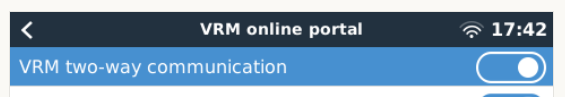
And of course the Manual.. https://www.victronenergy.com/live/vrm_portal:start
As an aside, locally you can browse to 'venus.local' or even via the MFD app 'venus.local/app'.
1705819570393.png
(16.9 KiB)
Thank you for the fast reply.
Can you tell me where I would find that setting?
I also had no idea that there was a manual for the VRM Portal, thank you for that info.
**edit**
I didn't see that setting anywhere but after I updated the firmware all appears to be working as it should without changing any settings.
question details
82 People are following this question.
