I seem to be having issues with my Venus GX v2.33 where the local console access gets denied. I thought the device was "bad" because it wasn't showing up on the local network wifi but it wasn't.
Scenario:
Venus GX setup as 192.168.5.2.
Allowed for remote console access.
Accessing through phone browser but then it will stop working. I also noticed that when accessing it over the phone browser, it also does not show up in the VictronConnect app as a device.
Remote console in browser stops responding so I close it. Trying to connect again gets page could not be displayed.
Scanning with a tool, 192.168.5.2 no longer shows as an network device.
Powering off/on the Venus GX does not seem to resolve the issue.
Device is communicating with VRM and checking in through the WiFi network.
Using remote console in VRM allows access to the remote console on the device.
Trying phone browser again will allow connection to the device and disconnects VRM view.
Basically in a nutshell, when it refuses local connections I have to use the VRM remote console functionality to reset the local connection access (just by using it). I don't believe I've seen this occur before until the v2.33 upgrade.
Update 8/2. I've attached a series of pictures from this morning where it locked again. You can see in the pics the local access is inacessible, including the victron connect app not showing the device. I access the remote console from the VRM portal and it unlocks the local interface again for access.
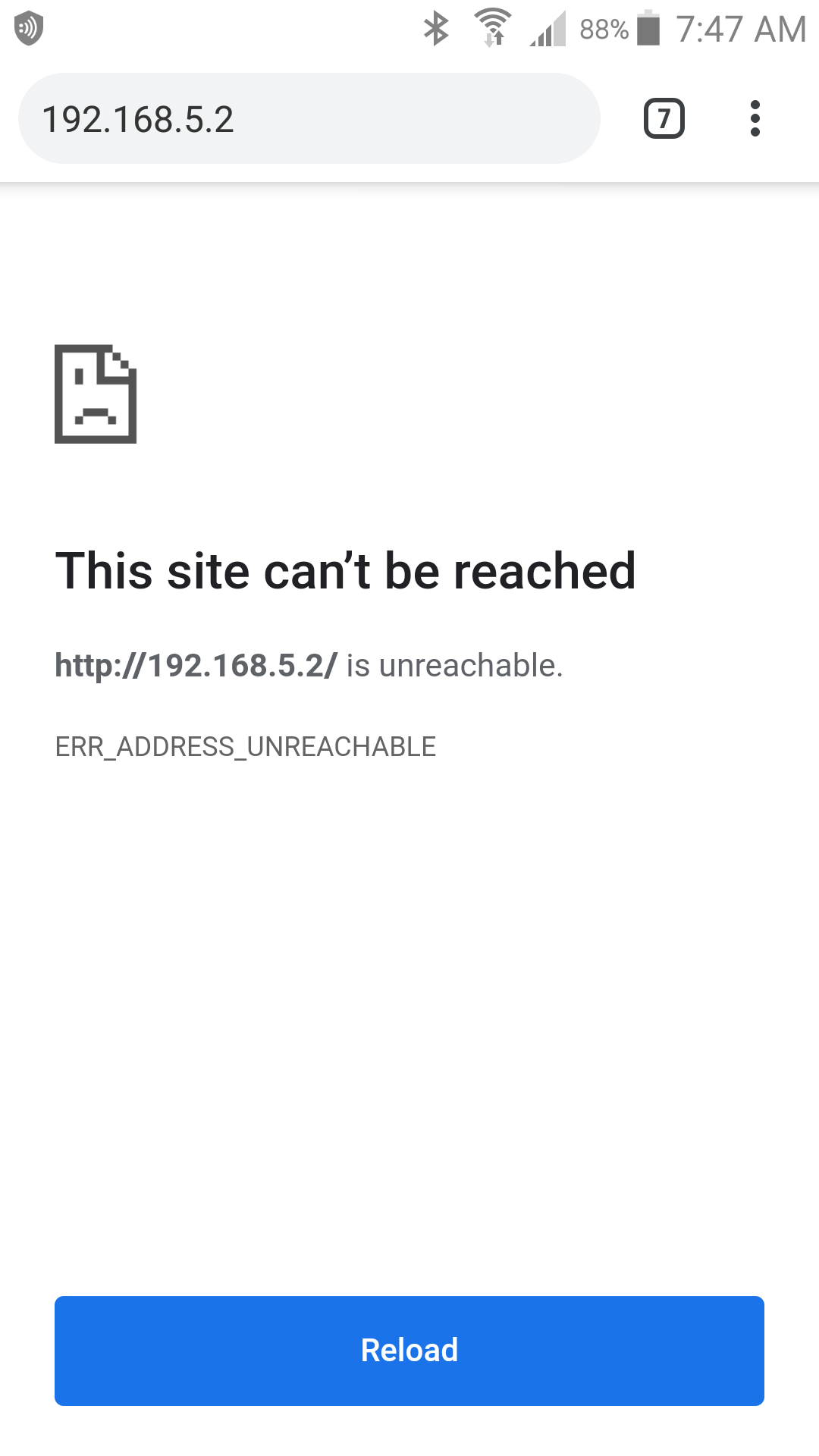
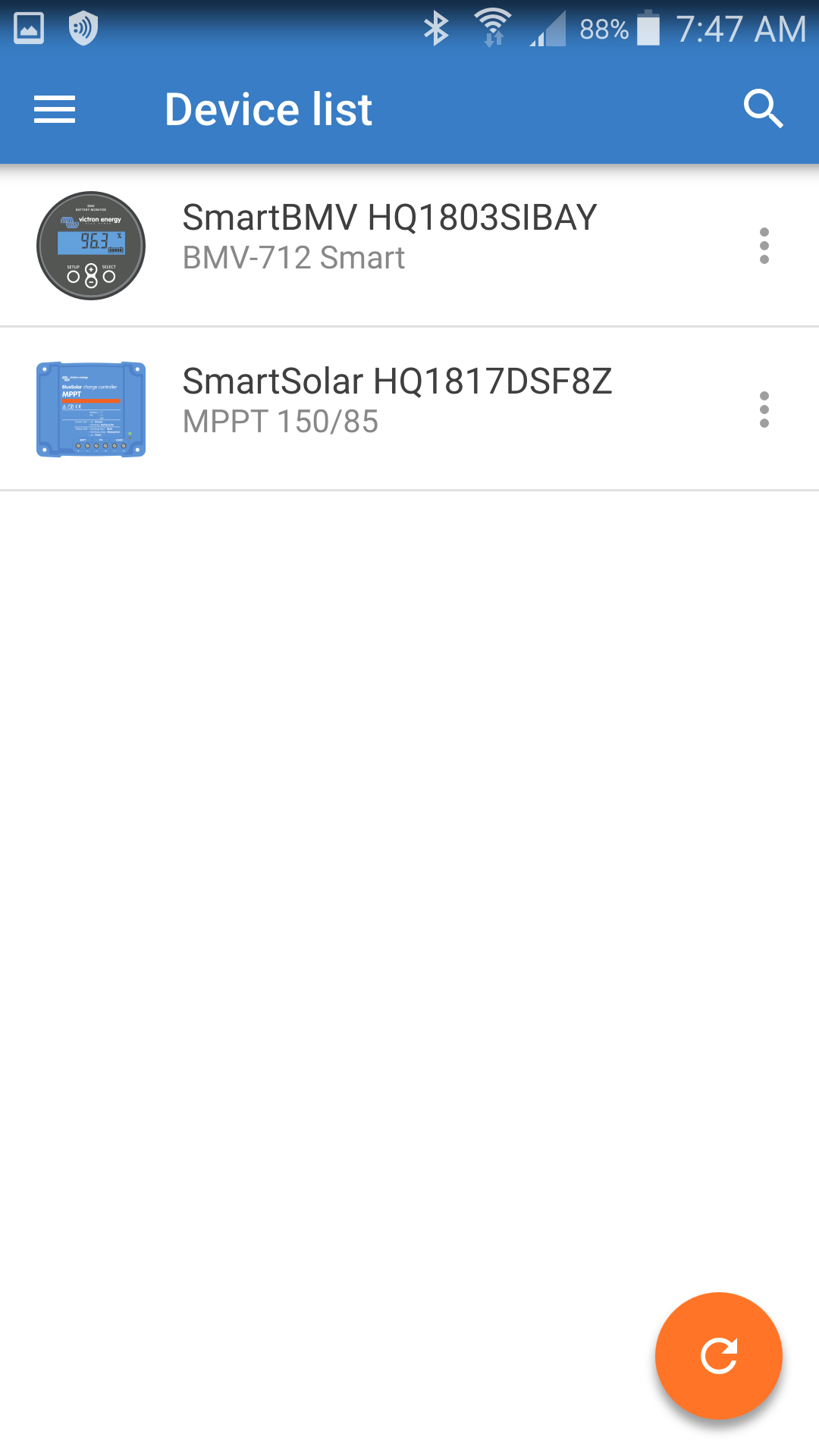
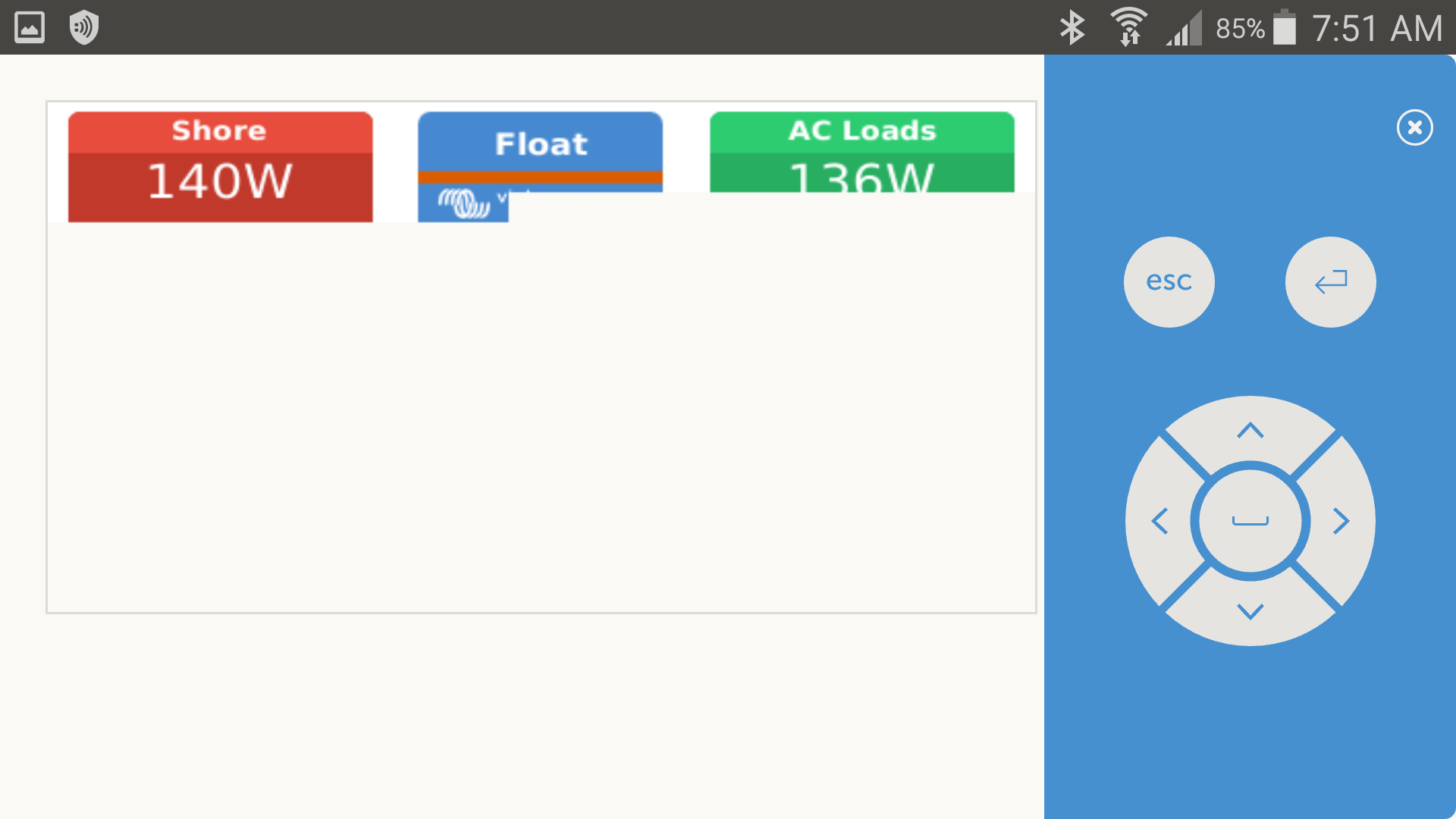
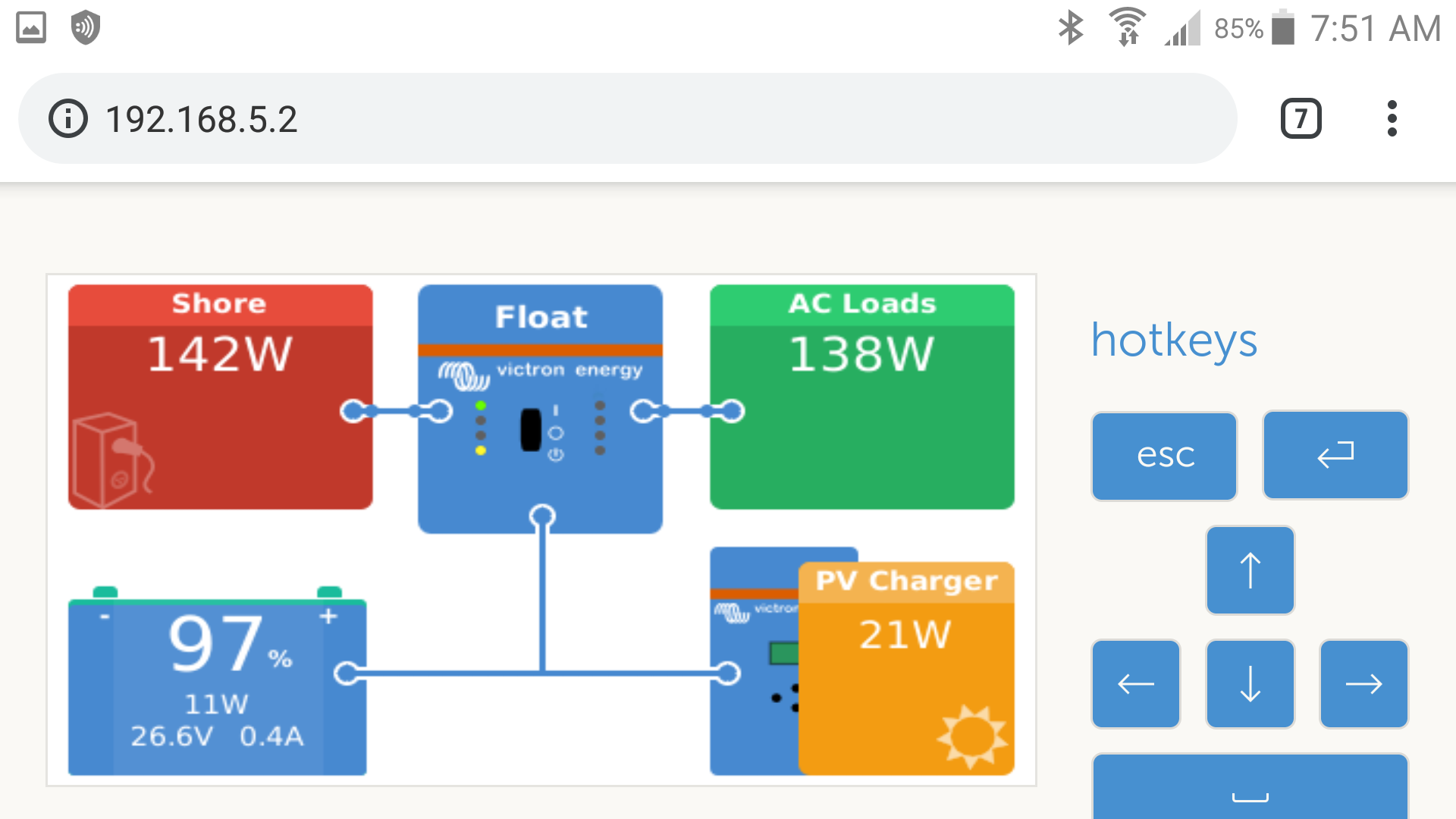

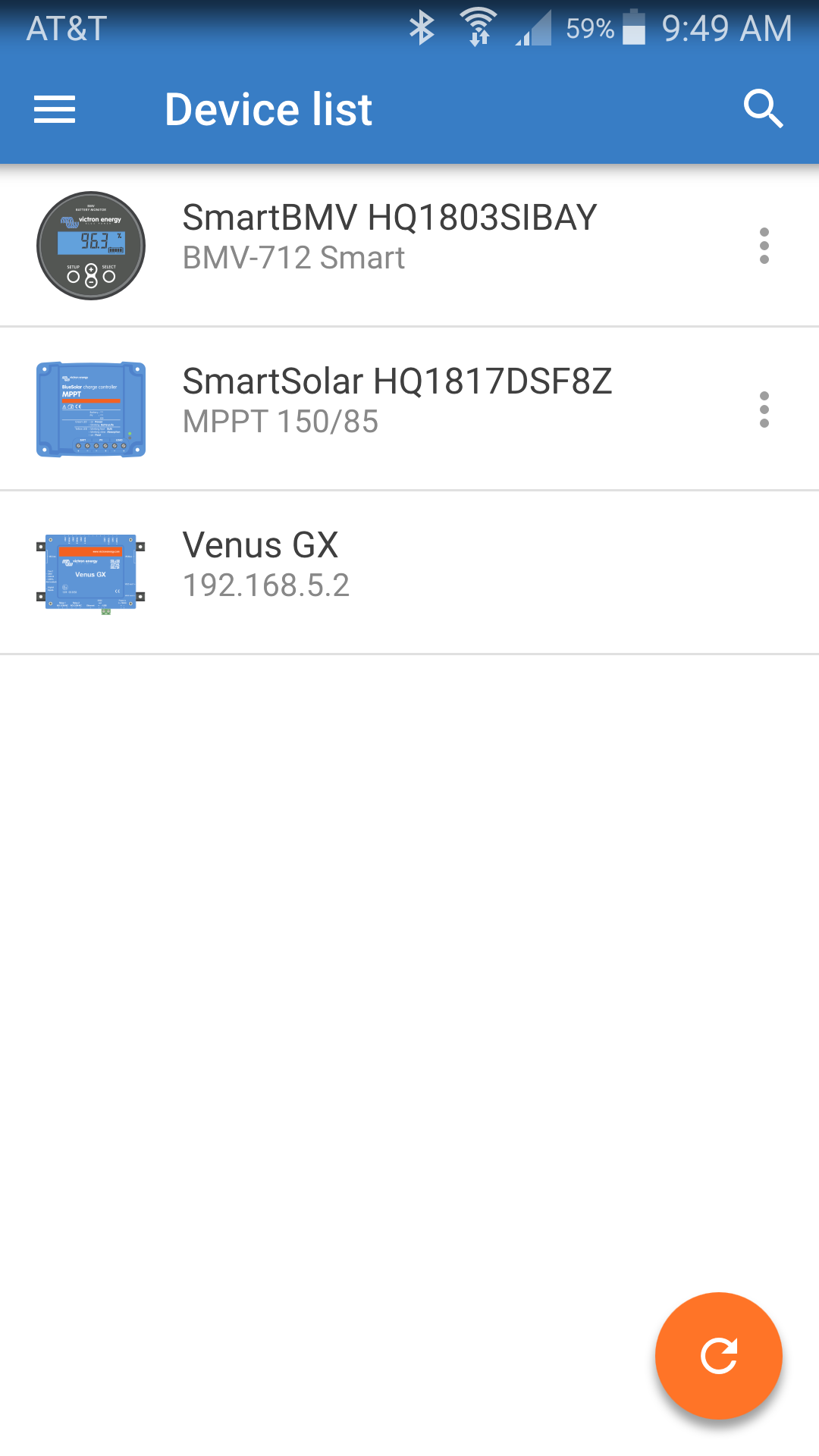 It goes dead on all devices locally (phone or laptop).
It goes dead on all devices locally (phone or laptop).