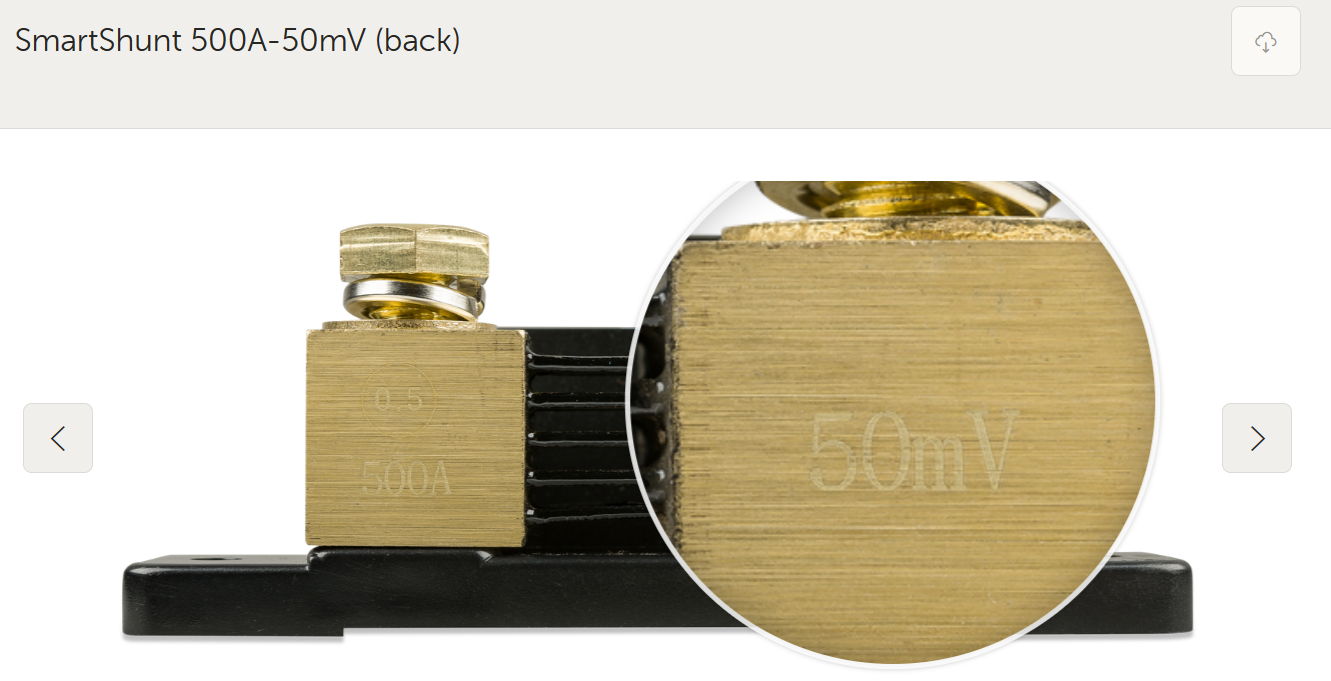I am partway through piecemealing a transition from lead-acid batteries to solar/lithium power on a 15 year old motorhome. I have already ordered a 500A "Victron Smart Shunt", selecting it primarily for the Bluetooth function. But having a fulltime display inside the coach would be nice. I have been offered a BMV-702, without a shunt. (But if I tried to add a BMV shunt, in addition to a Smart Shunt, don't I create a problem? Can they work "in series"?)
I have seen on this forum that the BMV-702 may be used with various sized shunts. It seems to me, this hinges on connecting a circuit board for the BMV to the "sense screws" on the shunt, not the communication network link. Maybe I got that wrong, and the rest of this doesn't matter!
Does the Smart Shunt have accessible "sense screws" like the shunt provided with the BMV's? Alternatively, both the BMV-702 and the Smart Shunt seem to have a Victron VE.Direct networking cable terminal. Does either of these allow the BMV to accept current detection from the Smart Shunt?
Thanks again for helping me determine the suitability of Victron components in my system.