I've purchased hardware from ComAp, based on documentation from https://www.victronenergy.com/media/pg/Cerbo_GX/en/connecting-supported-non-victron-products.html#UUID-73fa2d0e-1d42-a05f-5dc2-c81c6273659a
But I can't seems like get it visible via my Venus OS
I can read/write device via ComAp InteliConfig windows software as well as via Android ComAp app
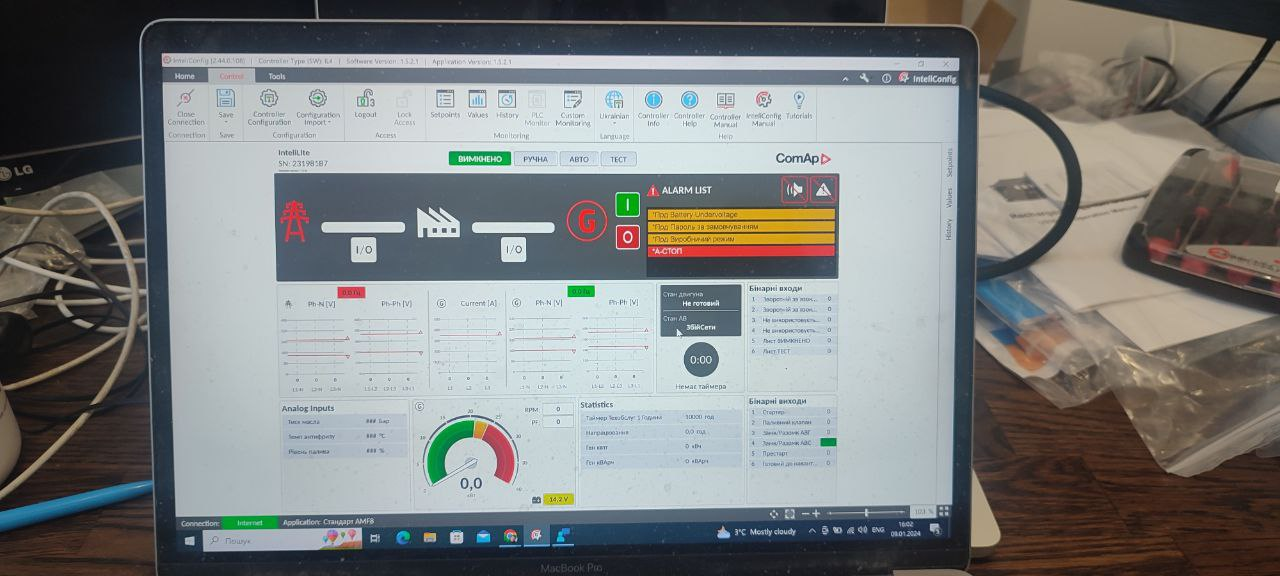

Venus OS latest Release Candidate can't see it via Ethernet, even if I add manually via ModBus TCP/IP devices. Venus on Cerbo GX, same network, can ping from Venus.
Feels like modbus registers are different than in Victron documentation, but I'd rather receive confirmation from Victron how to fix this, instead of digging into table of hundreds of unknowns...
Could you help to get this hardware visible/controllable via Venus UI?
InteliLite4-1.5.2.1
CM3-Ethernet
Cerbo GX
My setup https://betavrm.victronenergy.com/installation/370388/share/c0152a83
