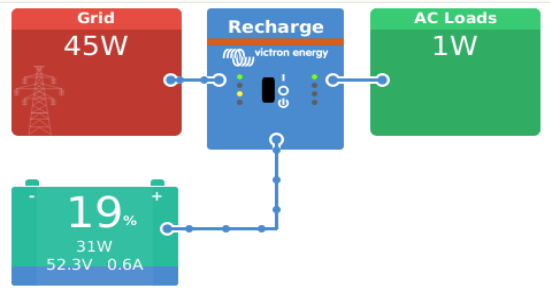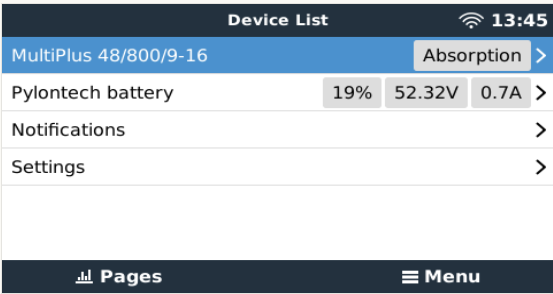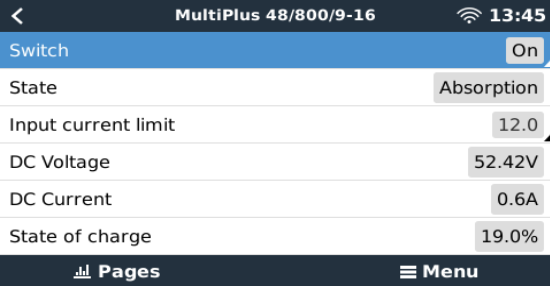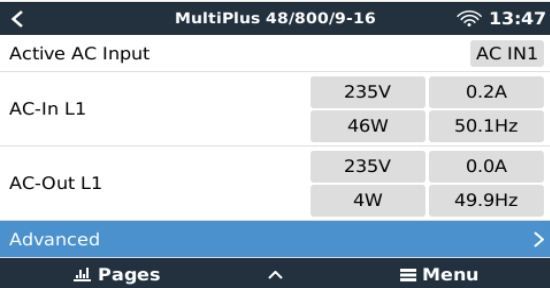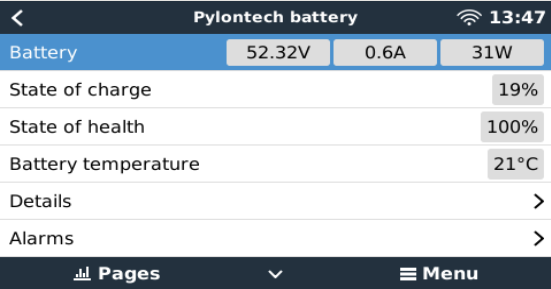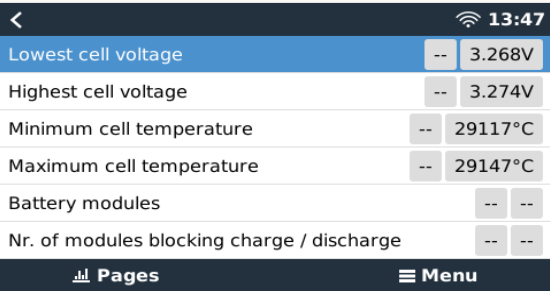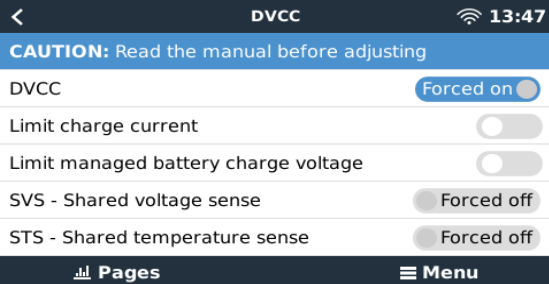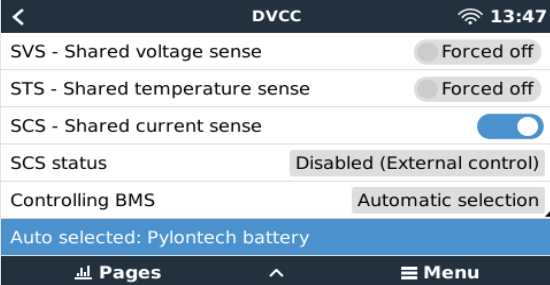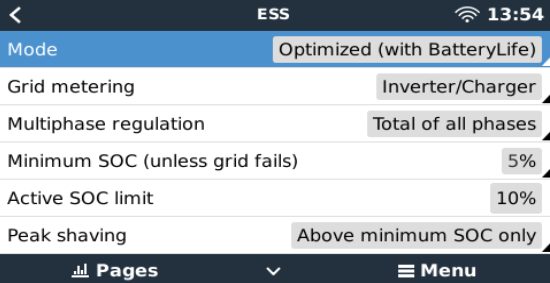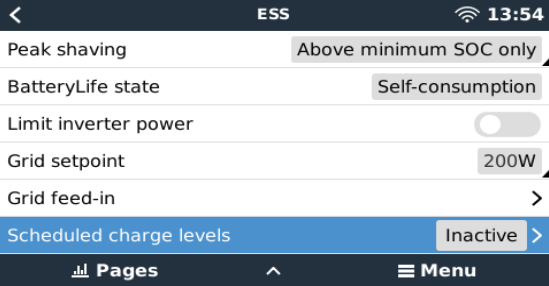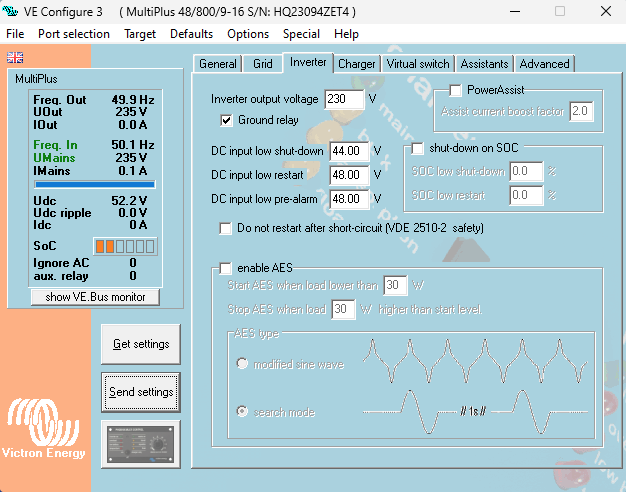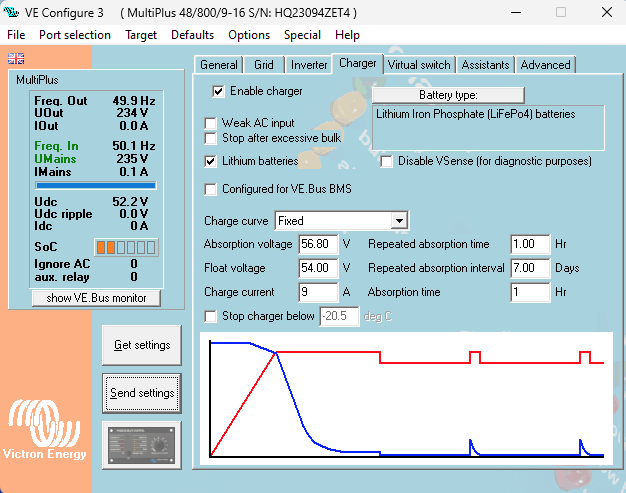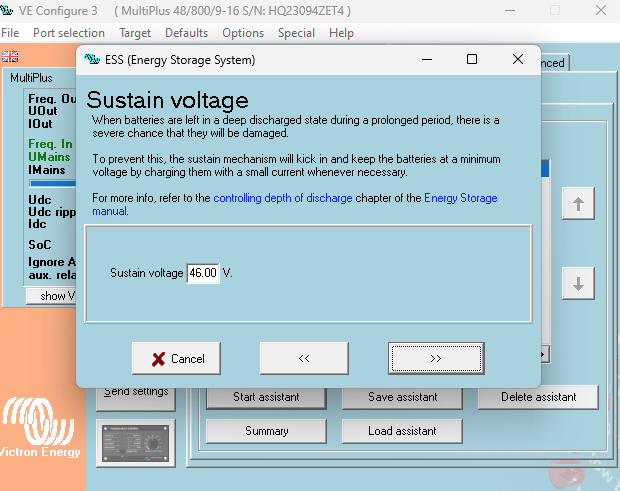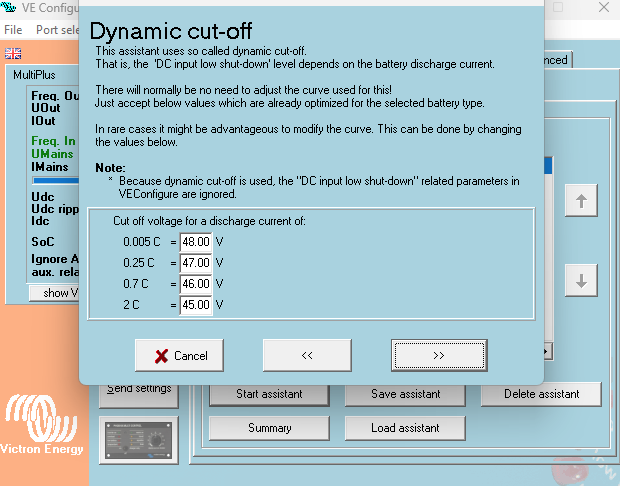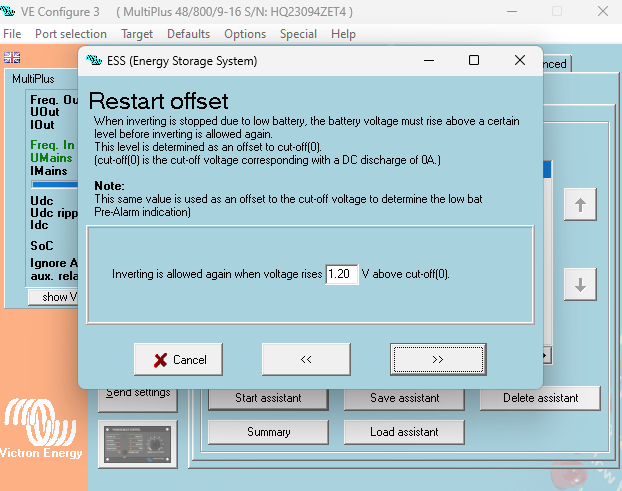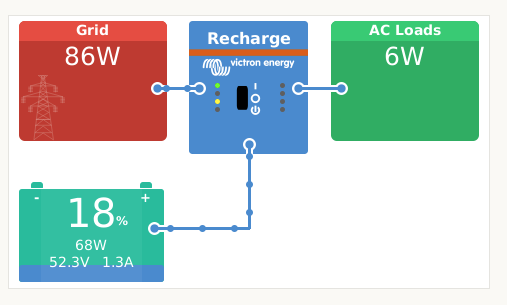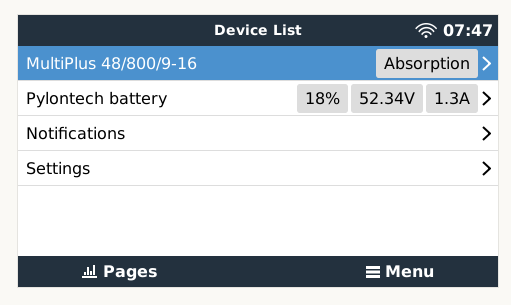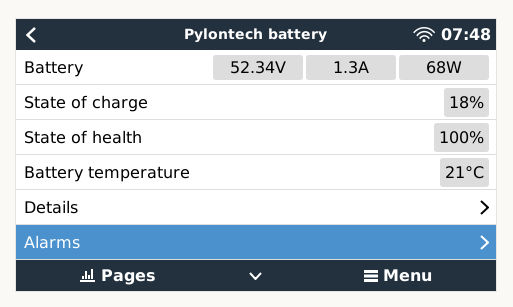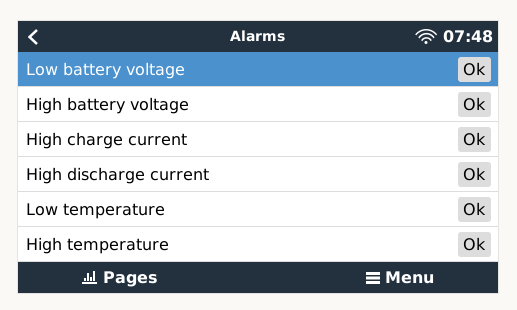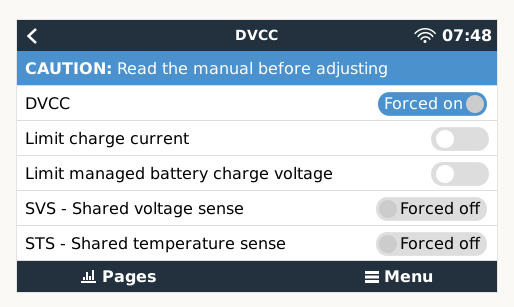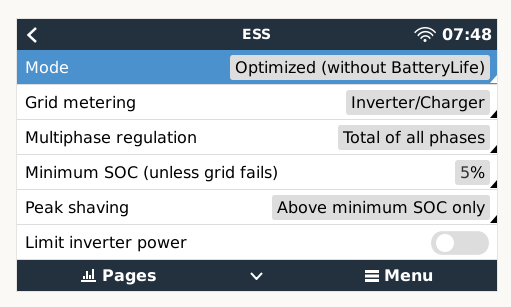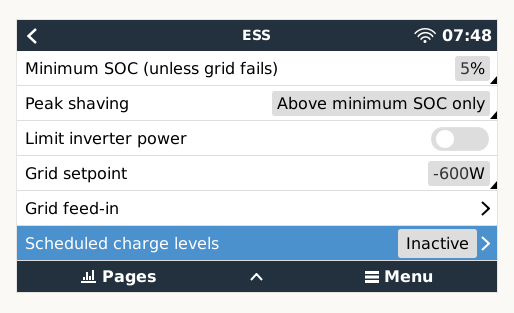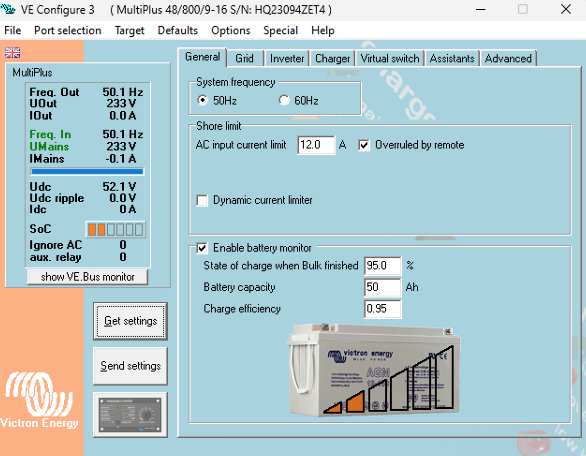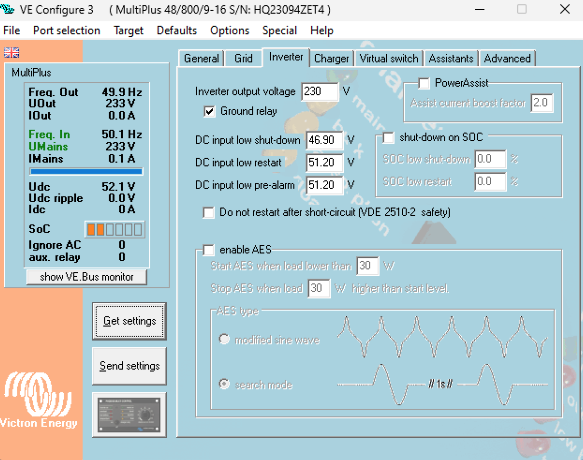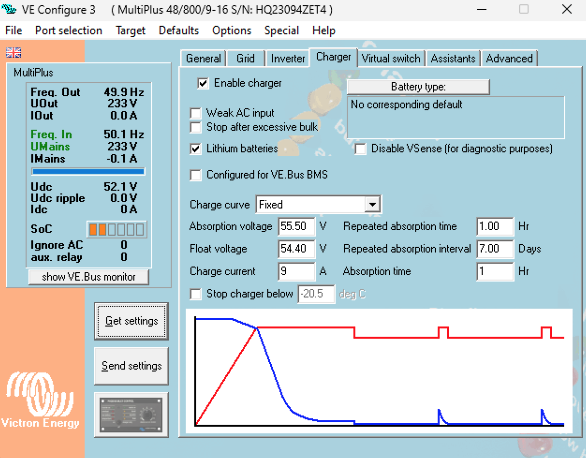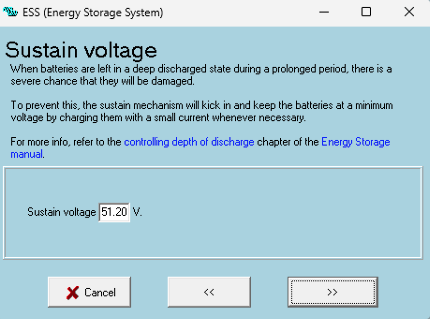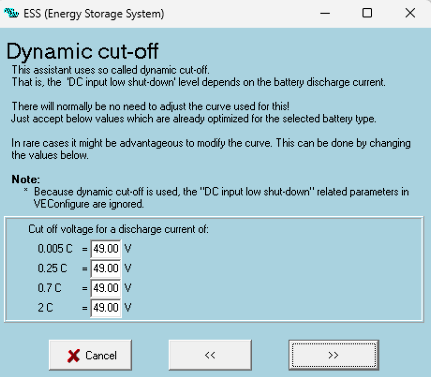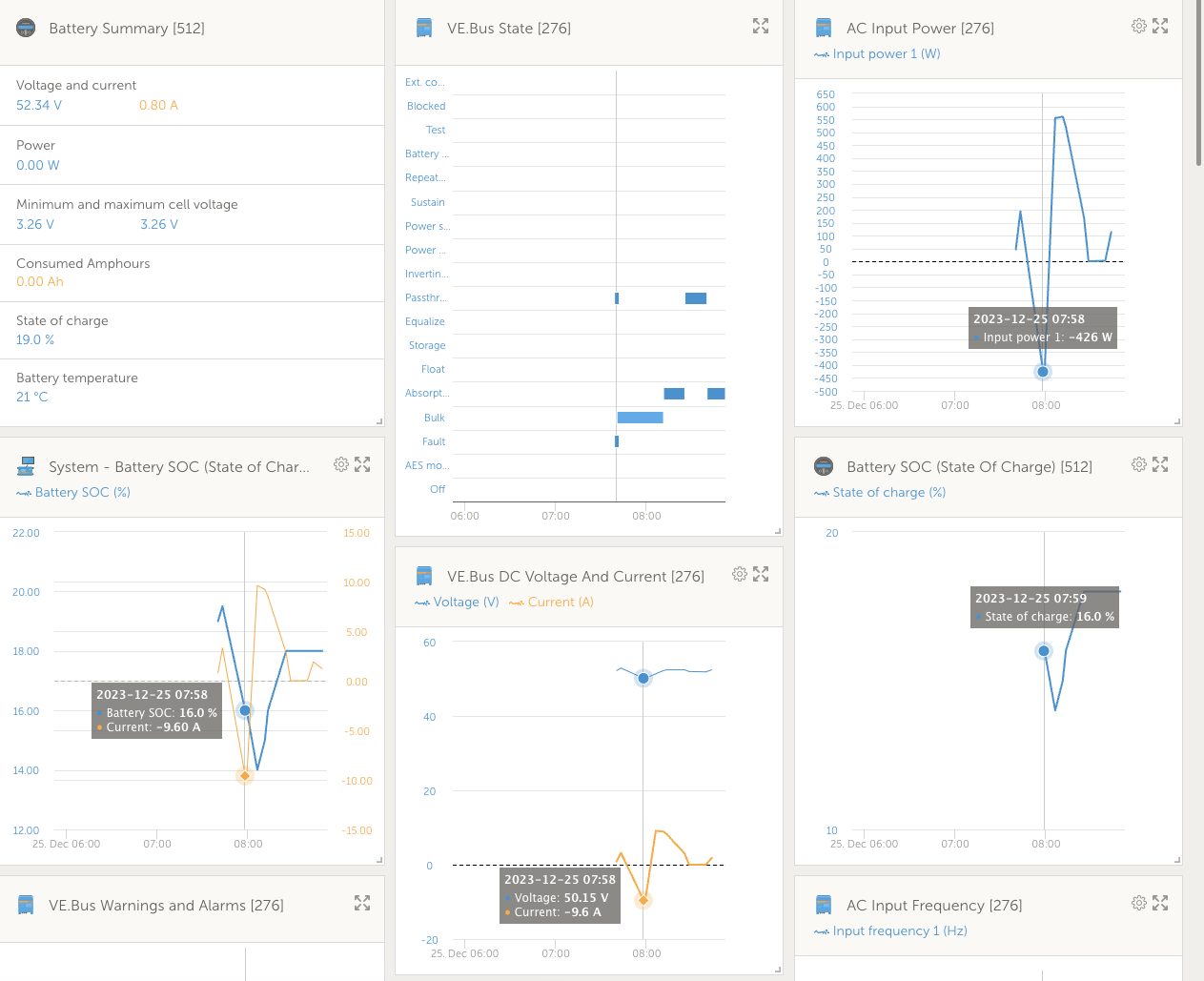My setup: I have a Multiplus 48/800/9 and a Cerbo GX, combined with a LiFePo4 Pylontech BMS (connected via CAN). I also own a MK3 for using the VE Config tool.
My goal is to build an ESS whose logic is programmed in Node-RED. An external device supplies all the measured values of the house. The setpoint is calculated from this and then set in Node-RED.
My problem: after I was initially able to discharge the battery from 50 % to approx. 15 %, I can no longer get the inverter to apply the setpoint.
The battery is often charged (very slowly), but the setpoint is ignored, regardless of whether charging or discharging. When I manually set the switch to "Inverter only" the green light goes on but no discharging happens. The batteries and the inverter have no alarm or warning and the allowed (dis)charging current of the battery pack is high enough to allow any operation.
I have tried pretty much every setting in the Remote Console and in VE Connect, but nothing has helped. I suspect that I have not understood something somewhere or that a setting is blocking the desired operation.
Here are a few screenshots. I think I have tried out almost all variants and settings but nothing helped so far.
Can someone please guide me what else I could try?