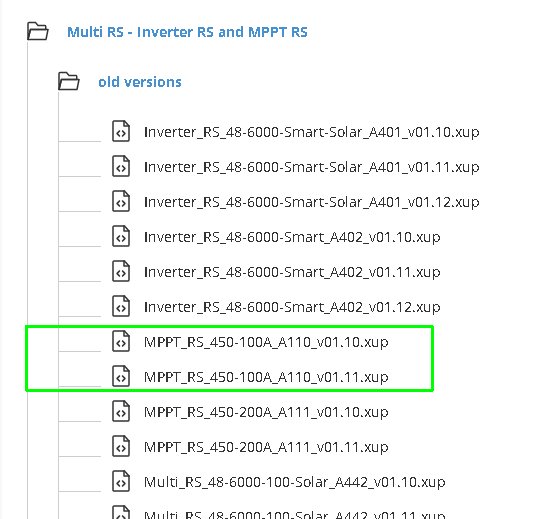The RS450/100 had before the version 1.05. The unit run some month without problems, then I got the errors #27 and #35. I found out the SW version 1.08 should contain a fix for those errors. So I decided to update the RS450. In VictronConnect the version 1.15 is offered.
Now the issue: Every time (I tried it at least 5 or 6 times now) I run the update the update stucks at 48% and after a short while it stops the whole update with the error
X88 - Communication Error. Vreg Ack timeout. Please check the connection and try again.
I double checked the connection, I powered off the unit for some time, nothing changed the written behavior. As it stops always at 48% I have some doubt about connection problems.
Any idea what I can do to get the RS450 working again? Now it reports version FF.FF and does nothing.
Thank you