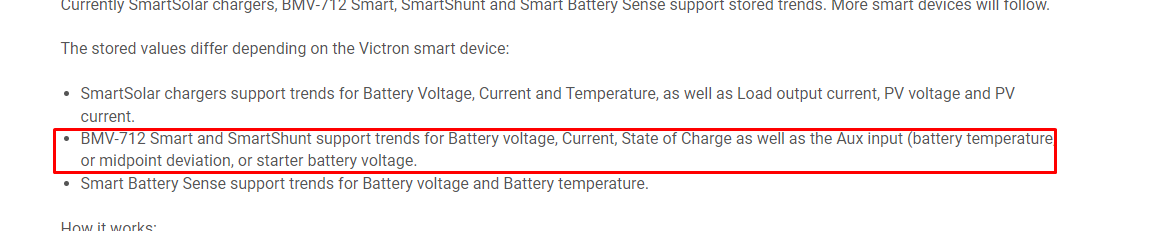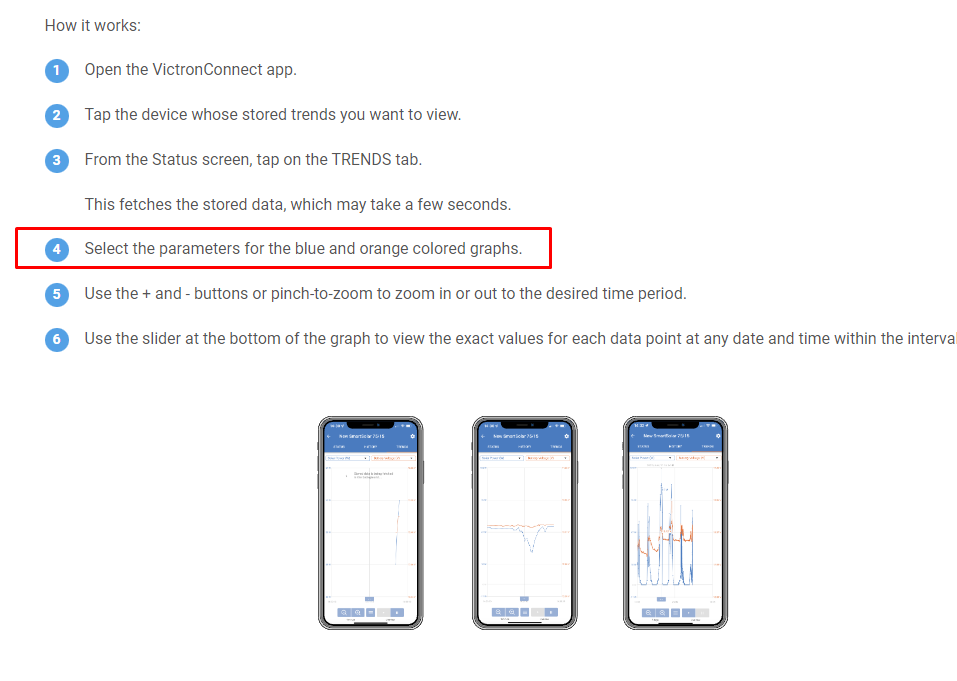I have a Smartshunt 500A/50mV HQ23037HNKF with firmware v4.14.
I use Victron Connect on a iPhone 11 with iOS 17.1.2.
The Smartshunt Bluetooth interface (Rev2) Firmware is v2.46 with Bootloader v1.16.
In Victron Connect I have 2 issues:
1. When reconnecting to the Smartshunt, the trending does not load the history. I have to close the App and then restart for it to properly load all the historical data. It is a bug but the workaround works.
2. More importantly in trending the Ah histrorical trend does not work. I see the actual/current Ah in the trend but that is of no use. The whole reason I bought the Smartshunt is for historical trending of the Ah.
please help with the 2 issues above. Thank you in advance.