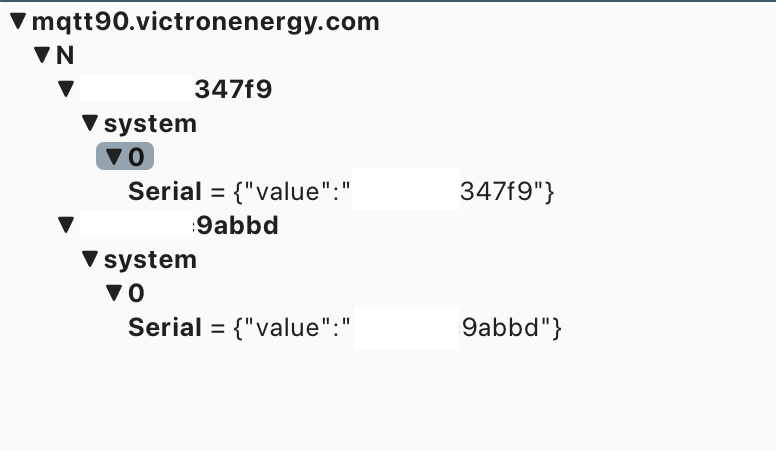I can successfully connect to both the local and mqtt90.victronenergy.com MQTT brokers (90 is the one calculated by that 128'ish algorithm). I receive messages on different topics when I'm connected to the local broker but I have a problem with the remote one:
- When connecting I see strange IDs of devices that I don't know. My device's ID is missing, however.
- I couldn't see any messages I received locally. It seems to me like the local broker isn't connected to the Victron server.
My expectation is that I see the same messages both on the local and remote broker.
Any ideas what's wrong?
Local (= good)
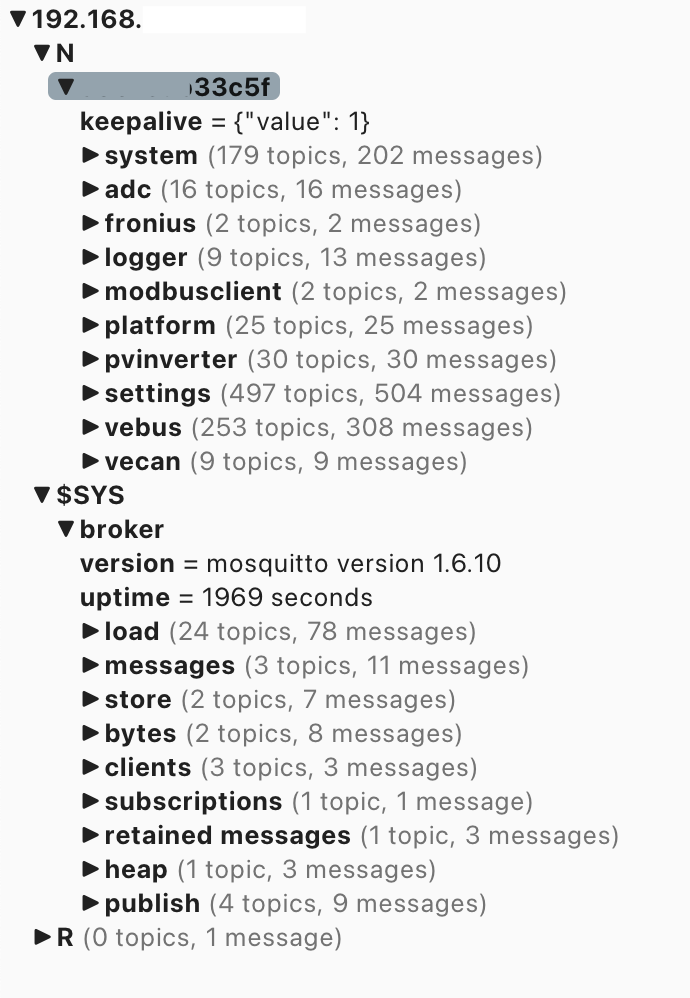
Remote (= bad)