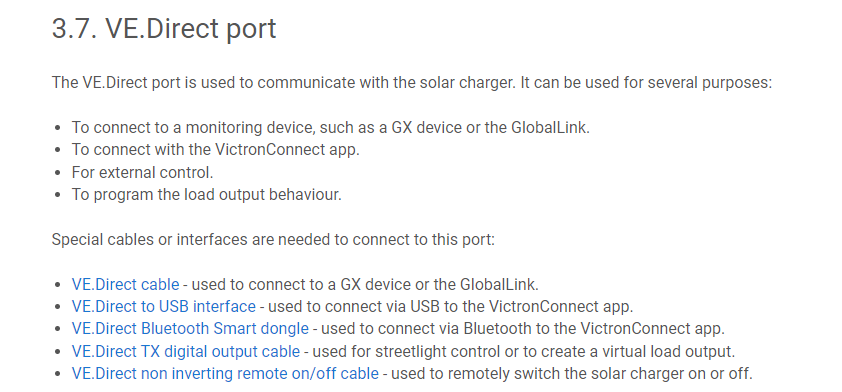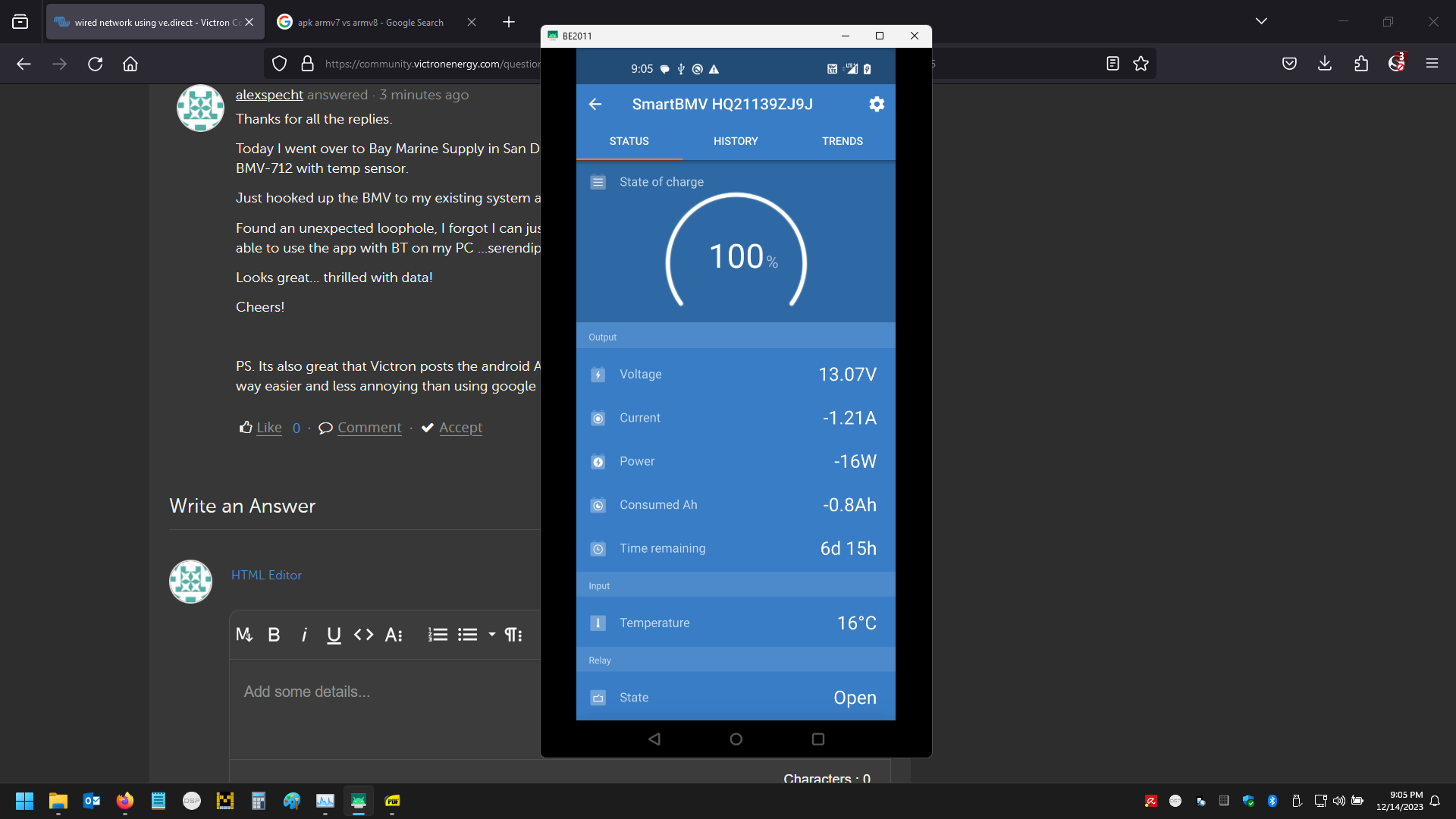Hello,
Im new to this forum and am considering seting up a victron system for my travel trailer.
Ideally I would like to buy the BVM-702 and a BLUE solar MPPT 100/15 to repace my sunforce (coleman) PWM.
My question is, can I use a ve.direct cable to connect the two devices BM<-->MPPT. And if so, How can I monitor that network?
Since its a really basic system PV->PWM->GEL I cant really justify $$ for a GX device.
Could I use VE.direct to RS-232 -> LAN converters and just plug everrything into a basic network switch??
I looked at the smart solar with the BT connections (really slick) but I always prefer a wired connection anyway
thanks in advance