Hello @Guy Stewart (Victron Community Manager)
There seems to be a response time issue with VRM Controls, been going on for a week plus now
Thank you
This site is now in read-only archive mode. Please move all discussion, and create a new account at the new Victron Community site.
Hello @Guy Stewart (Victron Community Manager)
There seems to be a response time issue with VRM Controls, been going on for a week plus now
Thank you
Hi @CM , this problem should now be resolved. Thank you for making us aware and attaching the clear screen recording!
I'm having a similar issue with VRM controls. For some weeks I have not been able to consistently use VRM to switch mode on my Multiplus. When trying to switch mode sometimes it works straightaway, sometimes its delayed, sometimes it doesn't work at all. When its not working I get two mode option buttons highlighted in blue. The relay 2 switch isn't affected, this works immediately with the usual countdown.
I can switch modes on the remote console without a problem, but its a pain in the butt with the extra steps and much slower process.
I would also be grateful if could address this problem.
I have, what appears to be, a similar issue. No inverter / generator controls visible sometimes and often once selecting control it just shows connecting without any result. I have tried deselecting / selecting inverter controls in the settings / general tab, and also rebooted the Cerbo without any luck.
Generator control via remote console does work, Issue seems to be on VRM only. On both browser version and the (iPhone) app.
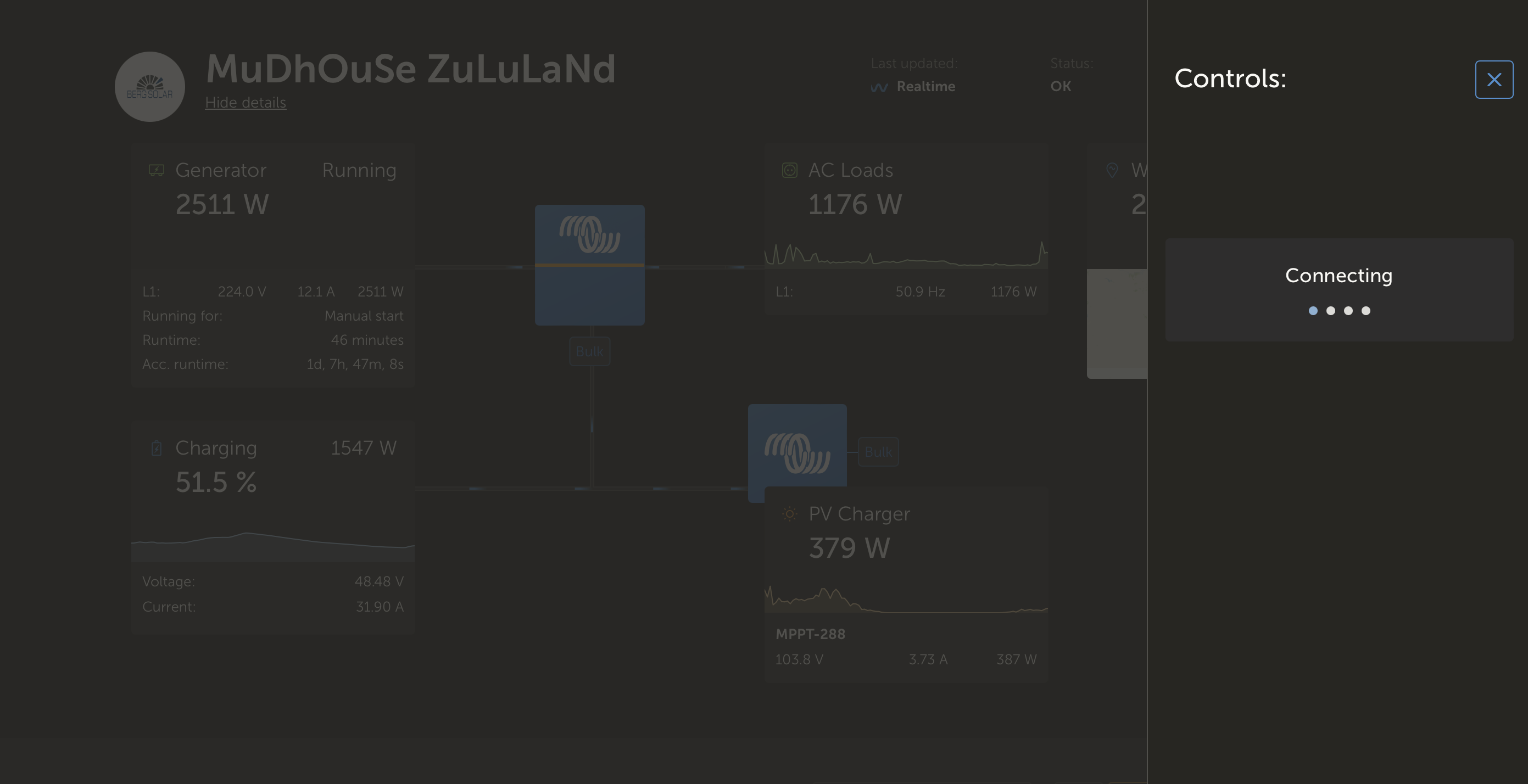
We manage several sites, only one of the sites experiences these issues until now.
Also seeing this for a few weeks now, sometimes it works, most of the time it doesn't.
@Ibraheem H These posts are out of date. Recently there were some issues with one of the backends for which VRM had a notification banner to this effect, which now has been resolved as far as I am aware. Also ensure you are on official firmwares and also that it is not a side effect of a poor internet connection.
66 People are following this question.