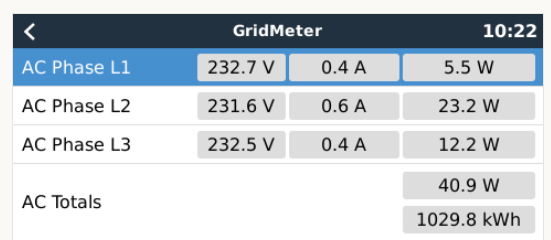Hi Community!
After an update of Venus from 2.94 to 3.13. I cannot find "Power" anylonger in the list of measurements for my gridmeter.
Due to the update I have to reselect/migrate all devices, like the Gridmeter
Before reselecting/migrating:
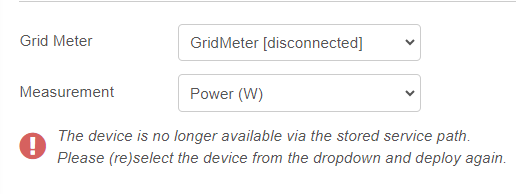
After:
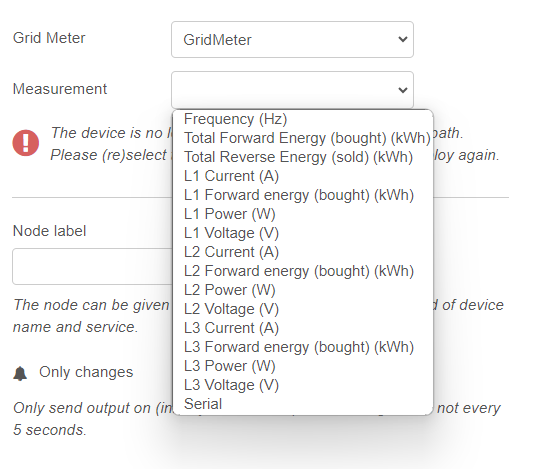
There are the power values for L1 o L3 but not the total.
Any idea what I can do?