Related to this question:
https://community.victronenergy.com/questions/185743/bmv-712-unable-to-manually-set-soc.html
I want to set my Lynx Smart BMS SOC, but can not access the device locally via Victron Connect.
It does not appear on the device list. I do see when going "remote dekstop / VRM, but then the SOC can not be set manually
- Home
- Anonymous
- Sign in
- Create
- Spaces
- Grafana
- Node-Red
- Unsupported topics
- Questions & Answers
- Modifications
- Communauté francophone
- Deutschsprachiger Bereich
- Preguntas en Español
- Explore
- Topics
- Questions
- Ideas
- Articles
- Badges
question
Lynx Smart BMS not Visible localy on Victron Connect
Comment
The BMS is obviously connected OK to your GX device but not to your phone via Bluetooth. Has Bluetooth been turned off (even accidentally), you can only turn this back on via the GX device, not sure if it is best via Victron Connect through VRM or remote display or on the GX locally.
Hmmm - Strangely I was now able to adjust SOC manually - without having made any change. Only action was to first sync SOC to 100%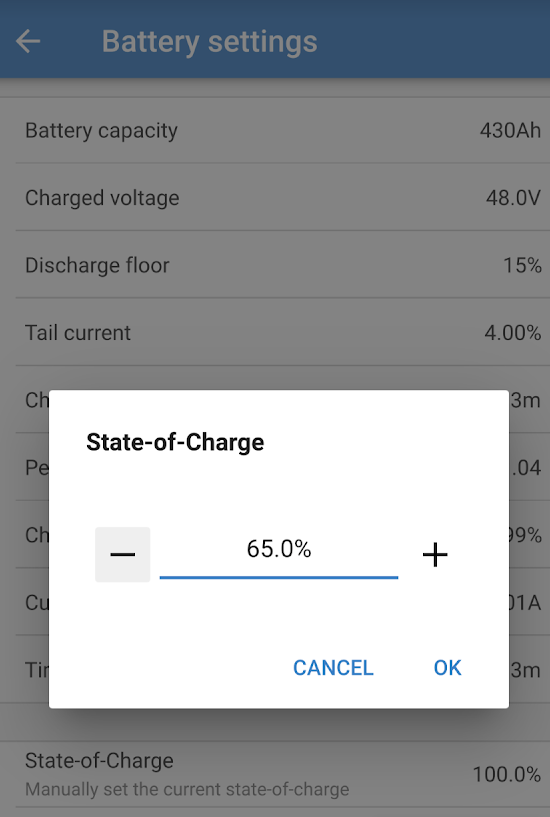
1702210019187.png
(77.1 KiB)
Related Resources
LED indications, warnings, alarm and error codes
Additional resources still need to be added for this topic
question details
38 People are following this question.
