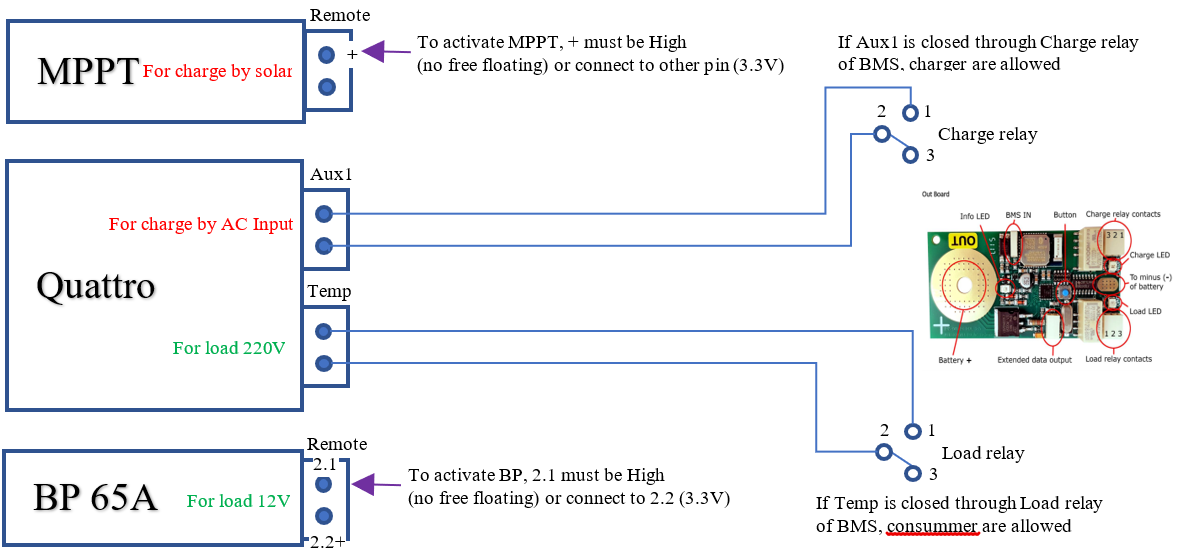hi,
I 'm installed a set with BMS (Not victron, it is 123smart) for my lithium batteries and i connect it in quattro in the Lithium specific mode which use AUX1 to allow charge and TEMP1 to allow cischarge.
My problem even if i bought a lot of equipment (Venux, BMV712...) to command my Mppt solar (Victron 150/100) and the battery protect (BP65 used connect the 12V load) with the respectively ON/OFF remote of each equipments, i haven't found how connect the remote control of these equipements.
I found different possibilities but i'm not sure :
- Program K1 relay of quattro to close it 10s after the activate of AUX1 of quattro (Aux1 input is activate by BMS to allow the charge) and connect this K1 relay on ON/OFF remote of MPPT. it enable the charge of mppt.
- Program K2 relay of quattro to close it 10s after the activate of TEMP1 of quattro (Temp1 is activate by BMS to allow the load - inverter of quattro) and connect this K2 relay on ON/OFF remote of battery protect. it enable the load (12V) through battery protect.
OR
Set, for MPPT and Battery Protect, the specific voltage of used.
What do you think about these solution and maybe have you another solution?