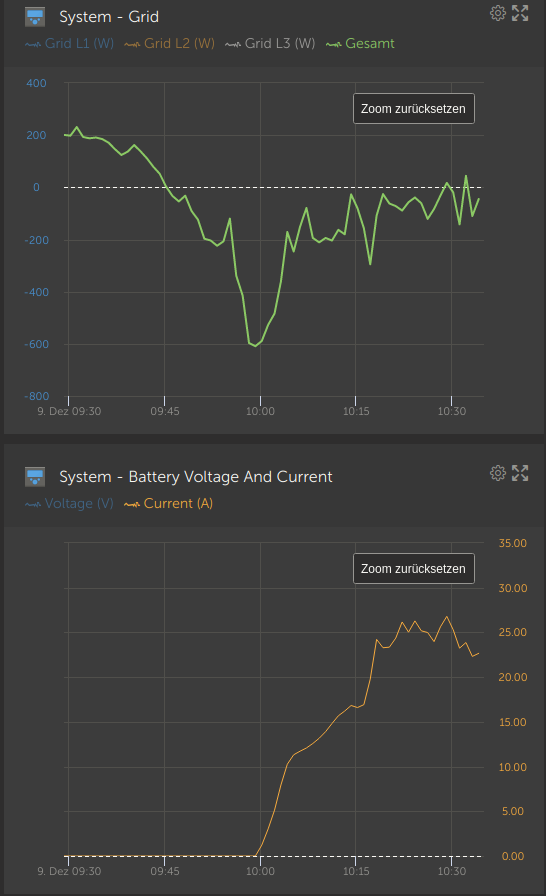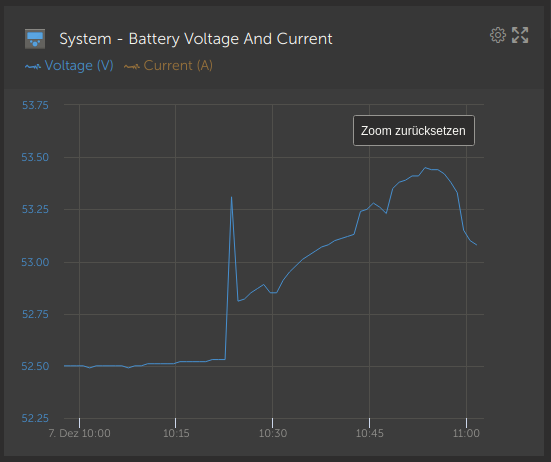Unfortunately, this isn't the first time for the that the firmware doesn't behave as expected and needs some "enforcement" to do what it's supposed to; however, there don't seem to be good ways of debugging the state of the system when there's a problem (like enabling debug logs via MQTT).
The system is configured with a min SOC of 60% and hasn't seen a charge in some time (it's Winter over here and we had good amounts of snow):
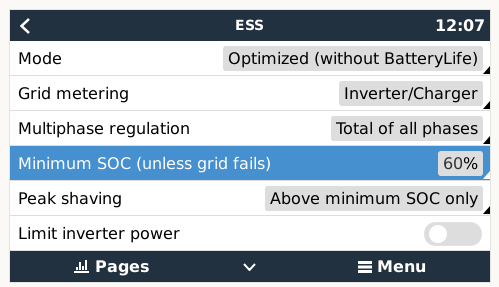
Today is the first day in ~2 weeks with enough sun to charge the battery, which it didn't start until I did some convincing via ESS mode (going from "Optimized (without BatteryLife)" to "Keep batteries charged" and back which is the only thing I did).
The problem I'm facing seems to have started some time ago:
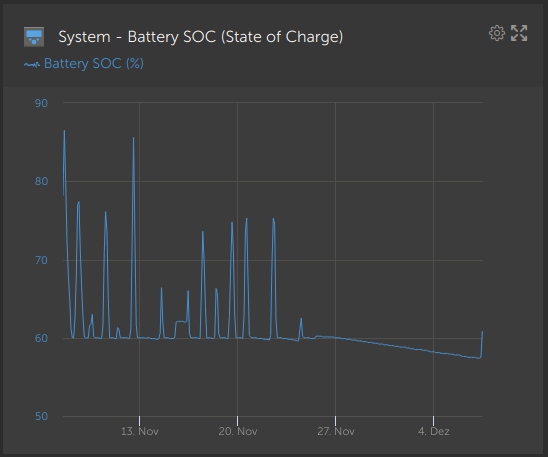
As you can see, the system indeed kept the battery at ~60% at a max until it started not doing that. While I noticed, I didn't pay much attention and waited for the sun to come back; I'm pretty sure it usually charged from the grid when SOC went below the threshold, however it didn't for the last two weeks.
As you can see, none of the settings limit charge:
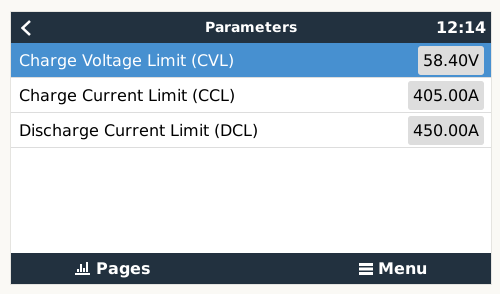
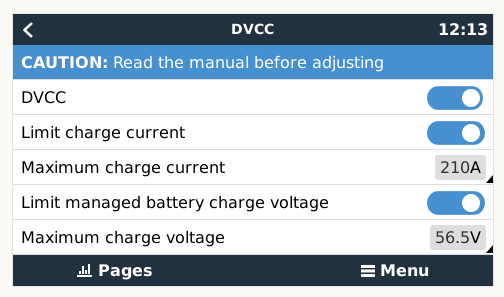
As you can see in VRM, once there was surcharge coming from the roof, the system started feeding into the grid, with 0 mA going into the battery. Once I changed the configuration and had the battery charged from grid, I immediately reconfigured back to "Optimized (without BatteryLife)" which apparently made the MP-IIs change their internal state and continue charging the battery as expected:
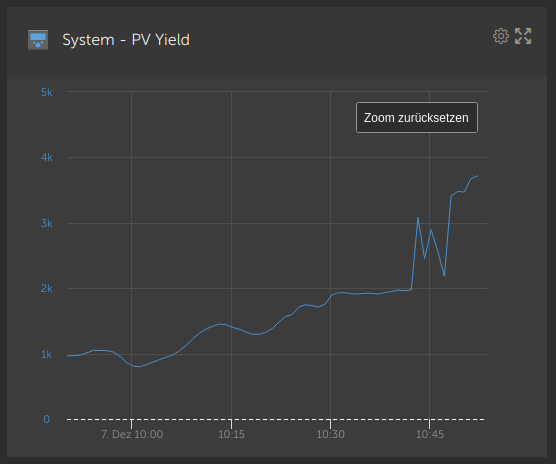
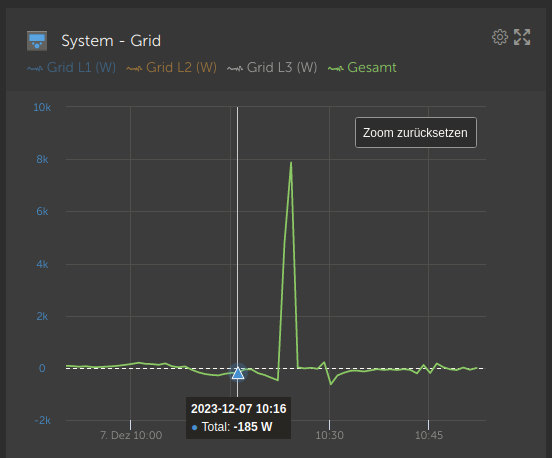
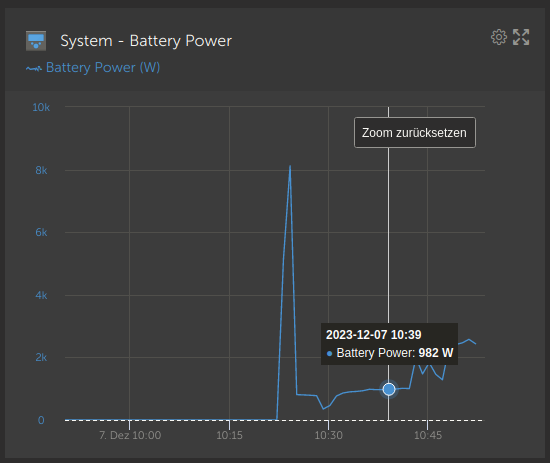
I would love to support Victron in debugging an issue like this for the benefit of all customers since I'm pretty certain that this is indeed a bug (edit: unfortunately, strike-through isn't supported - I don't think this is true anymore); however, without getting more information about the actual state inside the fabric I am unable to - all settings in the remote console are fine and do not indicate a problem.
Is there any way of getting debug output from the system?
My last support request for a similar issue was closed since I'm using NodeRed which isn't "officially" supported, so I'm not even trying to go that route now ...
Thanks!