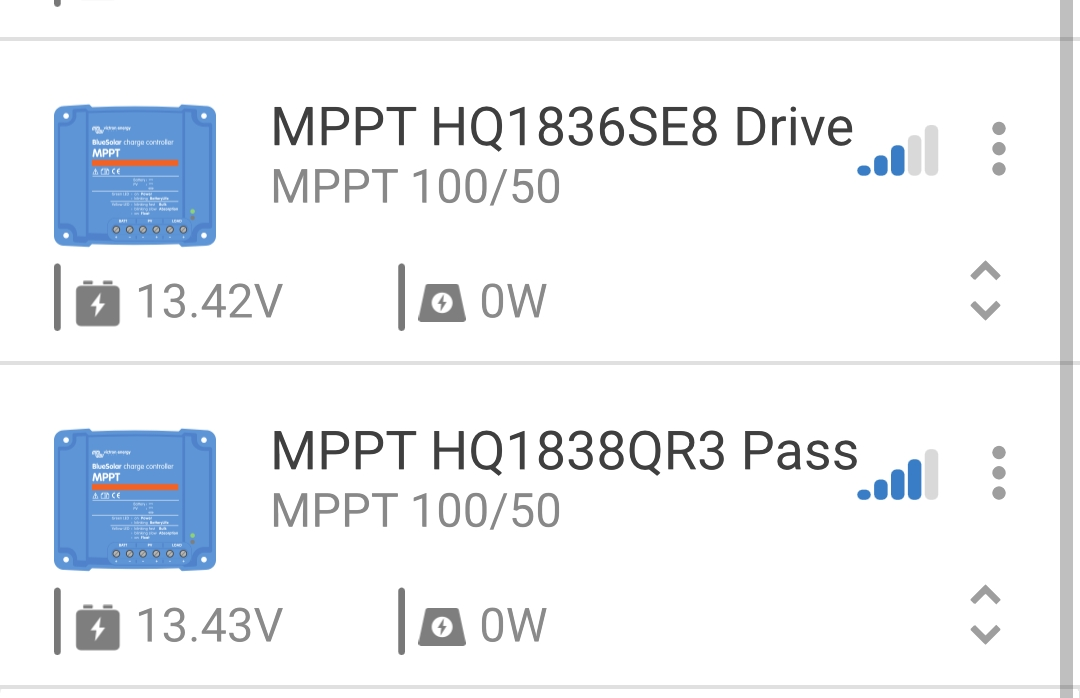Solution: Thanks to this post: https://community.victronenergy.com/questions/82597/ccgx-lost-vedirect-port.html
... I realized that somehow (probably me, don't remember) changed the VE.Direct #1 output to console. I didn't even know that setting existed! But I changed the value, rebooted the CCGX and now I have BOTH the MPPT controllers. Thanks for those who offered solutions! Hope this saves someone else a lot of time in the future!
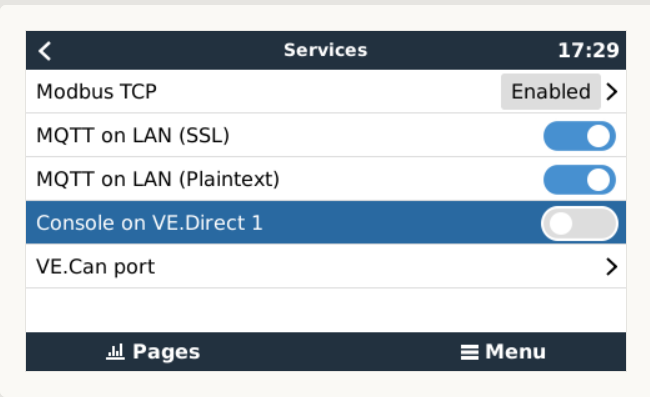 You want this off, if you have anything connected to it you want to see!
You want this off, if you have anything connected to it you want to see!
(Not) Final Determination: Turns out one of the ports has "gone bad" or been damaged in some way. This port isn't working. I swapped which ve.direct cable was in which port, and behold.... the other MPPT controller shows up.
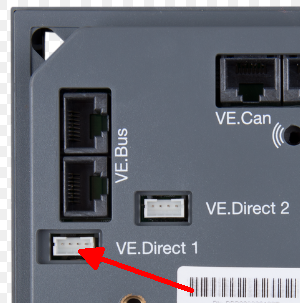 Bad, BAD port... no data for you!
Bad, BAD port... no data for you!
Edit: Unsure why all graphics aren't showing. Also, history for day 0 for MPPT is now empty. I think they might have been earlier, too, I'm dealing with timezone issues, I think it flipped midnight in EST while I was writing in MST! :) So, likely that's not a factor and I removed that from below.
Configuration:
- BMV-712 Smart
- SmartSolar Charter MPPT 100/50 0xA057
- SmartSolar Charter MPPT 100/50 0xA057
- Multiplus 12/3000/120-50 120V
- CCGX Panel
- 4 x 100ah Battle Born batteries
- 4 x 190w Solar Panels, 2 to each MPPT
Both MPPT units have v1.61 installed and are the same model.
The units both show up in the Bluetooth app. But in the CCGX, one shows as "Not Connected". I can't determine any reason for this. I even "left the network" and rejoined the network to no avail.
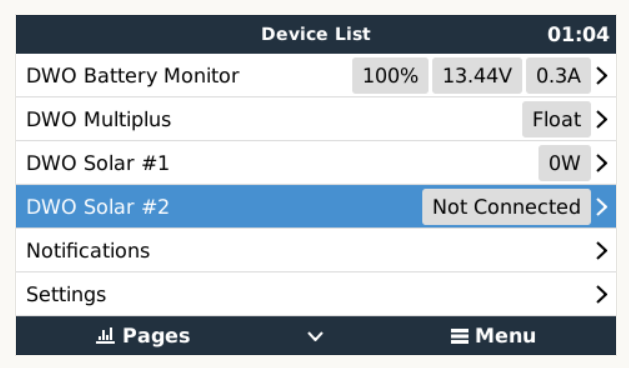
Any ideas? I noticed this today, mostly, as we are getting ready to boondock again, and I've been playing with reading MQTT data for my own dashboard. I kept thinking "I have two controllers, where's the other one?", and finally decided to check the CCGX control panel.
Some notes:
- It IS night time for me, so ... the 0W is expected. Obviously the other should match.
- No, I didn't notice any of this during the day.
- In the Bluetooth app, they both show up and have matching settings.
- I haven't changed any settings at all, other than leave/re-join network this evening.
- Both MPPT controllers are connected to the network according to the app.