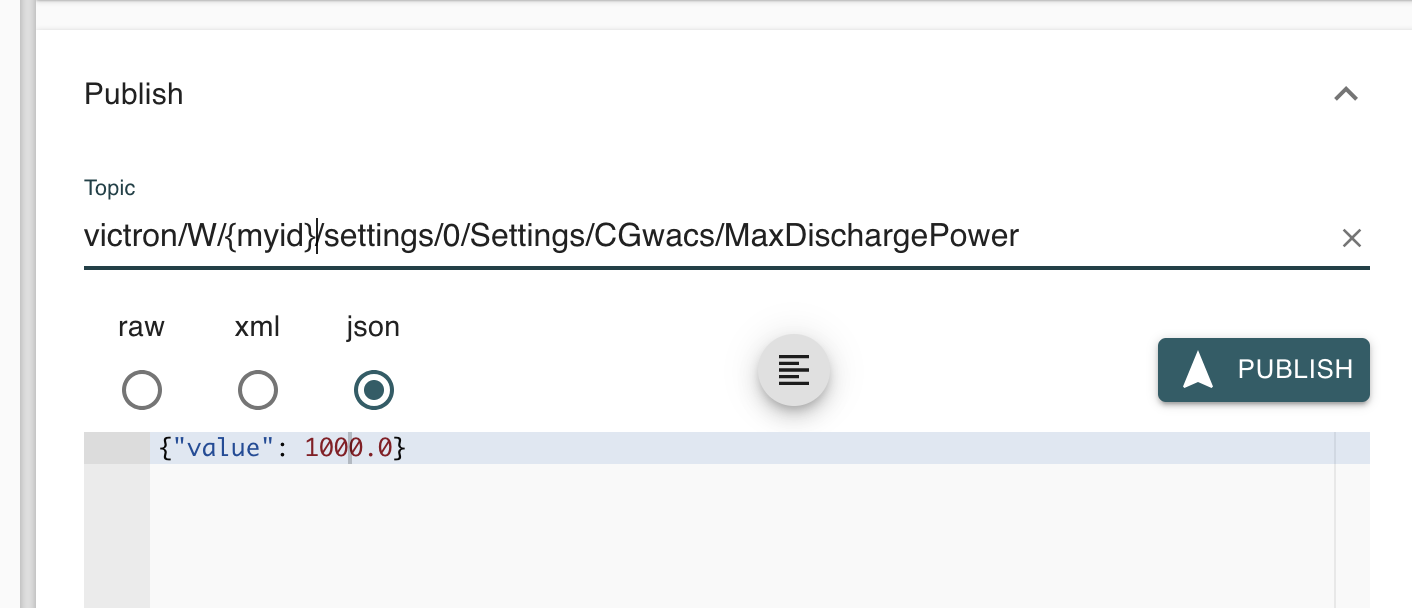Im not able to integrate succesfully MQTT with Home Assistant. For example, Im playing with the MaxDiscargePower. I have the next facts:
- When I modify the setting with the Cerbo UX, the changes are shown in HA really quick.
- When I modify the settings using Home Assistant MQTT, Im able to see the changes with MQTT Explorer but not in the Cerbo GX UI and for sure, the Victron doesnt not behave as expected.
This is an example with MaxDischargePower=100 with HA:
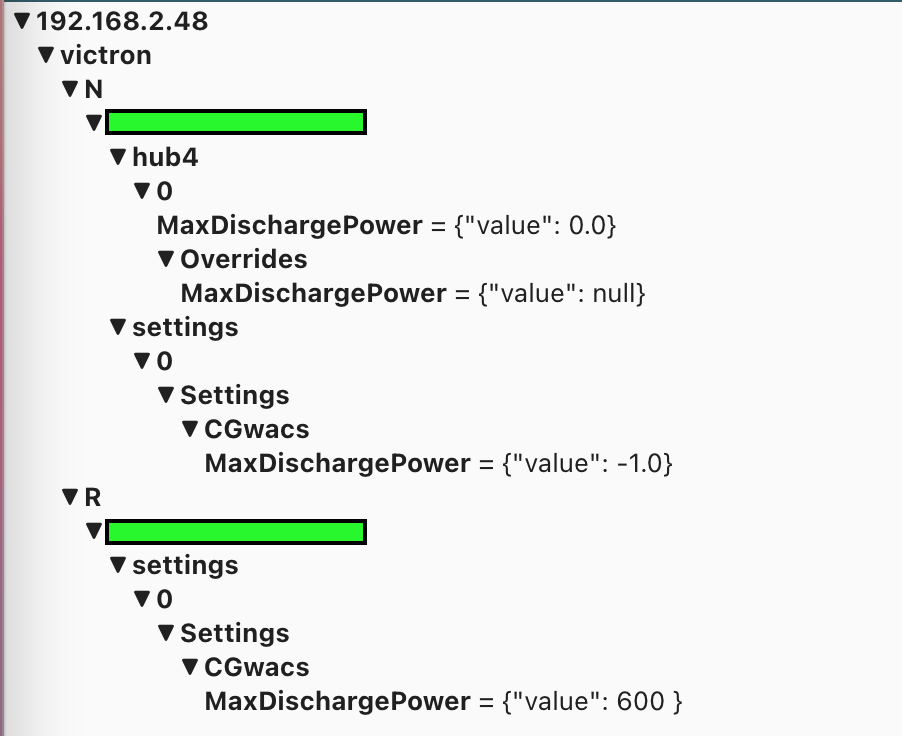
MQTT command: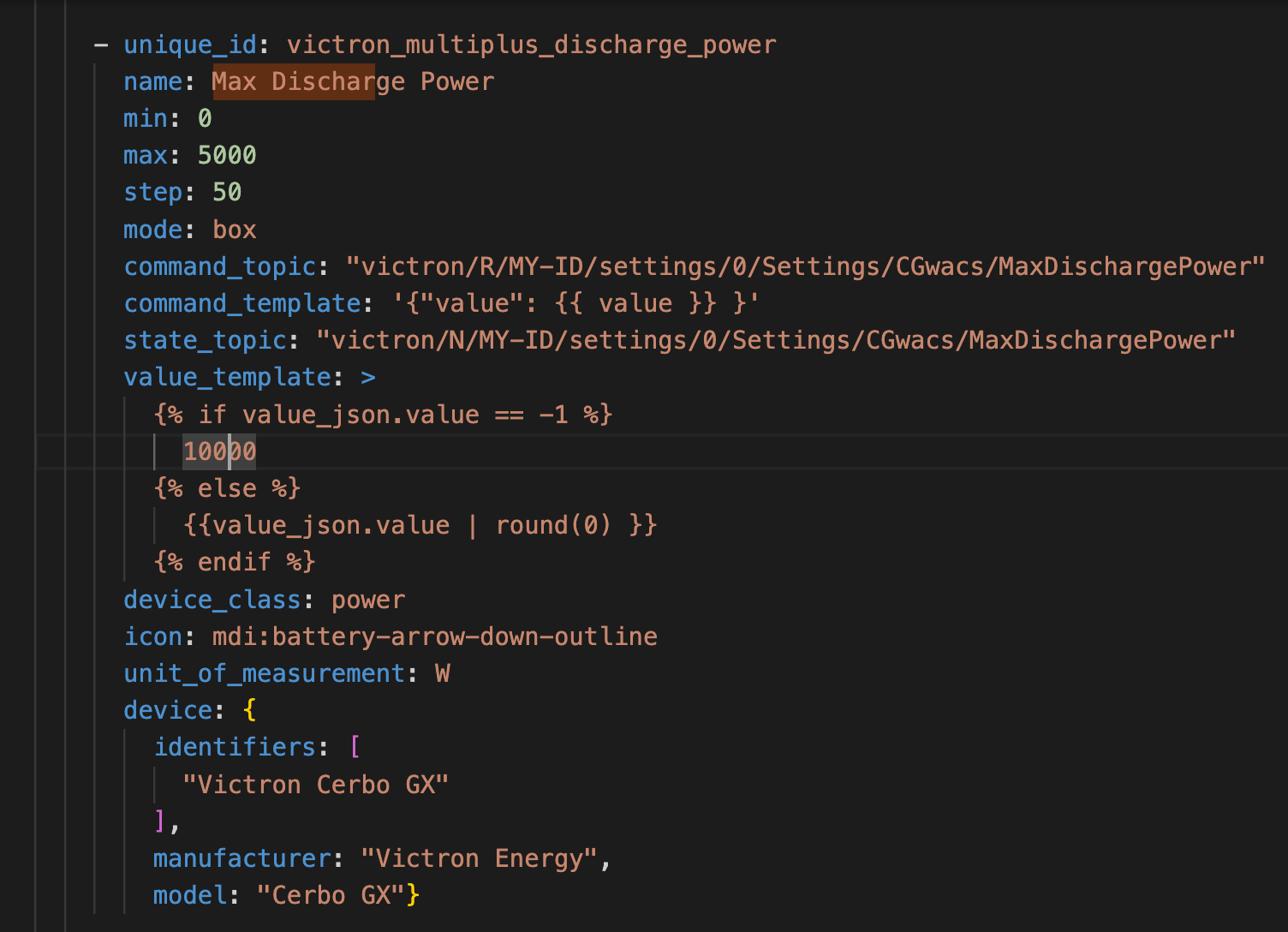
Strange behavior