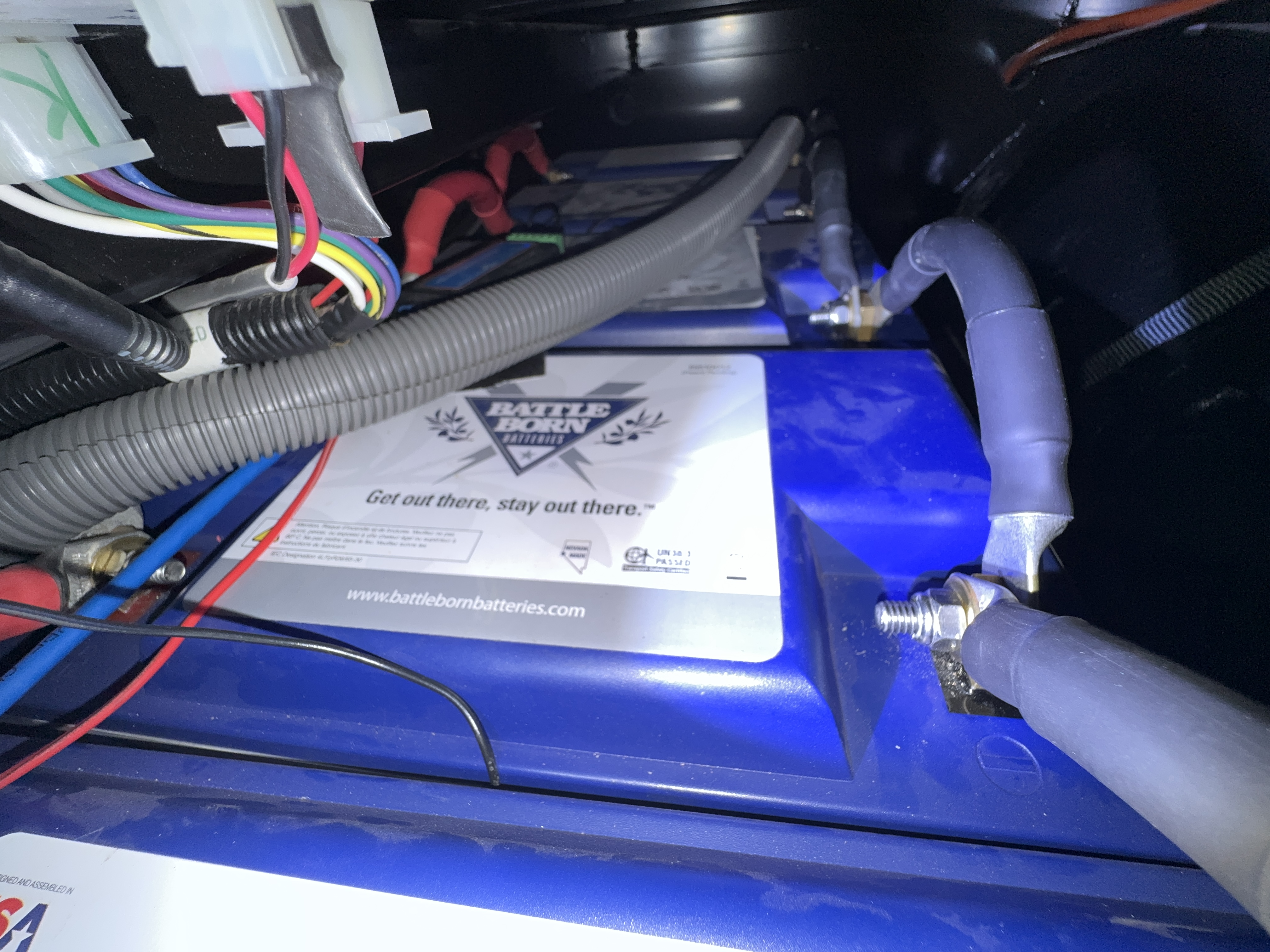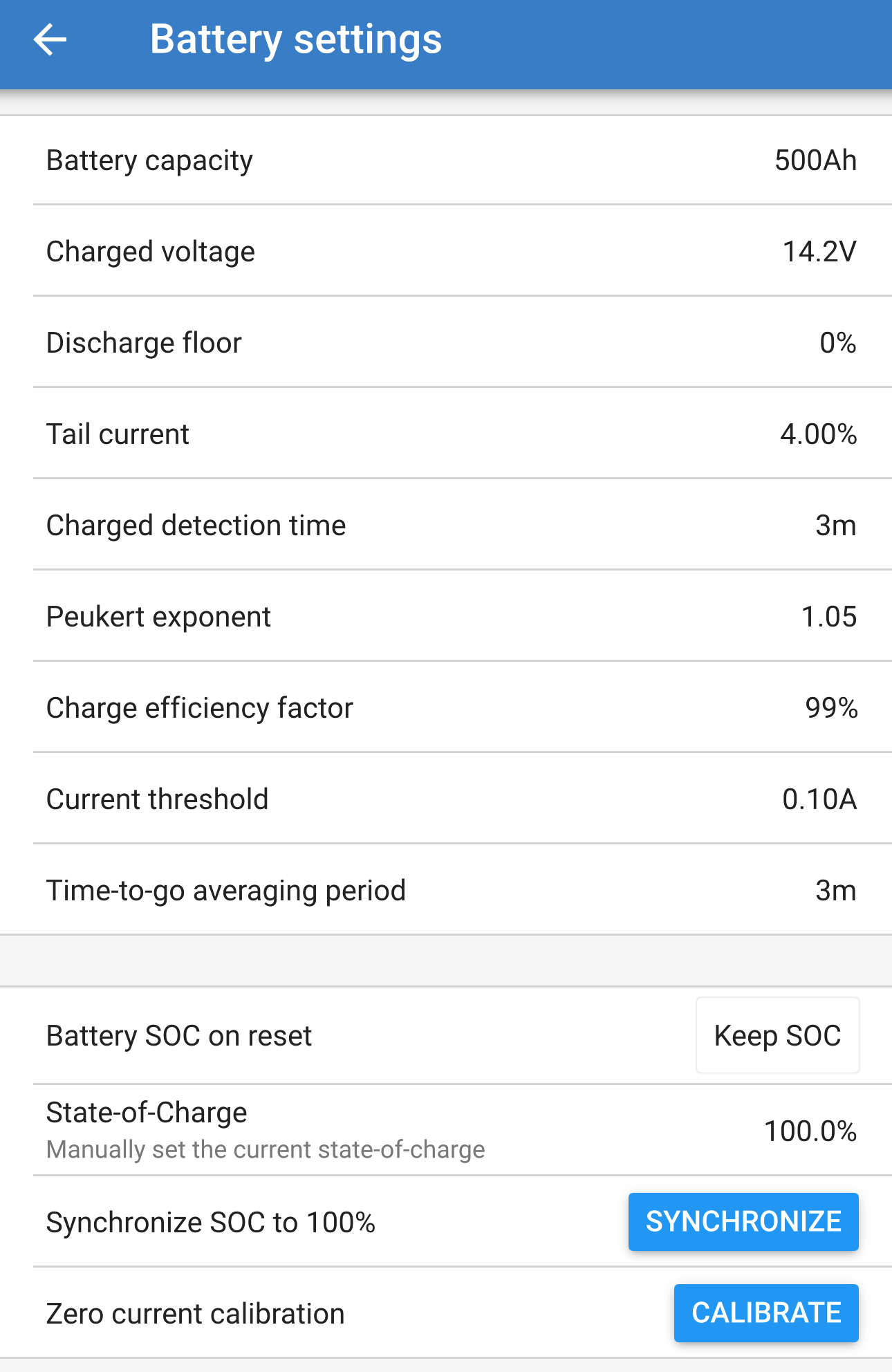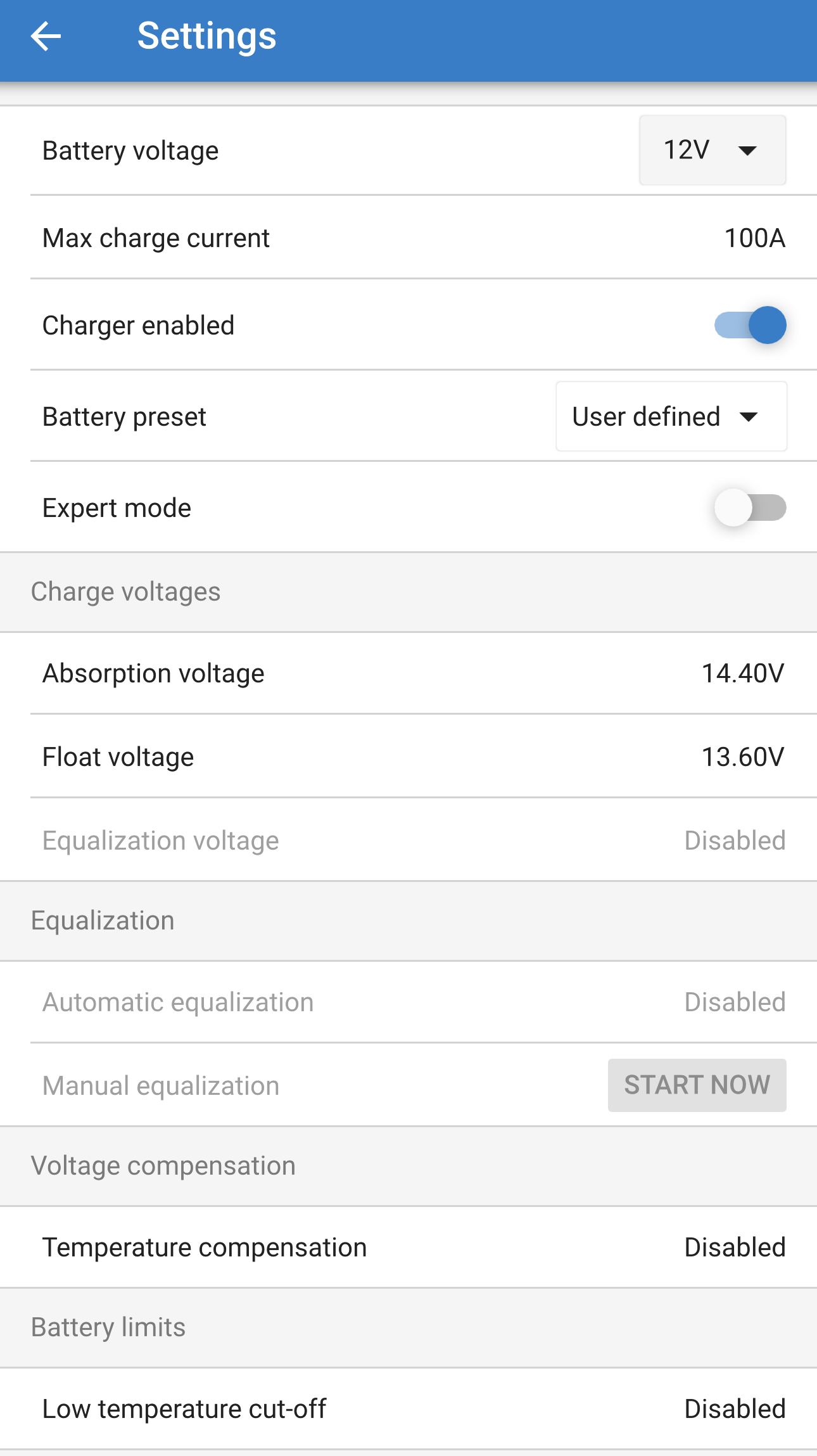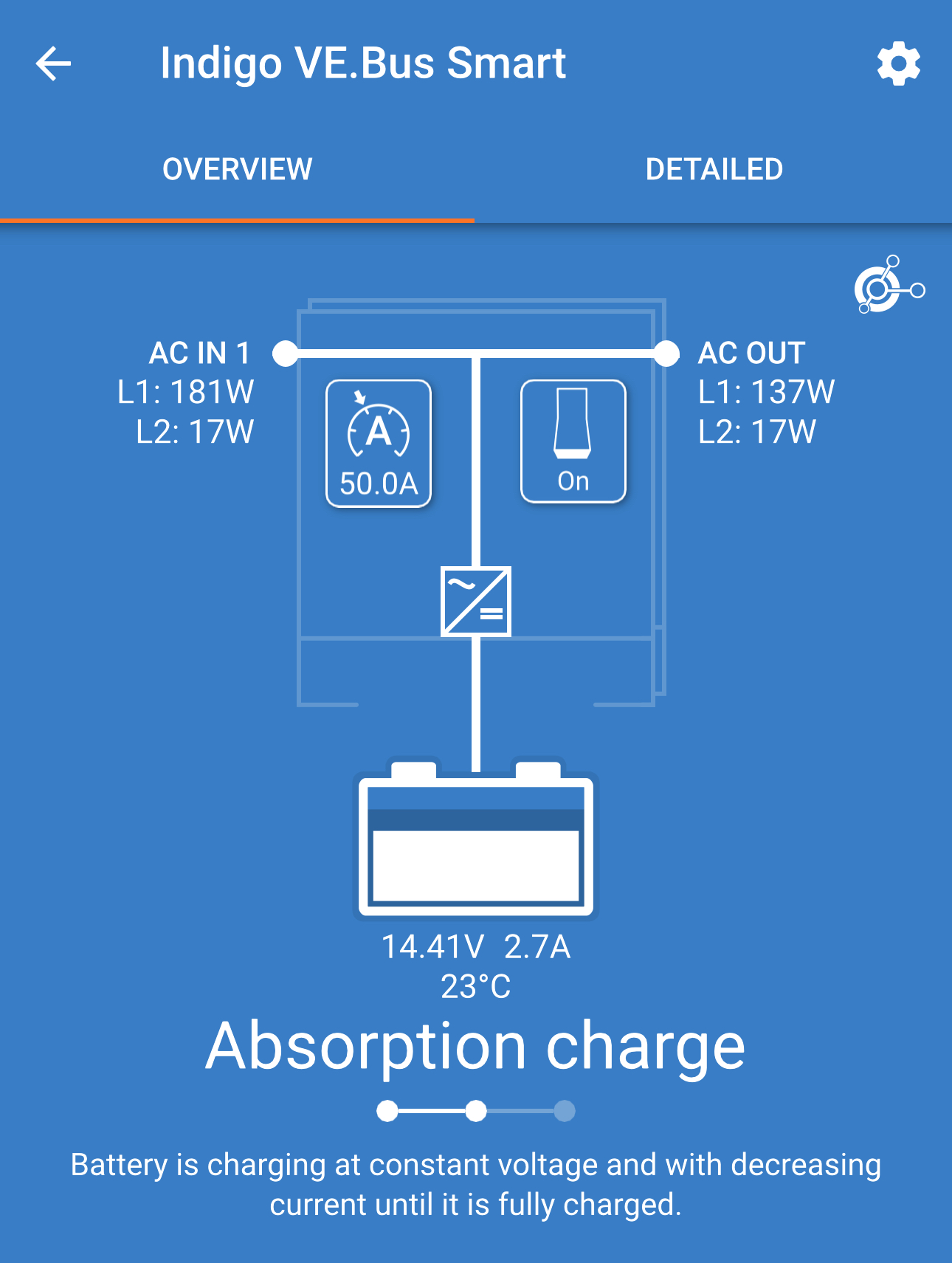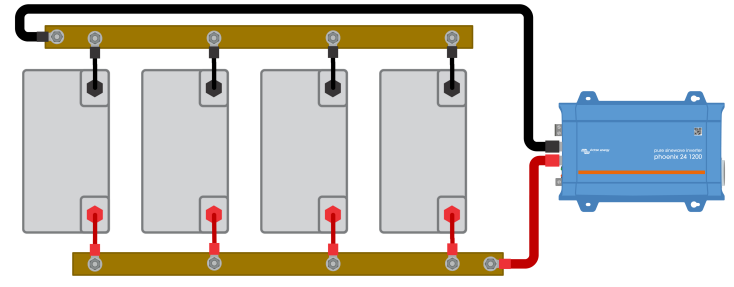Hi guys,
After almost 2 years of using my victron + Battle Born setup I encountered the first issue where the voltage significantly drops - below 11.5V at around 50-60% SOC.
My setup is
- 5x Battle Born 12V 100Ah in parallel
- SmartShunt
- MultiPlus-II 12v
- MPPT 150/100 with 6x 200w solar panels
I went through full charge from MultiPlus-II i.e. 14.4V at bulk, 13.6V absorption and 13.6V floating - all for more than 24h connected to the 50amp shore. I synchronized SOC to 100% on the shunt.
Then I disconnected from the shore and added the load from ~500W to ~3000W consumers.
It started at 12.4V/12.3V at 100% SOC, the solar was hovering between ~500W. Once the load was increased to ~3000W the voltage dropped to 11.83V raising low voltage alarm. Once back to ~2000W the voltage was 12.17V at 85% SoC. I lower the consumption to ~200W and the voltage was 13.03V at 82% SoC. Finally, I stop all major consumers, the solar charged kicked in and the voltage was 13.37V at 83% SOC.
At 50-60% SoC I was getting into low voltage with 11.03V. The voltage started dramatically to drop at ~200Ah which indicates like only two batteries are active.
I have tested battery terminals with the multimeter. At the rest (battery switch off) first three batteries (closer to plus wire that goes to the bar) read 13.3v while the last two batteries (closer to the minus wire that goes to the bar) read 13.6v. The test was performed while the batteries were connected in parallel.
Any help to move forward would be much appreciated,
- ngm