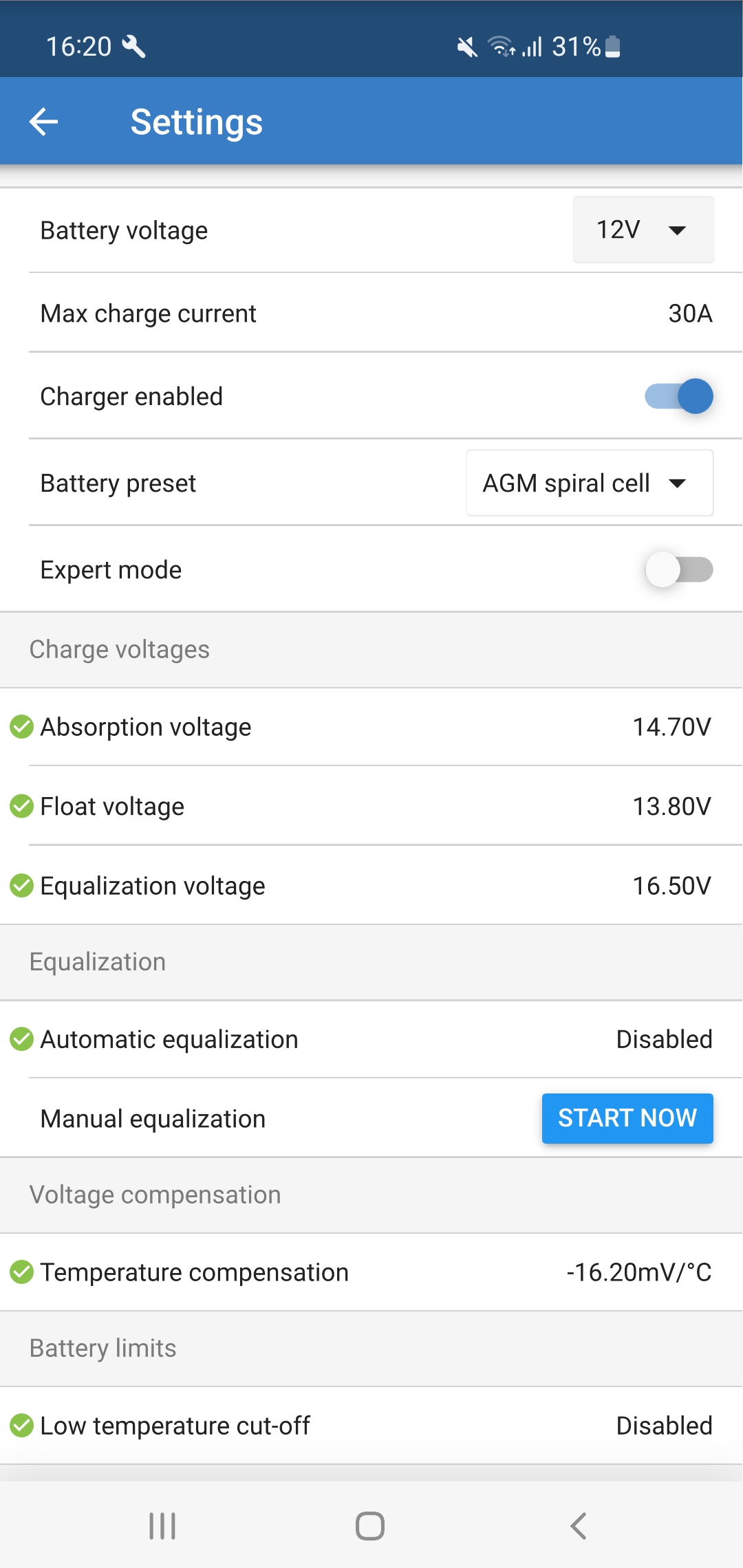
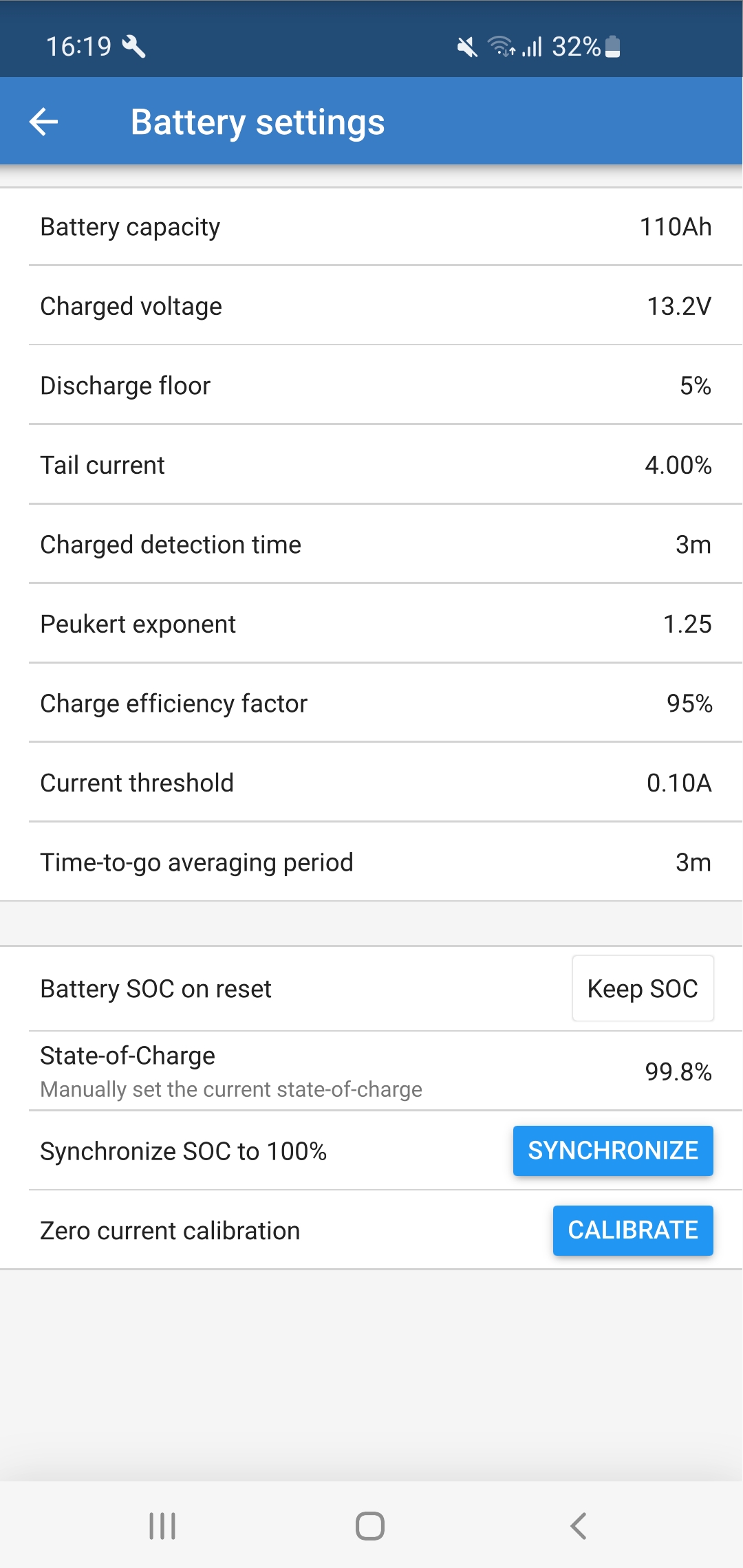 Image CaptionWhe installing a new shunt I realise the charging voltage is different between the MPPT and the new shunt. I think both are factory settings. So should I adjust the charging voltage and if so. What do I change them to. The batteries are victron 110Agm. Any help on this would be appreciated.
Image CaptionWhe installing a new shunt I realise the charging voltage is different between the MPPT and the new shunt. I think both are factory settings. So should I adjust the charging voltage and if so. What do I change them to. The batteries are victron 110Agm. Any help on this would be appreciated.
- Home
- Anonymous
- Sign in
- Create
- Spaces
- Grafana
- Node-Red
- Unsupported topics
- Questions & Answers
- Modifications
- Communauté francophone
- Deutschsprachiger Bereich
- Preguntas en Español
- Explore
- Topics
- Questions
- Ideas
- Articles
- Badges
question
MPPT charge settings different from Shunt
You need to read the manual to understand what charged voltage means in the shunt, it is not the charging voltage that is set in the MPPT.
When the battery voltage is higher than the charged voltage AND the current is below the tail current FOR the charged detection time the shunt will reset to 100% as this indicates that the batteries are full. This is because the shunt can accumulate small errors.
Having said that you have used a preset for Spiral AGM, I also have Victron AGM and this is too high, you need something more like 14.5 to 14.6V for absorption, I use 14.5V. I suggest you use expert mode and reduce this and perhaps the float to 13.6V. The temperature compensation should be -24mV/C. Get the datasheet for the batteries and use those values.
On the shunt, the default settings often result in the shunt reading 100% too early. On my Victron AGM I have the following settings.
charged voltage 14.2V
Discharge floor 50%
Tail current 1.5%
Peukert exponent 1.15
Related Resources
question details
95 People are following this question.
