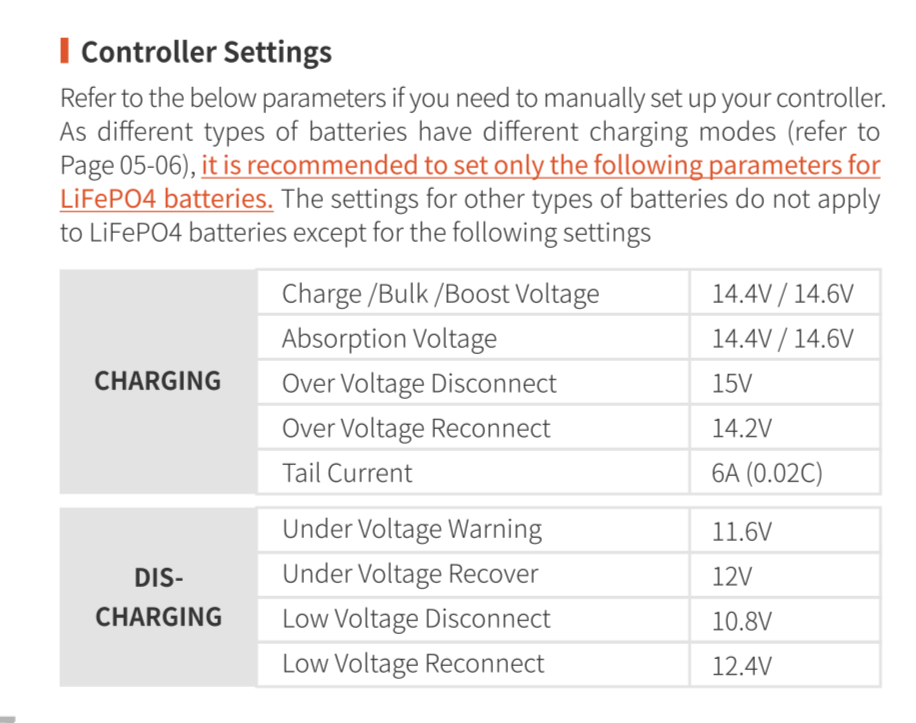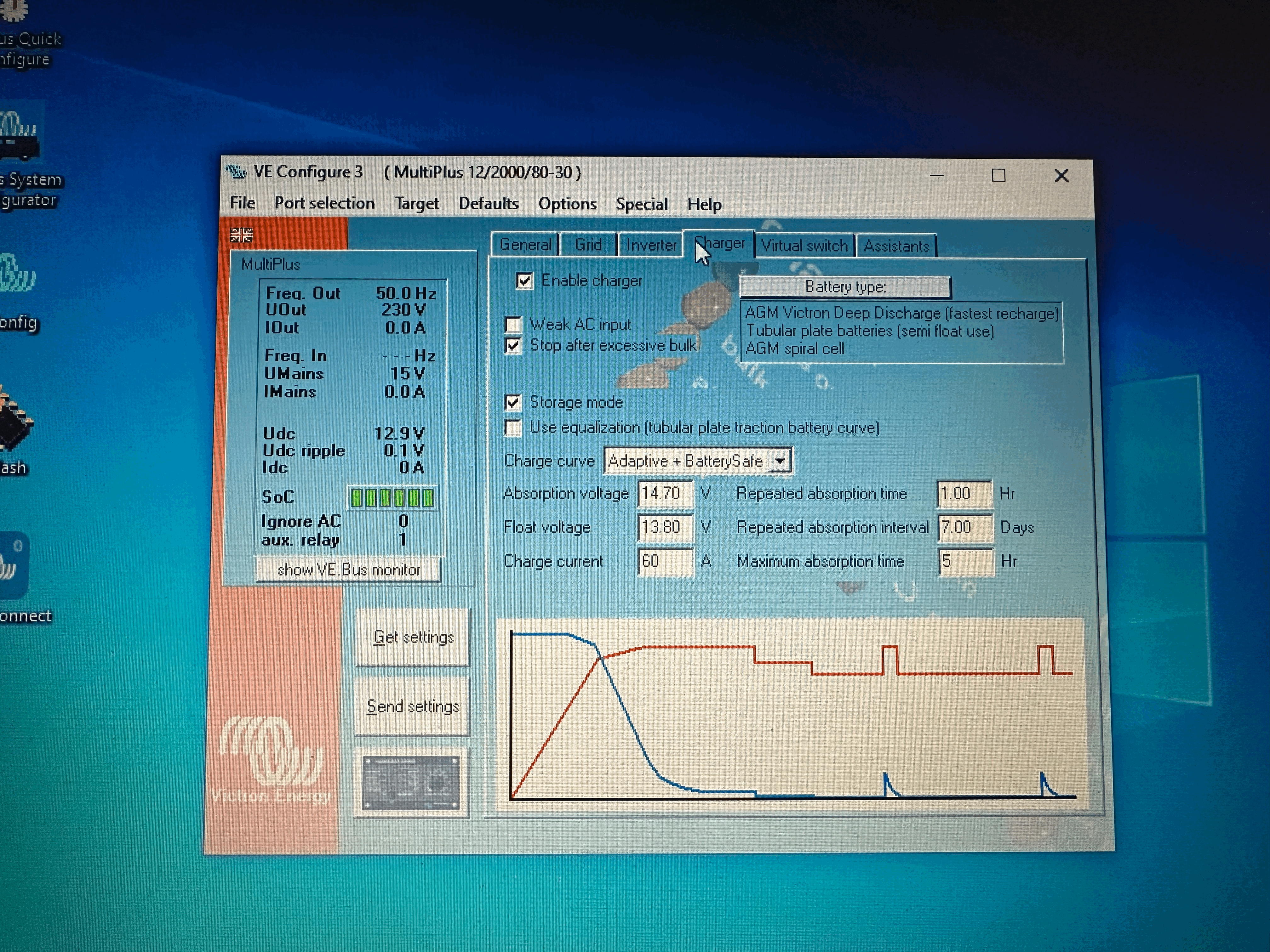My parents have bought a motorhome with an "older" Victron Energy MultiPlus Compact module (labeled with firmware 142)
They also have 2 solar panels with 2 CBE PRS 240 modules but we have another solar panel (Hyundai 395W max, 48v which would be replacing the other 2 solar panels).
I think we also need a new Victron Energy MPPT module.
I have installed VenusOS on a Raspberry Pi 4 and have bought a MK3 to usb dongle.
Now the motorhome has an older style Victron Energy DMC. Will i be able to remove this and use a touchscreen on the Raspberry Pi and control the MutliPlus Compact module (set on, off or charge only)
And will i be able to connect the new MPPT module via Direct USB to the Raspberry Pi and get the solar information?
I am a developer and have made a few devices with an ESP32. I have read the VenusOS detects bluetooth signals to show for example watertank levels. Is this protocol open and can i connect my own ESP32 bluetooth firmware to send my own information to the Raspberry Pi Venus OS (if so, where can i find the information on how to send the right information via BLE?)
The motorhome had 3x AGM batteries. We want to "upgrade" to 2 Lithium batteries (2 x LiTime 300Ah LifePo4). Can i do this as well with this older MultiPlus (i think i need to upgrade the firmware with the USB dongle and setup different charging values).
Thanks already for the information and help