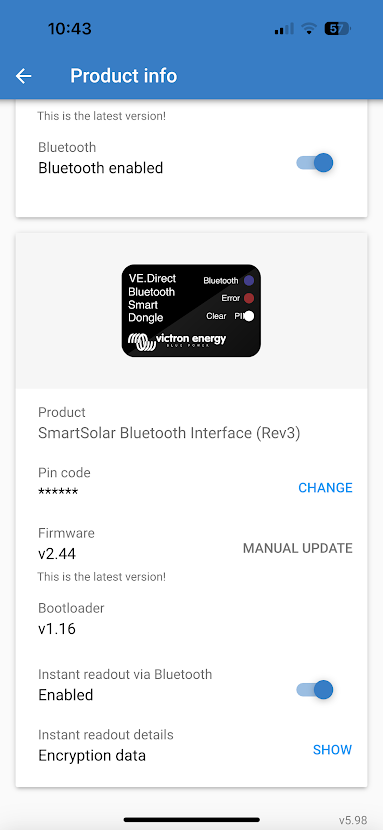I'm curious how my Victron charger senses temperature without any temperature sensors in the VE Network. In our Airstream trailer I replaced the stock WFCO charger with a Victron Smart Phoenix 50A configured for our lithium batteries. I also have installed a Victron Shunt and two 100|30 Smart MPPT controllers, but no battery sense or external temperature sensors.
We have the trailer plugged in and I disconnected the batteries since with our bargain-basement lithium batteries I don't entirely trust the BMS to prevent cold temperature charging. This frosty morning (2C) the inside lights didn't come on and the battery switch light is out. I switched on the batteries and the lights were working but checking the charger it had a message that it wasn't charging because the temperature was too low (<5C).
A light went on in my head and I figured out the charger wasn't powering anything because of the low temperature cutoff. However, I don't have any temperature sensors attached to the shunt or the solar controllers; the charger was correct and shut down, but I don't know how it sensed temperature. (There is an option to enable the low temperature cutoff which I now have disabled.) Do any of the devices in my network sense temperature without an external sensor?