Complete nooby here. I have a very basic system with a 410 watt PV panel feeding a MPPT 75/15 feeding two AGM 100 Ah batteries in parallel. From the power out on the MPPT I have a small diesel heater and some USB charging ports. When I bought the MPPT I didn't realise that there are two types so bought a non-bluetooth one. I made a cable and plugged it into a Raspberry pi 4 running the Victron OS. I can read the output on my phone or my PC.
I am now wondering if I should have the batteries in series and running that side as 24 volt system. Would the two output terminals on the MPPT still give out 12 volts for my diesel heater of would that then become 24 volts output?
I think that the PV is oversized for the system so can change back to a 130 watt one in the summer if needed, does that make sense?
- Home
- Anonymous
- Sign in
- Create
- Spaces
- Grafana
- Node-Red
- Unsupported topics
- Questions & Answers
- Modifications
- Communauté francophone
- Deutschsprachiger Bereich
- Preguntas en Español
- Explore
- Topics
- Questions
- Ideas
- Articles
- Badges
question
MPPT 75/15 voltages
Well all MPPT sense the changed battery voltage and work accordingly. So, connect 24V batteries - MPPT will serve 24V.
About the dimension - you don't give any information. IMHO - if you are not really near the equator you will only experience a yield less than 50% of the peak power. So in the Med you might get 200 - 300W at high noon.
The 15 in your MPPT model means max output current of 15A. For easy maths, assume charging at 14V. 15*14 = 210W. The MPPT is limiting output.
With correctly sized MPPT, I'm getting up to 90% of max panel power in the south of Germany. In the UK, it's more like 60-70%.
Note @pwfarnell comment about switching. You would need to add a DC:DC converter to run the 12V systems off a 24V battery. Probably cheaper than upgrading the MPPT. I'm doing this successfully in my camper.
As for switching the panels, little point. The MPPT will only take what it needs. The rest remains unused.
There's a potential problem as well. The panel voltage must be 5V higher than actual battery voltage for charging to start. You need to check the panel specs, should be a sticker on the back. Look for the Voc value. If you have 12V batteries, you're going to need this to be over about 19V. For a 24V system, double it. The smaller panel may not do the job with a 24V battery pack.
Thanks everyone. I am in the south west of France and only get between 10w and 50w out of the panel at the moment. Assume that trees and cloudy weather is doing that. 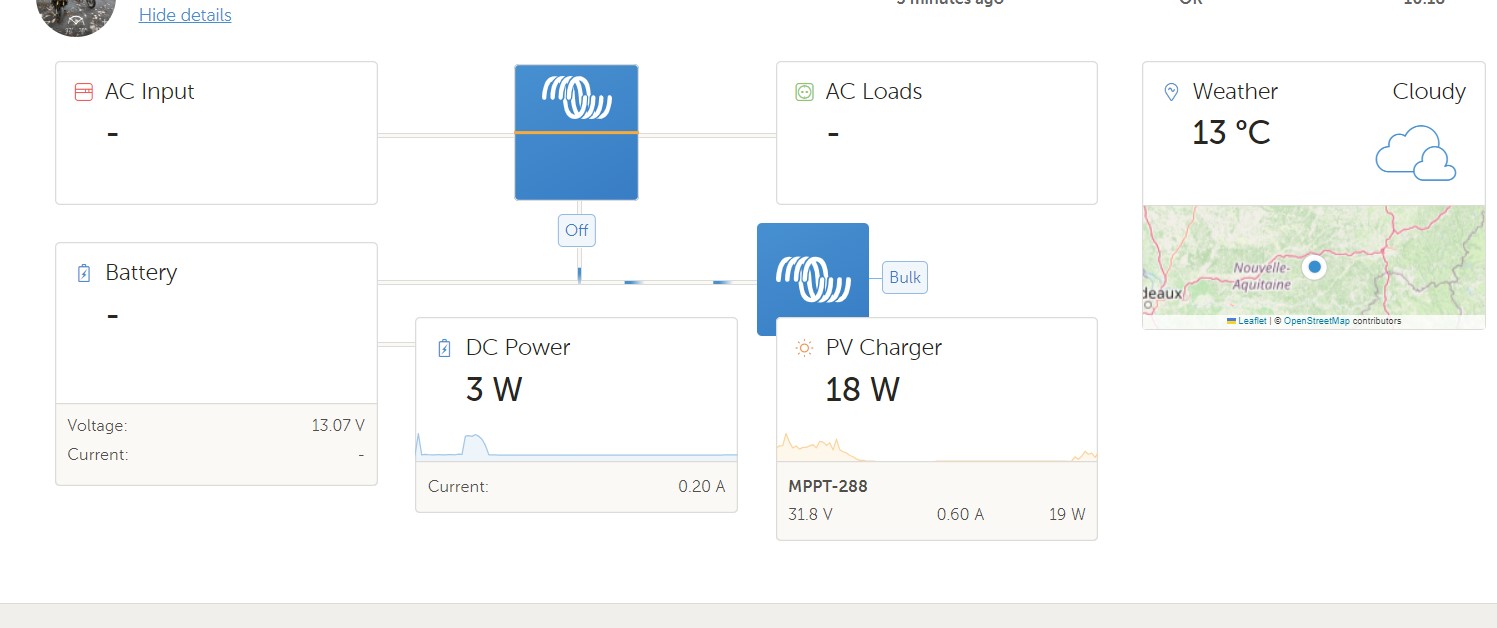
When I fitted the MPPT I had no way of getting into any settings to tell t what type of batter, or what capacity the battery has, not sure how that is done. The Raspberry Pi just shows a few things on the little screen and nowhere does it show any battery setting.
I am really enjoying this, my first foray into solar.
Yes I can connect the phone to the PI with VRM but it goes into a page that is titled "My installations" and has no cog, just four symbols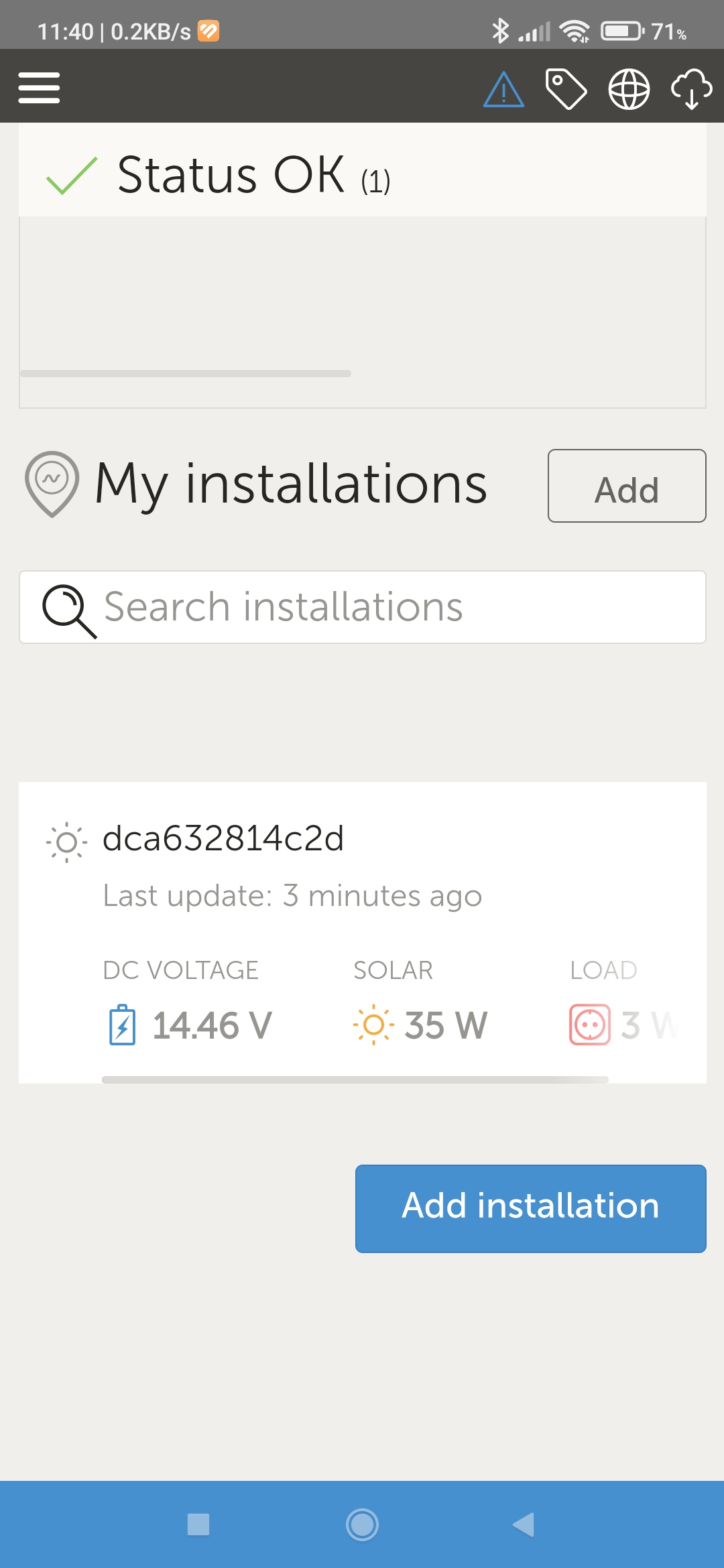
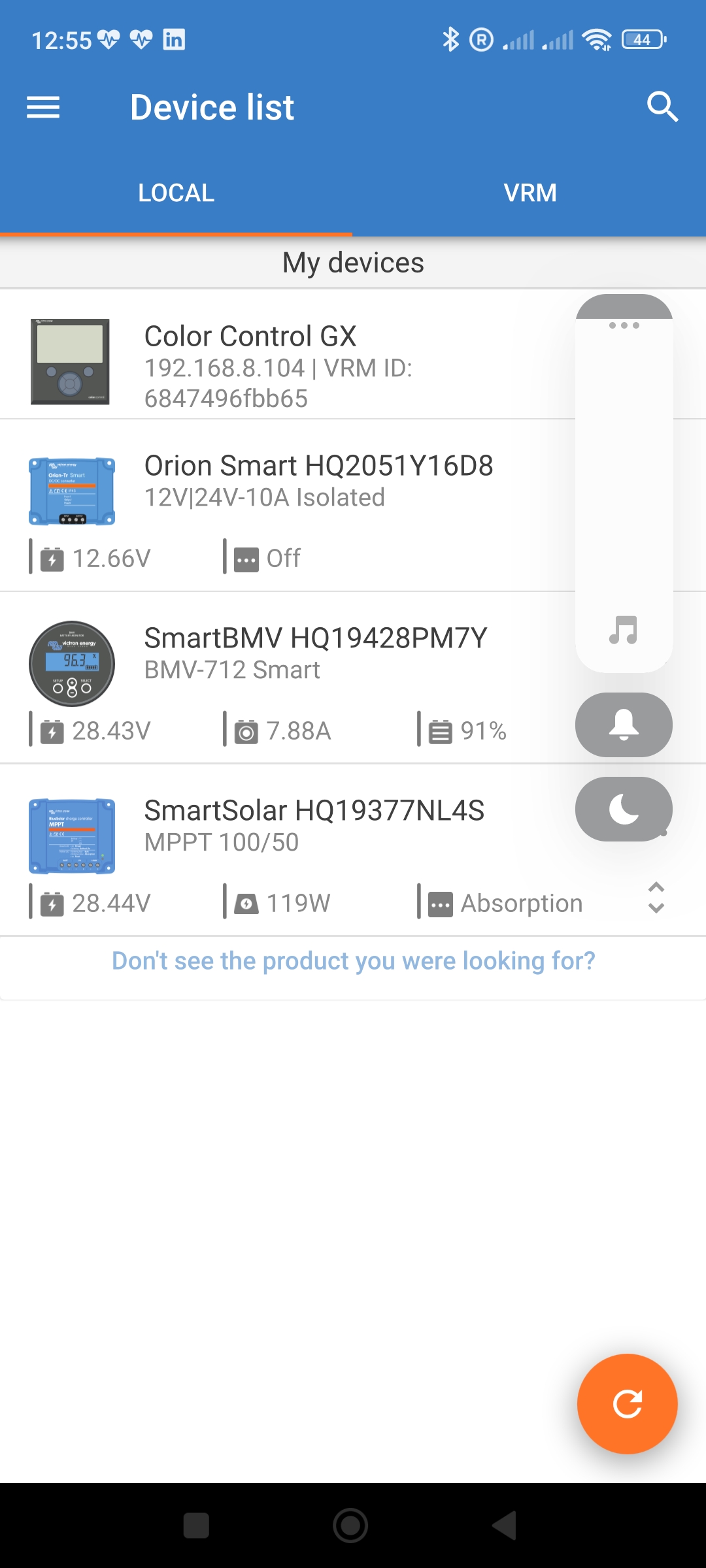 Select the installation by clicking on it.
Select the installation by clicking on it.
But this looks like a VRM screen. There once in the onstallation you need to use the hamburger button and select remote desktop, then settings to see the devices. Or the device list.
Better to use the Victron Connect App. This goes direct to devices.
Thanks, but I don't have that. If I use the Victron Connect app on the phone I only see the Raspberry pi, twice under LOCAL and once under VRM. If I click on any of them I get a picture of a Cerbo GX but it says the product is a Raspberry PI. If I look at the VRM tab it shows the same but there is now a DEVICES tab at the top next to an OVERVIEW tab. There is nothing under the DEVICES tab.
The system is very complicated and there are menus here and there on various devices. I think that I will just leave it as it is.
Thanks for the help on this one. As for not being able to edit the battery type or settings, I bought a USB-C to USB normal adaptor today and plugged this into my mobile phone from the MPPT today. The settings symbol was there and I was able to edit as much as I want.
Made my day.
So much more to learn!
Related Resources
question details
53 People are following this question.
