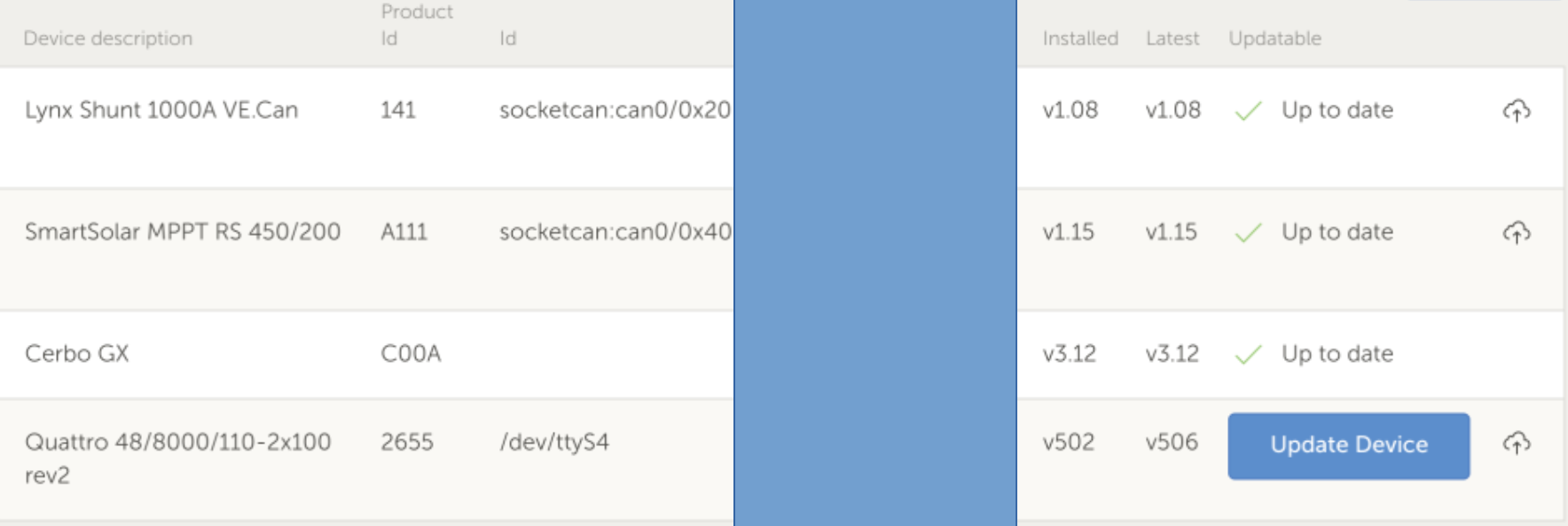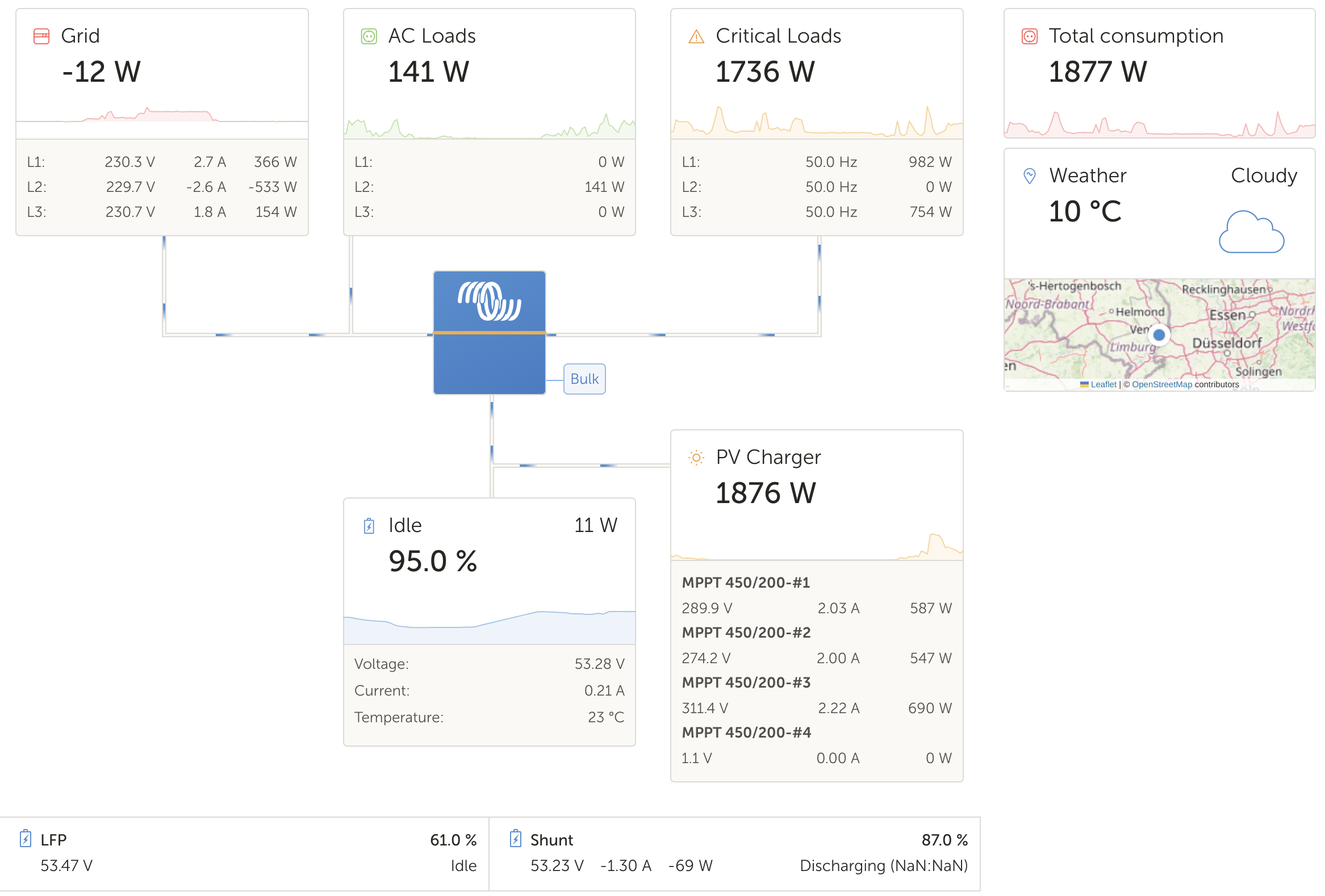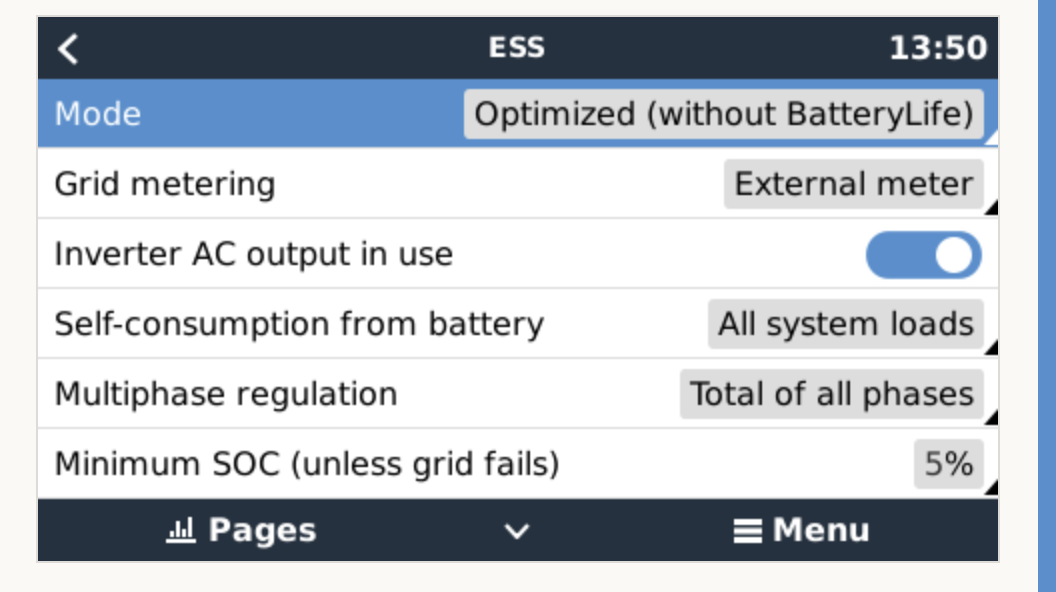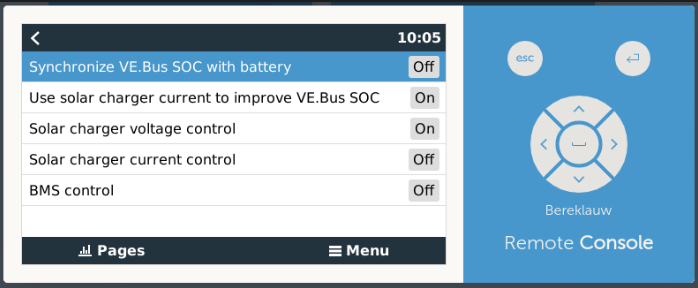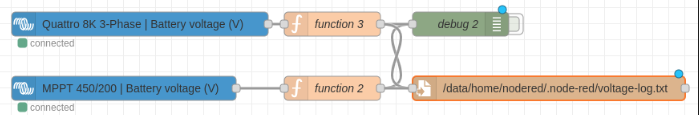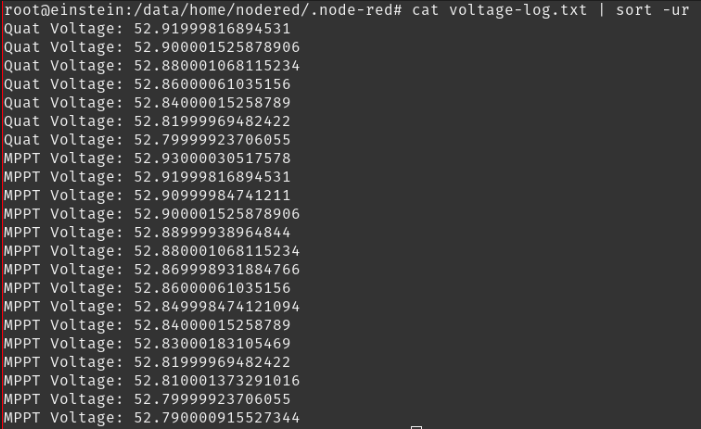Hi,
I run a Quattro 8K in combination with MPPT 450/200 in an ESS setup (not DVCC controlled).
According to the ESS manual:
In ESS, the MPPT Solar Chargers will follow the charge curve as set in VEConfigure. The charge parameters configured in the MPPT Solar Chargers themselves are ignored in an ESS setup.
MPPT with VE.Can comm. port No special configuration is necessary. Make sure the Device instance is configured to 0 (the default). MPPTs in the VE.Can network configured to a different Device instance will not be managed by ESS.
Device instance is at 0:
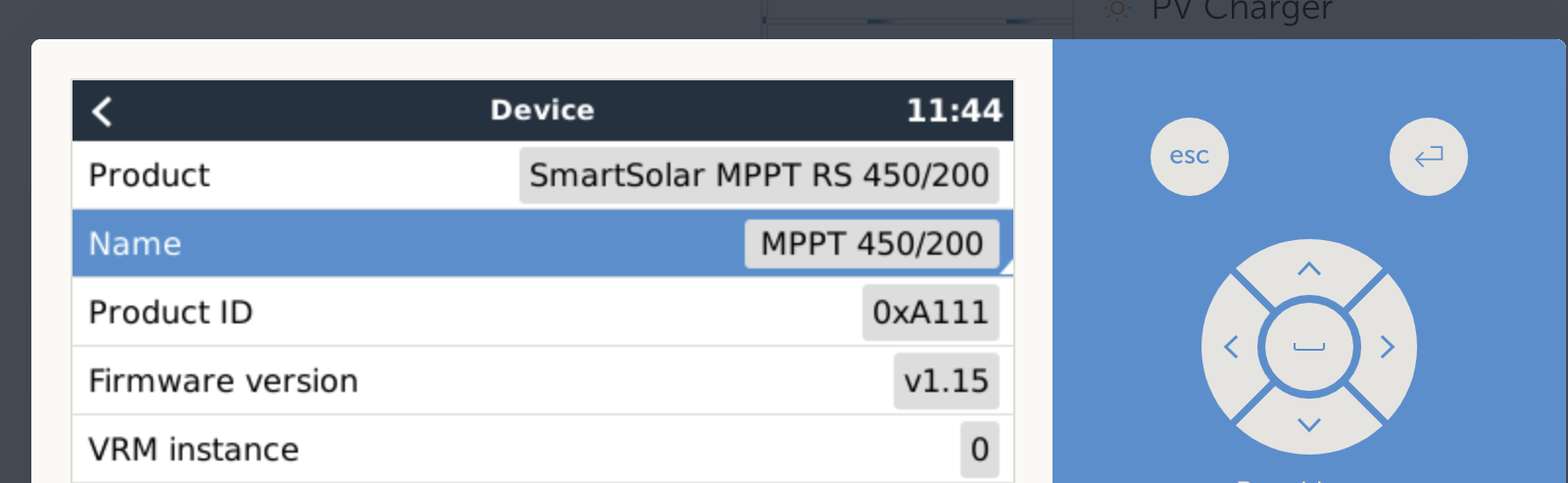
But the status shows bulk (indicating its operating on its own):
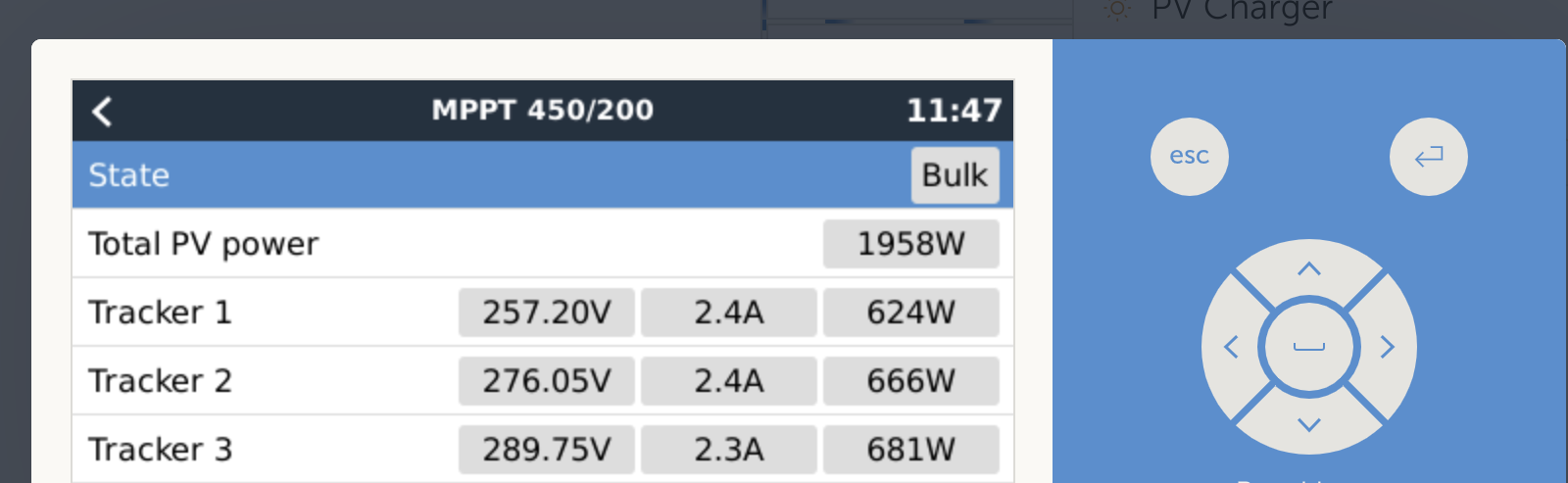
Likewise in VictronConnect:

Any idea? Thx!