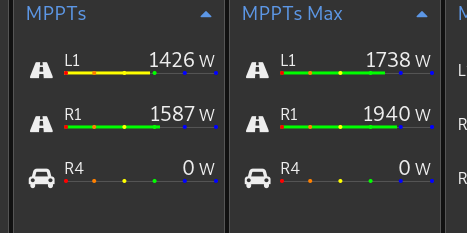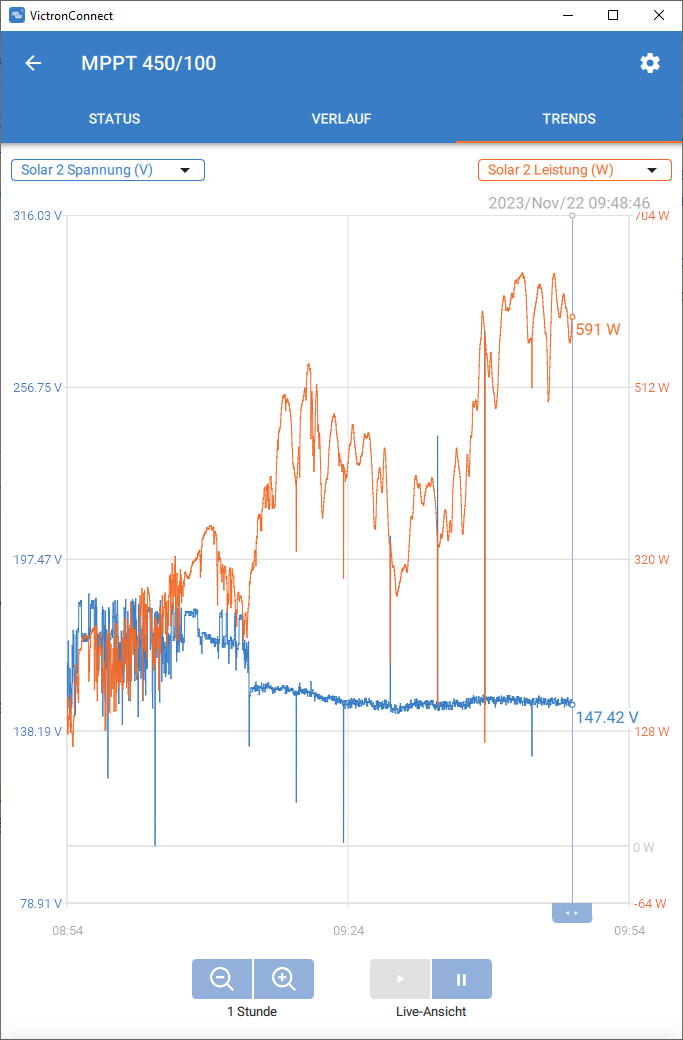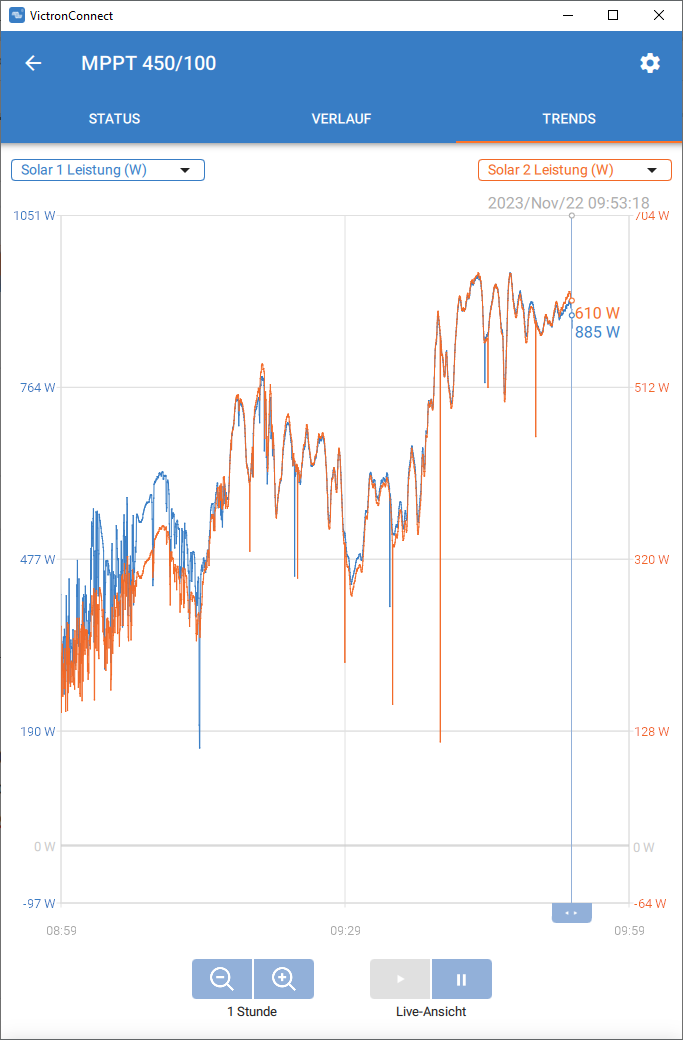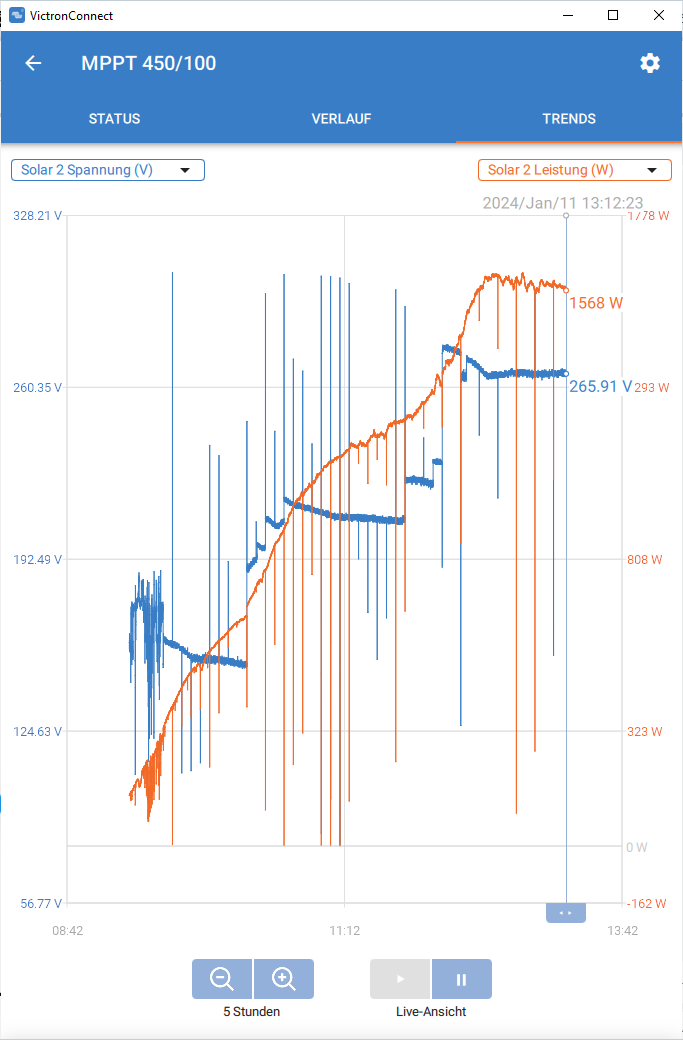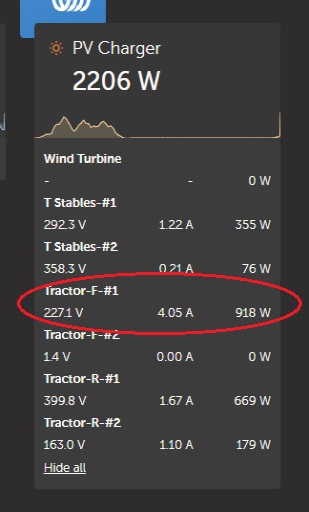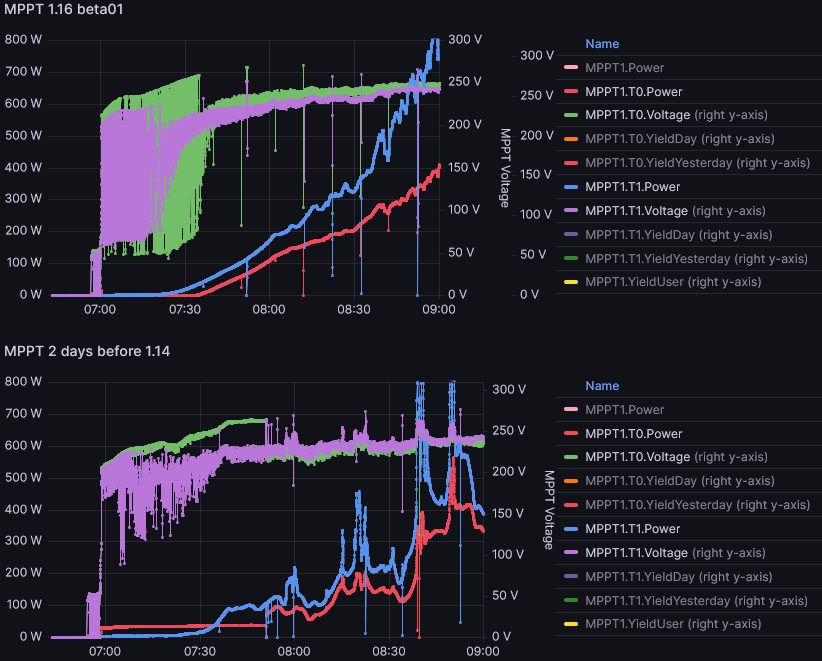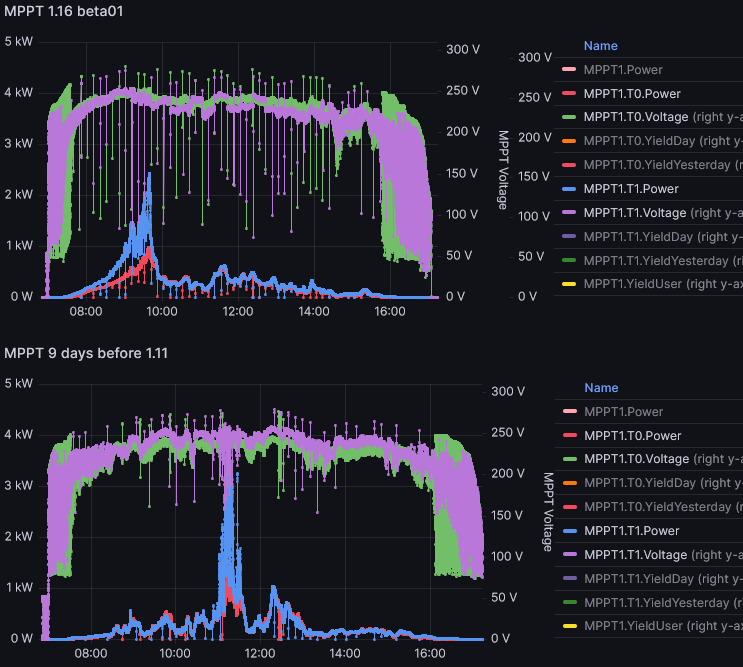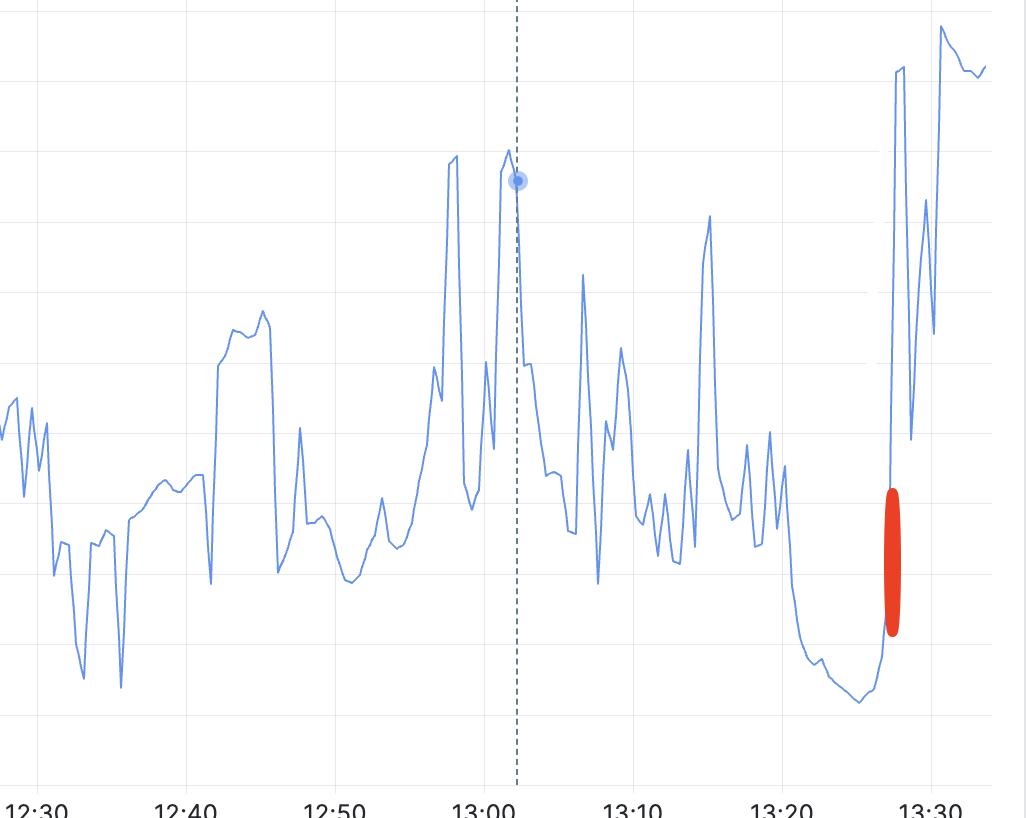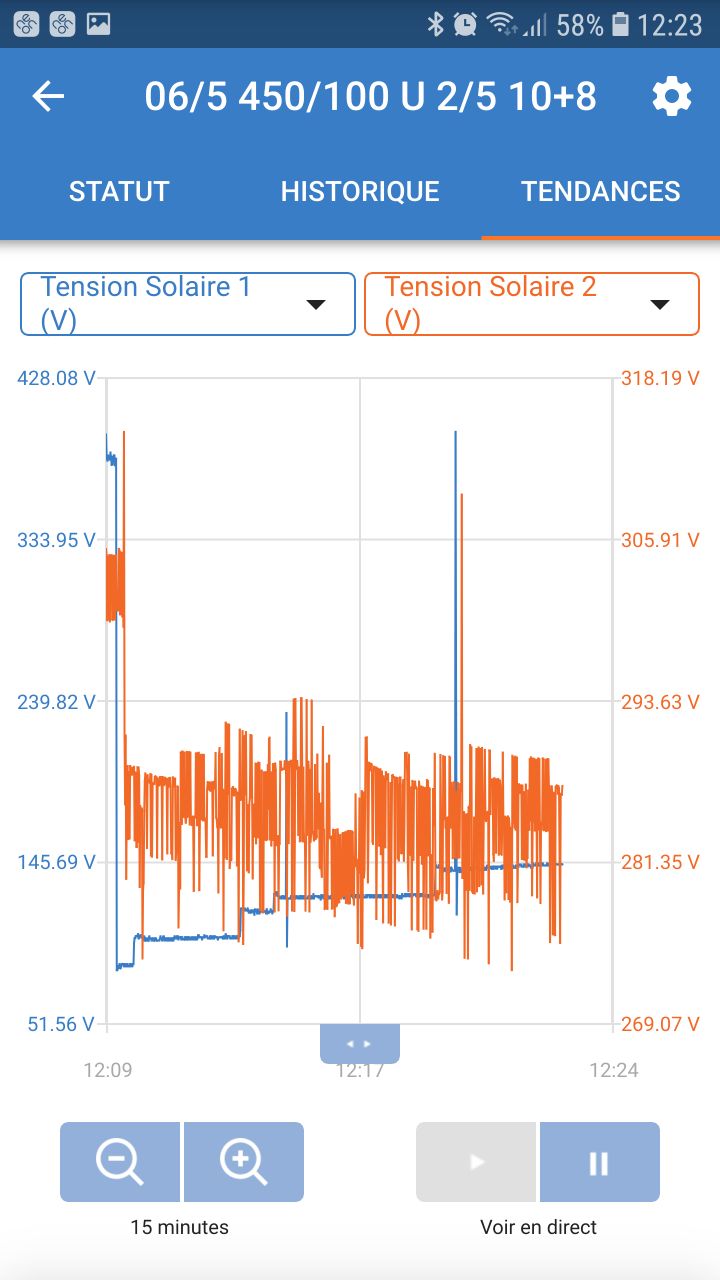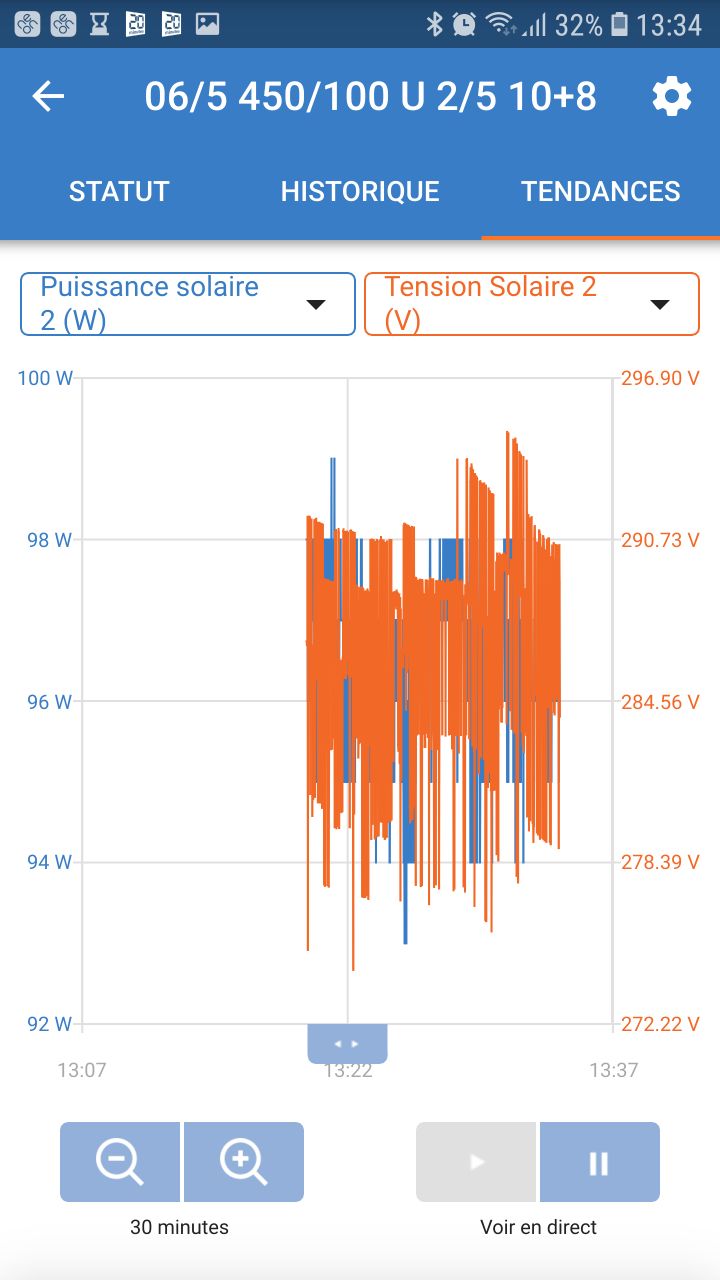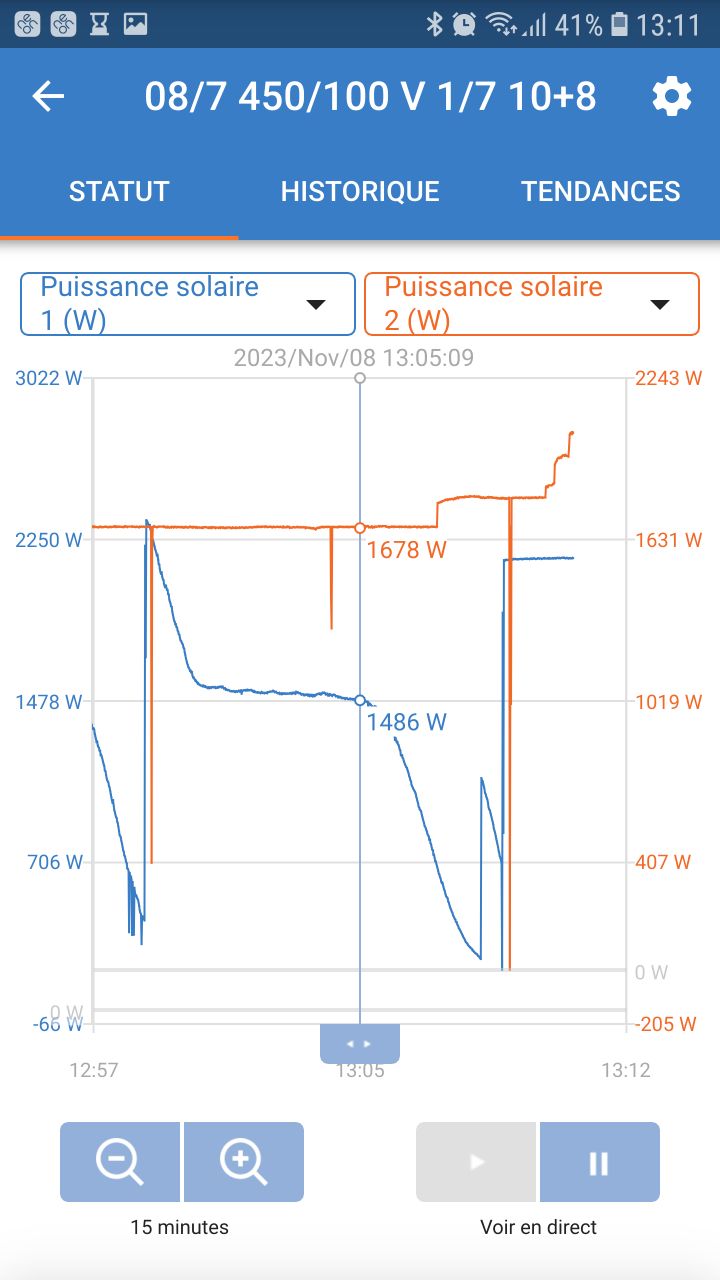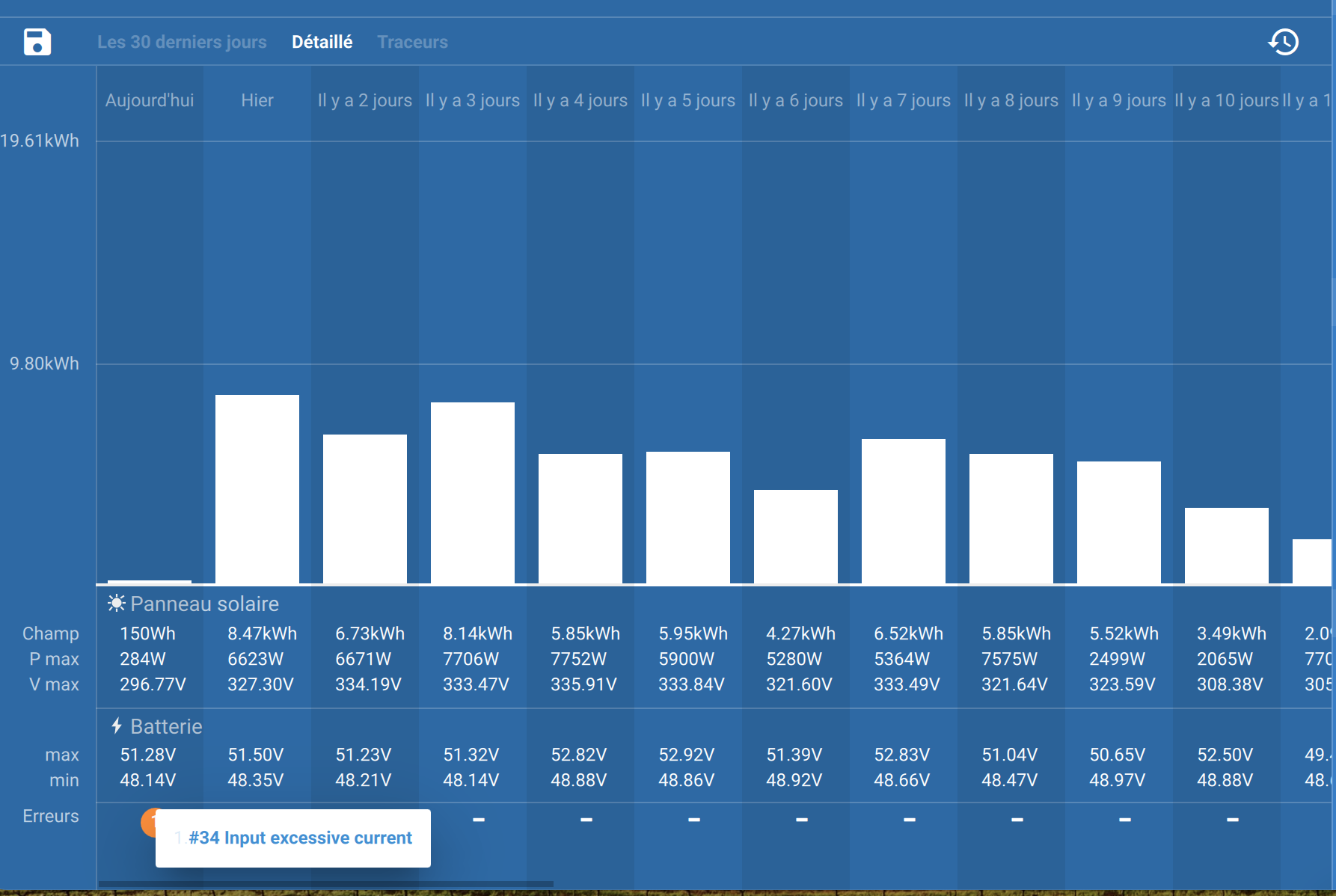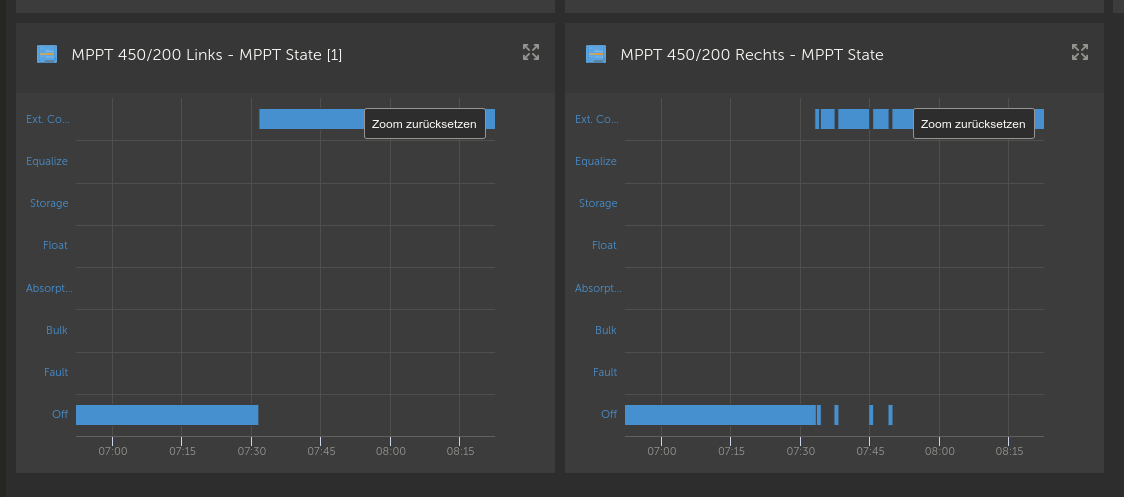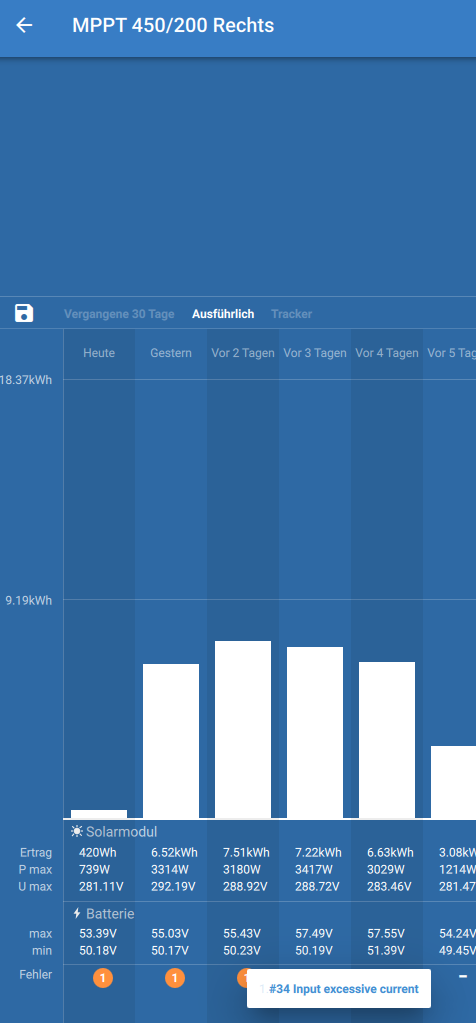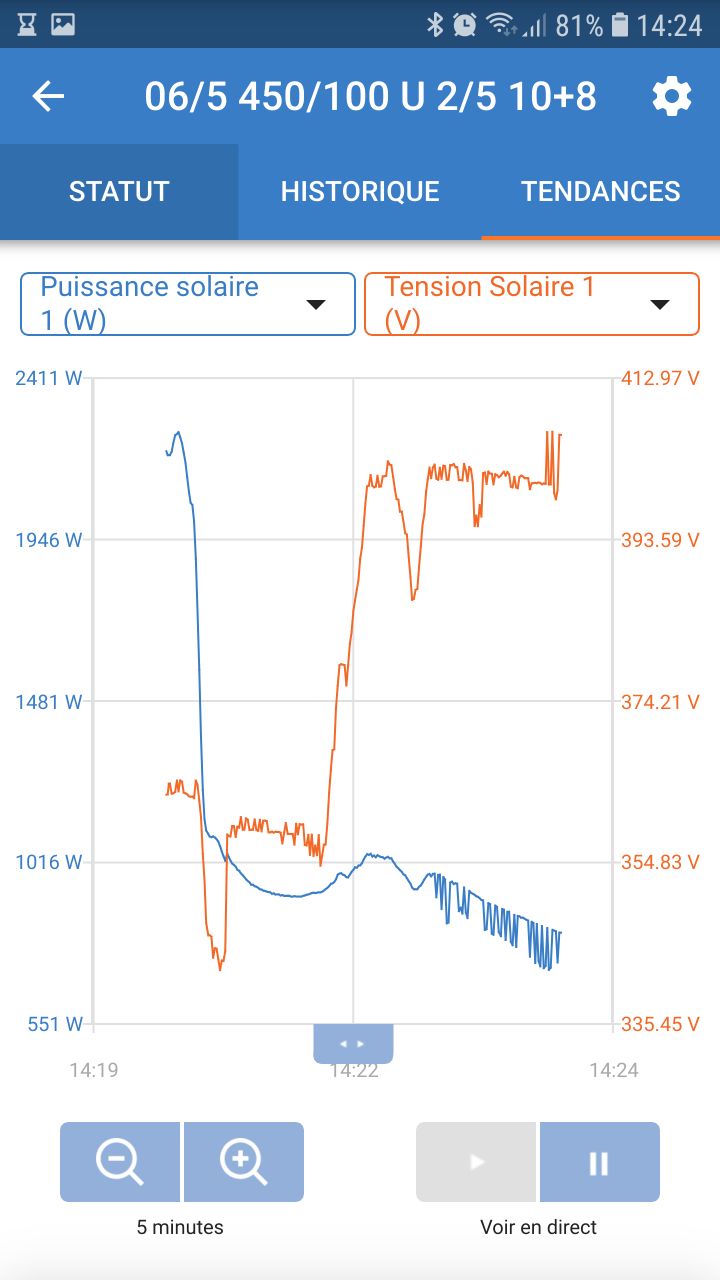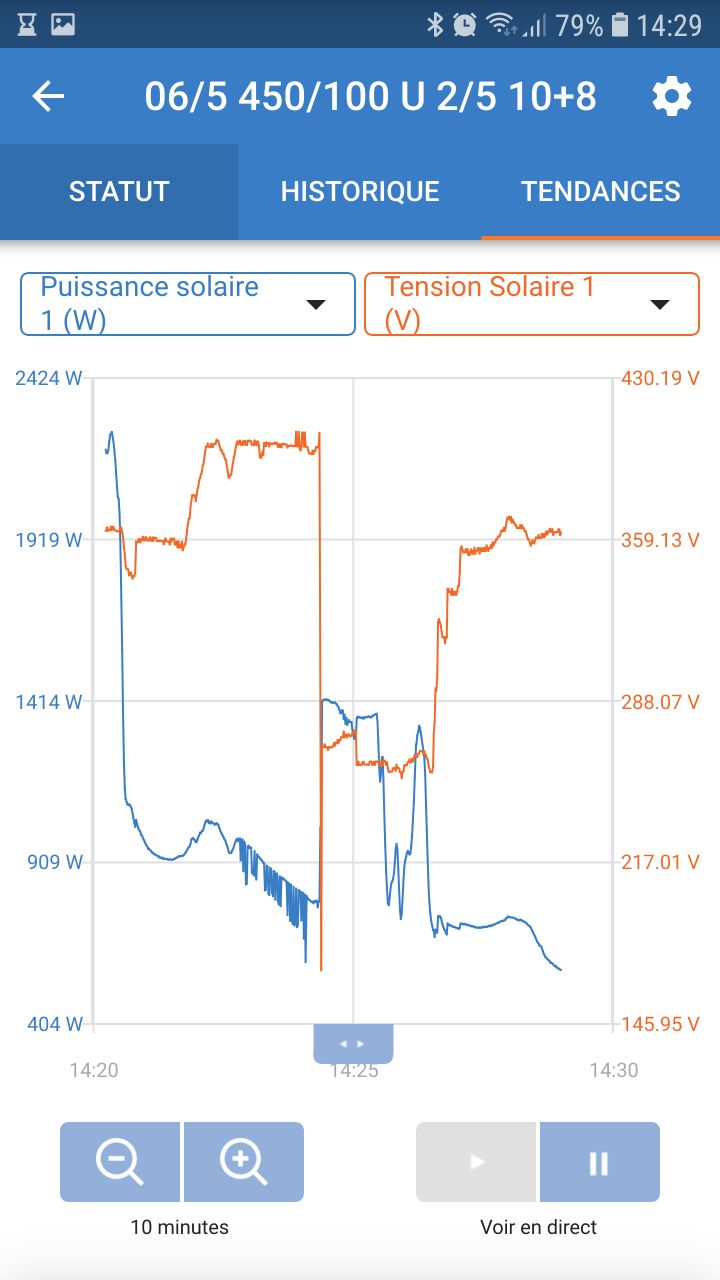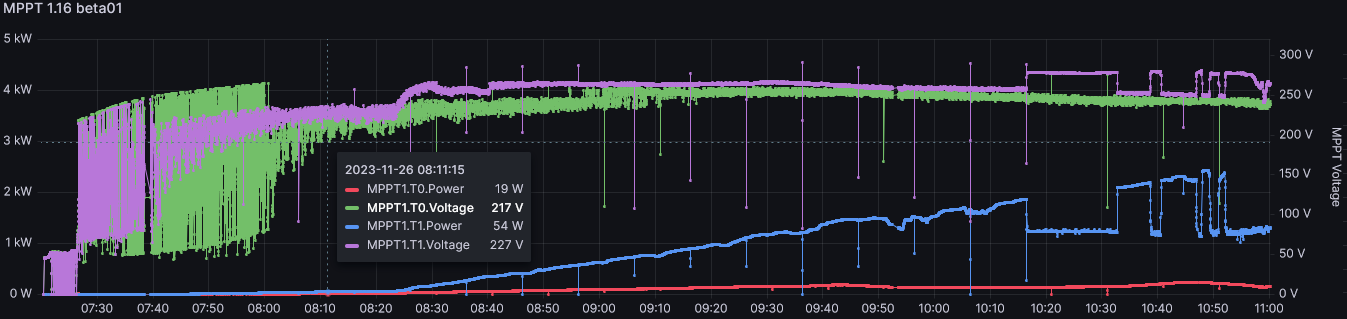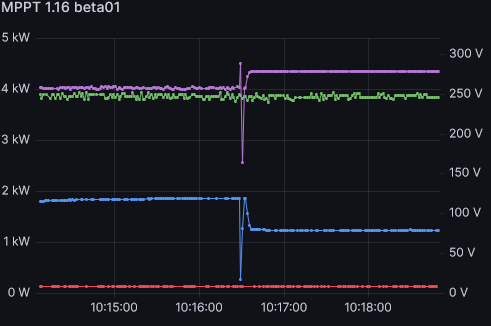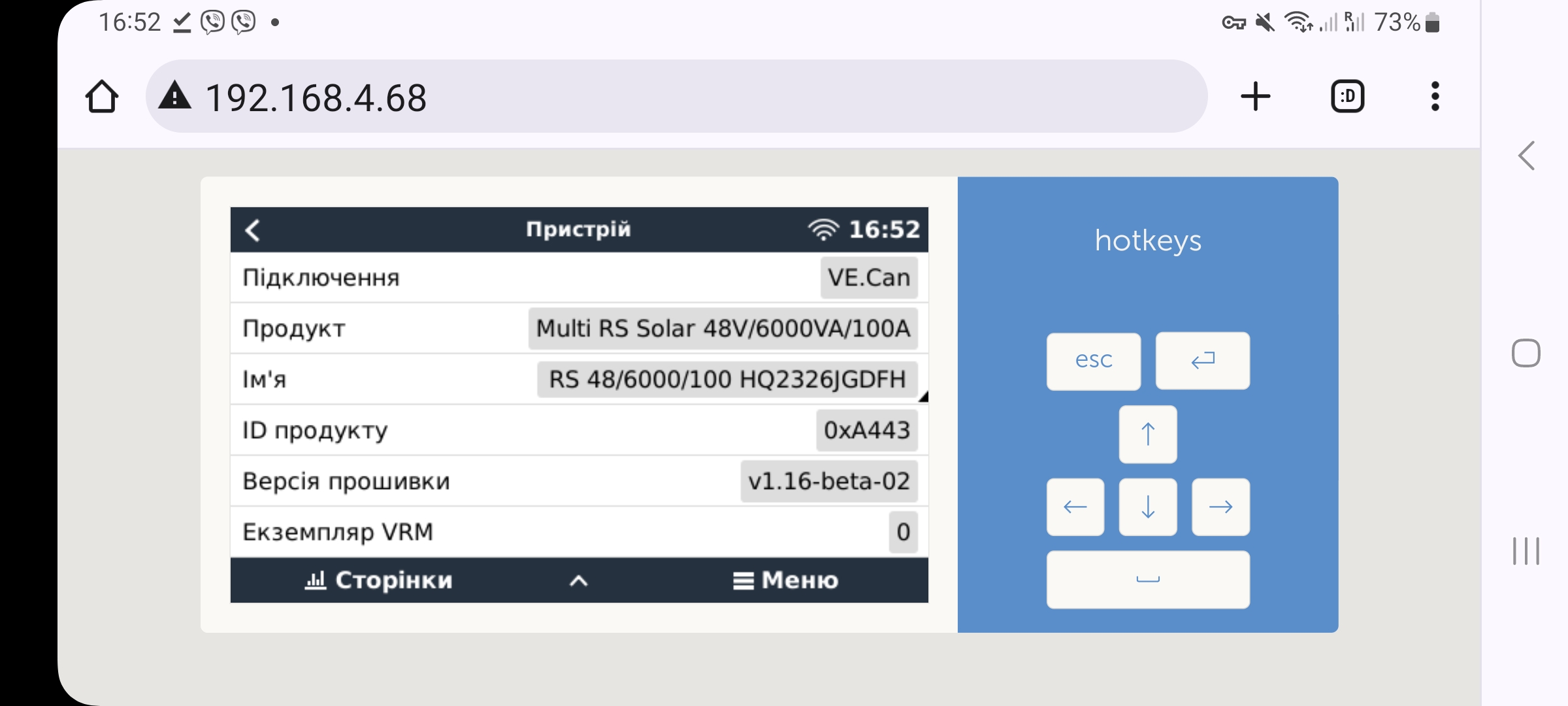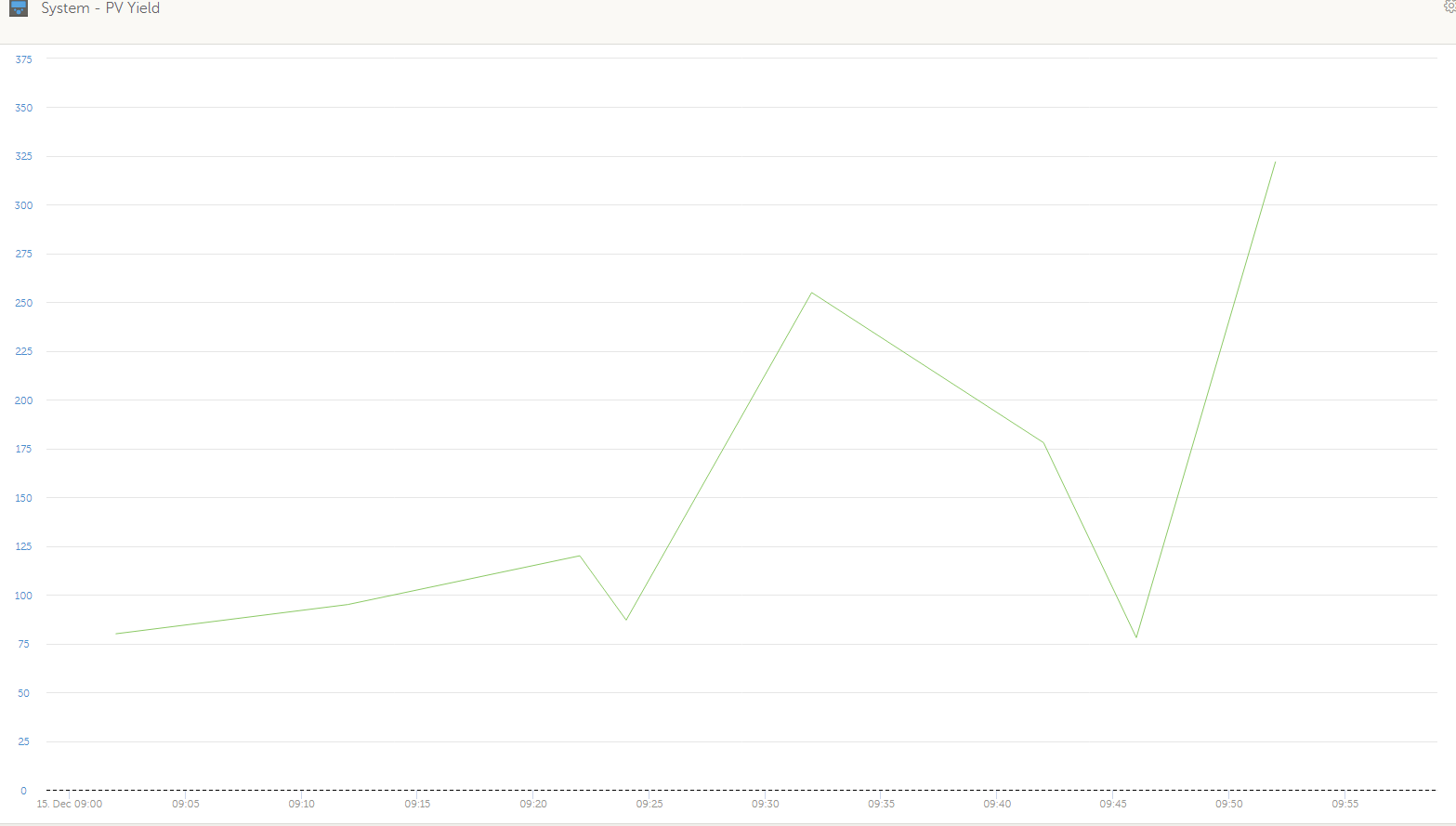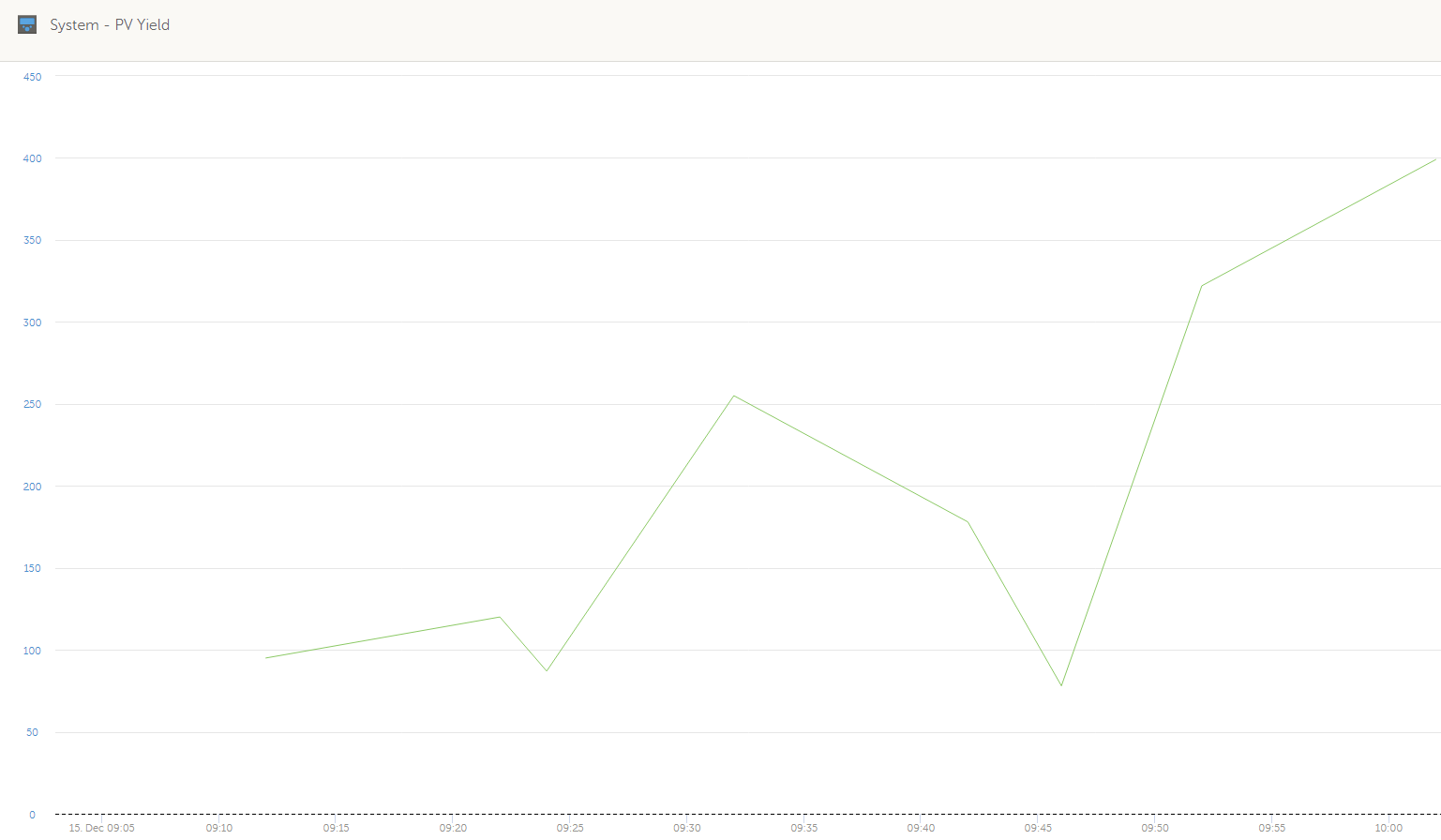UPDATE: this thread is closed and continued here: https://community.victronenergy.com/questions/249458/rs-shade-performance-testing-v116-beta-02.html
EDIT - OLD 1.16 beta1 test links removed - please see new thread above for beta2 tests.
There is also some back story to this release is here - https://community.victronenergy.com/questions/229322/mppt-rs-450-shadow-management.html
If you are having issues with shade performance of your MPPT RS, please give this beta version a try and report back with your results, good, bad, or indifferent.
Note - this beta test release is only available for MPPT RS units - if successful, the results will be adapted for Inverter RS Solar and Multi RS models as well.
The main change from previous versions is instead of a shade detection algorithm, which has proven more difficult than expected to make reliable in all different real world situations, we have changed tack and improved the periodic scan method by speeding it up. A complete I/V range scan now only taking 5 seconds.
This should provide immediate and reliable improvements, and hopefully put the issue to rest. We look forward to hearing your feedback.