I have just updated my Cerbo GX to firmware v3.12 via VRM and now I can’t check on amy firmware through the VRM : I’m getting no ve.direct ping and after 3 minutes error 1303 no 2 way communication! Help please?
- Home
- Anonymous
- Sign in
- Create
- Spaces
- Grafana
- Node-Red
- Unsupported topics
- Questions & Answers
- Modifications
- Communauté francophone
- Deutschsprachiger Bereich
- Preguntas en Español
- Explore
- Topics
- Questions
- Ideas
- Articles
- Badges
Did you update the inverters mk3 version via the GX inverter tab?
No, I just updated the Cerbo through the VRM, all the other items were fully updated.
I have the same issue since upgrading to 3.12
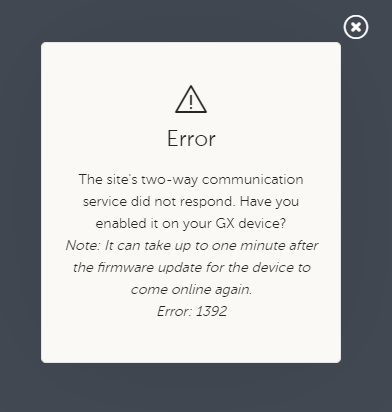
two-way communication wasn't necessary before ......
1699444474095.png
(23.3 KiB)
I assume this was a VRM issue since without doing anything everything works fine (for me) this morning.
If that were the case I suspect a manual update of the firmware would have been necessary as it wasn't possible to communicate via VRM. I think there was a bug in one of the VRM updates which got fixed "overnight".
I did a hard reset, pulled the power cable off the Cerbo and all working again on the VRM
question details
74 People are following this question.
