Hi all,
I'm looking for a detailed tutorial or guide to setting up a Multiplus (Installation and configuration) with batteries for a home battery system. I've got a MP 48/5000 and a Cerbo in the UK.
I've a DIY battery (14.5kWh 16s1p) with JBD BMS also ready to go.
Is there a detailed wiring diagram for the MP to mains connection, I know it should be simple (Three wires) but there is a number of AC connections on the MPII, so want to make sure it's right (I'll be using an electrician to do the final termination and test). There is no requirement for UPS or blackout power at this point.
My goal is to soak up spare solar from my existing 4kw system (Solar Edge HDWave), and then use that power during the evening to avoid at least peak rate import. I'm on Octopus Flux but not yet really making the most of this until the inverter and batteries are up and running.
I know I'll need a CT clamp on the mains incomer, I already have a shelly EM1 on the live leg so hoping I can use that to feed the Cerbo (Possibly via HomeAssistant).
Any help, or a tutorial suggestion would be brilliant, thanks Mark

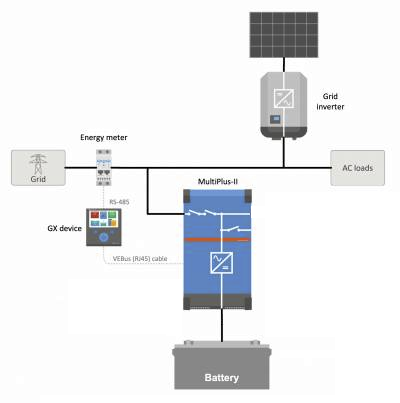
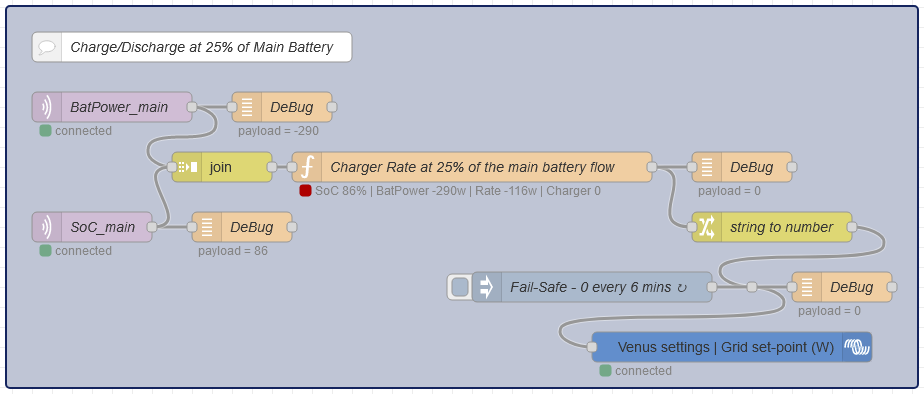 but the other option would be to just have your meter and set the grid point based on it.
but the other option would be to just have your meter and set the grid point based on it.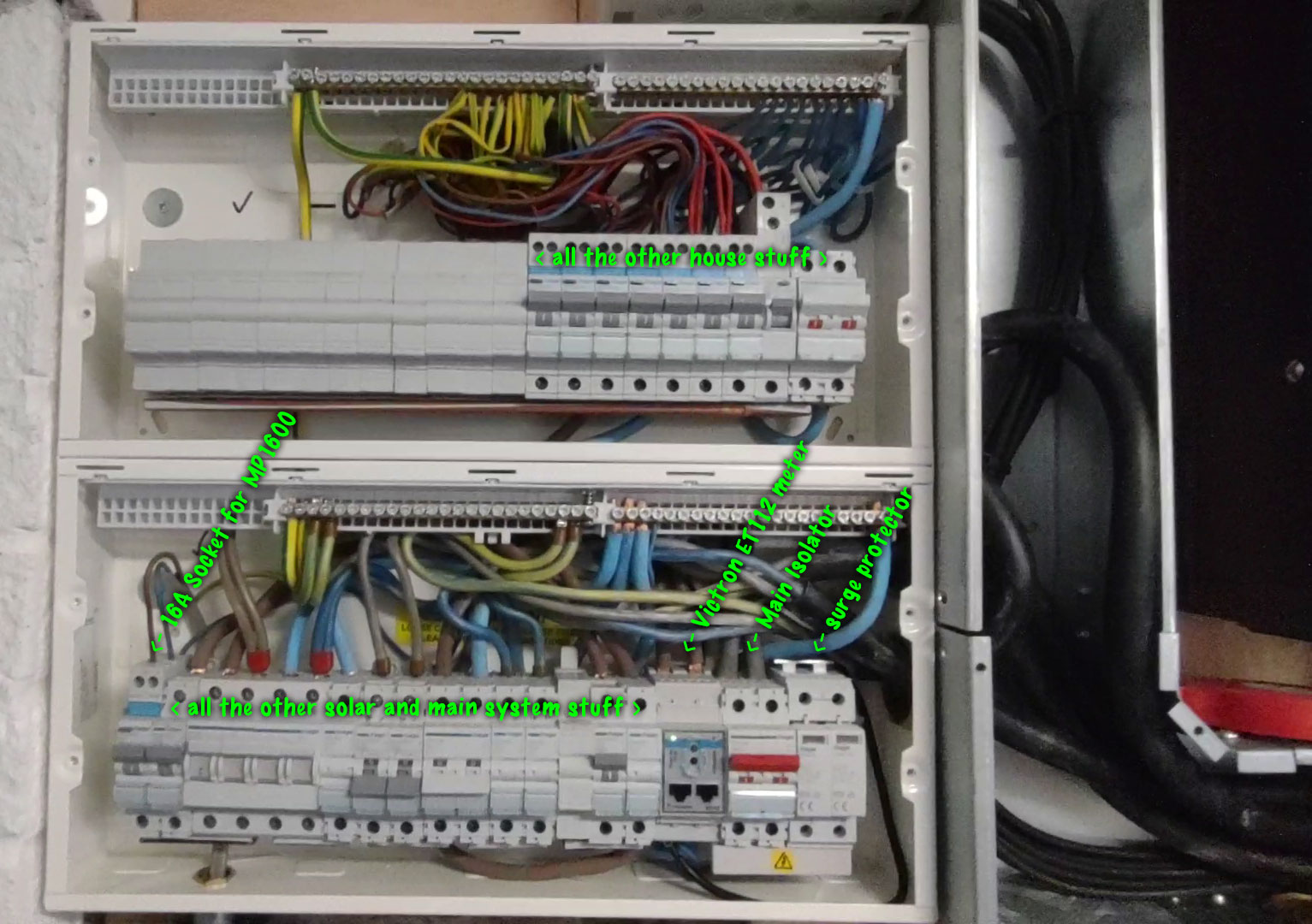 then, as long as you keep the main house load below 4000w, the 48/5000 will cover it. without using any power from the grid.
then, as long as you keep the main house load below 4000w, the 48/5000 will cover it. without using any power from the grid.