How do I reset geofence to a new area
reset is greyed out
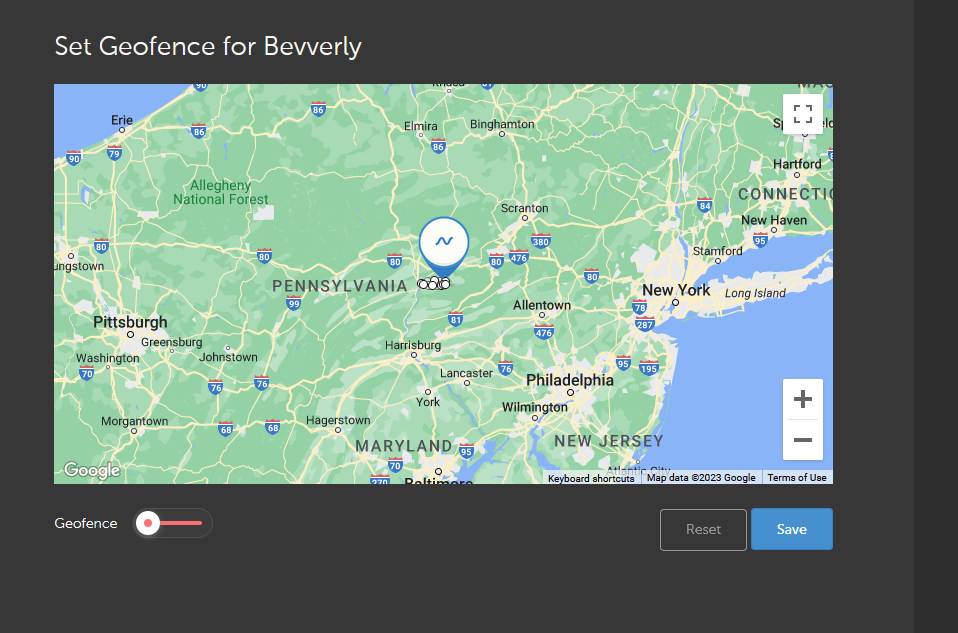
This site is now in read-only archive mode. Please move all discussion, and create a new account at the new Victron Community site.
How do I reset geofence to a new area
reset is greyed out
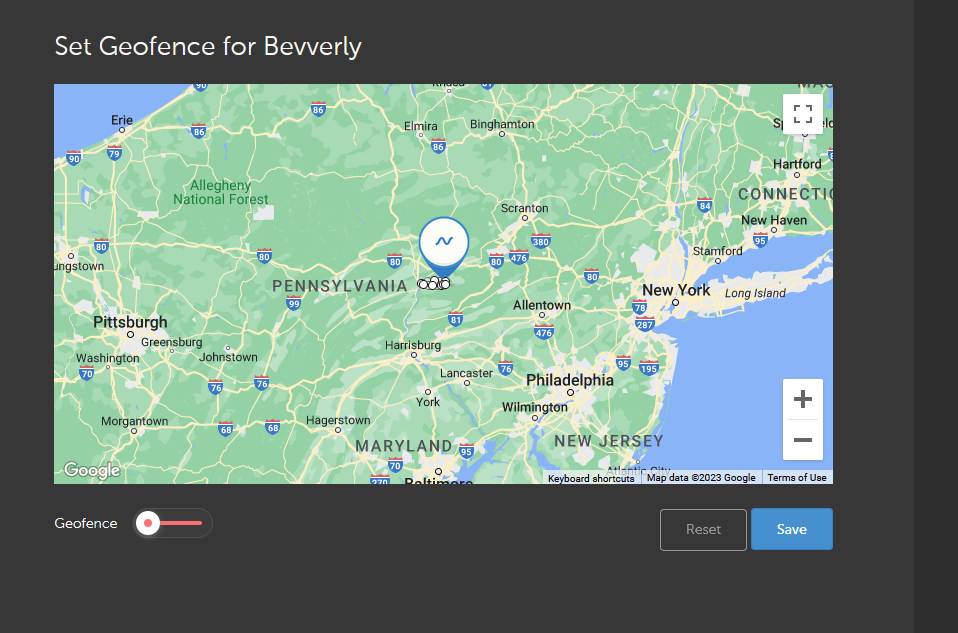
Hi @s1277,
There was indeed a bug with this that has just been resolved. Apologies for the delay.
yes it works now
ps you wouldn't happen to know is there is a bug for this post not hearing anything but feel like there is since I don't use grid and no option to add a code when none is selected
https://community.victronenergy.com/questions/242570/multiplus-file-upload-error-grid-code.html
I changed mine recently, you normally press the reset button but it appears that there is currently a bug in VRM and the reset button is greyed out and not active.
@mvader (Victron Energy) can someone check this.
Additional resources still need to be added for this topic
40 People are following this question.