Hello,
on one new installation I have problem with Node-RED, because I am not able to install nodes from palette, for example node-red-dashboard. I have no problem on other installations (more than 20). Cerbo GX has the latest FW 03.11, but same situation I had with previous FW 03.10.
Here is screen with Event log and Debug console:
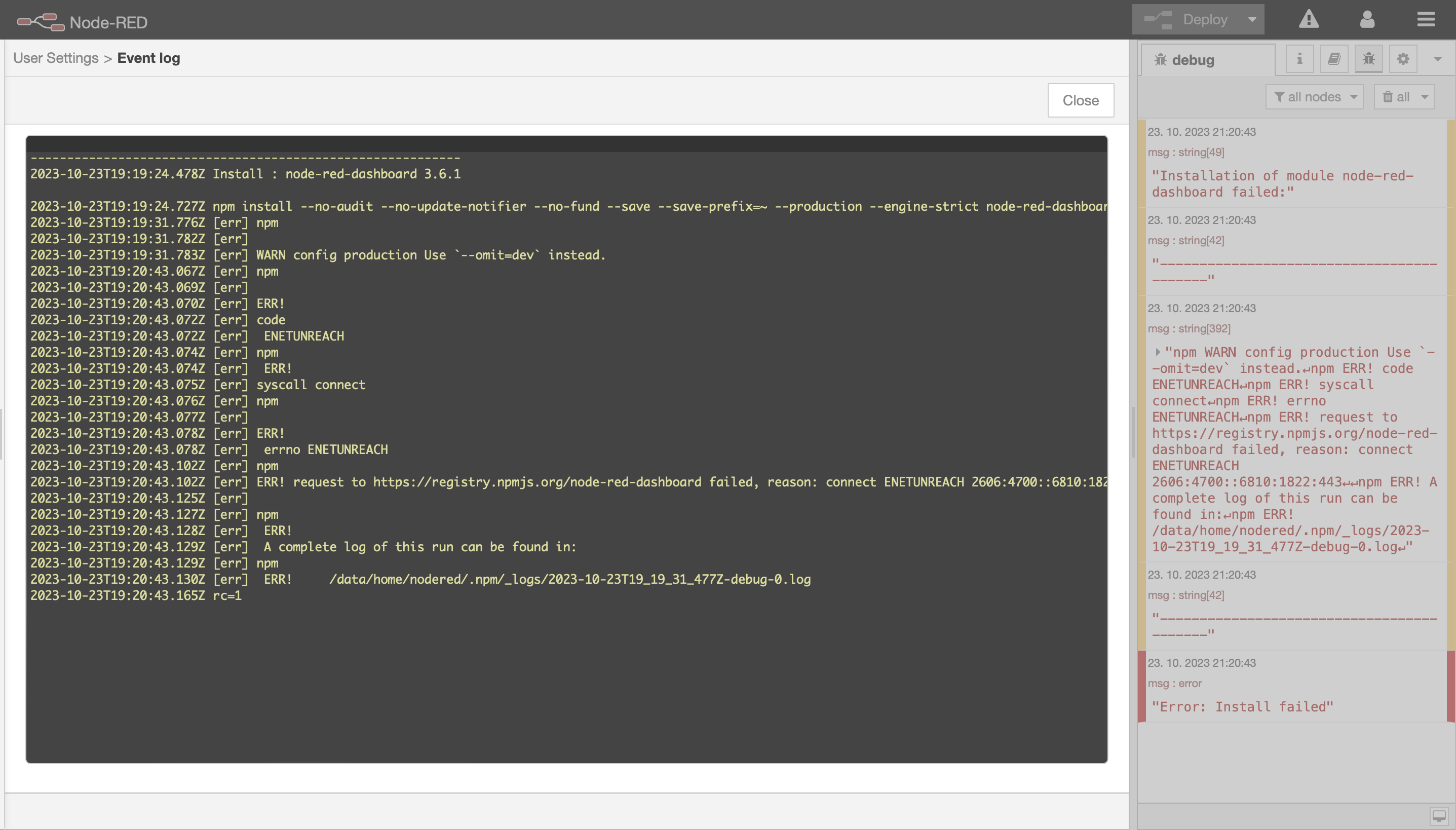
Has anyone encountered a similar problem?
