I can access the Cerbo GX over my LAN. I can use MQTT explorer to access real time Cerbo data over the LAN.
How do we download the sqlite database on the Cerbo's SD card over the LAN?
This site is now in read-only archive mode. Please move all discussion, and create a new account at the new Victron Community site.
I can access the Cerbo GX over my LAN. I can use MQTT explorer to access real time Cerbo data over the LAN.
How do we download the sqlite database on the Cerbo's SD card over the LAN?
That worked. I followed the instructions for switching to SuperUser in the Cerbo GX (ie Settings->General->highlight the access level but don't click it->hold right key down and then I set a root password, enabled SSH over LAN as you showed in your image.
Then in Mac OS Terminal I used this command only (no need to SSH into the Cerbo GX since the command does it) to copy the SD card database to my local machine:
scp root@venus.local:/media/mmcblk0p1/vrmlogger-backlog.sqlite3 ~/Desktop
When prompted for the password, enter the root password, and the file is copied to your desktop.
My issue was that I forgot to enable SSH over LAN as you indicated. Many thanks!
Hi @AlaskanNoob
Could do it manually via ssh/sftp?
Or you could make something in node red using http nodes to automate it. Where you query an endpoint and node red collects the data from sqlite db and send it's over to you.
(I've never messed with sd card on cerbo you may need to get creative with setting permissions for node red to access that file path, I'm not too sure).
I've got Mac terminal and tried to ssh into it using "ssh root@venus.local" but I keep getting connection refused.
Try using the local ip rather than venus.local?
Otherwise it should just work.
Here's what my general tab looks like just incase yours differs. 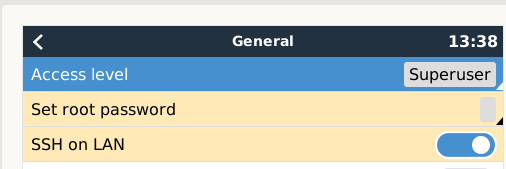
Additional resources still need to be added for this topic
39 People are following this question.