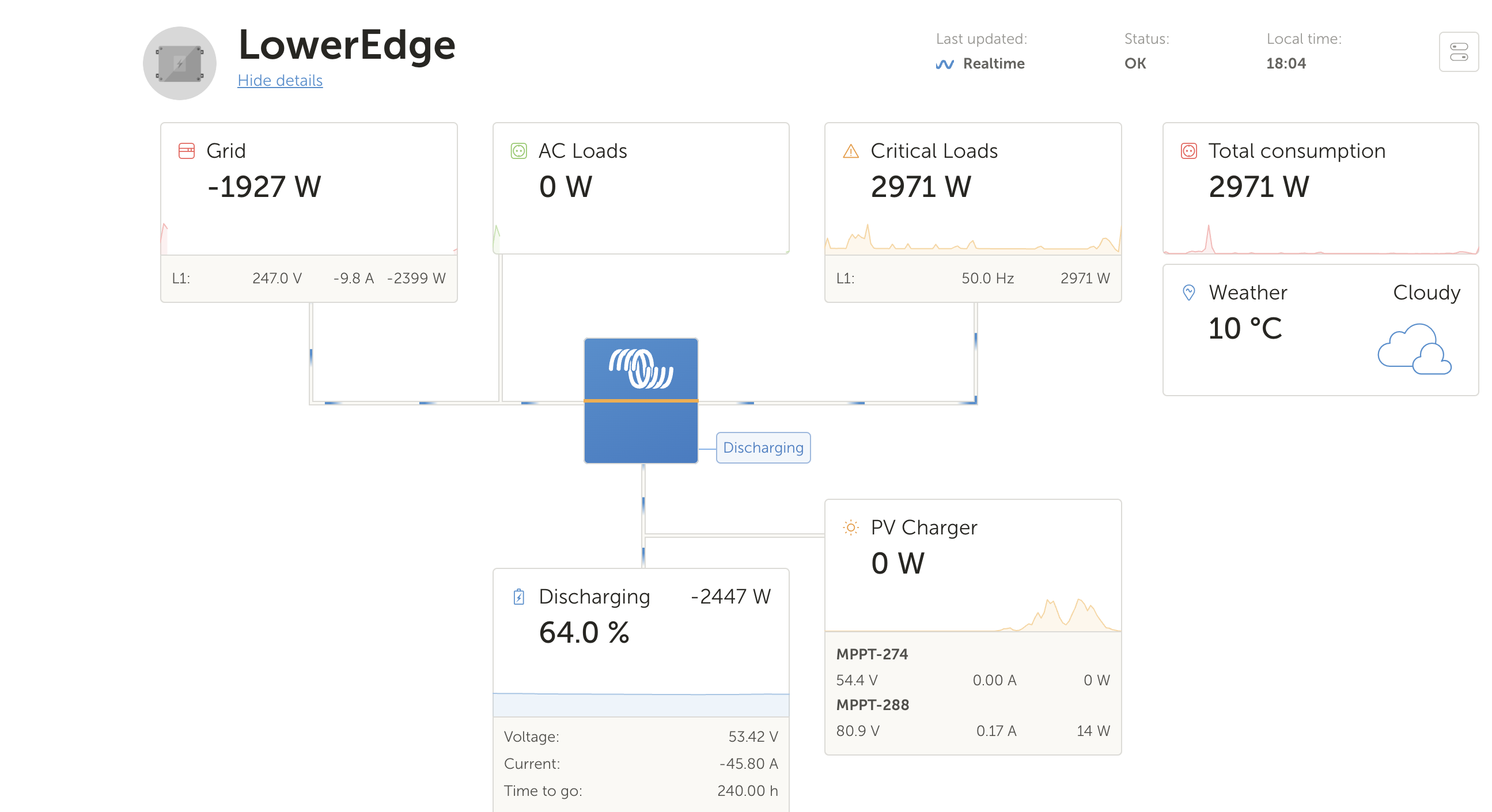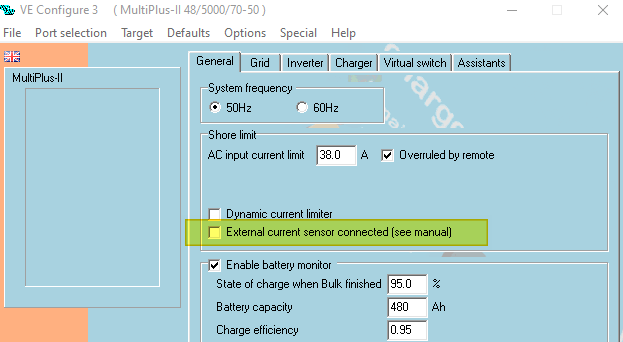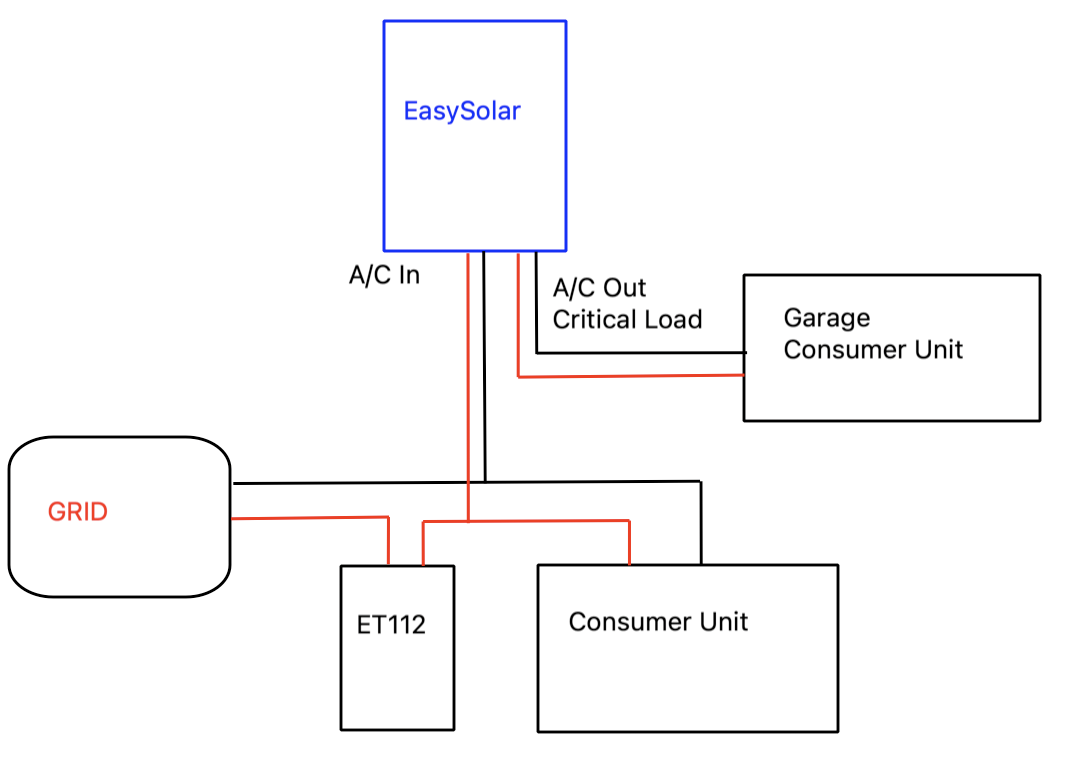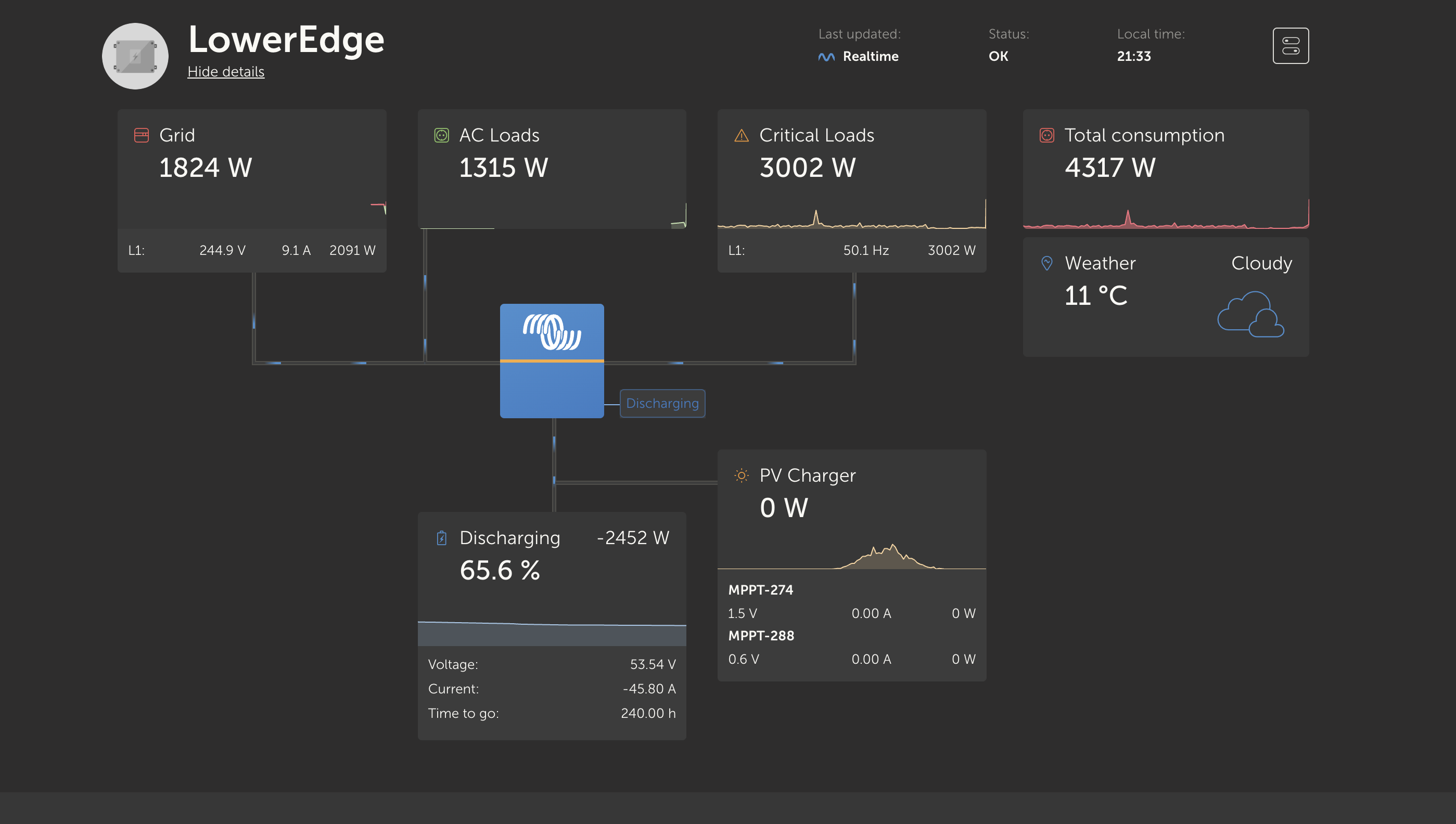Hi gents.
Really need some help here as I'm losing a plot a bit here.
I've just (3rd day of constant work) configured my Easysolar, which for some time now worked as off-grid, as an ESS system. However, ESS is not working as it should.
In the idle, when the system is running without the grid-connected, all loads are correct. Critical load around 50W. The A/C load (consumer unit/house) is also correct at 225W - visible through the energy meter EM112. Please see below.
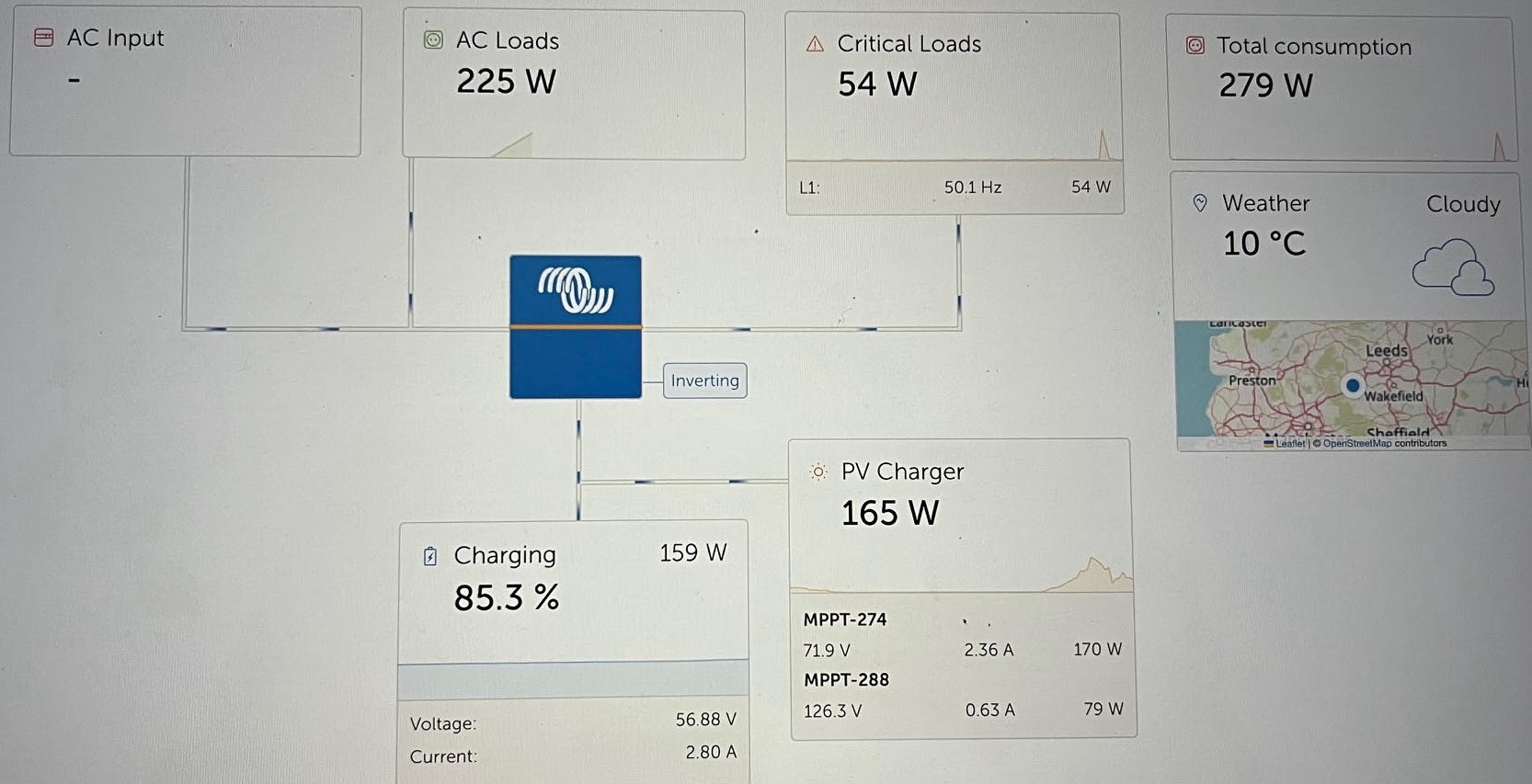
As soon as I connect the grid to the system. Loads are going mental. Pls, see the screens with what's happening with the system.
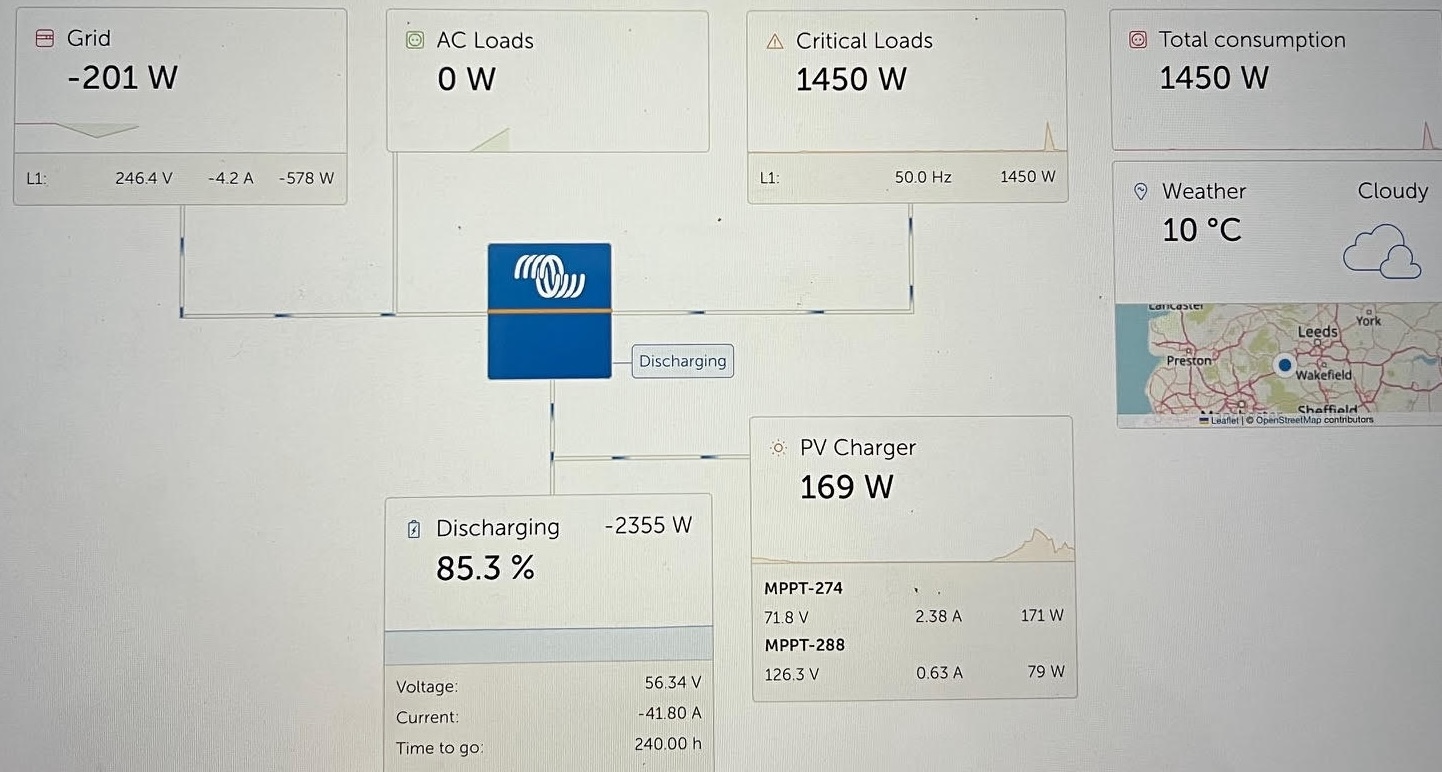
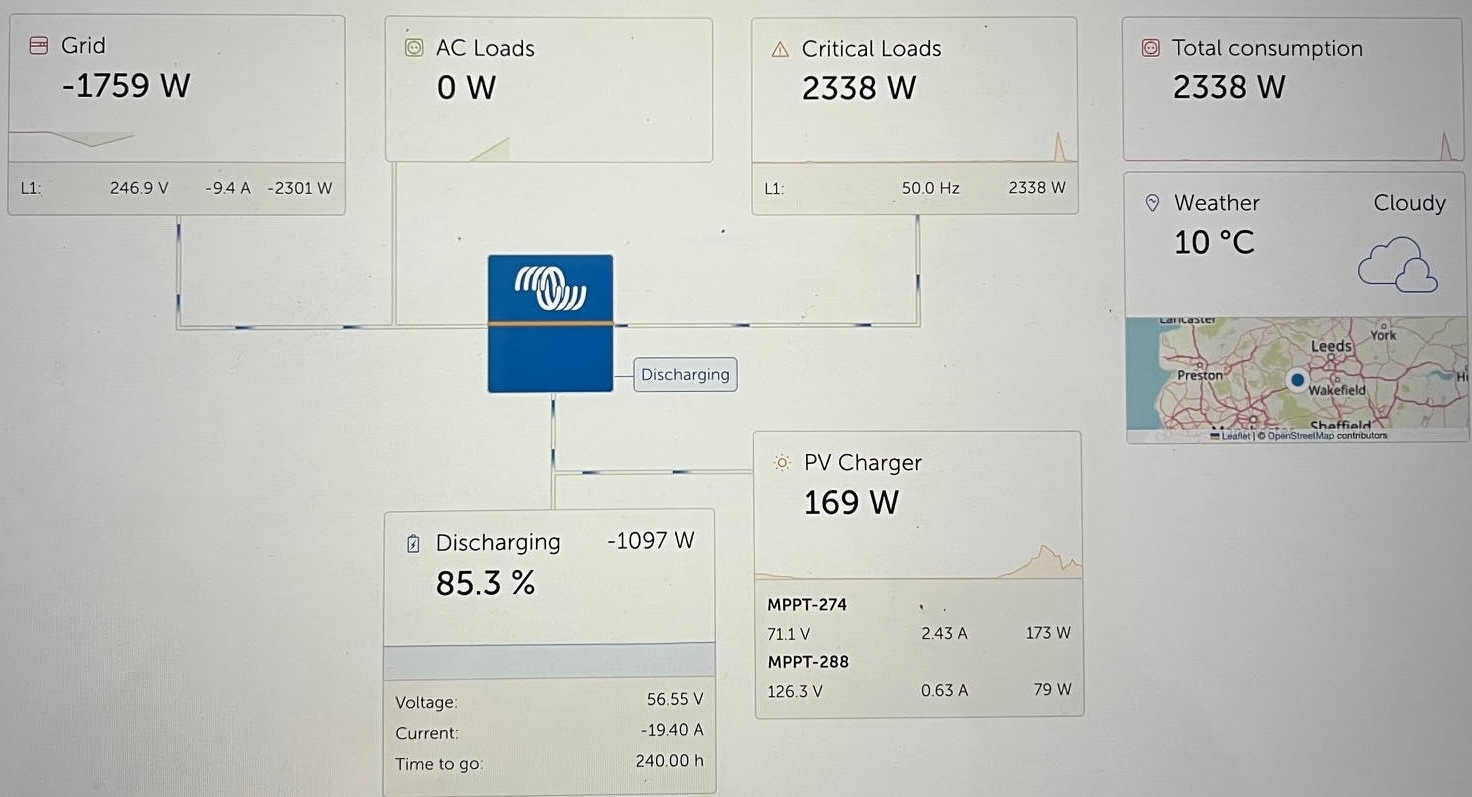
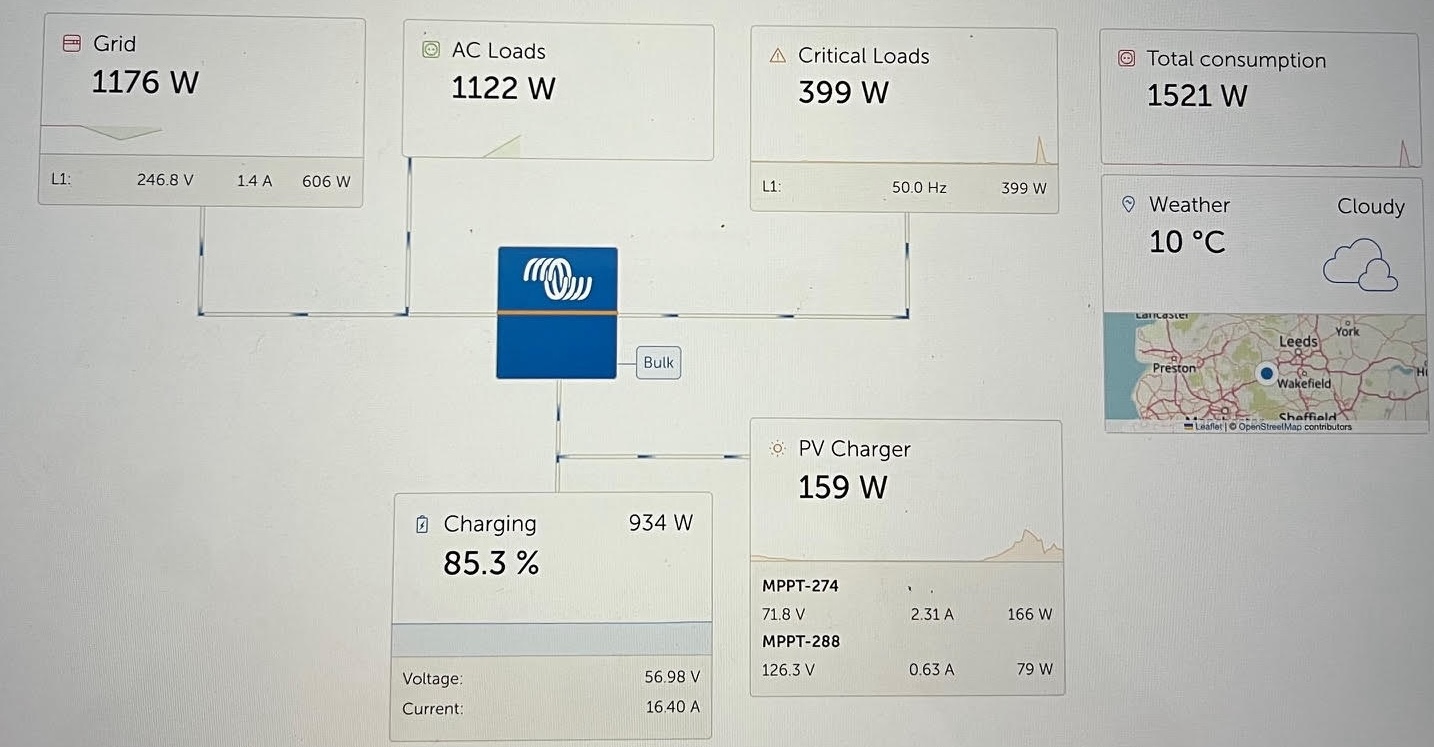
I'm 100% sure there is no such power demand at that moment.
Update - things I have checked:
1. I have connected the energy meter with the new cable - same behaviour
2. Used the clamp meter on the grid live line - same demand/usage as the meter
3. Connected Victron clamp transformer - same behaviour
What am I doing wrong? What causing the issue? How to fix it into a fully functional ESS system? Appreciate any suggestions...