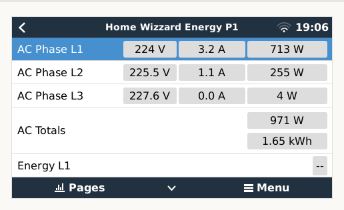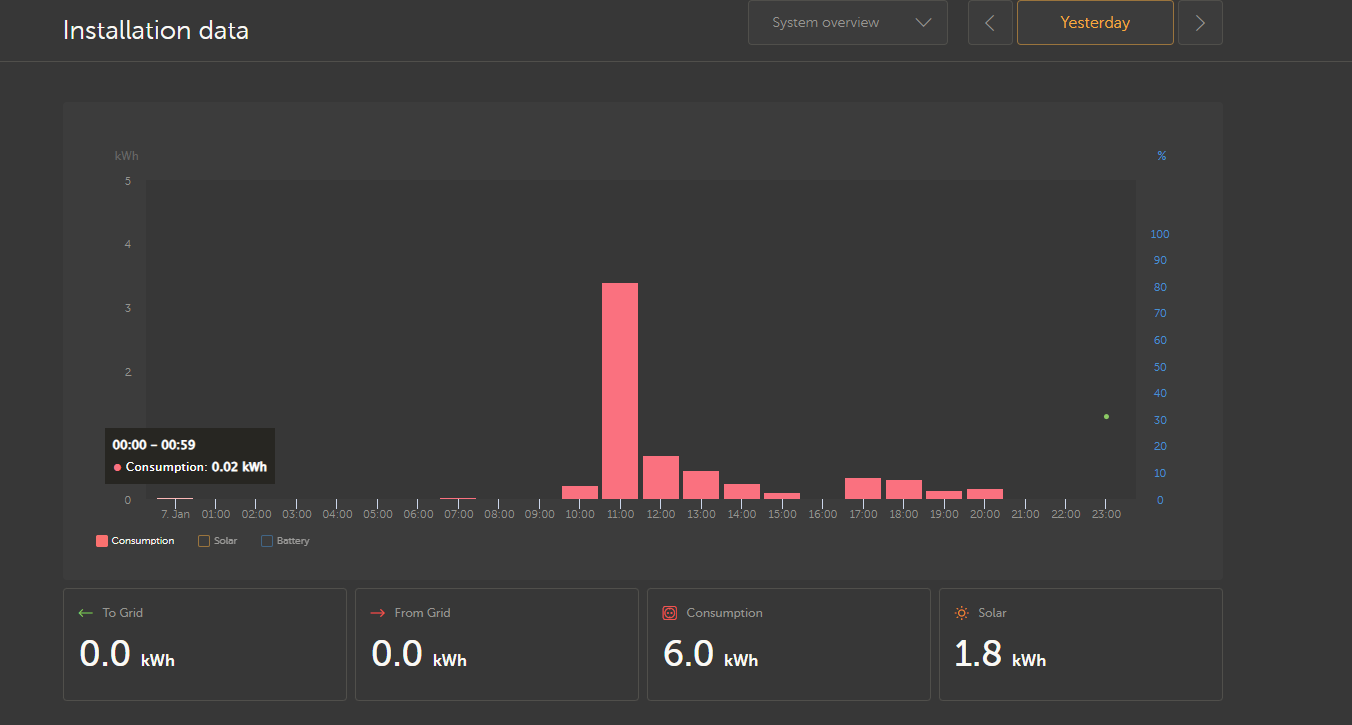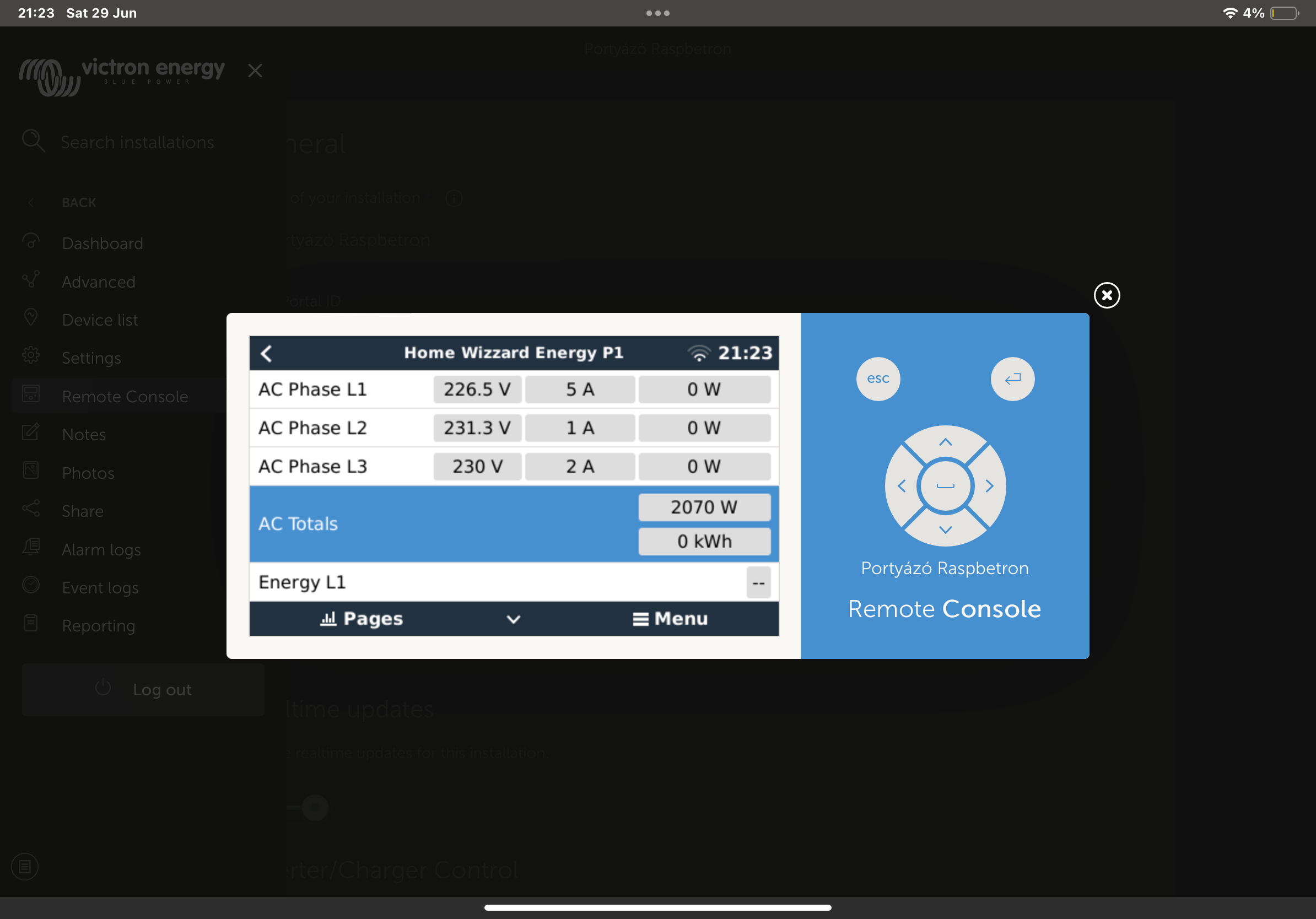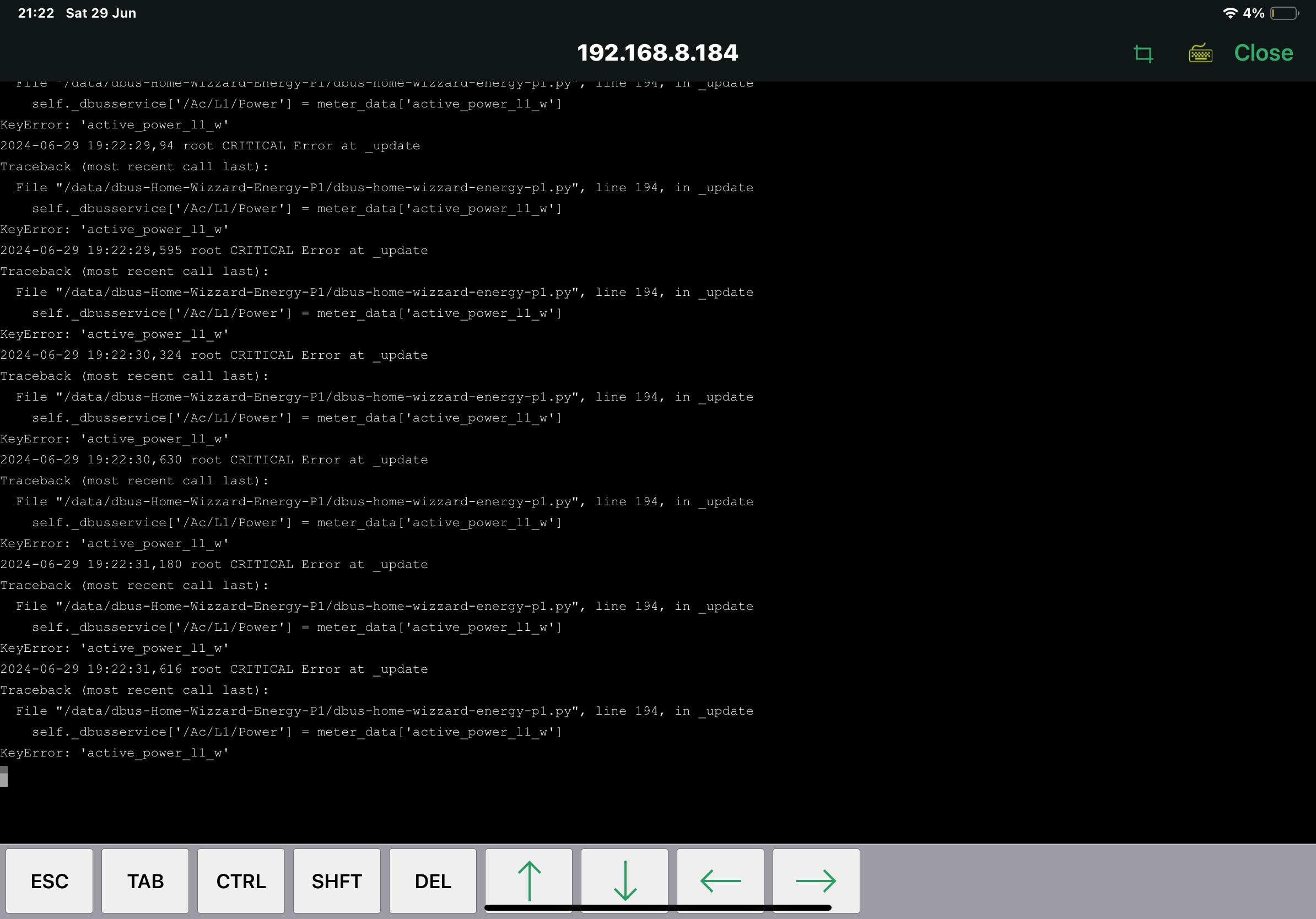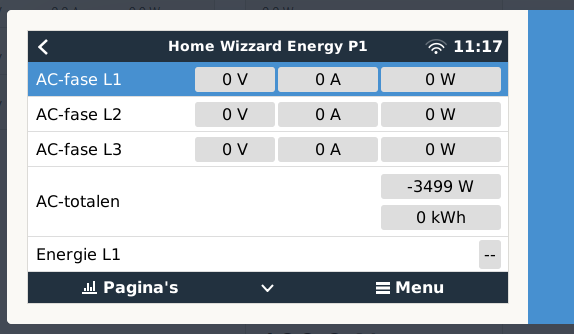Hello community,
Inspired by the dbus-shelly-3em-smartmeter from @fabian-lauer, I created dbus-Home-Wizzard-Energy-P1 for users that have a Home Wizzard Energy P1 meter (wifi). I'm currently waiting for my Multiplus to test it in a ESS system, the P1 data show correctly in VenusOS.
Link to repository: https://github.com/back2basic/dbus-Home-Wizzard-Energy-P1
Here are some screenshots from my setup:



How to install: (once installed it auto starts on reboot)
wget https://github.com/back2basic/dbus-Home-Wizzard-Energy-P1/archive/refs/heads/main.zip unzip main.zip "dbus-Home-Wizzard-Energy-P1-main/*" -d /data mv /data/dbus-Home-Wizzard-Energy-P1-main /data/dbus-Home-Wizzard-Energy-P1 chmod a+x /data/dbus-Home-Wizzard-Energy-P1/install.sh /data/dbus-Home-Wizzard-Energy-P1/install.sh rm main.zip
After install edit the file:
nano /data/dbus-Home-Wizzard-Energy-P1/config.ini
change the IP for Host
change Phases to 3 if you have a 3 phase system
How to remove:
/data/dbus-Home-Wizzard-Energy-P1/uninstall.sh rm -rf /data/dbus-Home-Wizzard-Energy-P1