My CERBO GX ((firmware 2.93) has been known to fail to connect to the Victron server on occasion, with the only way to restore comms being a cold reboot (power cycle) of the box. It failed to connect again, even with a power cycle. I've tried virtually everything. There is a hard wire Ethernet connection (the IP address is valid) and also the Cerbo GX connects to the WiFi (also with a good IP).
I tried reverting to the previous firmware version (2.92). No joy. I also tried doing a firmware update (online updates). After Press to Check, nothing happens.
I also tried ping to the Cerbo GX IP and I do get a reply. However it does not answer a ssh connection request (times out).
Recently my MPPT box went crazy and I got it back in shape with a factory reset. Maybe the same is needed for the Cerbo GX?
This is annoying. I got the Cerbo GX specifically to allow remote monitoring. Without this feature, the box does me not much good.
- Home
- Anonymous
- Sign in
- Create
- Spaces
- Grafana
- Node-Red
- Unsupported topics
- Questions & Answers
- Modifications
- Communauté francophone
- Deutschsprachiger Bereich
- Preguntas en Español
- Explore
- Topics
- Questions
- Ideas
- Articles
- Badges
question
[solved]Cerbo GX: no comms
Who in blazes chose EINSTEIN as a device name for Ethernet?
I had disabled these devices as they looked suspicious. Indeed, the CERBO GX identifies itself to my network with EINSTEIN.
This was the cause of the connection problem!
ARRGH!!!
I wondered the same thing the first time I saw it myself.
This time the strange name isn't Victron's, but the board itself - http://www.cubietech.com/product-detail/einstein-a20/
Happy to hear you got it sorted out.
Hi @K1MGY,
It's really unusual for a Cerbo GX to lose a hardwired connection.
The procedure for a full factory reset is here:
https://www.victronenergy.com/media/pg/Cerbo_GX/en/reset-to-factory-defaults-procedure.html
There is also a setting inside the GX to automatically restart when it loses its connection to the internet (this is more commonly needed when using wifi).
It's the "Reboot device when no contact" in the VRM online portal menu.
We are also now many firmware versions ahead of 2.93, up to 3.10. While I can't think of any specific fixes for your issue, it's a good idea to update to latest firmware if you're having problems. It will need to be online or else done manually - https://www.victronenergy.com/media/pg/Cerbo_GX/en/firmware-updates.html
Guy, thank you for your helpful reply.
I updated firmware first, using a USB memory device, which went 100% smooth. Good design that the system detects the file and asks for update.
Having updated and after the Cerbo GX rebooted, the WAN connection is still not working.
I am seeing this message: "A new MK3 version is available. NOTE: The update may temporarily disable the system."
I assume by MK3 it means the MultiPlus?
I will update it in the morning. Should it fail, I'll be without power overnight as this is installed in my sailboat.
Will post results here.
Where might I find the option to reboot if communications fail? I looked at the VRM menu under general, advanced, ect. and cannot find it.
Thanks.. Where might I find the option to reboot if communications fail? I looked at the VRM menu under general, advanced, ect. and cannot find it.
The setting is on the GX device, in the Settings -> VRM online portal menu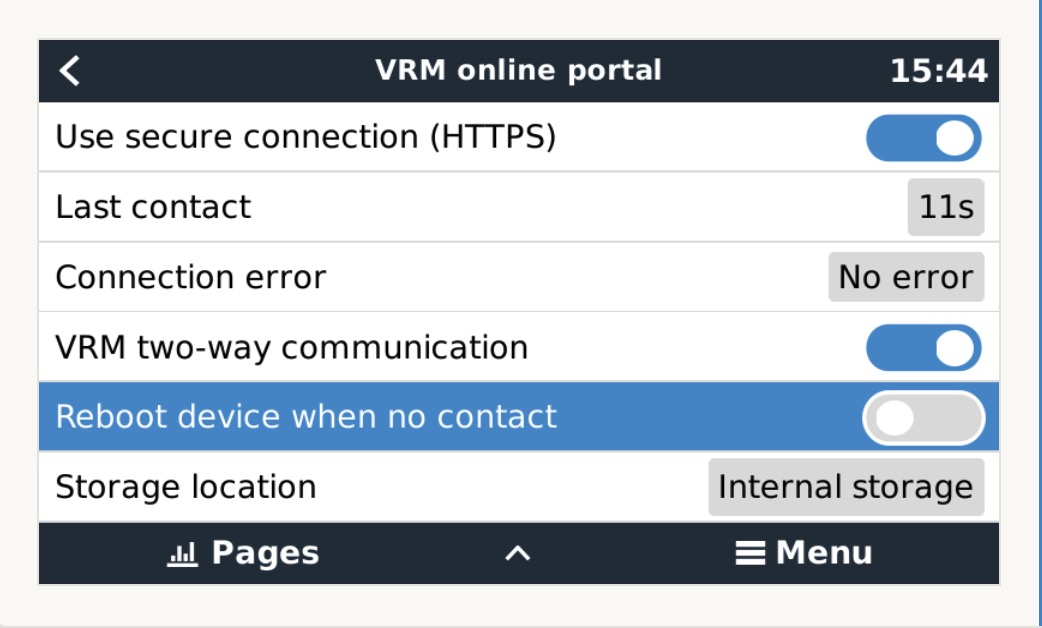
OK. Initiated the firmware update for MK3. There was no error indicated.
However, the system still does not connect to the remote server.
Also, in the VRM Online Portal screen, I have Connection Error #152 Connection Timeout
Detail: "connection to ccgxlogging.victronenergy.com timed out"
I note in the Ethernet menu, Local-link IP Address is 169.254.4.147. That looks like DHCP didn't return a valid address. Is this critical?
Additional info (from the Cerbo GX screen)
Product ID 2702
Firmware Version 500
VRM instance 276
VE.Bus version 2702500
MK2 Device MK3
MK2 Version 1170216
Multi Control and VE.Bus BMS versions are --
Not certain the firmware in the MultiPlus has actually updated. Still getting the connection issue.
Changed log interval to 1 minute and shut off HTTPS. Still get the same timeout error.
Followed steps here (got nowhere):
https://www.victronenergy.com/media/pg/Cerbo_GX/en/vrm-portal.html#UUID-3cf91dd1-3775-151a-ea93-ec2a14399852
Tried ccgxlogging.victronenergy.com on a browser (same network). I get a 403 Forbidden error, so I know we are reaching the server.
Is there a registration error on the server itself? Maybe it is rejecting the data packets?
Related Resources
Additional resources still need to be added for this topic
question details
71 People are following this question.
