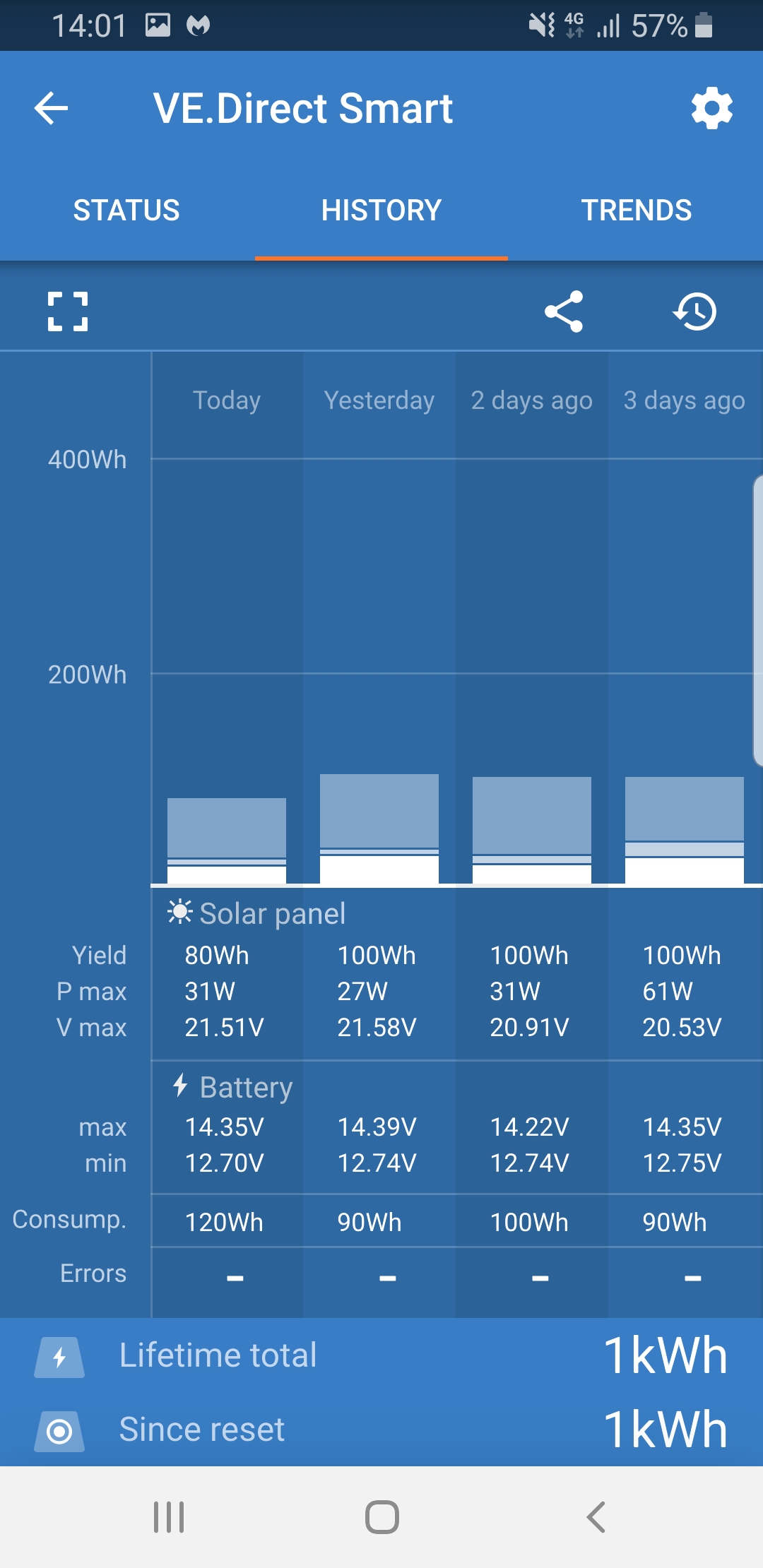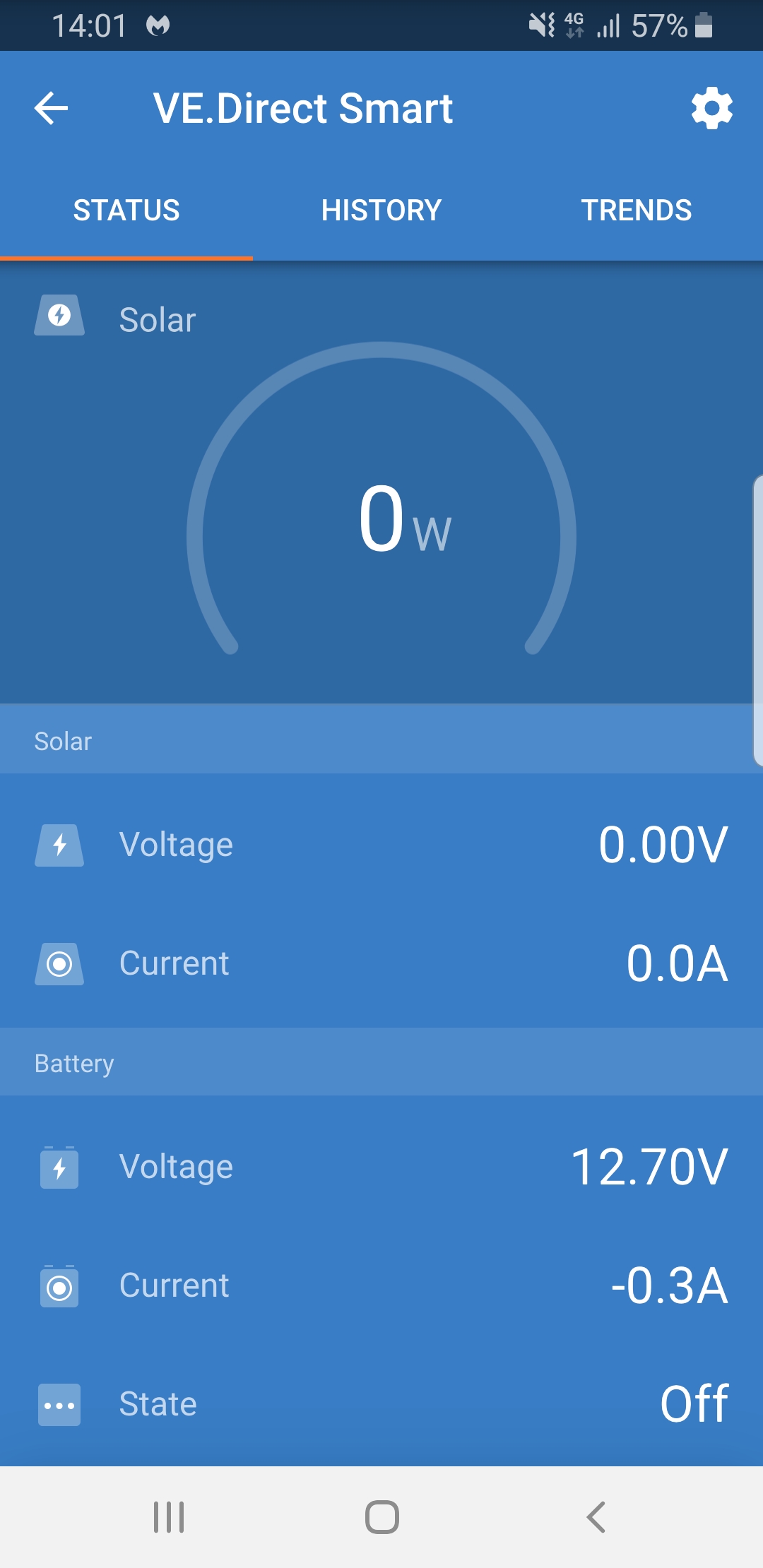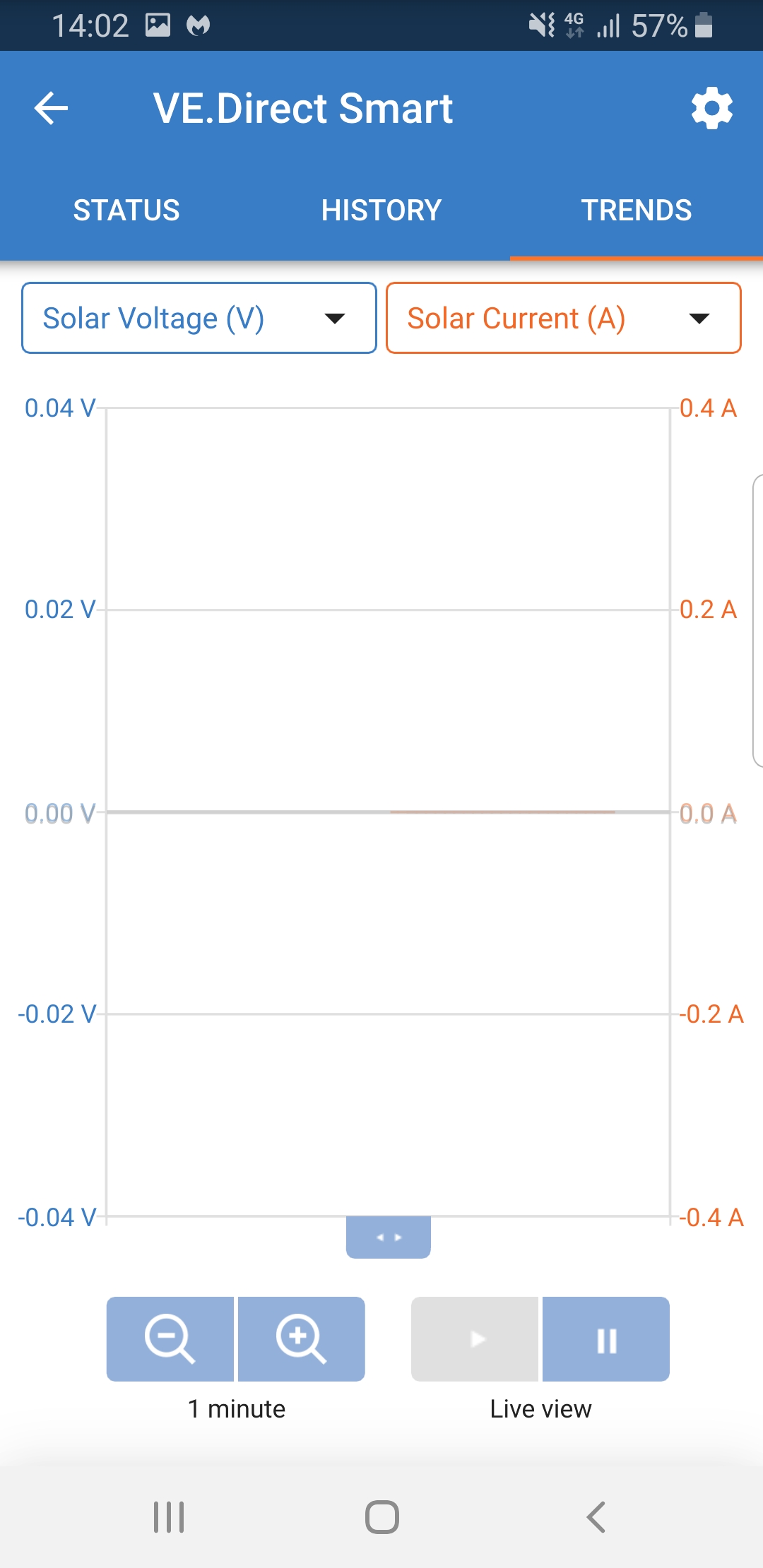Hi,
I have an MPPT 75/10 charge controller managing a 100W solar panel and a 38Ah Battery, running an off grid continuous load. The controller is managing the recharging of the battery correctly, but I have noticed that if I isolate the solar panel for a few days the history tab is still recording a Yield and graphical charging information even though the battery is not being recharged. Conversely the Status tab and Trends tab are both showing the correct information, so the problem is confined to the purely historical data. I have tried both the Smart Solar MPPT 75/10 and a Blue Solar MPPT 75/10 and seen the same problem on both. Any ideas or suggestions?