I had a globallink replaced and it seemed like VRM had this covered with its built in replace unit function regarding the data stored and the existing devices.
The replacement worked like a charm, up and running and the Globallink.
The problems in VRM started when i had to pair all units via Victron connect again.
They got new (different) ids and that seem to mess up all widgets. I guess i have to rechoose all devices in all widgets for it to start showing correct data. Not sure it will keep hostorical data as supposed to.

Just one example that 102 is now 104 on the new Globallink.
This widget used to have V and A from two smartshunts.
Now it shows other units and Im not sure if the same database values is even available.
Could be another bug.
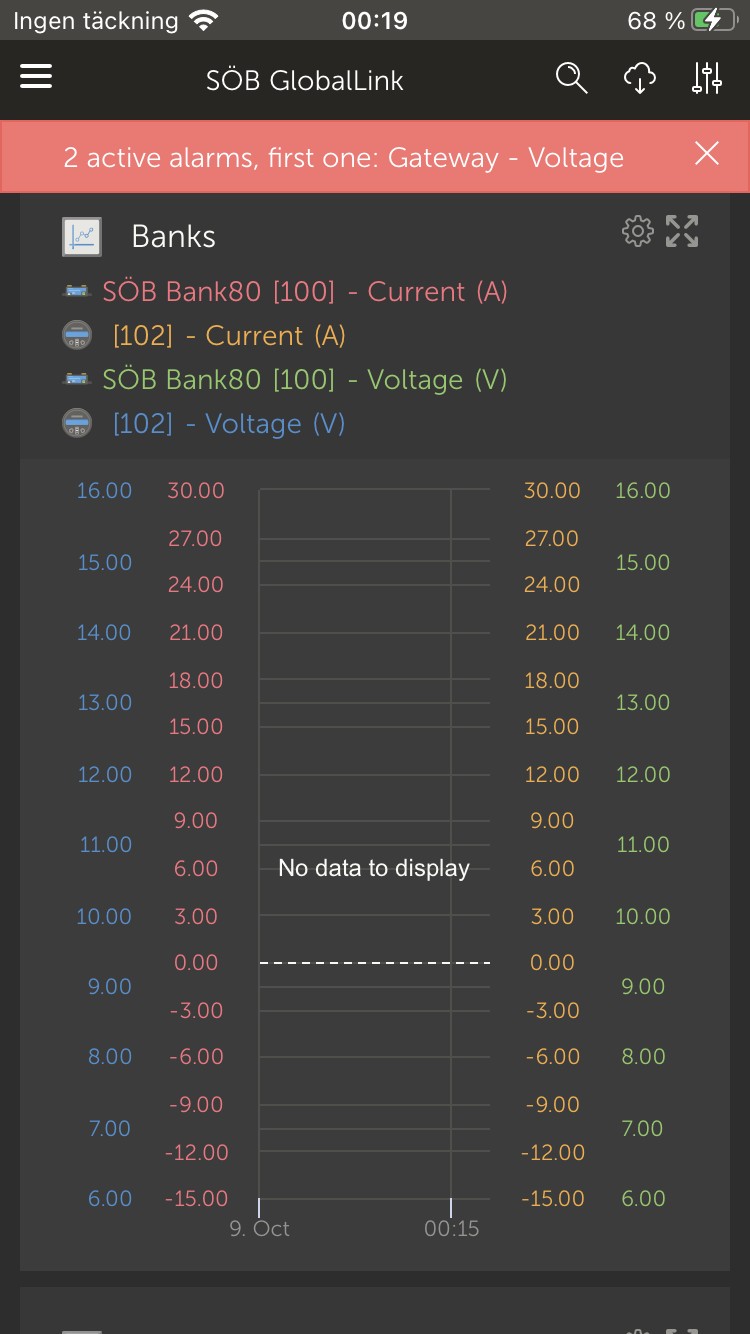
It also seems like the mppt fields have been messed up.

