The location of my device defaults to 0S 0E and I cannot set it using the map control in the portal. It has an error 'This page can't load Google Maps correctly'. So all the times are in the wrong time zone.
- Home
- Anonymous
- Sign in
- Create
- Spaces
- Grafana
- Node-Red
- Unsupported topics
- Questions & Answers
- Modifications
- Communauté francophone
- Deutschsprachiger Bereich
- Preguntas en Español
- Explore
- Topics
- Questions
- Ideas
- Articles
- Badges
question
I cannot set my location in the VRM portal map
Have you tried with different web browsers and platforms?
Can you confirm that you are the Full Access User for the site in VRM?
Hi. I can't explain why Google Maps won't work for you (fine for me), but you should be able to set your local time manually via Remote Console. Settings > Date & Time > etc. That will actually override Maps if you get it back, so remain aware if you need to change in the future.
I also have the same problem in the VRM Portal. When trying to choose a location, Google Maps throws gives a very vague API error with no further information. I am not using any adblocker, it does this on both my mobile device and laptop. I am in the US if that helps.
Here is the error:
This page can't load Google Maps correctly.
| Do you own this website? |
I have the same problem.
I have tried Safari, Firefox and Chrome -latest versions - on my Macbook running Mojave 10.14.5, but the same error shows up in all browsers regardless.
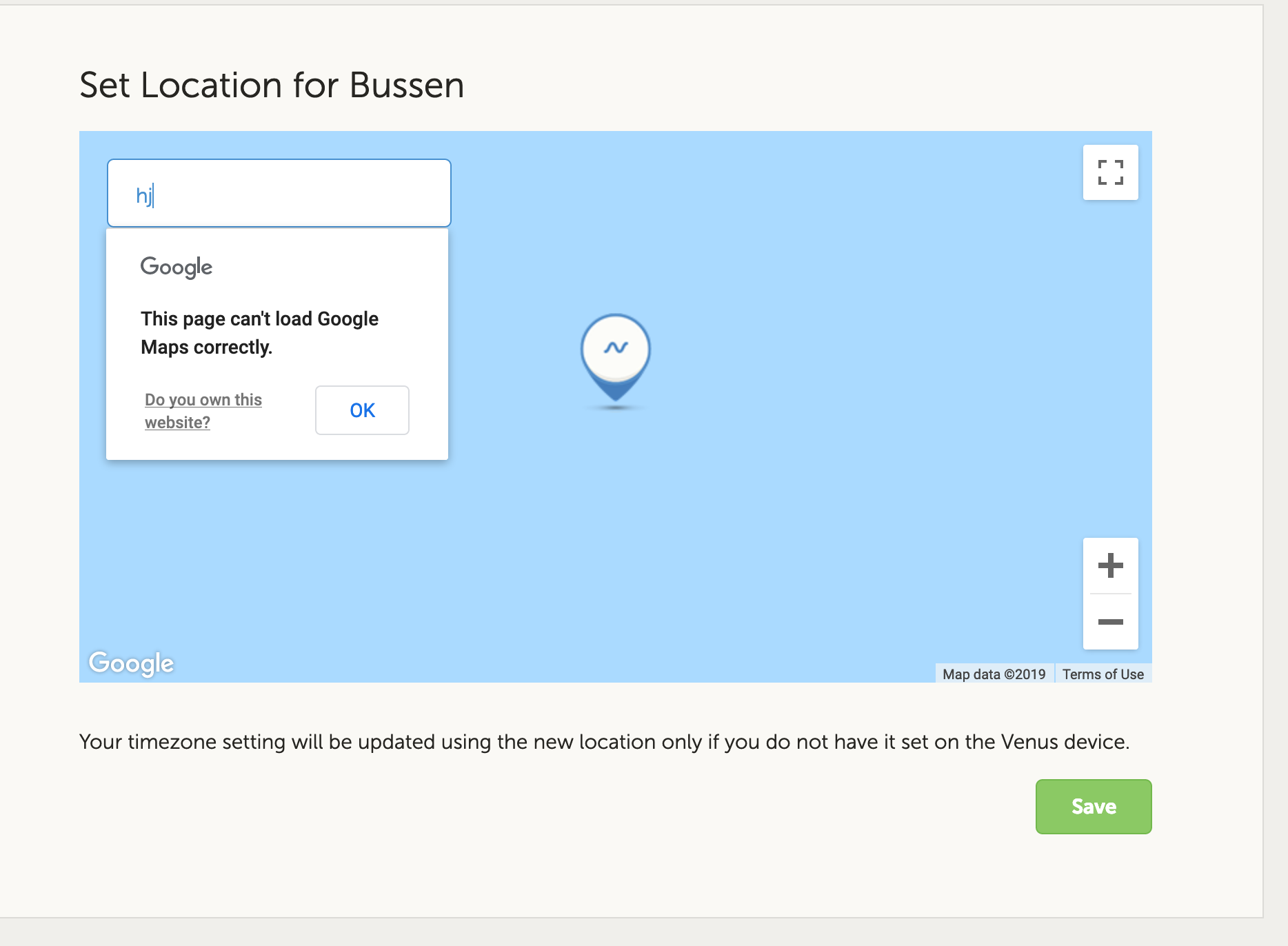
@gfleming @johannes.hovda @teejmiller Thanks for the last screenshot, that helped me track down the issue. Couldn't reproduce the map not loading, but it is actually the search bar that had an issues. A fix has just been deployed. Thanks for reporting!
Related Resources
Additional resources still need to be added for this topic
question details
12 People are following this question.
