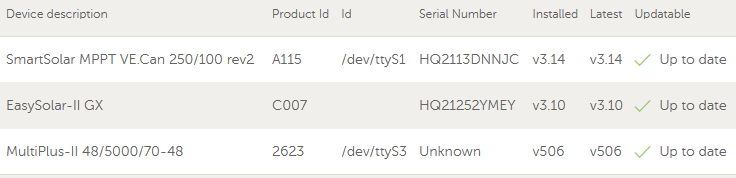When checking for updates on an EasySolar-II GX 48/5000, the following error message is displayed:
Status: No VE.Direct ping reply
The GX is built into the EasySolar-II, so why is this message displayed?
Even after updating all components to the latest firmware, another check displays the same "Status: No VE.Direct ping reply" error.