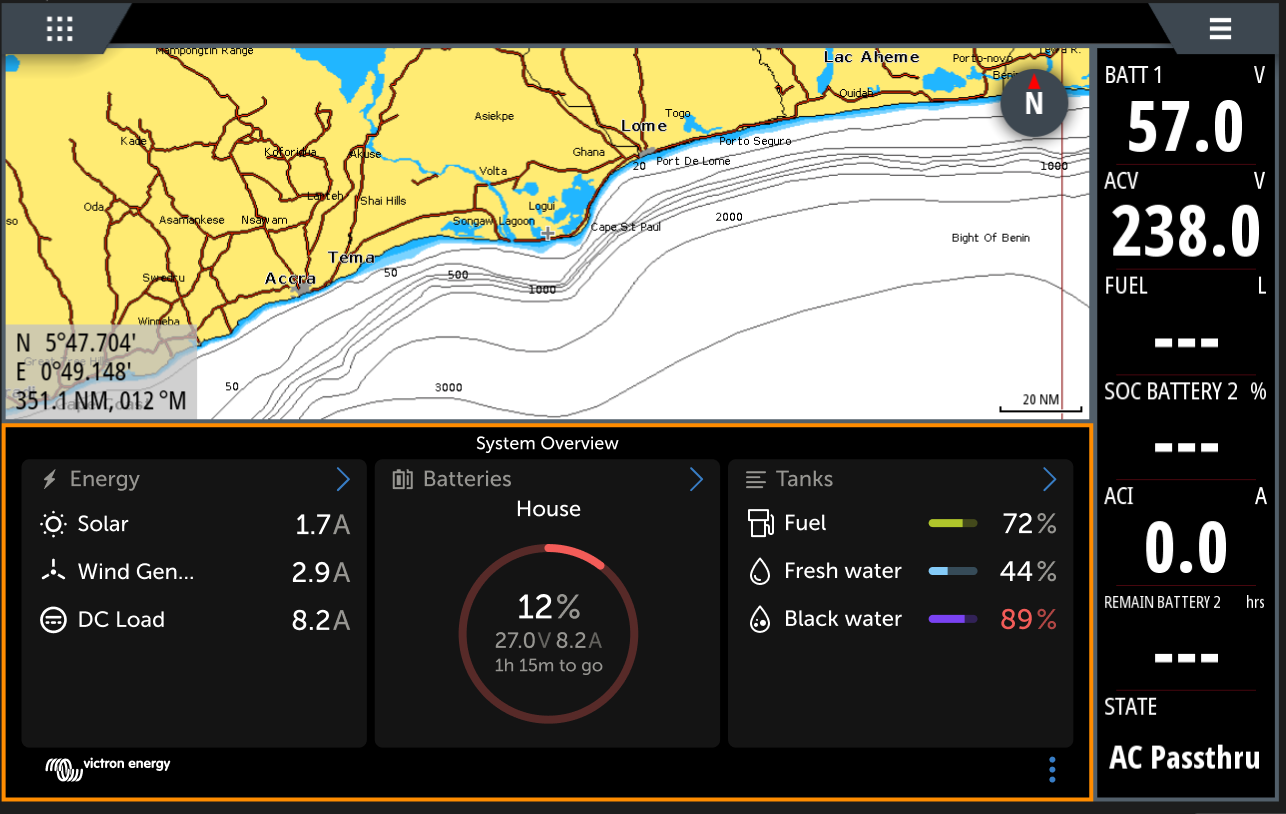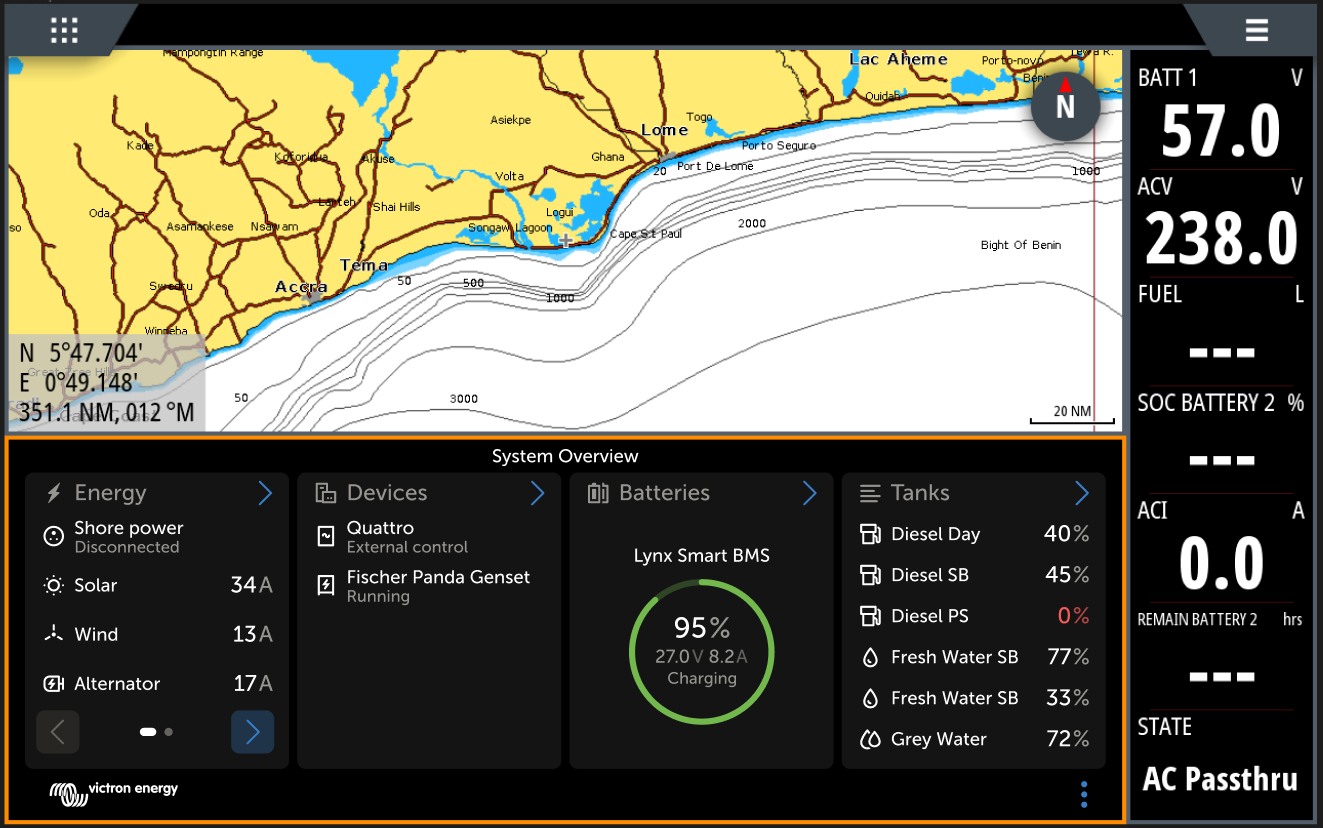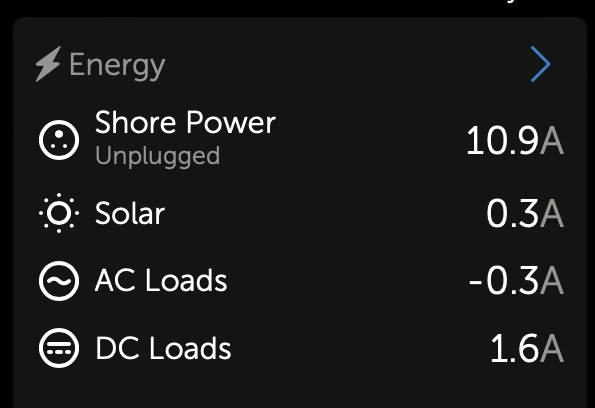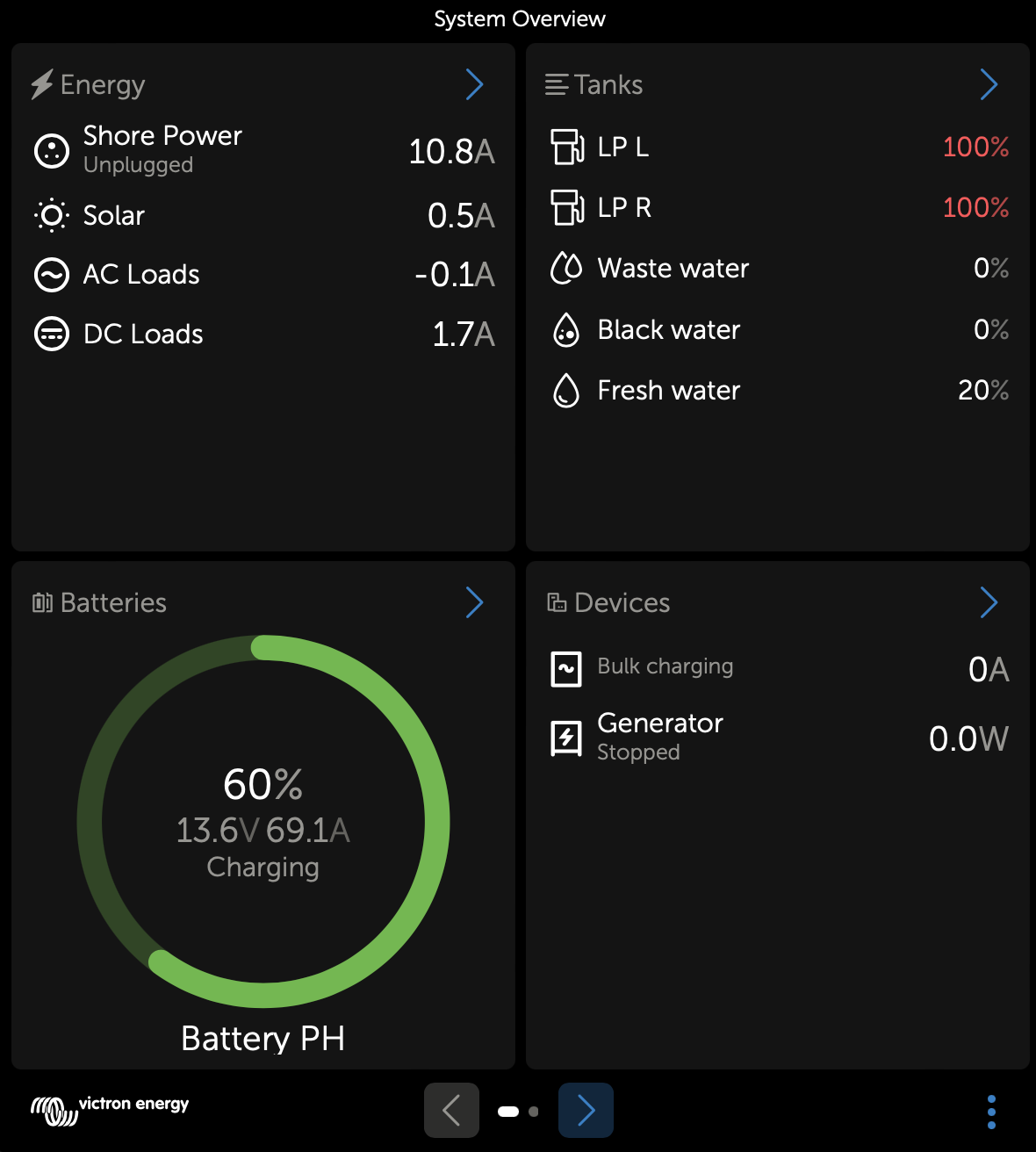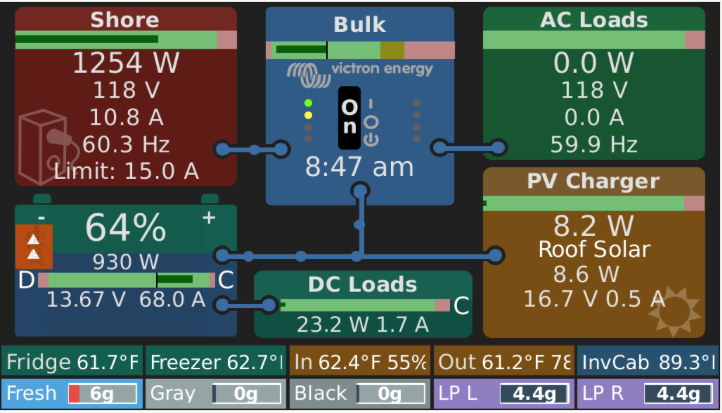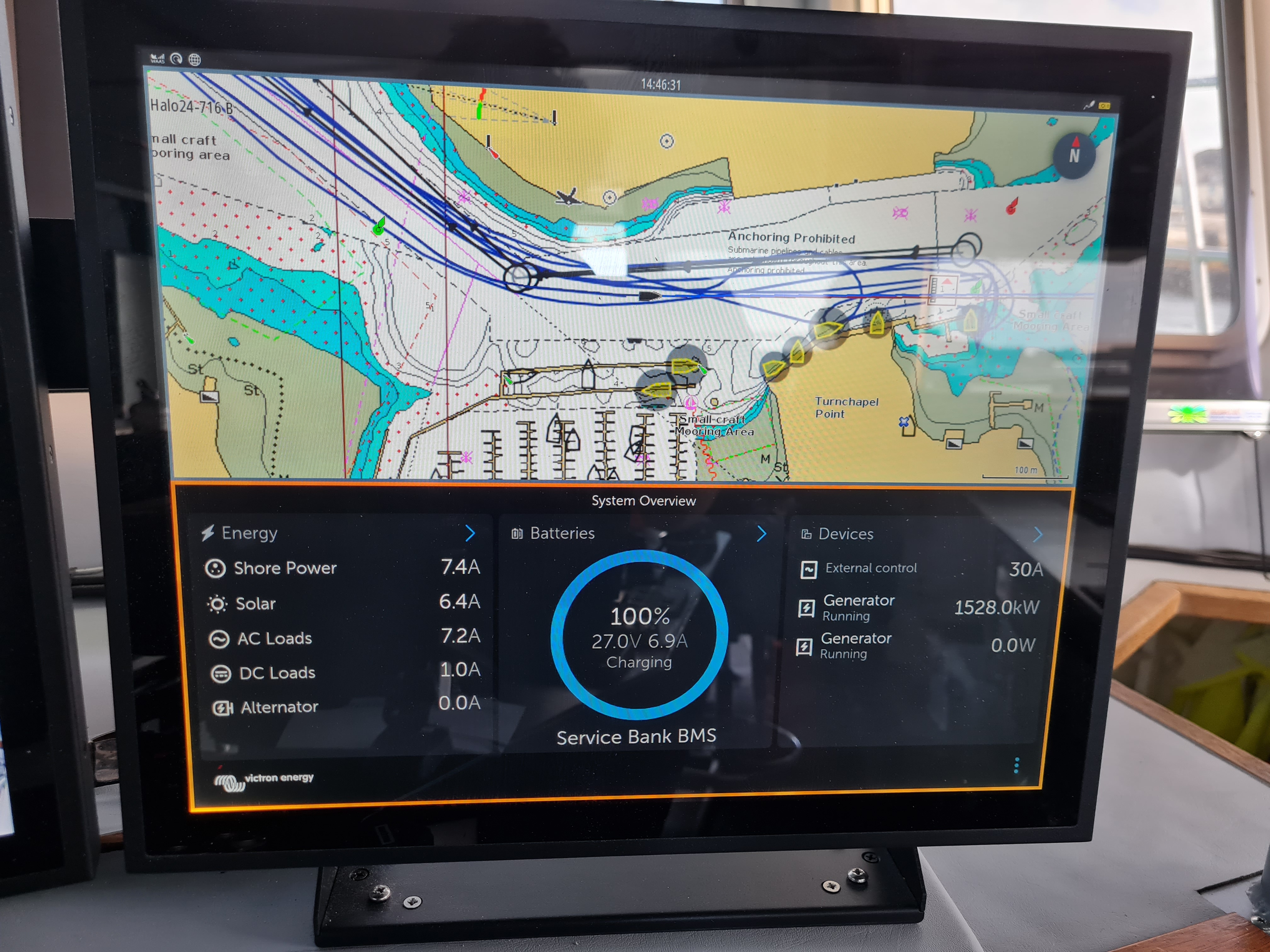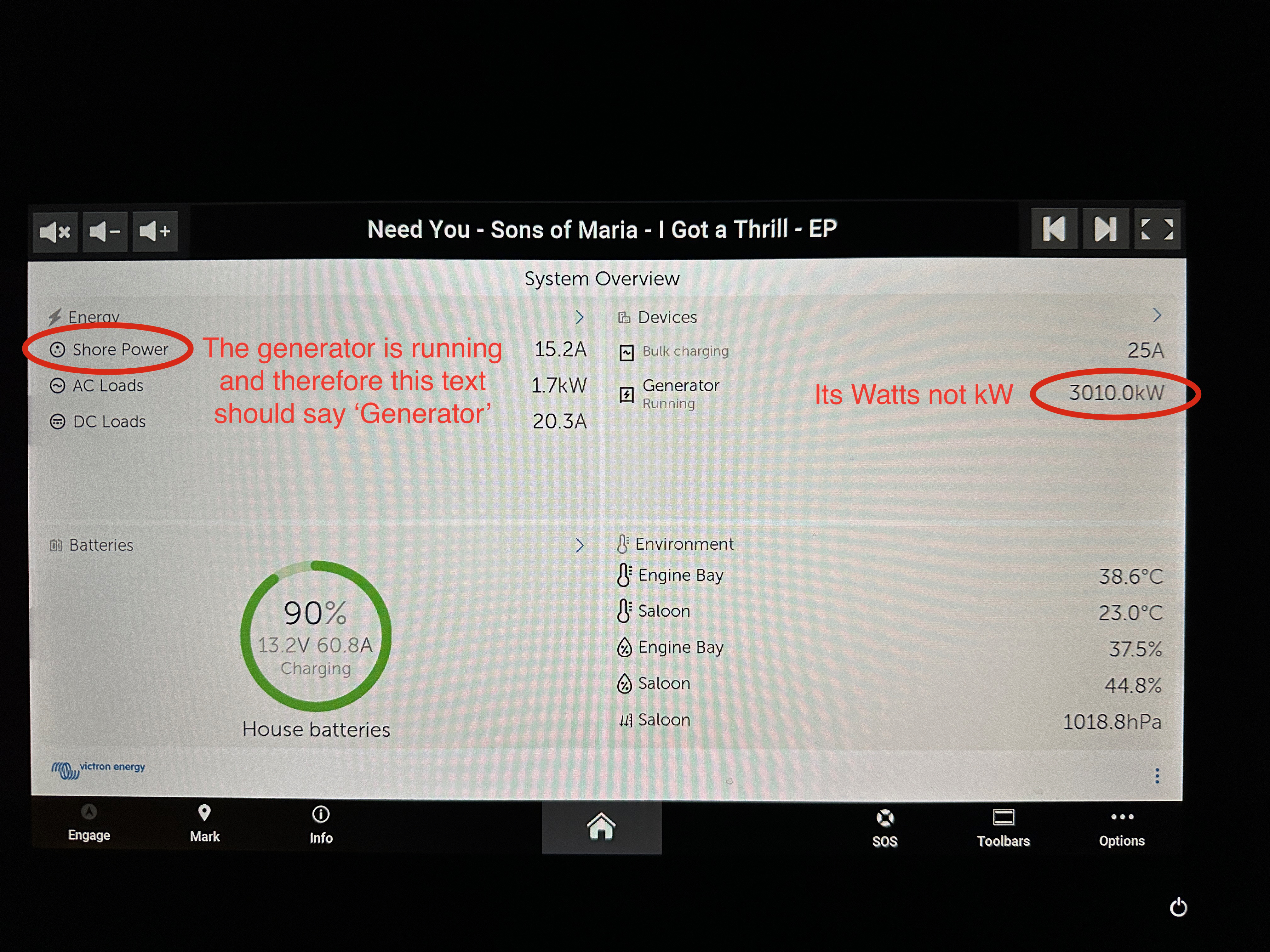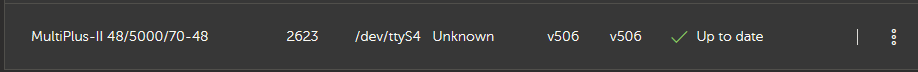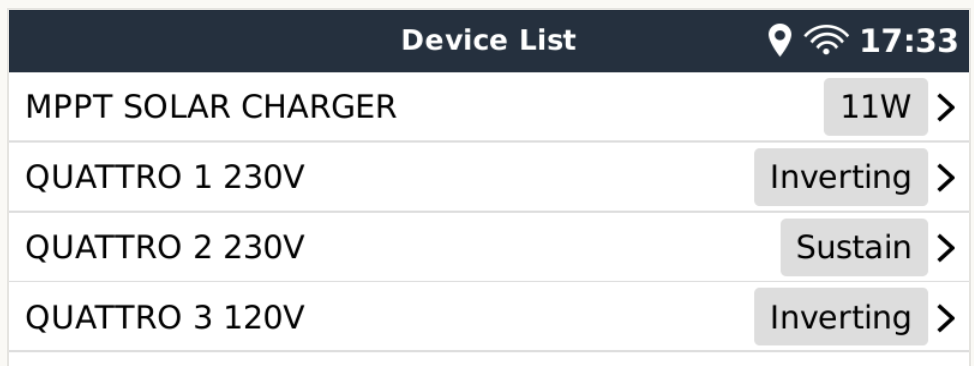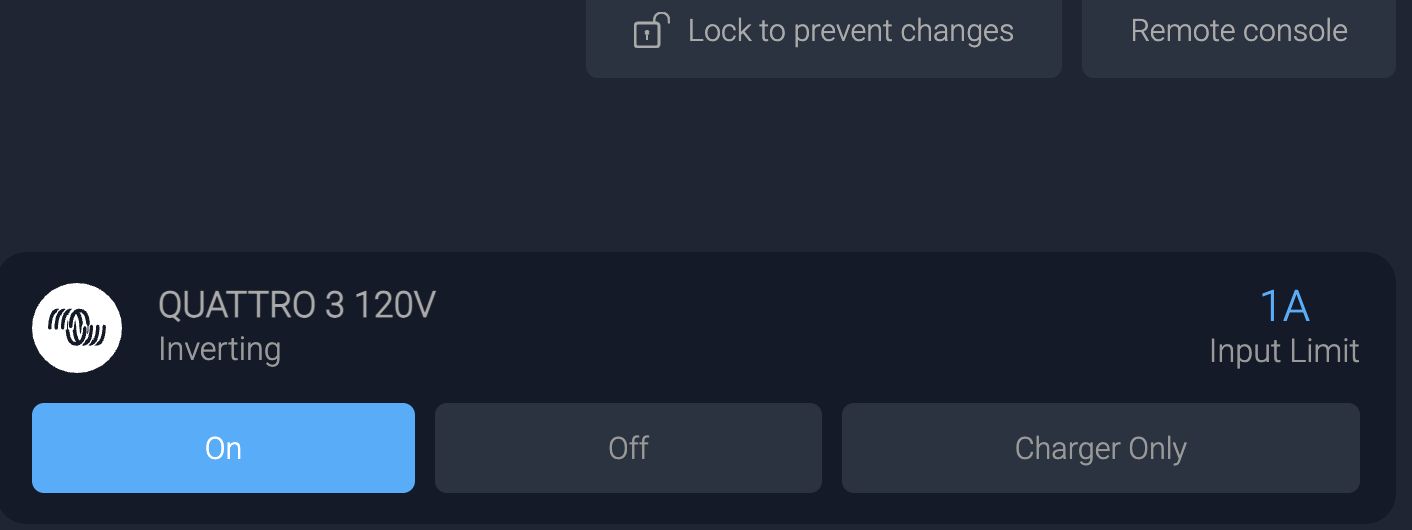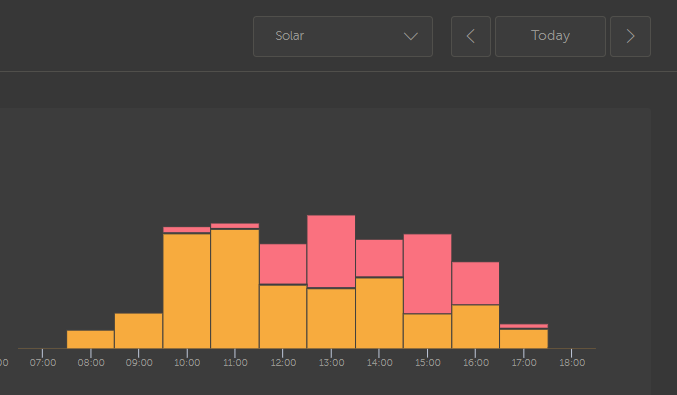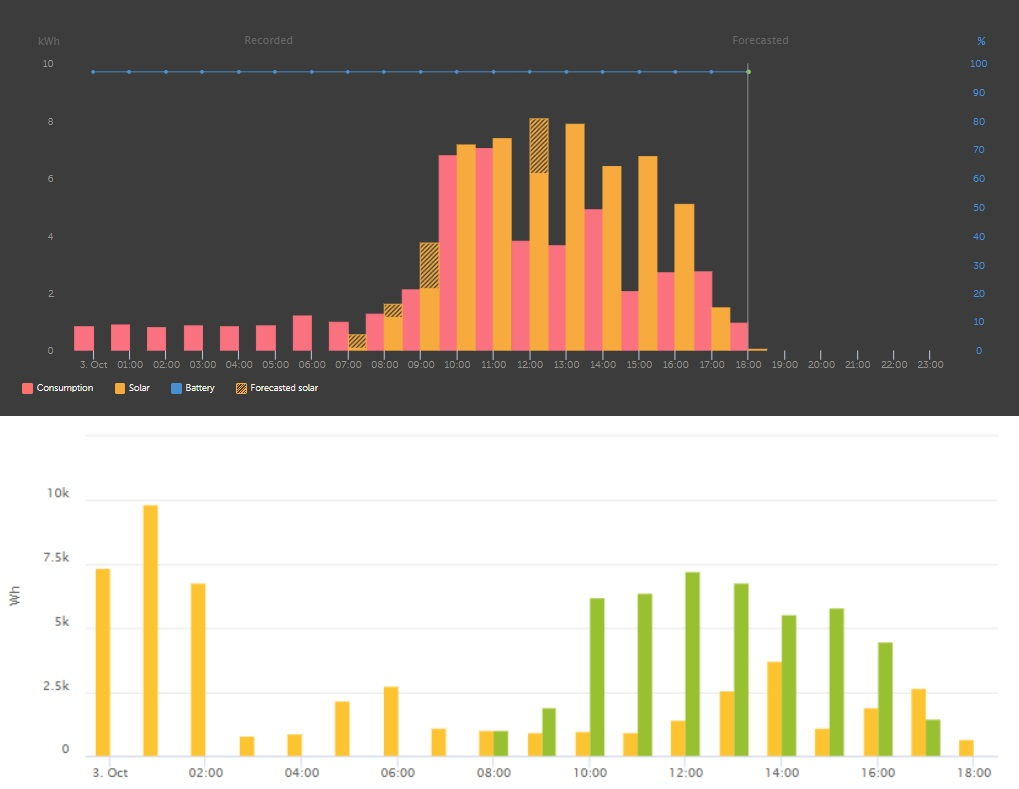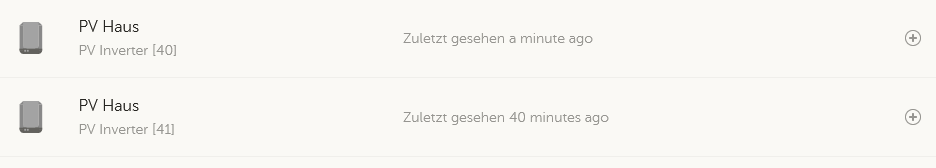UPDATE 2023-10-17: This Q&A is closed, see the new one, v3.20~9.
UPDATE 2023-09-27: v3.20~7 is now available, details below.
UPDATE 2023-09-20: v3.20~4 is now available, details below.
Hello!
With v3.10 officially released, its time for the next version. This new beta version fixes a few bugs which I had hoped to prevent, we'll soon release them as v3.11.
And the other main feature is that the renewed MFD HTML5 App, which as already available for testing previously for a while, is back.
In case you haven't seen the v3.10 details yet, see its release blog post.
Completely renewed Marine MFD / HTML5 App
(click for large)
And here a more extended system, with more tanks, and more energy sources:
(click for large)
Note that above two screenshots are taken from the design files, it might differ a bit from actual implemenation.
These are screenshots taken from the new implementation, but there I'm not able to now have them embedded in actual look on a marine MFD like above: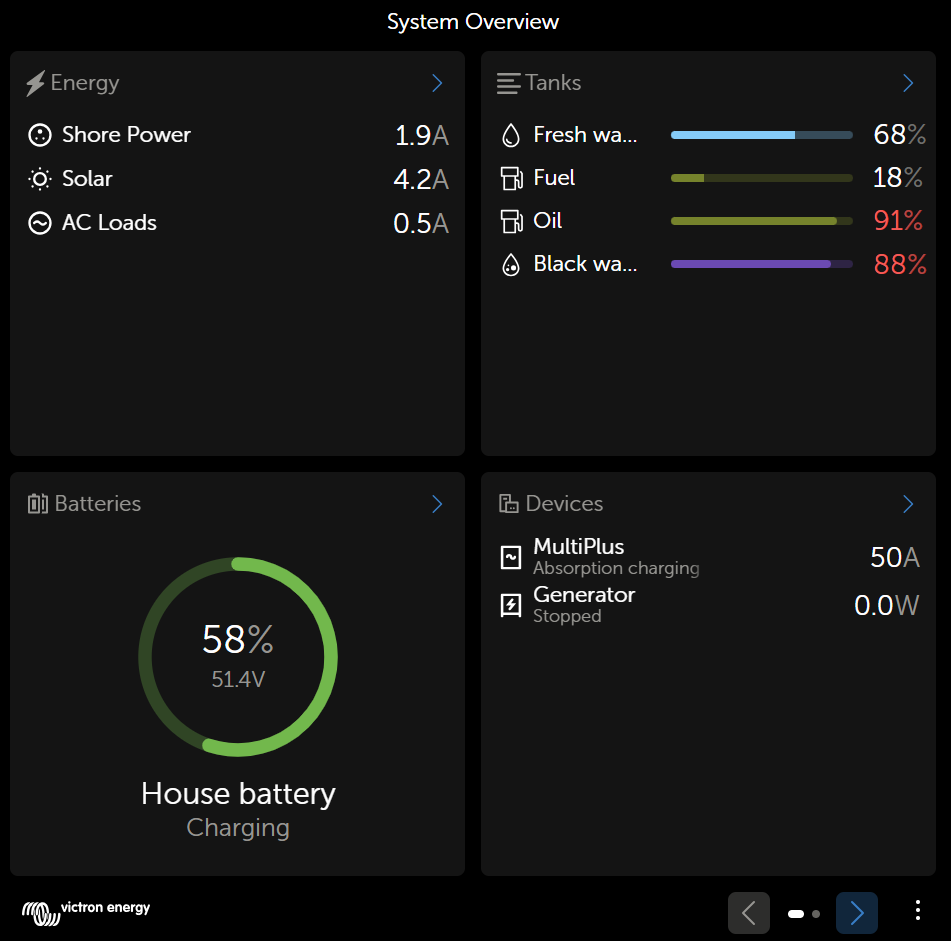
And white mode:
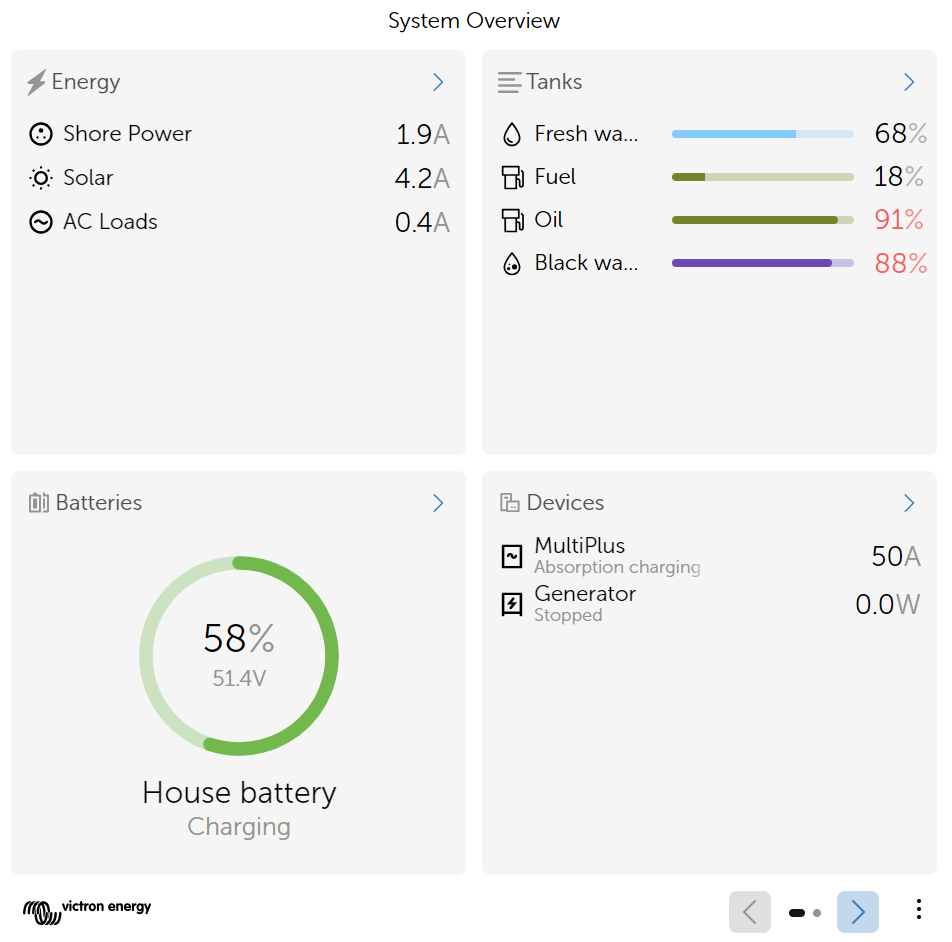
And for comparison, here is a screenshot of the old version:
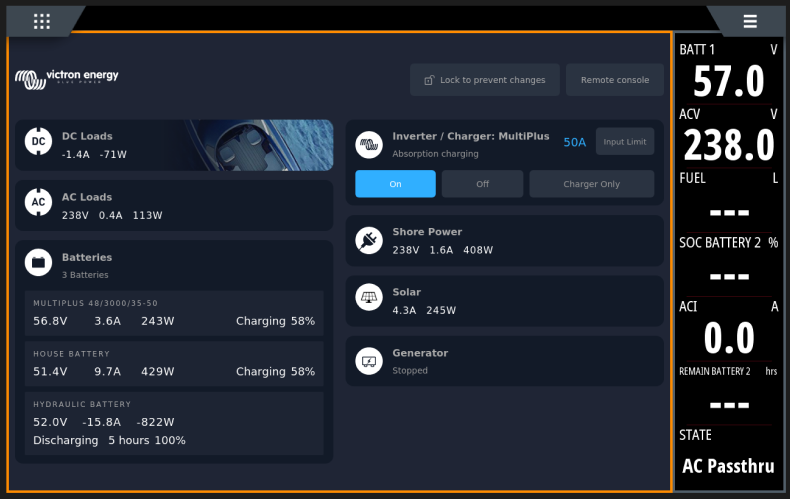
Instructions: Venus OS beta testing & how to join/install
In case you don't know what this message is about, please start with reading this link, which explains the Venus OS beta program. Venus OS is the software running on all our GX devices, such as the Cerbo GX.
Instructions: How to post an issue?
By posting an answer below. Do please keep all findings organised: one answer issue per issue. So first check the existing threads if your issue has already been seen. And if it does, add a comment saying "me too". And preferably some more details. And in case its not listed yet, add a new Answer.
Note that Answers and Comments are two different things on this portal.
Lastly, before posting issues, preferably first revert to the latest official release (v3.10), to double check if the issue you're seeing was present there as well. Regressions require a different treatment than other issues and bugs.
And include information about the results/differences in behaviour in your report.
Instructions: Node-RED, Kevin’s GuiMods or other add-ons?
In case you are running Node-RED or SignalK, then please at least say so in your bug report.
GuiMods and other 3rd party add-ons: don’t report your gui issues here. Do it elsewhere instead.
Changes made by us can cause a compatibility issue with the GuiMods; and these betas report pages are for official firmware only.
Changes v3.20~5, 6 and 7
- Fix Ekrano GX remote firmware update issues with VE.Can products: the remote firmware update mechanism did not accept having two ports configured with the VE.Can profile, which the Ekrano has by default.
- Add support for DSE gensets (this connects via ModbusTCP, just like ComAp. More details will follow later)
- Various fixes related to Generator start/stop
- Show a warning if the firmware for the MK3 controller built into the GX device has not been updated yet. For details, see the v3.00 blog post.
- Dynamic ESS:
- Fix problem with oscillation around the Dynamic ESS minsoc point. Once the system reached the minimum SOC, it would go back into normal ESS mode. This could cause the battery to start recharging, causing oscillation. Now we remain in DESS mode, but we go to idle, and set the ErrorCode accordingly (Low SOC).
- Solar and wind priority: fix a small bug around charge battery to 100% visualisation.
RaspberryPi:
- Add files for the RaspberryPi 3a Plus model. Thank you @Head!
Changes v3.20~3 and v3.20~4
- Fix various bugs in the gui related to generator start/stop, all regressions introduced per v3.10.
- Fix generator start stop reported run time
- Fix an info toast message is not shown when setting service timer
- Fix bug where FischerPanda gensets sometimes lose the engine values (Oil Pressure, RPM, etc)
- IMT Irradiance sensors: Log the value of second temperature probe to VRM.
- Dynamic ESS:
- Fix bug where the maximum system feed-in setting was exceeded during automatic DynamicESS use
Venus OS Large
- Victron Palette, aka node-red-contrib-victron, v1.5.0 to v1.5.2
- Add option to show the values in the flow. Instead of OK and Connected. A very nice improvement, see below screenshot. Activate in the configuration node.
- Update dependencies
- Send only changed rounded values
- Node-RED: update from v3.0.2 to v3.1.0.
- Full change log is here: https://github.com/node-red/node-red/releases/tag/3.1.0.
- A blog post by the Node-RED organisation, with more detailed information is here: https://nodered.org/blog/2023/09/06/version-3-1-released
- One highlight is the new option to lock flows, and another is that its easier to see what you've changed in the editor.
The 23.8 in below screenshot is what is new in Node-RED per Venus OS v3.20~4:
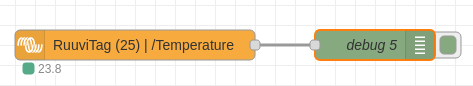
Changes v3.10 -> v3.20~2
- Re-add HTML5 app. Changes compared to the previous version:
- Increase performance / response speed
- Fix tank levels showing NaN sometimes
- Remote Multi/Quattro firmware updates: fix bug where the Multis and Quattros don't show on on the VRM firmware update device list if the mk3 firmware has not been upgraded.
- IMT Irradiance sensors:
- add support for second temperature probe on devices with two temperature probes
- add support for IMT sensors running firmware versions older than v1.53.
- VE-3P75CT meter: increase ESS speed slightly
- Update FzSonick batteries product name
Developers:
- re-enable FlashMQ