Just installed the following: Multiplus 2 48/5000, Seplos 280Ah battery, Venus OS running on Raspberry Pi with display. 230v is connected to AC In, ESS enabled with CT clamp connected to the 3.5mm plug in inverter to monitor grid.. These are installed in garage and connected to a secondary consumer unit. I am not using the other AC outputs. This is in addition to a separate Solaredge PV system that was installed last year.

Fired the whole thing up this morning and all was working as expected. Battery charging when producing excess solar and then supplying house load when insufficient solar. Charged car from battery at 3kW to check for any cables or connections getting hot. All ok.
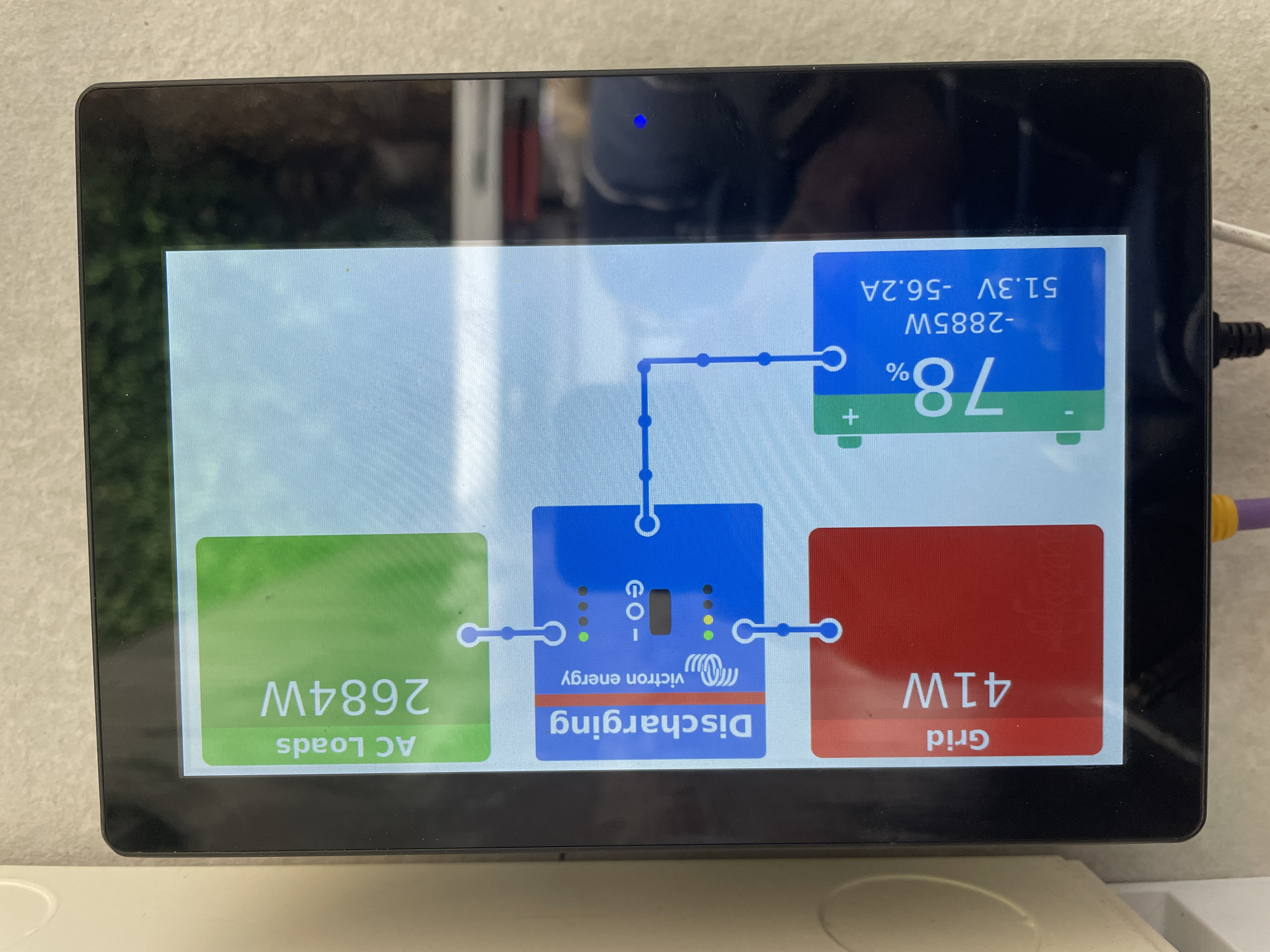
During the afternoon I inadvertently touched the main breaker test button in the consumer unit and everything shut down. Switched everything back on and now for some reason the display is showing a PV Inverter connected with around 7kW and the Grid is now showing -7kW. Reset everything and have went through all the settings to see if anything had changed. In the device list it is showing PV inverter on Input 1. I can’t remember what it showed earlier but fairly certain it wasn’t an inverter. This also shows 7kW.
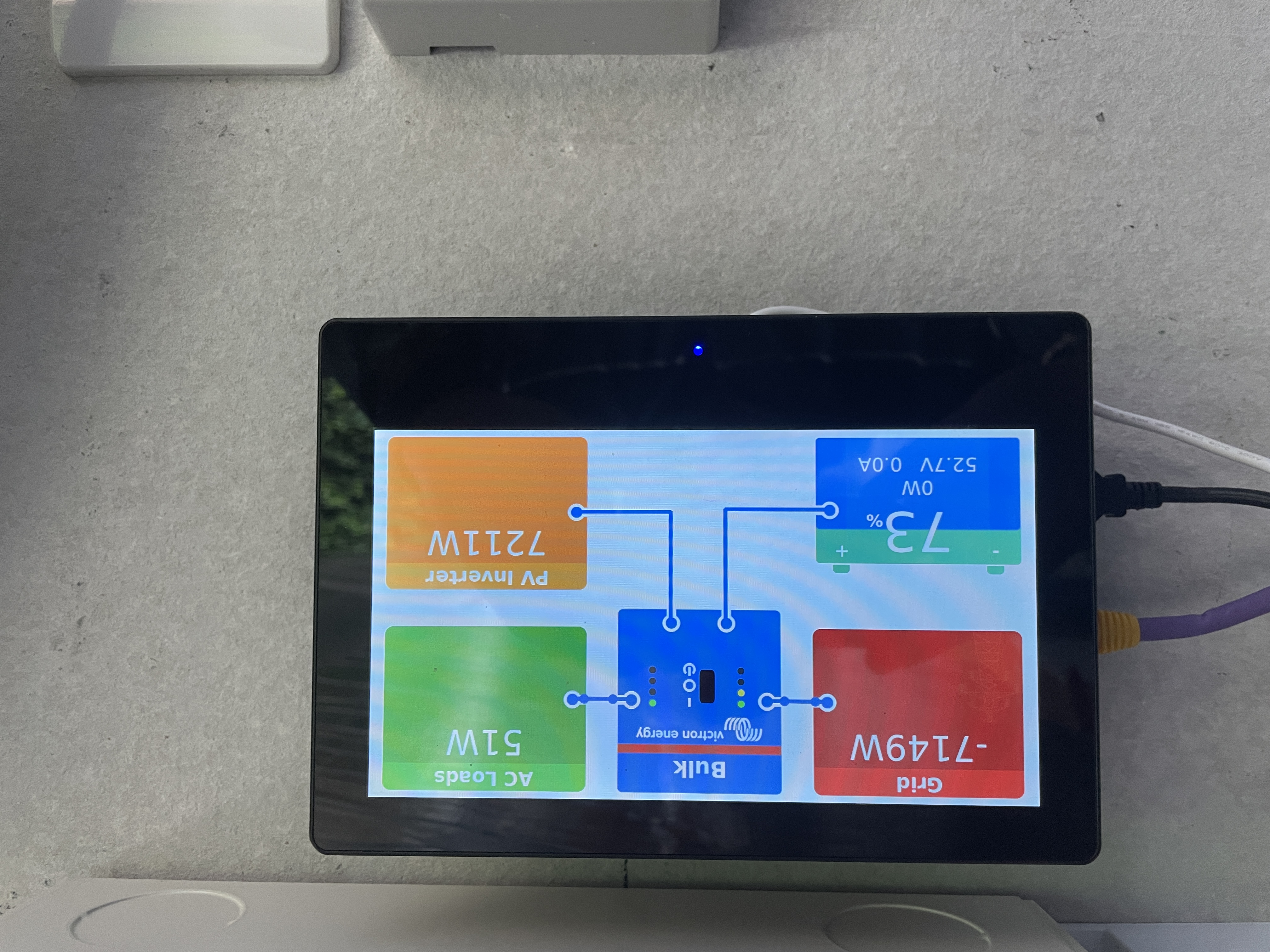
Apart from this the system is still working as it should and when I check the MyEnergi app all values are pretty close to the ones shown on the Victron display, apart from this spurious 7kW.
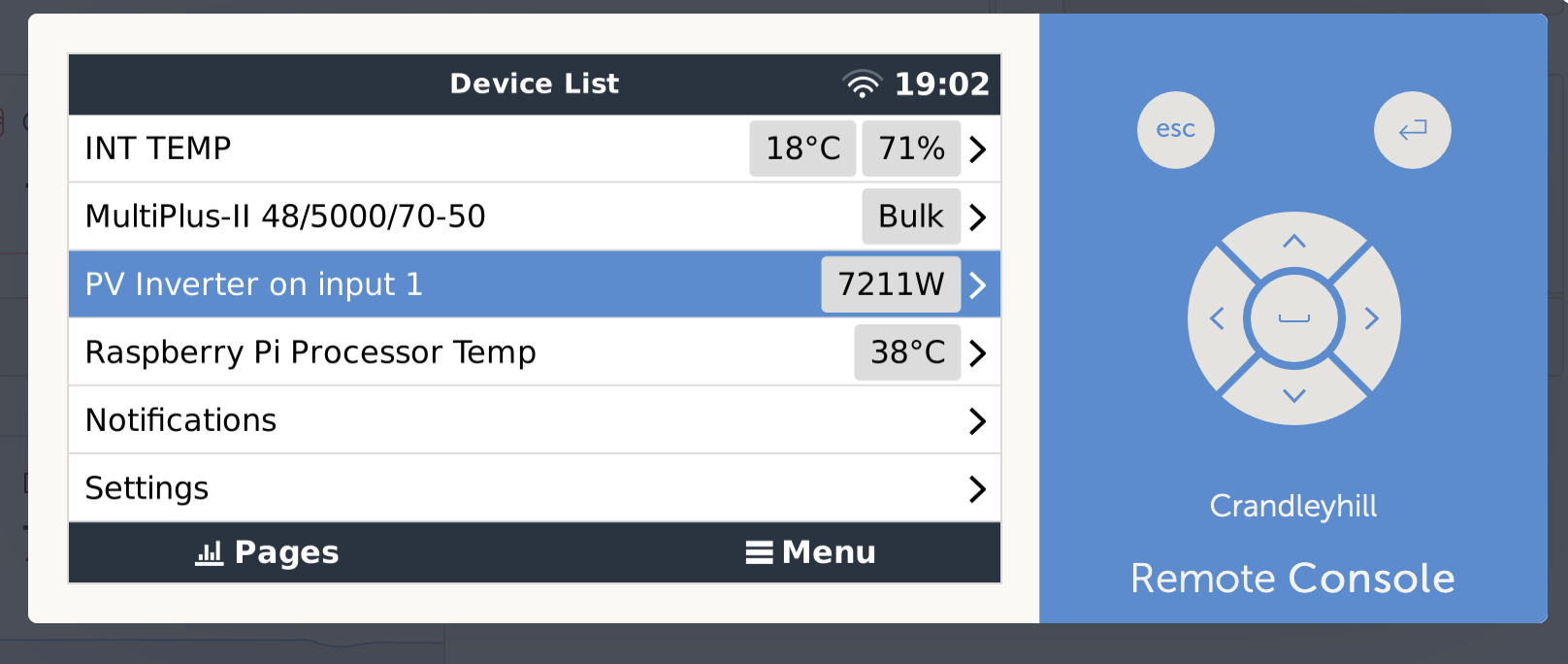
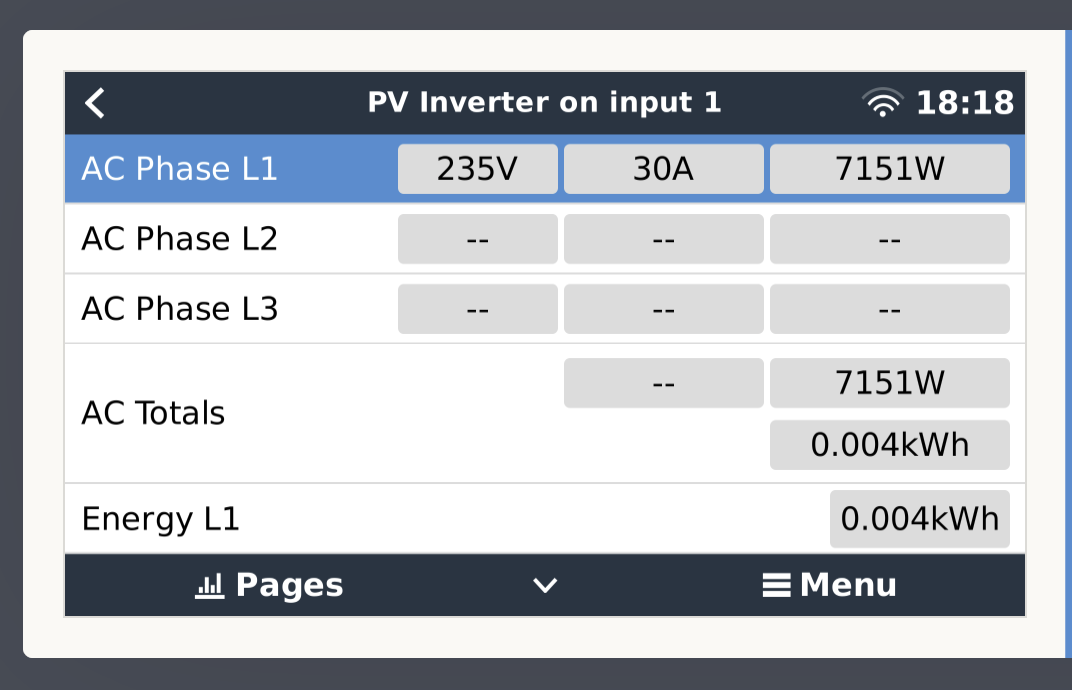
Any suggestions as to what to look for next or what could be the issue here causing. I'm not very familiar with Victron and this is my first foray into DIY battery storage, which apart from this has been pretty successful and good fun.
Thanks in advance.
