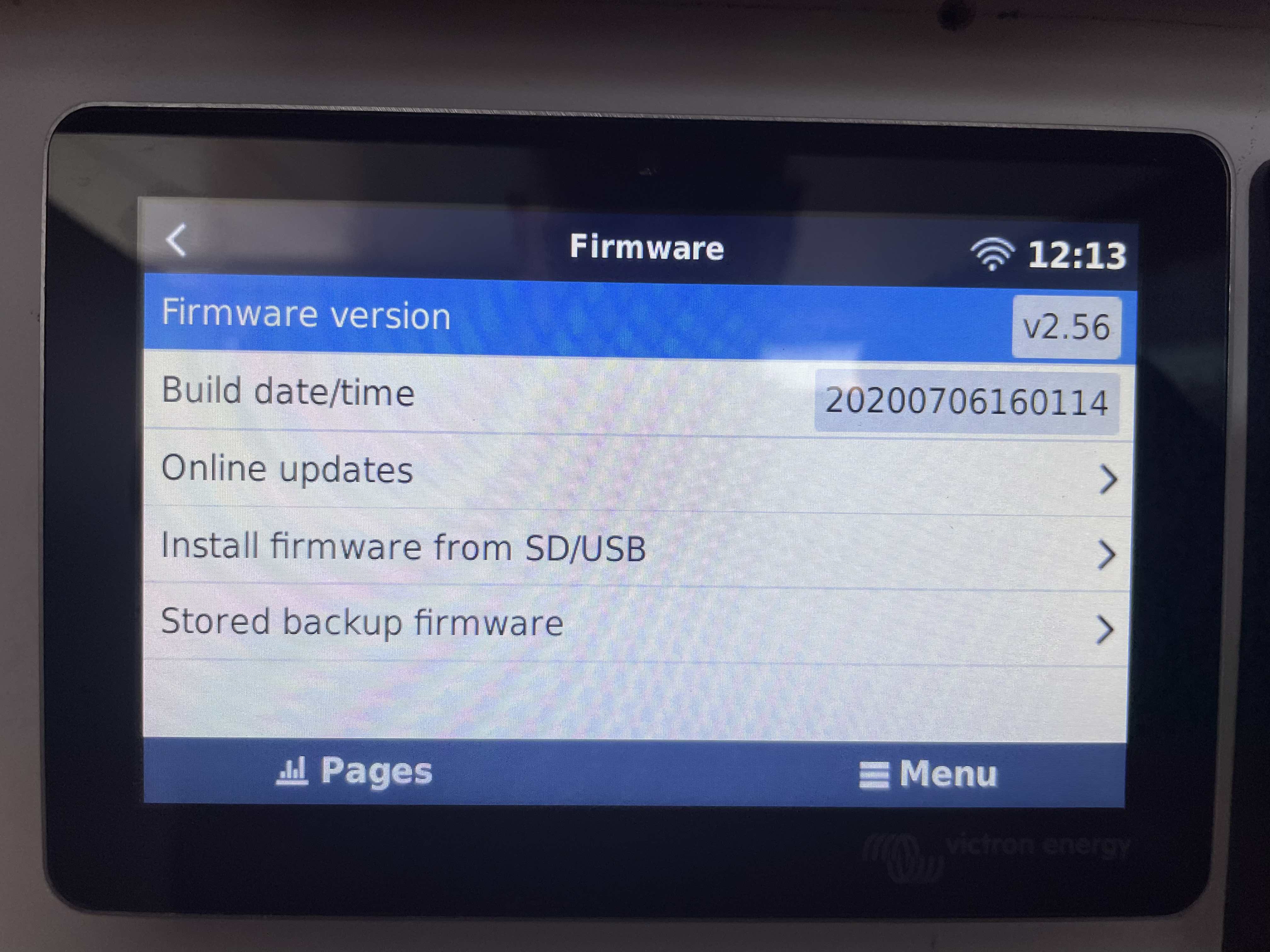I have a Victron MultiPlus II 48/5000/70/50 with 2 parallel LifePo 48V 50Ah batteries in my boat. The setup has worked for about a year and a half now but all of a sudden the Victron refuses to charge the batteries. As soon as I dock and connect shore power the Victron used to start charging, but it doesn't anymore. Also in charge mode it refuses to charge the batteries. I haven't changed anything in the setup, so the only thing I can think of is a faulty update or the Victron broke down within 2 seasons.
In settings I see "Active AC Input: Disconnected" which sounds incorrect: I have grid power, everything works except the charging, If I set the victron to charge, I see "passtrhough" in the screen and the boat has power.
I have checked all kinds of settings haven't changed anything, everything is connected properly and don't know where to look now.
Can anybody give me a few pointers on how to troubleshoot this?
Pic1: Active AC Input: Disconnected
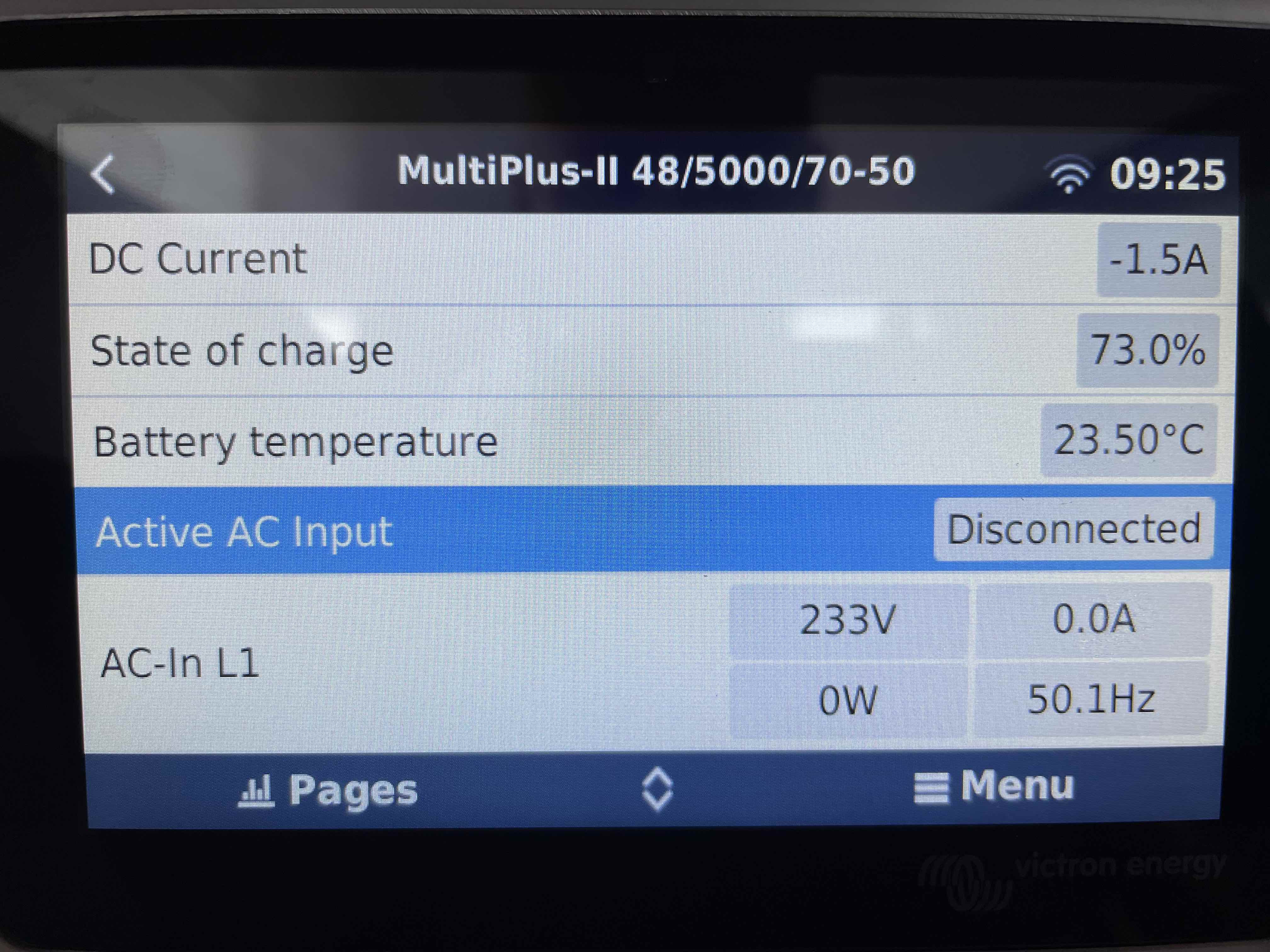
Pic2: Inverting, Not charging, shore power is connected here
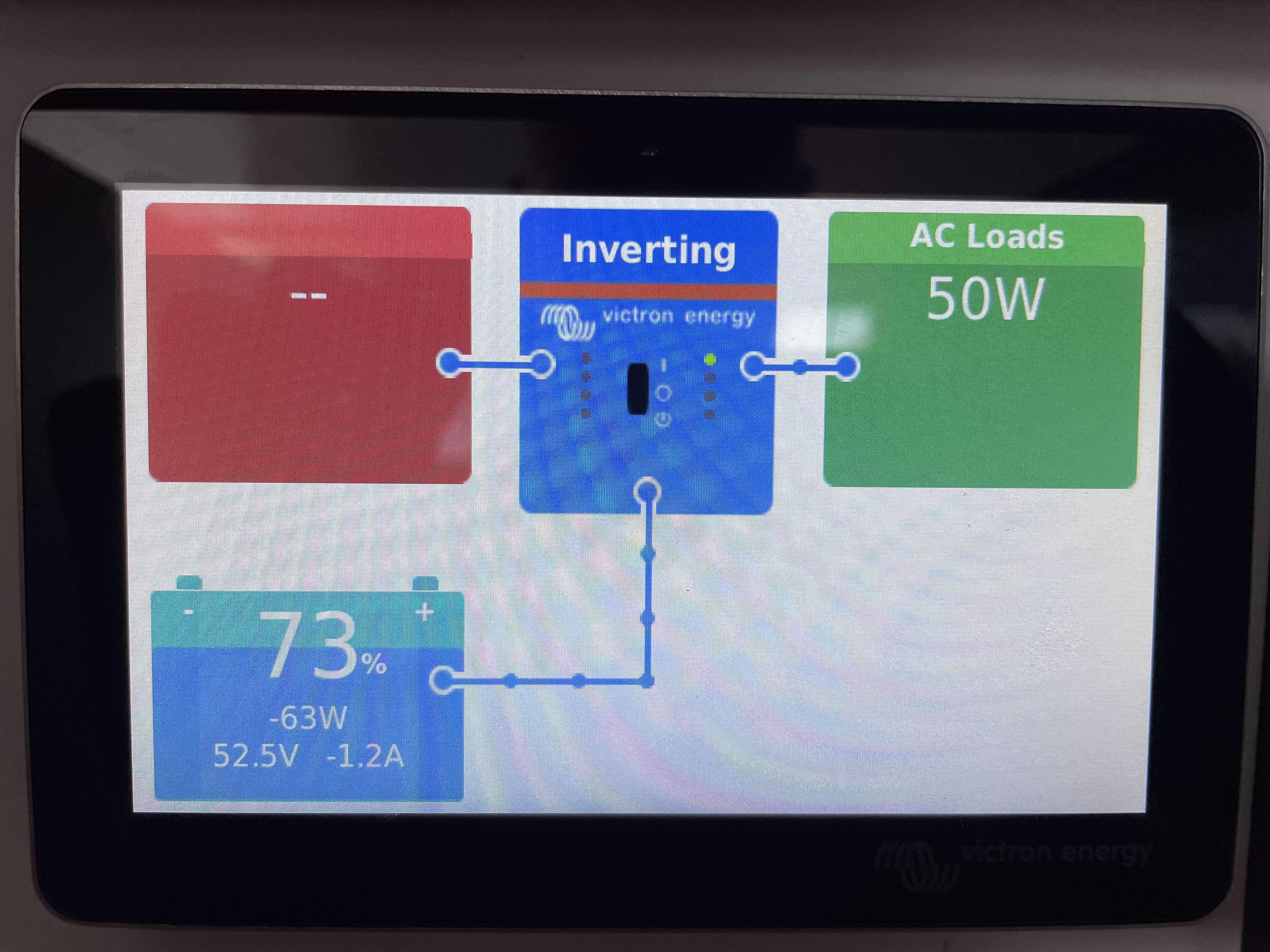
Pic3: Charge Only mode: the boat is powered but Victron is not charging
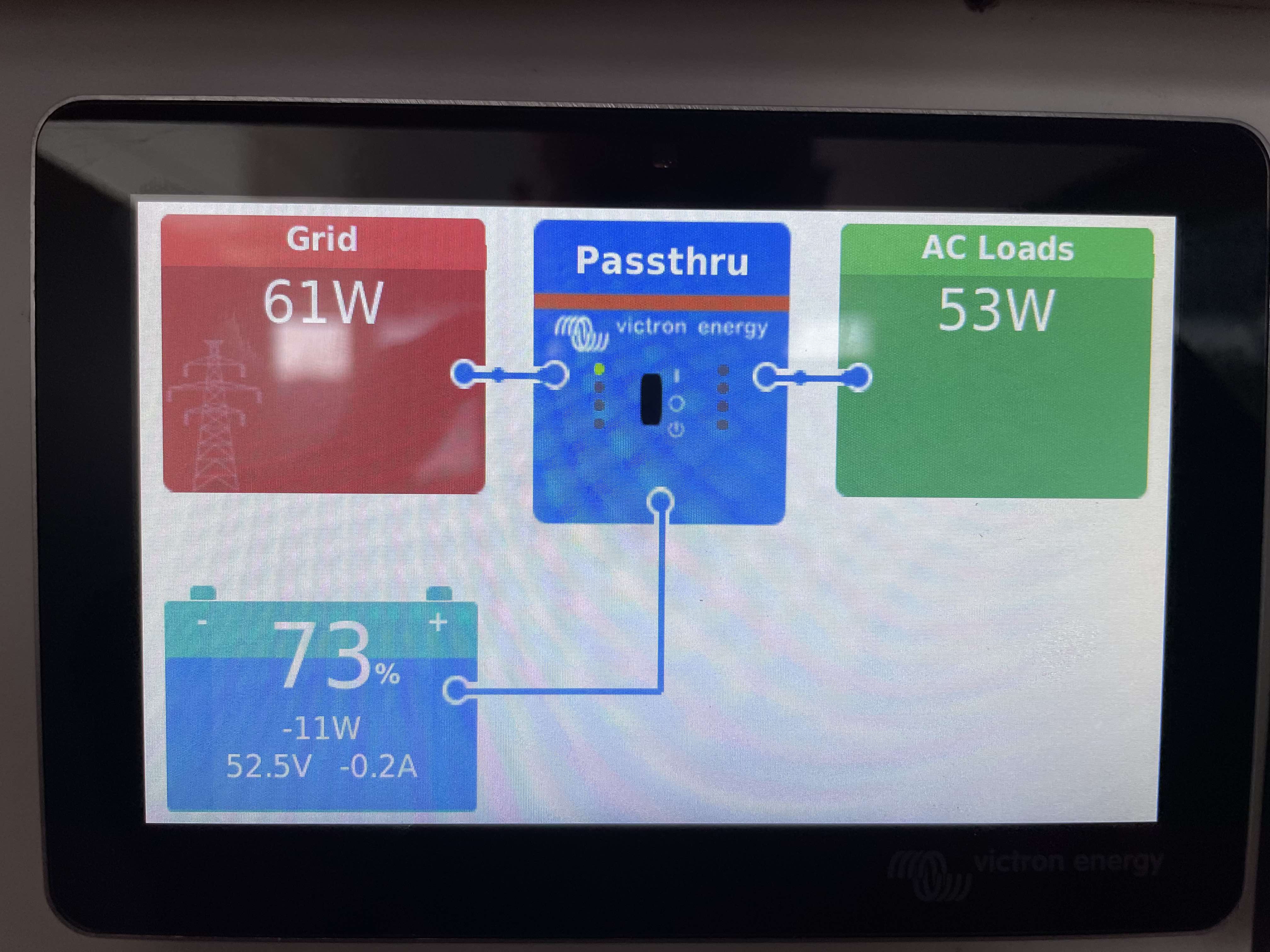
Pic4: Same as above but with higher load (electric boiler), So shore power works but Victron refuses to charge.
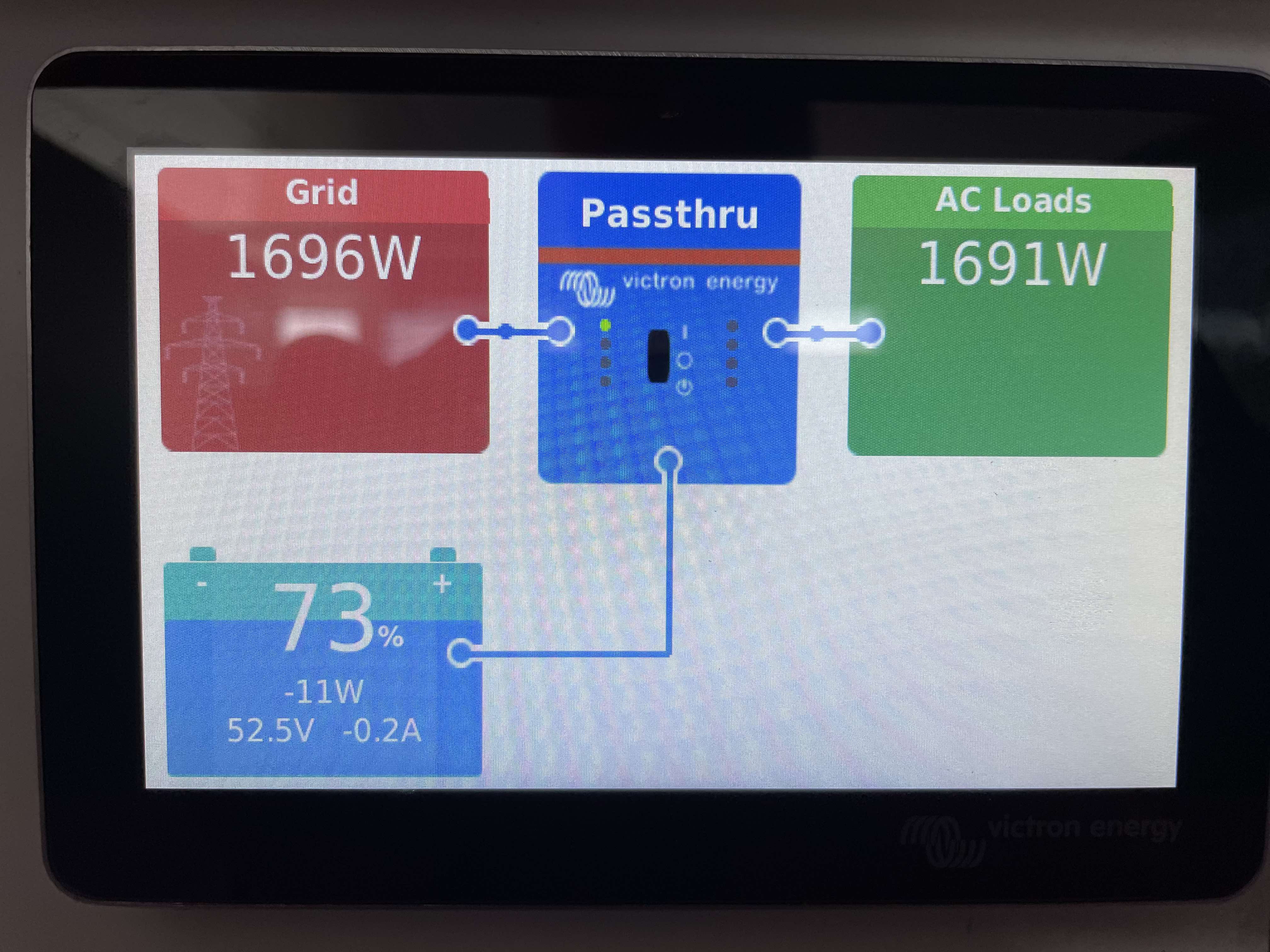

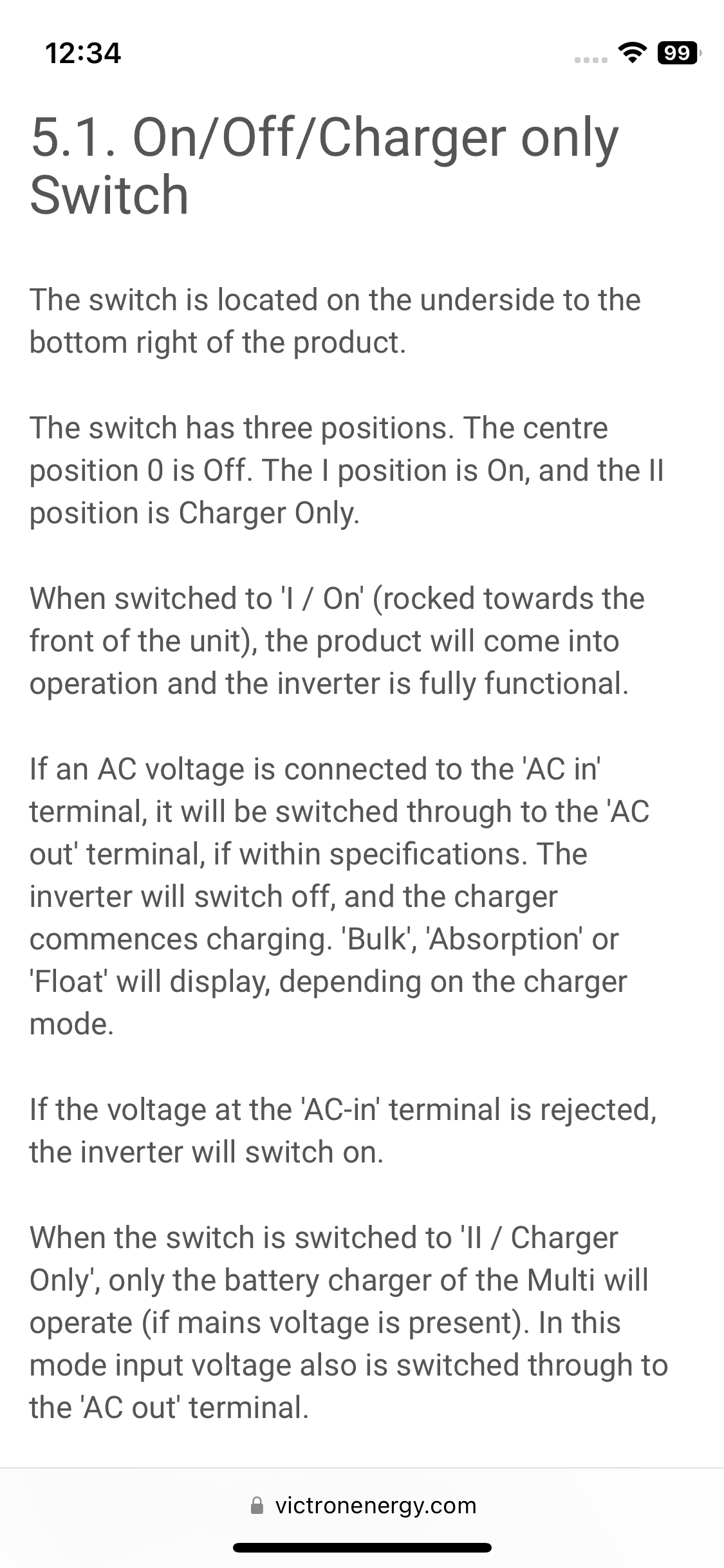
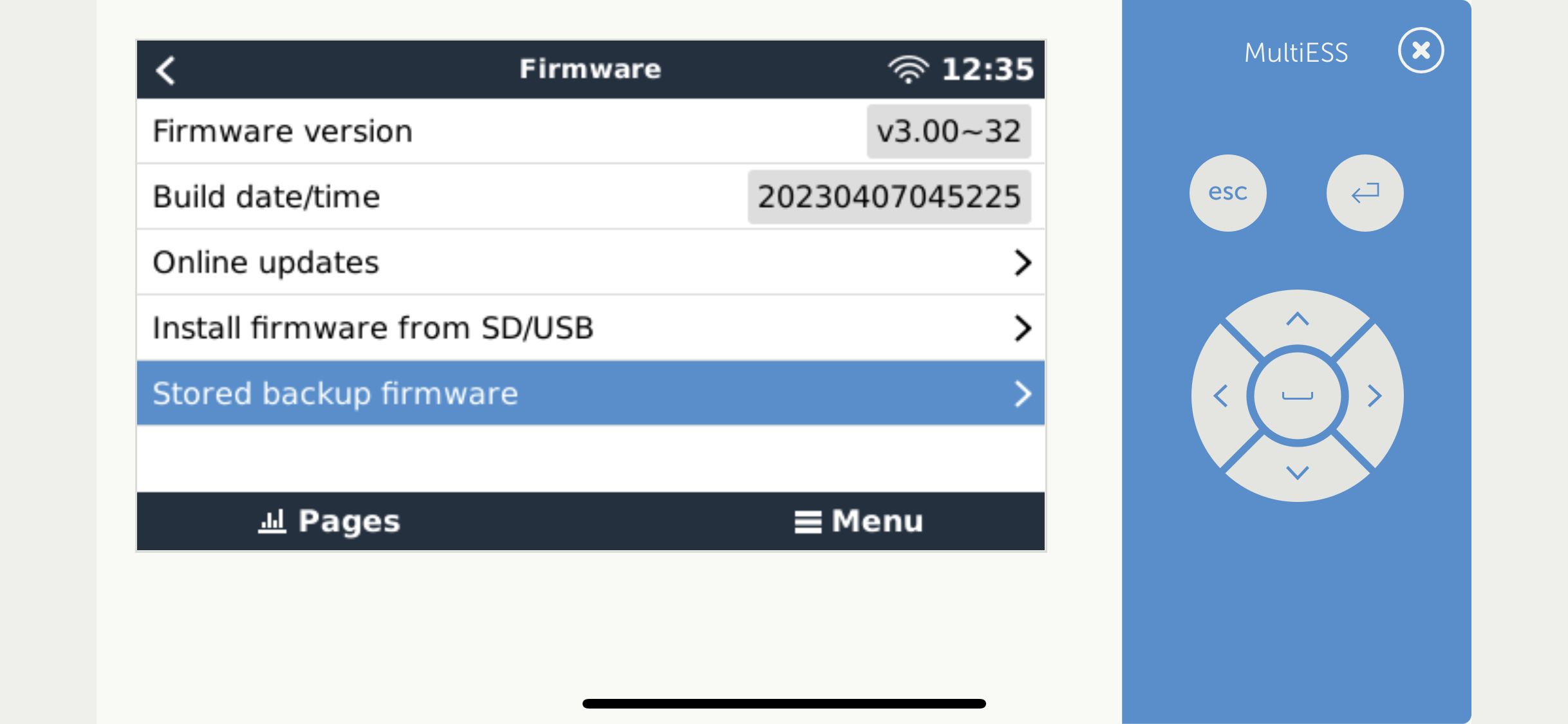 On the console go to Settings >Firmware then click on Stored backup firmware, there you can boot from the previous version
On the console go to Settings >Firmware then click on Stored backup firmware, there you can boot from the previous version