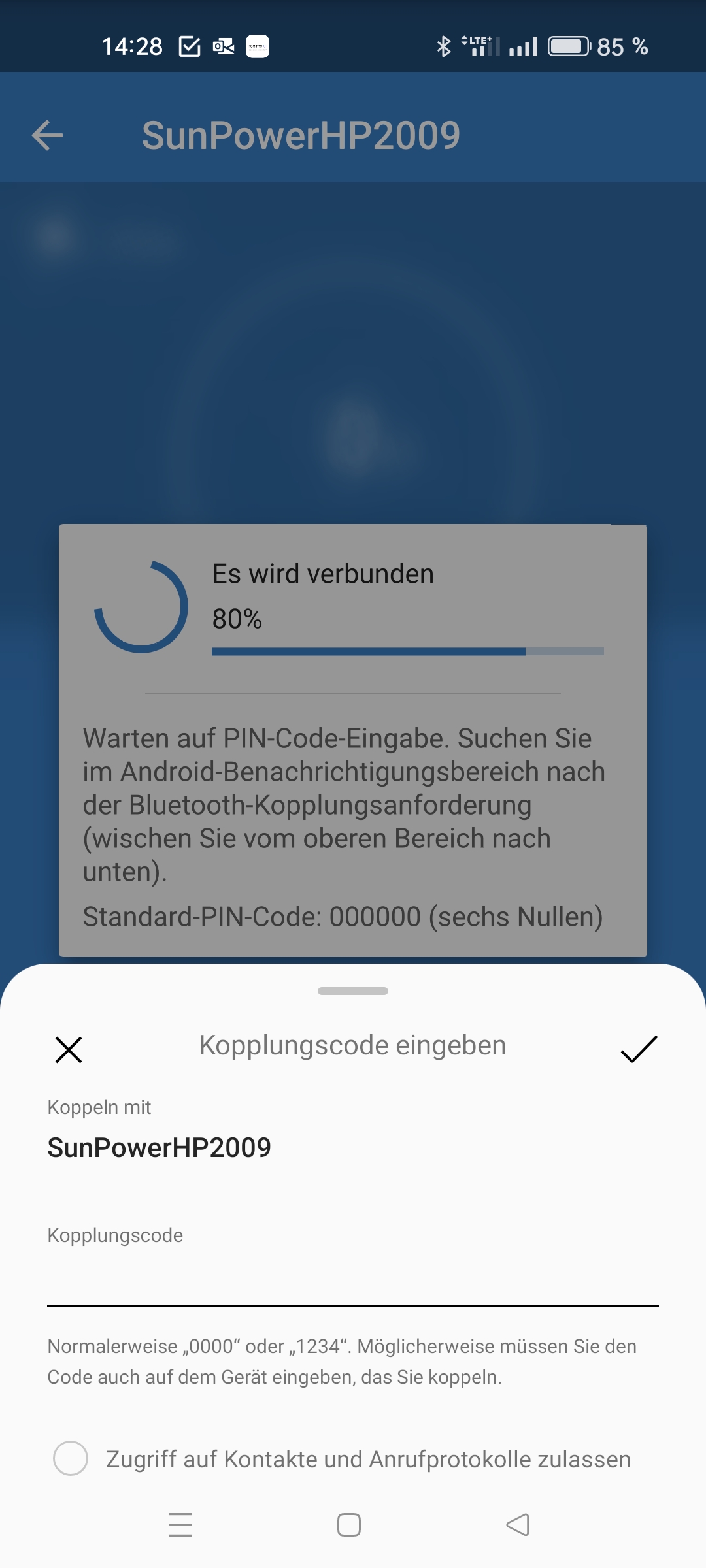I have a new Smartphone operated by Android 13.
VictronConnect V5.9 works with by BlueSolar perfect (using the older Phone with Android 11), with instand view, but does not accept the default Bluetooth key. No Connection possible.
Have tried:
Forget Device in Bluetooth settings and VictronConnect,
Disabled instand View
Power cycle on MPPT
Reset PIN using PuK
Nothing was sucessful.
The older Phone with same VictronConnect still works...
Any suggestions what went wrong?
Kind regards
Peter